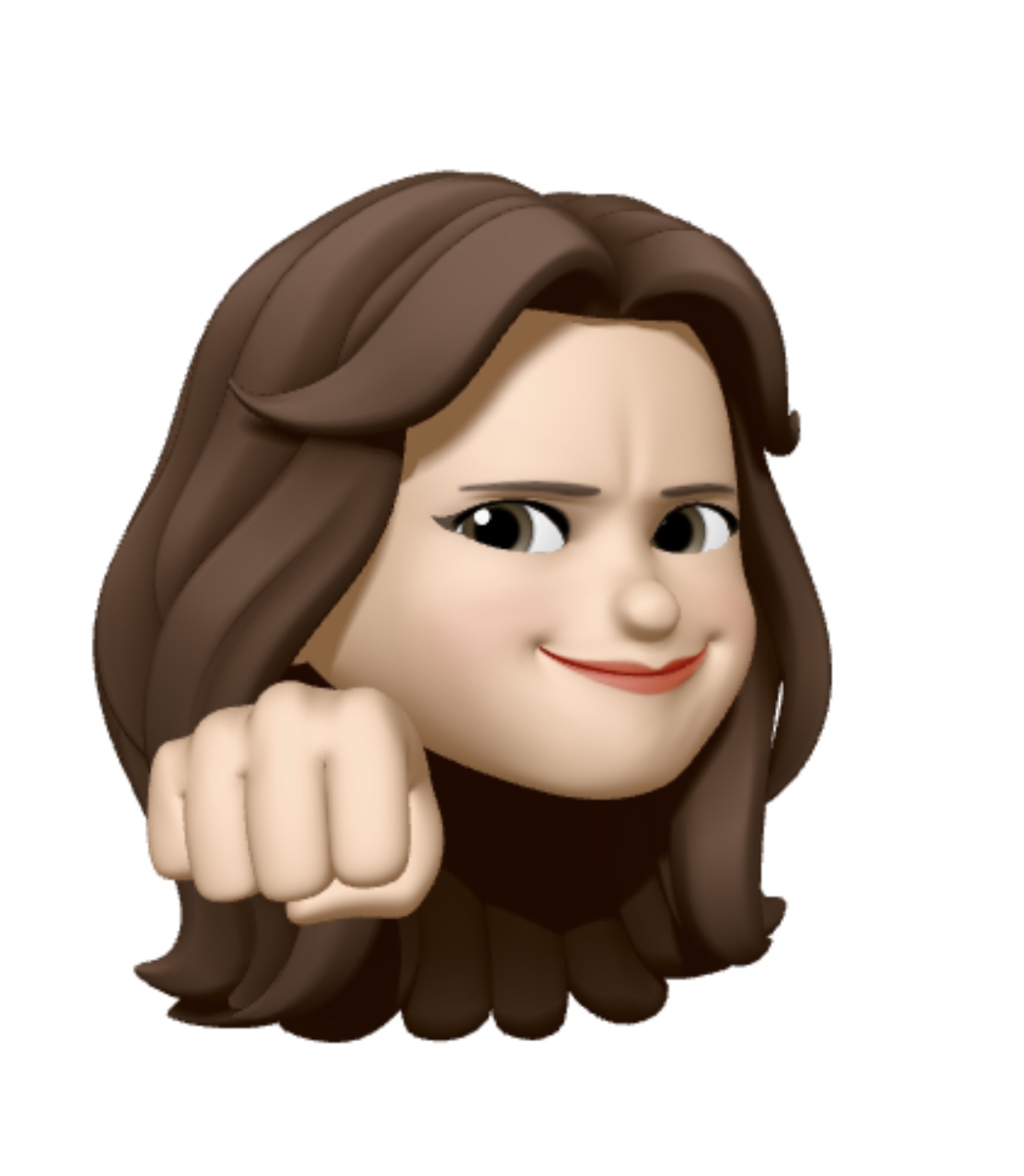💡마우스 오버 효과
(마우스 오버 이펙트(hover) & 트랜지션(transition))
📌마우스 오버 이펙트
a{
color: #000;
transition: 0.5s;
}
a:hover{
color: dodgerblue;
text-decoration: underline;
}- hover이펙트를 주고 싶다면 tag 이름 뒤에 :hover를 적는다.
- transition: n초동안 애니메이션 효과를 주라는 뜻이다.(주로 0.5s를 사용)
-transition속성은 :hover가 아닌 곳에 넣어야 마우스를 올리고 뺄 때 모두 적용된다. - a tag는 body tag의 color를 따르지 않으므로 따로 지정해주어야한다.
- text-decoration: none; 해서 밑줄 없앨 수 있음
- jQuery 사용시 주의사항: ""안이 비어있으면 제이쿼리가 작동하지 않는다. 안에 쓸 내용이 정해지지 않았다면 #none을 적어두자.
<a href = “#none”></a>▶️html
<a href = "http://www.naver.com">네이버</a>▶️css
a{
color: #333;
text-decoration: none;
border: 1px solid #ccc;
width: 120px;
display: inline-block;
text-align: center;
padding: 5px;
border-radius: 5px;
transition: 0.5s;
}
a:hover{
background-color: #000;
color: #fff;
}💡순서를 만드는 가상클래스
📌목적: class name을 일일이 사용하지 않고 원하는 요소를 선택하고 싶을 때 사용한다.(간결한html, 짧은css를 위해)
e.g.) nth-child, nth-of-type
▶️html
<div classs = “box”>
<div></div>
<div></div>
<div></div>
<div></div>
</div>▶️css
.box{
border: 5px solid #000;
text-align: center;
}
.box div{
border: 5px solid #000;
margin: 10px;
width: 200px;
height: 200px;
display: inline-block;
}
.box div:nth-child(2){
color: red;
}- text-align: center;을 부모요소에 넣어줘야 가운데로 간다. 또, 이 경우 margin auto는 절대 적용되지 않는다.
- nth child는 tag의 종류를 가리지 않아서 여러 개의 div들 위에 갑자기 h2 태그를 추가하면 요소가 하나씩 밀린다. 따라서 이럴땐 .box div:nth-of-type()사용한다. 그러면 css가 해당 요소의 type을 확인한다.