요구사항 추가
타임리프를 사용해서 폼에서 체크박스, 라디오 버튼, 셀렉트 박스를 편리하게 사용하는 방법을 학습해보자. 기존 상품 서비스에 다음 요구사항이 추가
판매 여부
- 판매 오픈 여부
- 체크 박스로 선택할 수 있다.
등록 지역
- 서울, 부산, 제주
- 체크 박스로 다중 선택할 수 있다.
상품 종류
- 도서, 식품, 기타
- 라디오 버튼으로 하나만 선택할 수 있다.
배송 방식
- 빠른 배송
- 일반 배송
- 느린 배송
- 셀렉트 박스로 하나만 선택할 수 있다.
예시 이미지
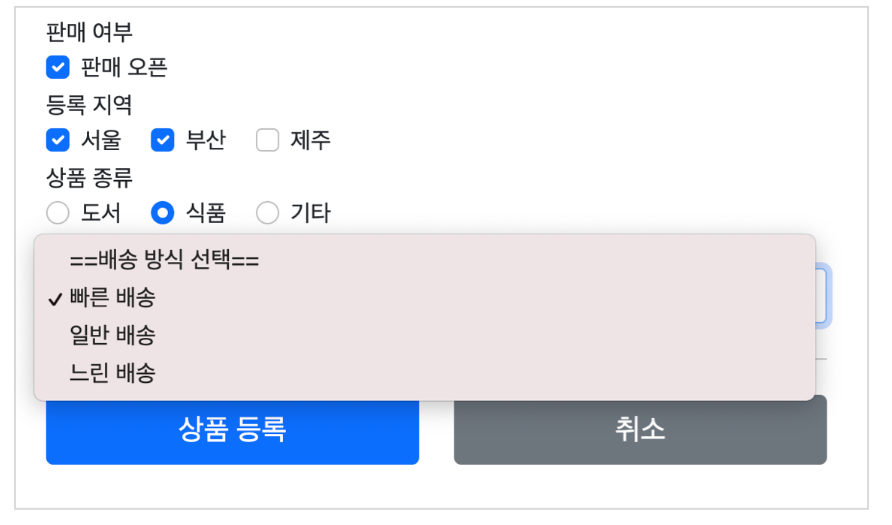
ItemType - 상품 종류
package hello.itemservice.domain.item;
public enum ItemType {
BOOK("도서"), FOOD("식품"), ETC("기타");
private final String description;
ItemType(String description) {
this.description = description;
}
public String getDescription() {
return description;
}
}상품 종류는 ENUM을 사용한다. 설명을 위해 description필드를 추가했다.
배송 방식 - DeliveryCode
package hello.itemservice.domain.item;
import lombok.AllArgsConstructor;
import lombok.Data;
/**
* FAST: 빠른 배송
* NORMAL: 일반 배송 * SLOW: 느린 배송
*/
@Data
@AllArgsConstructor
public class DeliveryCode {
private String code;
private String displayName;
}배송 방식은 DeliveryCode라는 클래스를 사용한다.
code는 FAST 같은 시스템에서 전달하는 값이고, displayName은 빠른 배송 같은 고객에게 보여주는 값
Item - 상품
package hello.itemservice.domain.item;
import lombok.Data;
import java.util.List;
@Data
public class Item {
private Long id;
private String itemName;
private Integer price;
private Integer quantity;
private Boolean open; //판매 여부
private List<String> regions; //등록 지역
private ItemType itemType; //상품 종류
private String deliveryCode; //배송 방식
public Item() {}
public Item(String itemName, Integer price, Integer quantity) {
this.itemName = itemName;
this.price = price;
this.quantity = quantity;
}
}ENUM,클래스,String 같은 다양한 상황
각각의 상황에 어떻게 폼의 데이터를 받을 수 있는지 알아보자
