교육 정보
- 교육 명: 경기미래기술학교 AI 교육
- 교육 기간: 2023.05.08 ~ 2023.10.31
- 오늘의 커리큘럼:
파이썬 기반의 머신러닝 이해와 실습 (06/14~07/07)- 강사: 양정은 강사님
- 강의 계획:
1. 개발환경세팅 - IDE, 가상환경
2. 인공지능을 위한 Python
3. KNN 구현을 위한 NumPy
4. K Nearest Neighbors Classification 구현
5. K Means Clustering Mini-project
6. Scikit-learn을 이용한 SVM의 학습
7. Decision Tree의 개념
8. ID3 Algorithm
9. Impurity Metrics - Information Gain Ratio, Gini Index
10. Decision Tree 구현
11. 확률 기초
12. Bayes 정리 예시
13. Naive Bayes Classifier
14. Gaussian Naive Bayes Classifier
Sobel Filtering
- 이미지 필터링
- 머신러닝, 딥러닝에서 많이쓰이는 연산
연습
- 행렬 기본 연산
tmp = np.ones(shape=(2, 3))
print(tmp, '\n')
tmp2 = tmp * 10
print(tmp2)
#
# 결과
[[1. 1. 1.]
[1. 1. 1.]]
[[10. 10. 10.]
[10. 10. 10.]]이미지 출력
- 흑백 이미지 출력
# 흑백 이미지 만들기
white_patch = 255*np.ones(shape=(10, 10))
black_patch = 0*np.ones(shape=(10, 10))
img3 = np.hstack([white_patch, black_patch, white_patch])
img4 = np.hstack([black_patch, white_patch, black_patch])
img_2 = np.vstack([img3, img4, img3])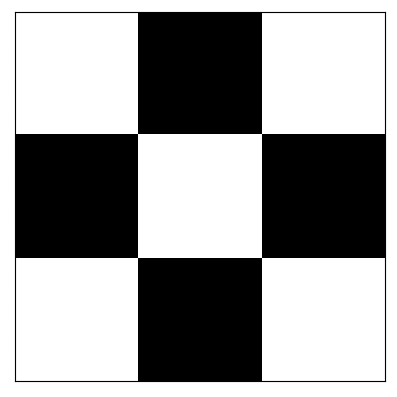
- array 반복 (원소별, 전체 패턴)
data = np.arange(5)
print(data)
# np.repeat 원소별 반복
print('repeat:', np.repeat(data, repeats=3))
# np.tile 전체 반복
print('tile:', np.tile(data, reps=3))
#
# 결과
[0 1 2 3 4]
repeat: [0 0 0 1 1 1 2 2 2 3 3 3 4 4 4]
tile: [0 1 2 3 4 0 1 2 3 4 0 1 2 3 4]- array (axis 지정)
data = np.arange(6).reshape(2, 3)
print(data)
print('repeat(axis=0):', '\n', np.repeat(data, repeats=3, axis=0))
# print(data.repeat(repeats=3, axis=0))
print('repeat(axis=1):', '\n', np.repeat(data, repeats=3, axis=1))
# print(data.repeat(repeats=3, axis=1))
print('repeat(axis=0 & axis=1):', '\n', np.repeat(np.repeat(data, repeats=2, axis=0), repeats=3, axis=1))
# print(data.repeat(repeats=2, axis=0).repeat(repeats=3, axis=1))
#
# 결과
repeat(axis=0):
[[0 1 2]
[0 1 2]
[0 1 2]
[3 4 5]
[3 4 5]
[3 4 5]]
repeat(axis=1):
[[0 0 0 1 1 1 2 2 2]
[3 3 3 4 4 4 5 5 5]]
repeat(axis=0 & axis=1):
[[0 0 0 1 1 1 2 2 2]
[0 0 0 1 1 1 2 2 2]
[3 3 3 4 4 4 5 5 5]
[3 3 3 4 4 4 5 5 5]]- tile (axis)
data = np.arange(6).reshape(2, 3)
print(data)
print('tile(axis=0):\n',
np.tile(data, reps=[3, 1]))
print('tile(axis=1):\n',
np.tile(data, reps=[1, 3]))
print('tile(axis=0 & axis=1):\n',
np.tile(data, reps=[3, 3]))
#
# 결과
[[0 1 2]
[3 4 5]]
tile(axis=0):
[[0 1 2]
[3 4 5]
[0 1 2]
[3 4 5]
[0 1 2]
[3 4 5]]
tile(axis=1):
[[0 1 2 0 1 2 0 1 2]
[3 4 5 3 4 5 3 4 5]]
tile(axis=0 & axis=1):
[[0 1 2 0 1 2 0 1 2]
[3 4 5 3 4 5 3 4 5]
[0 1 2 0 1 2 0 1 2]
[3 4 5 3 4 5 3 4 5]
[0 1 2 0 1 2 0 1 2]
[3 4 5 3 4 5 3 4 5]]
- 이미지 타일로 만들기 (1)
white_patch = 255*np.ones(shape=(10, 10))
black_patch = 0*np.ones(shape=(10, 10))
img1 = np.hstack([white_patch, black_patch])
img2 = np.hstack([black_patch, white_patch])
img = np.vstack([img1, img2])
img_extend = np.tile(img, reps=[4,4])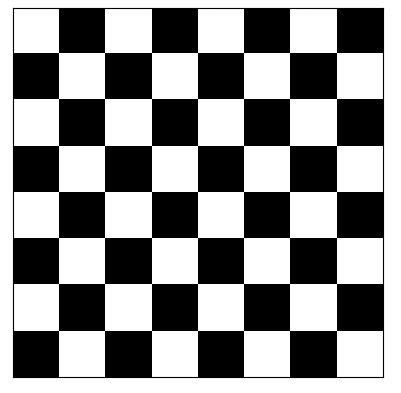
- 이미지 타일로 만들기 (2)
white_patch = 255*np.ones(shape=(10, 10))
gray_patch = 122*np.ones(shape=(10, 10))
black_patch = 0*np.ones(shape=(10, 10))
img1 = np.hstack([white_patch, gray_patch])
img2 = np.hstack([gray_patch, black_patch])
img = np.vstack([img1, img2])
img_extend = np.tile(img, reps=[4, 4])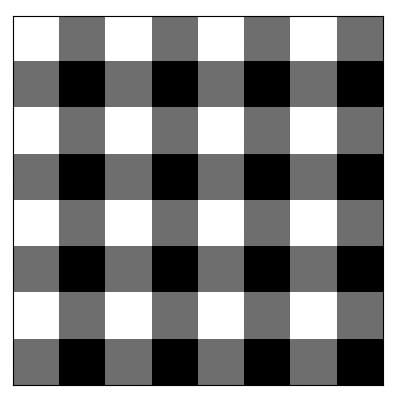
- 이미지 repeat (1)
- gray scale을 숫자로 지정하고 따로 범위 설정 하지 않으면 최소값을 0 최대값을 255으로 알아서 plot 함
img = np.arange(0, 256, 50).reshape(1,-1)
# img = np.arange(5).reshape(1,-1)
img = img.repeat(repeats=100, axis=0).repeat(repeats=30, axis=1)
fig, ax = plt.subplots()
ax.imshow(img, cmap='gray')
ax.tick_params(left=False, labelleft=False,
bottom=False, labelbottom=False)
plt.show()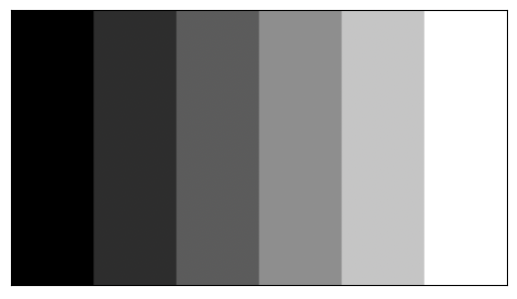
- 이미지 repeat (2, cmap 범위 지정)
- cmap의 범위를 0-255로 지정했으므로 이미지 array의 최소값인 65가 0(흰색)이 아니라 65(회색)으로 plot됨
img = np.arange(0, 256, 65).reshape(1, -1)
img = img.repeat(repeats=100, axis=0).repeat(repeats=30, axis=1)
fig, ax = plt.subplots()
ax.imshow(img, cmap='gray', vmax=255, vmin=0)
ax.tick_params(left=False, labelleft=False,
bottom=False, labelbottom=False)
plt.show()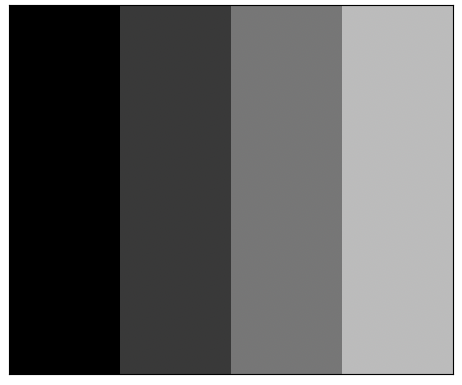
- 이미지 repeat (3)
img = np.arange(5, -1, -1).reshape(-1, 1)
# img = np.arange(5)[::-1].reshape(-1, 1)
img = img.repeat(repeats=30, axis=0).repeat(repeats=100, axis=1)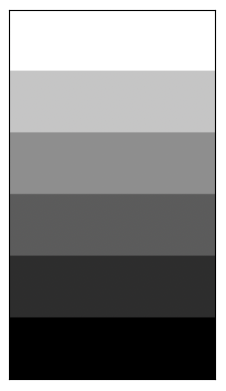
- 이미지 repeat (4)
img1 = np.arange(0, 256).reshape(1, -1)
img1 = np.repeat(img1, repeats=100, axis=0)
img2 = np.arange(0, 256)[::-1].reshape(1, -1)
img2 = np.repeat(img2, repeats=100, axis=0)
img = np.vstack([img1, img2])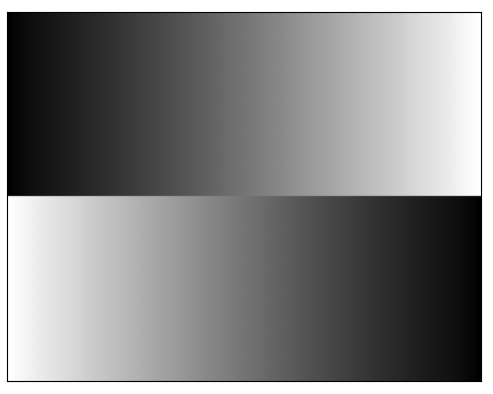
윈도우
- 1-Dimensional Window Extraction
✏️ 윈도우의 개수 = 전체 길이 - 윈도우 길이 + 1
data = 10*np.arange(1, 11)
L = len(data)
W = 3
print(data, '\n')
L_ = L - W + 1
for idx in range(L_):
print(data[idx:idx + W])
#
# 결과
[ 10 20 30 40 50 60 70 80 90 100]
[10 20 30]
[20 30 40]
[30 40 50]
[40 50 60]
[50 60 70]
[60 70 80]
[70 80 90]
[ 80 90 100]- 2-Dimensional Window Extraction
- 2차원 배열에서 filter의 갯수
= 전체 데이터 길이 - 윈도우 길이 + 1
= (전체 데이터 행의 길이-윈도우 행의 길이+1)
* (전체 데이터 열의 길이-윈도우 열의 길이+1)
data = 10*np.arange(1, 8).reshape(1, -1)
# data = data.repeat(repeats=5, axis=0)
'''📌 브로드캐스팅 때문에 위 코드가 필요없음!!!'''
adding = 10*np.arange(0, 5).reshape(-1, 1)
data = data + adding
L1 = len(data)
W1 = 3
L1_ = L1-W1+1
L2 = len(data[0])
W2 = 3
L2_ = L2-W2+1
'''📌 위에서 L1, L2는 L1, L2 = data.shape로 받아올수도 있음'''
for r_idx in range(L1_):
for c_idx in range(L2_):
print(data[r_idx: r_idx+W1, c_idx:c_idx+W2])
#
# 결과
[[10 20 30]
[20 30 40]
[30 40 50]]
[[20 30 40]
[30 40 50]
[40 50 60]]
...
[[ 70 80 90]
[ 80 90 100]
[ 90 100 110]]Correlation
data에서 window를 뽑고 filter와 곱한 결과를 저장
- window와 filter가 같을때 가장 큰 값을 출력
- window와 filter가 반대일때 가장 작은 값을 출력
- 1-D Correlation
- 📌 numpy.dot 사용
import numpy as np
np.random.seed(0)
data = np.random.randint(-1, 2, (10,))
filter_ = np.array([-1, 1, -1])
print(f'{data = }')
print(f'{filter_ = }')
L = len(data)
F = len(filter_)
L_ = L - F + 1
filtered = []
for idx in range(L_):
window = data[idx:idx + F]
filtered.append(np.dot(window, filter_))
filtered = np.array(filtered)
print('filtering result:', filtered)
#
# 결과
data = array([-1, 0, -1, 0, 0, 1, -1, 1, -1, -1])
filter_ = array([-1, 1, -1])
filtering result: [ 2 -1 1 -1 2 -3 3 -1]- 2-D Correlation
- 📌 numpy.dot을 사용하지 않음! (행렬 내적이 아닌 행렬곱)
import numpy as np
data = 10*np.arange(1, 8).reshape(1, -1)
adding = 10*np.arange(0, 5).reshape(-1, 1)
data = data + adding
print(f'{data = }\n')
ft = np.array([1, 2, 5, -10, 2, -2, 5, 1, -4]).reshape(3, 3)
print(f'{ft = }\n')
H, W = data.shape
F = len(ft)
# print(H, W, F)
H_ = H - F + 1
W_ = W - F + 1
filtered = list()
for h_idx in range(H_):
for w_idx in range(W_):
window = data[h_idx:h_idx + F, w_idx:w_idx + F]
filtered.append((window * ft).sum())
filtered = np.array(filtered).reshape(H_, W_)
print(f'{filtered = }\n')
#
# 결과
data = array([[ 10, 20, 30, 40, 50, 60, 70],
[ 20, 30, 40, 50, 60, 70, 80],
[ 30, 40, 50, 60, 70, 80, 90],
[ 40, 50, 60, 70, 80, 90, 100],
[ 50, 60, 70, 80, 90, 100, 110]])
ft = array([[ 1, 2, 5],
[-10, 2, -2],
[ 5, 1, -4]])
filtered = array([[-30, -30, -30, -30, -30],
[-30, -30, -30, -30, -30],
[-30, -30, -30, -30, -30]])