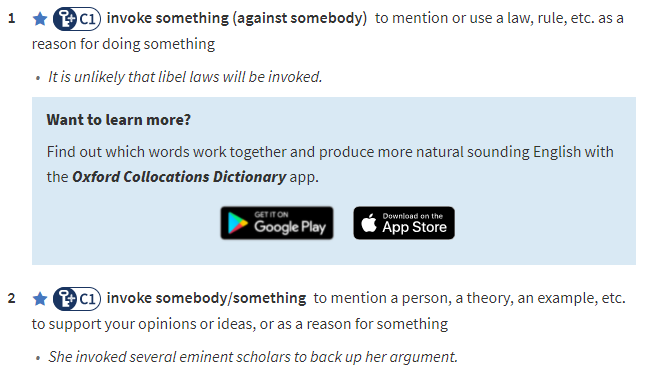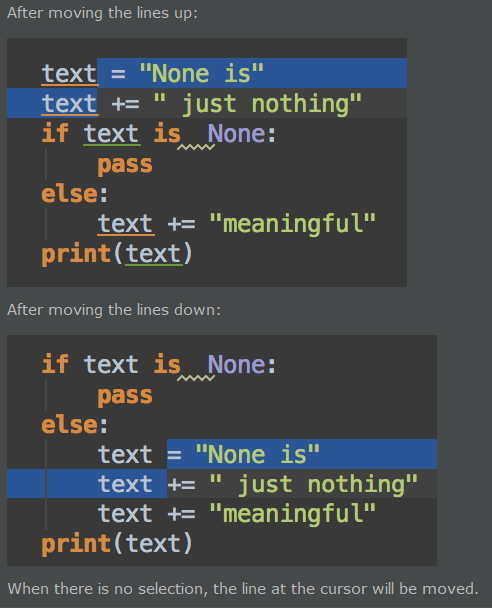Ctrl+D in the editor duplicates the selected block or the current line when no block is selected.
편집기에서 Ctrl+D는 1) 선택된 블럭을 복제하거나 2) 선택된 블럭이 없을 시엔, 현재 줄을 복제합니다.
duplicate
The Code | Move Statement Up/Down action is useful for reorganizing the code lines in your file, e.g., for bringing a variable declaration closer to the variable usage.
For example, select a code fragment and press Ctrl+Shift+Up or Ctrl+Shift+Down.
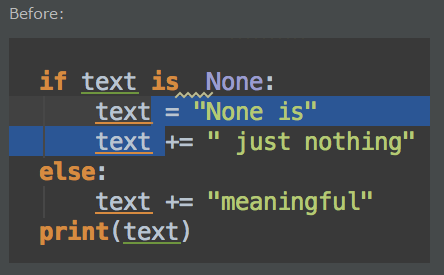
Code I Move Statement Up/Down은 파일의 코드 라인을 재구성하는데 유용합니다.(ex, 변수 선언을 변수 사용에 더 가깝게 가져오는 경우).
예를 들어, 코드 부분을 선택하고 Ctrl+Shift+Up이나 Ctrl+Shift+Down을 누르십시오.
만약 코드를 선택하지 않았다면, 커서가 있는 줄이 움직일 것입니다.
reorganize, variable declaration, variable usage, code fragment
The Ctrl+Shift+J shortcut joins two lines into one and removes unnecessary spaces to match your code style.
Ctrl+Shift+J단축키는 두 줄을 하나로 결합하고 코드 스타일에 맞게 불필요한 공란을 제거합니다.
join two lines into one
To see your local history of changes in a file, invoke Local History | Show History from the context menu. You can navigate through different file versions, see the differences and roll back to any previous version.
Use the same context menu item to see the histroy of changes on a directory. You will never lose any code with this feature!
invoke, roll back to previous version