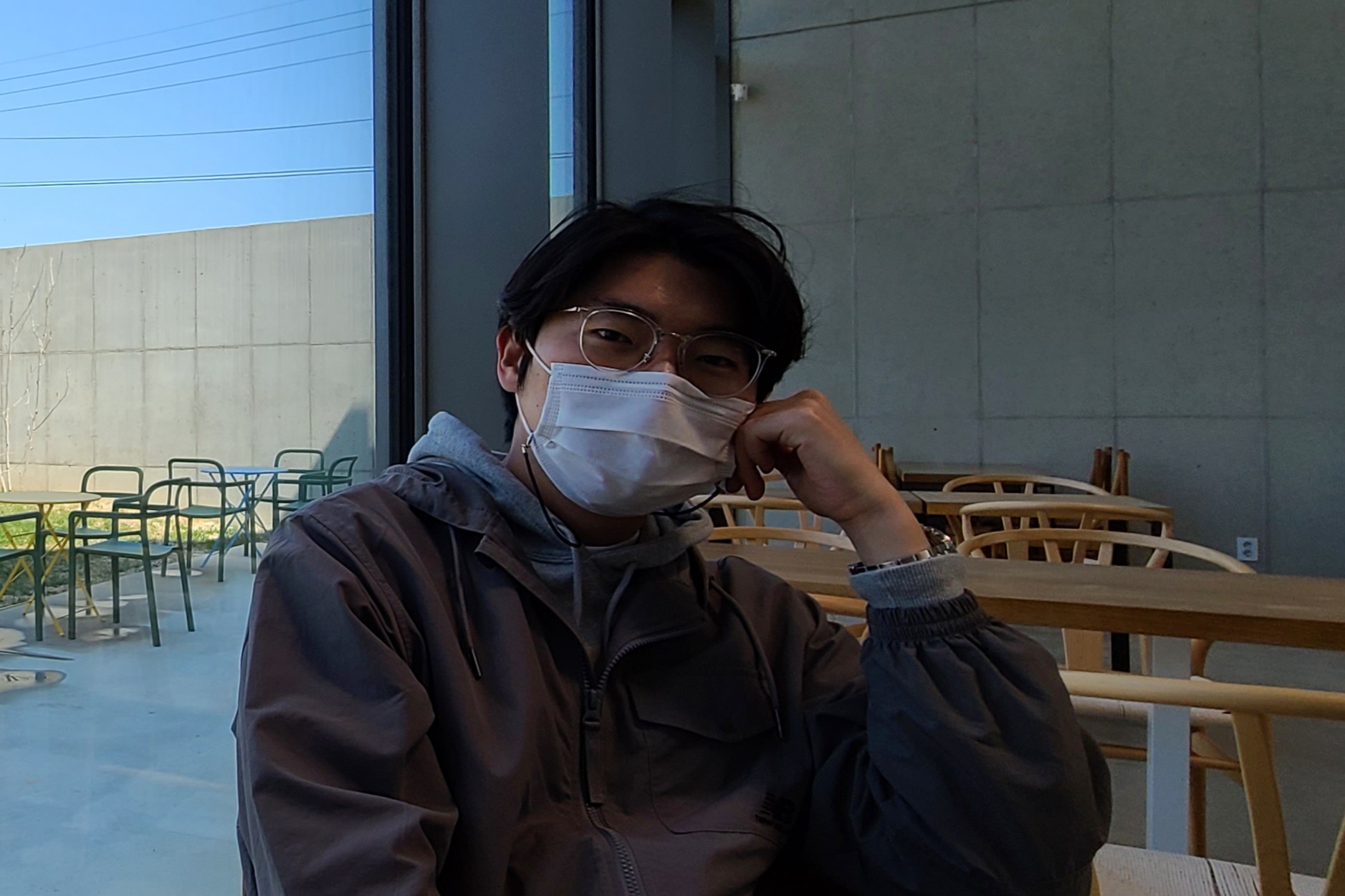remote branch 받아오기
git remote update후git checkout -t origin/feature- 관련 링크 - https://cjh5414.github.io/get-git-remote-branch/
pull request conflict 해결하기
- 현재 branch에서 작업중이던 내용을 commit
- 새롭게 update된 remote의 release-v4.4.2 branch를 local 의 release-v4.4.2 와 동기화
git fetch origin && git checkout release-v4.4.2 && git pull origin release-v4.4.2 - 현재 작업 중인 branch로 다시 전환
git checkout DBT-332-integration-test - local에서 동기화 한 release-v4.4.2 의 내용을 현재 작업중인 branch로 병합
git merge release-v4.4.2 - conflict 해결 후 commit & push
git commitgit push origin DBT-332-integration-test
git tag
- tag 조회
- 전체 태그 조회 -
git tag - 조건명으로 태그 조회 -
git tag -l v1.1.* - 특정 태그 조회 -
git tag v1.1.0
- 전체 태그 조회 -
- tag 삭제
- 로컬에 있는 태그 삭제 -
git tag -d {태그명} - remote에 있는 태그 삭제 -
git push --delete origin {태그명}
- 로컬에 있는 태그 삭제 -
- 로그확인
- tag, graph 함께 확인 -
git log --oneline --graph --tags
- tag, graph 함께 확인 -
http://minsone.github.io/git/git-addtion-and-modified-delete-tag
원하는 폴더 이름으로 git clone 받기
git clone git@github.com:whatever folder-name
branch 이름 변경하기
- 현재 브랜치의 이름을 변경하기 :
git branch -m new-name - 다른 브랜치의 이름을 변경하기:
git branch -m old-name new-name
https://multiplestates.wordpress.com/2015/02/05/rename-a-local-and-remote-branch-in-git/
branch 삭제하기
- 삭제:
git branch --delete feature-01 - 강제 삭제:
git branch -D feature-01 - remote branch 삭제:
git push origin :feature-01
remote repository 바꾸기
- remote url 이름 확인 :
git remote -v - remote repository 변경 :
git remote set-url {URL} {repository name(ex:origin)} {주소}
브랜치 끼리 비교하기
git diff <masterbranch_path> <remotebranch_path>- ex)
git diff master origin/master
https://stackoverflow.com/questions/1800783/how-to-compare-a-local-git-branch-with-its-remote-branch
- conflict 나는지 확인하려면
—checkoption 추가
특정 커밋과 merge 하고 싶을 경우 (cherry pick)
- 먼저
git remote update명령을 통해 remote branch에 있는 내용을 최신화 한다. git cherry-pick 2k334hk2- https://www.hacksparrow.com/how-to-merge-a-specific-commit-in-git.html
- https://cselabnotes.com/kr/2021/03/31/56/
특정 커밋 내용을 되돌리고 새로운 커밋기록으로 남기고 싶을 때 (git revert)
좀 더 알아보고 주의해서 사용해야 함
https://www.devpools.kr/2017/02/05/초보용-git-되돌리기-reset-revert/
git revert 1hf3hh
github에서 jenkins build status 보여주는 설정
https://stackoverflow.com/questions/14274293/show-current-state-of-jenkins-build-on-github-repo
stash list에 있는 항목들을 삭제하려고 할 때
git stash clear
특정 이름으로 stash 할 때
git stash save "my name"
stash 저장한 stash 적용하고 저장 목록에서 지울 때
git stash pop stash@{n}
git tracking 취소하기 (git add 취소)
https://gmlwjd9405.github.io/2018/05/25/git-add-cancle.html
git reset HEAD [file]
tracked file list를 볼 때
git ls-files
remote branch를 포함한 브랜치 전체 리스트를 보고싶을 때
git branch -a
git commit —amend 잘못했을 때
# 복구할 버전 확인
git reflog
# Move the current head so that it's pointing at the old commit
# Leave the index intact for redoing the commit.
# HEAD@{1} gives you "the commit that HEAD pointed at before
# it was moved to where it currently points at". Note that this is
# different from HEAD~1, which gives you "the commit that is the
# parent node of the commit that HEAD is currently pointing to."
git reset --soft HEAD@{1}
# commit the current tree using the commit details of the previous
# HEAD commit. (Note that HEAD@{1} is pointing somewhere different from the
# previous command. It's now pointing at the erroneously amended commit.)
git commit -C HEAD@{1}https://stackoverflow.com/a/1459264
tracked file list를 뽑아보고 싶을 때
git ls-tree -r {branch name} --name-only- ex)
git ls-tree -r gitignore --name-only
- ex)
file 하나만 원상태로 돌리고 싶을 때
git checkout file/path/you/want/