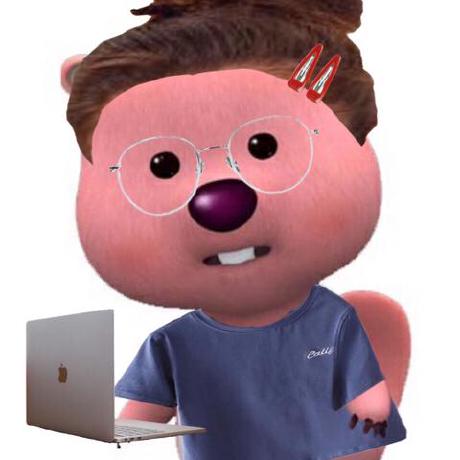<Host-name 입력>
- set system host-name [HOSTNAME]
=============================================================
<Root Password 입력>
- set system root-authentication plain-text-password
New Password: [Password 입력]
Retype new password: [Password 재입력]
=============================================================
<Time Zone 및 현재 시간 설정>
타임존 설정
- set system time-zone Asia/Seoul
run set date [YYYTMMDDHHMM.SS]
NTP서버를 통한 시간 동기화
- set system ntp server [NTP Server IP Address]
=============================================================
<Vlan 생성>
- set vlans [VLAN-NAME] vlan-id [NUM]
=============================================================
<IRB 인터페이스 생성 및 매핑>
IRB 인터페이스 생성
- set interfaces irb unit [Num] family inet address [IP-ADDRESS]/[SUBNET]
IRB 인터페이스 Mapping
- set vlans [VLAN-NAME] l3-interface irb.[Num]
=============================================================
<Aggregation Interface 설정>
- Aggregation Interface는 무엇인가
이중화를 위해 사용 하나의 케이블 장애 시 바로 다른 케이블을 이용할 수 있도록 함
이더채널이랑 같은 개념이고 모든 업계표준어 이더채널이란 단어는 시스코사에서 쓰는 단어
Aggregation Interface (Inter-Link)
- set chassis aggregated-devices ethernet device-count [num]
Aggregation Interface에 LACP enable
- set interface ae[num] aggregated-ether-options link-speed 10g
- set interface ae[num] aggregated-ether-options lacp active
- set interface ae[num] aggregated-ether-options lacp periodic slow
=============================================================
<Aggregation Interface 할당>
인터페이스에 Aggregation Interface 할당
- delete interfaces [인터페이스] // Default 인터페이스 config를 삭제, em1 인터페이스는 살려놓아야 함
- set interfaces [인터페이스] ether-options 802.3ad ae[num] // 802.3ad = LACP