1. clone 할 주소 복사
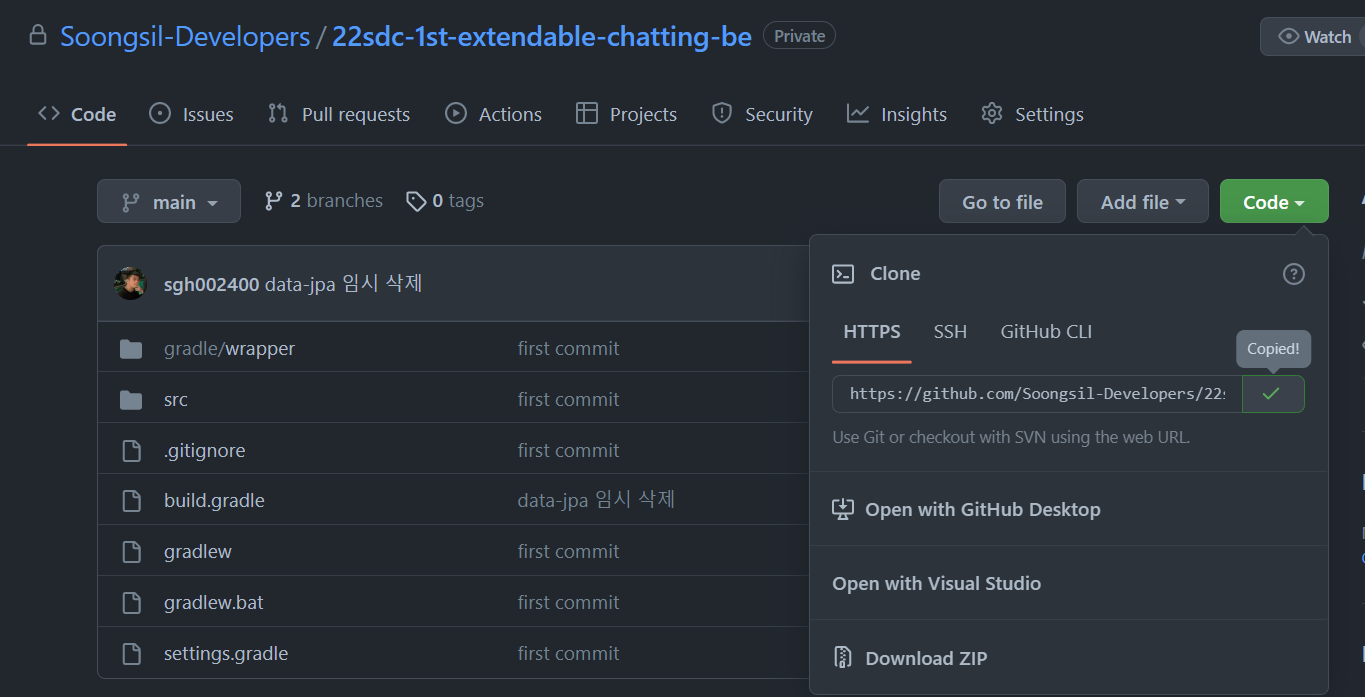
2. 폴더 생성 후 해당 폴더에서 Git Bash 를 엶

3. 명령어 입력
>> git clone https://github.com/Soongsil-Developers/22sdc-1st-extendable-chatting-be.git4. 실행
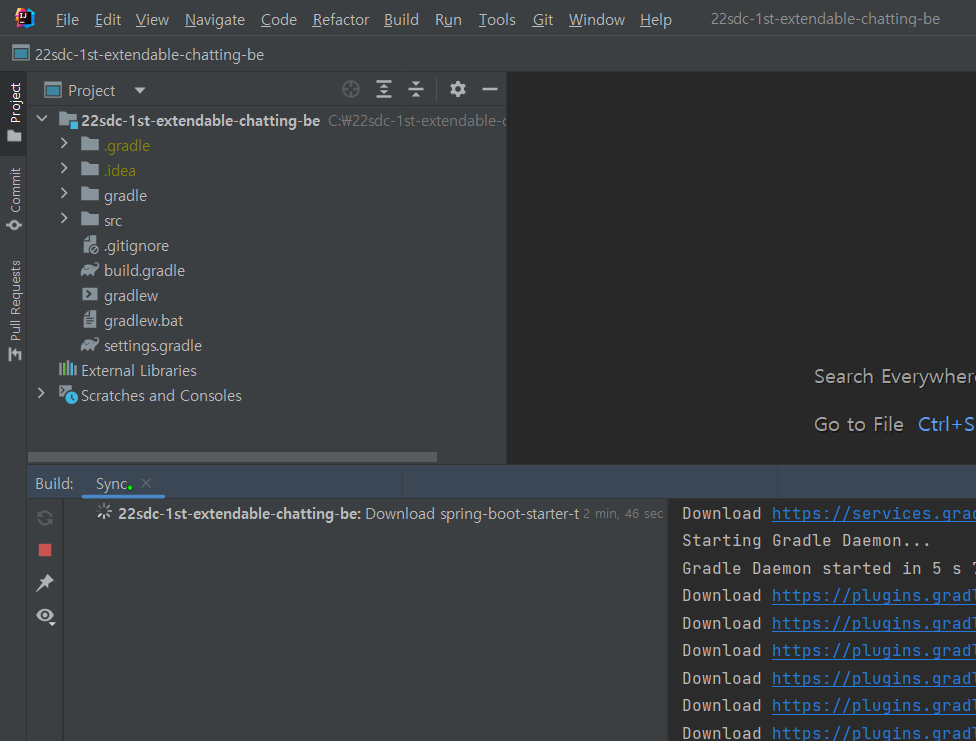
git clone VS git pull
-
git cloneVSgit pullgit clone: 리모트 설정을 자동으로 해주는 초기 다운로드 때 사용git pull: 리모트 설정이 이미 되어 있을 때 업데이트 사항 등을 다운로드 할 때 사용
-
git clone {{URL}}-
→
git init+git remote add origin {{URL}}+git pull origin master -
git init: git 프로젝트를 시작함 -
git remote add origin {{URL}}: url을 원격 레포지토리로 지정함 -
git pull origin master: 원격 리포지토리를 현재 master에 병합함
-
-
git remote -v: 현재 깃 프로젝트에 연결되어 있는 레포지토리 확인 가능
