JSP DATABASE 연동
-
Connection(연동)
- oraclexe → app → oracle → product → 버전 → server → jdbc → lib → ojdbc6.jar 복사 후 WEB-INF의 lib에 붙여넣기
- oraclexe → app → oracle → product → 버전 → server → jdbc → lib → ojdbc6.jar 복사 후 WEB-INF의 lib에 붙여넣기
-
11g version 설치
- https://www.oracle.com/database/technologies/xe-prior-release-downloads.html
-
SQL Developer 설치
- https://www.oracle.com/tools/downloads/sqldev-downloads.html
- Windows 64-bit with JDK 8 included 설치
-
Terminal(SQL PLUS)
- account unlock
- hr계정 해제
- alter user hr account unlock identified by hr;
- connect hr;
- ID : hr , PS : hr
-
SQL DEVELOPER
- sqldeveloper.exe 실행
-
SQL DEVELOPER
- sqldeveloper.exe 실행
-
계정 생성
- cmd에서 sqlplus접속
- CREATE USER jsp IDENTIFIED BY jsp;
- GRANT CREATE SESSION TO jsp;
- GRANT CONNECT, RESOURCE TO jsp;
- ALTER USER jsp DEFAULT TABLESPACE users QUOTA UNLIMITED ON users;
-
접속 정보 등록(sql developer)
- Name : jsp_practice
- ID : jsp PW : jsp
Connection Example
Create Table
-
테이블 생성
-
scores 테이블 생성
CREATE TABLE scores ( id NUMBER PRIMARY KEY, name VARCHAR2(30) NOT NULL, kor NUMBER(3) DEFAULT 0, eng NUMBER(3) DEFAULT 0, math NUMBER(3) DEFAULT 0, total NUMBER(3) DEFAULT 0, avg NUMBER(5, 2) ); CREATE SEQUENCE id_seq START WITH 1 INCREMENT BY 1 MAXVALUE 1000 NOCACHE NOCYCLE;
-
-
MODEL
-
DAO 클래스와 VO(value object) 클래스
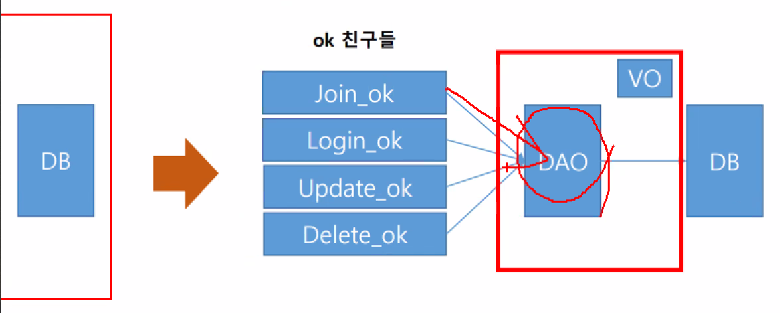
-
DB에 접근하는 객체를 DAO 하나로만 접근하여 진행
-
DAO(Data Access Object)
- DAO class
-
데이터베이스에 접속해서 데이터의 추가, 삭제, 수정 등의 작업을 하는 클래스
-
유지보수 및 코드의 모듈화를 위해 별도의 DAO 클래스를 만들어 사용
-
보통 한 개의 테이블마다 한 개의 DAO 클래스를 작성
-
DAO를 구현하면 테이블의 컬럼과 매핑되는 값을 갖는 자바빈 클래스를 항상 작성해야 하며 자바빈 클래스를 VO 클래스라고 함
-
Singleton : 객체의 생성을 단 하나로 제한하기 위한 코드 디자인 패턴
package kr.co.jsp.score.model; import java.sql.Connection; import java.sql.DriverManager; import java.sql.PreparedStatement; import java.sql.ResultSet; import java.sql.SQLException; import javax.sql.ConnectionEvent; // DAO는 웹 서버의 DB 연동 요청이 발생할 때 마다 // DB의 CRUD(Create, Read, Update, Delete)작업을 전담하는 클래스 public class ScoreDAO { // 싱글톤 디자인 패턴 (객체 생성을 단 하나로 제한하기 위한 코드 디자인 패턴) // 1. 클래스 외부에서 객체를 생성하지 못하게 생성자에 private 접근 제한을 붙임 private ScoreDAO() { // DB와 객체를 전달할 수 있는 길 뚫어놓기 try { Class.forName("oracle.jdbc.driver.OracleDriver"); } catch (Exception e) { // TODO Auto-generated catch block e.printStackTrace(); } } // 2. 이제 객체를 생성할 수 있는 영역은 해당 클래스 내부 뿐이므로 스스로 객체를 단 하나만 생성 private static ScoreDAO dao = new ScoreDAO(); // 만든 객체를 전역으로 사용하기 위해 static으로 설정 // static이므로 외부에서 클래스의 객체에 바로 접근할 수 있는데 접근하지 못하도록 private로 해줌 // 3. 외부에서 객체를 요구할 시 공개된 메서드를 통해 2번에서 미리 만들어 놓은 단 하나의 객체 주소값을 리턴 // 만들어 놓은 객체만 돌려쓰기 위해 강제하는 작업 public static ScoreDAO getInstance() { if (dao == null) { dao = new ScoreDAO(); } // 호옥시나 dao가 null일때를 대비해서 return dao; // dao라는 객체를 getInstance()에서만 접근할 수 있도록 하기 위해 객체 생성을 static과 private을 활용하여 생성 } // =================================================================================== // DB관련 여러가지 작업 메서드가 들어가는 공간 Connection conn = null; PreparedStatement pstmt = null; ResultSet rs = null; //모든 메서드에서 공용적으로 사용할 Connection 객체를 얻을 수 있는 유틸 메서드 private Connection getConnection() throws Exception { String url = "jdbc:oracle:thin:@localhost:1521:xe"; String uid = "jsp"; String upw = "jsp"; return DriverManager.getConnection(url, uid, upw); } // 점수 데이터를 저장하는 메서드 public boolean insert(ScoreVO vo) { // 점수를 저장한 객체들을 입력으로 받아 값을 데이터베이스에 넣어줌 boolean flag = false; String sql = "INSERT INTO scores VALUES (id_seq.NEXTVAL, ?, ?, ?, ?, ?, ?)"; try { conn = getConnection(); pstmt = conn.prepareStatement(sql); pstmt.setString(1, vo.getName()); pstmt.setInt(2, vo.getKor()); pstmt.setInt(3, vo.getEng()); pstmt.setInt(4, vo.getMath()); pstmt.setInt(5, vo.getTotal()); pstmt.setDouble(6, vo.getAvg()); // 값 넣어주기 int rn = pstmt.executeUpdate(); if (rn == 1) { flag = true; } } catch (Exception e) { // TODO Auto-generated catch block e.printStackTrace(); } finally { try { pstmt.close(); conn.close(); } catch (SQLException e) { e.printStackTrace(); } } return flag; } }
-
VO(Value Object) or DTO(Data Transfer Object)
- VO class or DTO(Data Transfer Object) class
-
DAO 클래스를 이용하여 DB에서 데이터를 관리할 때 데이터를 일반적인 변수에 할당하여 작업할 수도 있지만 별도의 VO 클래스를 작성하여 DB와 관련된 변수들의 모음 역할
-
VO 클래스는 자바빈 클래스로 생성
package kr.co.jsp.score.model; /* CREATE TABLE scores ( id NUMBER PRIMARY KEY, name VARCHAR2(30) NOT NULL, kor NUMBER(3) DEFAULT 0, eng NUMBER(3) DEFAULT 0, math NUMBER(3) DEFAULT 0, total NUMBER(3) DEFAULT 0, avg NUMBER(5, 2) ); CREATE SEQUENCE id_seq START WITH 1 INCREMENT BY 1 MAXVALUE 1000 NOCACHE NOCYCLE; */ /** * @author MY * */ public class ScoreVO { // 자바빈 클래스란 데이터베이스와의 반복적인 작업을 쉽게 처리하기 위해 디자인하는 클래스 // 자바빈 클래스는 은닉(캡슐화)을 사용하여 설계 // 자바빈 클래스는 데이터베이스의 컬럼과 1:1로 매칭되는 멤버변수를 선언 private int id; private String name; private int kor; private int eng; private int math; private int total; private double avg; // DB의 컬럼이름과 일치하게 변수 선언 // 자바빈 클래스는 일반적으로 기본 생성자(필수)와 모든 필드값을 매개값으로 받는 생성자(선택)를 하나씩 제작해줌 // 기본 생성자 public ScoreVO() { // TODO Auto-generated constructor stub } // 기본생성자 생성 단축키 : ctrl + space + enter // 매개변수를 받는 생성자 public ScoreVO(int id, String name, int kor, int eng, int math, int total, double avg) { super(); this.id = id; this.name = name; this.kor = kor; this.eng = eng; this.math = math; this.total = total; this.avg = avg; } // 매개변수받는 생성자 생성 단축키 : alt + shift + s // getter setter 생성 단축키 : alt + shift + s public int getId() { return id; } public void setId(int id) { this.id = id; } public String getName() { return name; } public void setName(String name) { this.name = name; } public int getKor() { return kor; } public void setKor(int kor) { this.kor = kor; } public int getEng() { return eng; } public void setEng(int eng) { this.eng = eng; } public int getMath() { return math; } public void setMath(int math) { this.math = math; } public int getTotal() { return total; } public void setTotal(int total) { this.total = total; } public double getAvg() { return avg; } public void setAvg(double avg) { this.avg = avg; } }
-
insert_form
<%@ page language="java" contentType="text/html; charset=UTF-8" pageEncoding="UTF-8"%> <!DOCTYPE html> <html> <head> <meta charset="UTF-8"> <title>Insert form</title> </head> <body> <h1>시험점수 등록하기 </h1> <form action="insert_controller.jsp" method = "post"> <!-- form안의 데이터를 POST형식으로 insert_controller에 보냄 --> <p> # 이름 : <input type = "text" name = "name" maxlength = "6"> <br> # 국어점수 : <input type = "text" name = "kor" maxlength = "3"><br> # 영어점수 : <input type = "text" name = "eng" maxlength = "3"><br> # 수학점수 : <input type = "text" name = "math" maxlength = "3"><br> <input type = "submit" value = "확인"> </p> </form> </body> </html>
-
insert_form
<%@ page language="java" contentType="text/html; charset=UTF-8" pageEncoding="UTF-8"%> <!DOCTYPE html> <html> <head> <meta charset="UTF-8"> <title>Insert form</title> </head> <body> <h1>시험점수 등록하기 </h1> <form action="insert_controller.jsp" method = "post"> <!-- form안의 데이터를 POST형식으로 insert_controller에 보냄 --> <p> # 이름 : <input type = "text" name = "name" maxlength = "6"> <br> # 국어점수 : <input type = "text" name = "kor" maxlength = "3"><br> # 영어점수 : <input type = "text" name = "eng" maxlength = "3"><br> # 수학점수 : <input type = "text" name = "math" maxlength = "3"><br> <input type = "submit" value = "확인"> </p> </form> </body> </html>
-
insert_controller
<%@page import="kr.co.jsp.score.model.ScoreDAO"%> <%@page import="kr.co.jsp.score.model.ScoreVO"%> <%@ page language="java" contentType="text/html; charset=UTF-8" pageEncoding="UTF-8"%> <% request.setCharacterEncoding("utf-8"); String name = request.getParameter("name"); int kor = Integer.parseInt(request.getParameter("kor")); int eng = Integer.parseInt(request.getParameter("eng")); int math = Integer.parseInt(request.getParameter("math")); // Integer.parseInt() : 문자열을 정수로 변환해주는 메소드 int total = (kor + eng + math); double avg = (total) / 3.0; // 데이터 포장 ScoreVO vo = new ScoreVO(0, name, kor, eng, math, total, avg); ScoreDAO dao = ScoreDAO.getInstance(); // ScoreDAO의 주소값을 받아옴 (싱글톤이라서 하나의 객체만 생성하기 위해) boolean flag = dao.insert(vo); // vo로 저장된 객체를 줌 // 만약 데이터가 없으면 false로 들어감 if (flag) { response.sendRedirect("insert_success.jsp"); } else { response.sendRedirect("insert_form.jsp"); } %>
-