
React +Typescript
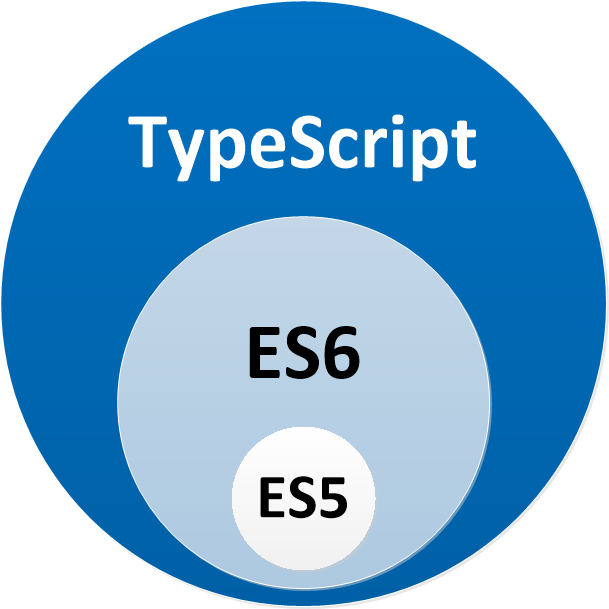
- Typescript 는 Javasciprt 의 superset 이다.
CRA install
- CRA 공홈의 설치 방법을 따라해서 설치하자
https://create-react-app.dev/docs/adding-typescript/
npx create-react-app my-app --template typescript
# or
yarn create react-app my-app --template typescriptwhat is NPX?
- npx는 새로운 패키지 관리 모듈이 아니다. npm v5.2 부터 새로추가된 편의도구
- npm 레지스트에 올라가 있는 패키지를 쉽게 설치하고 관리하는 CLI 도구
- npm => Package Manager(관리), npx = Package Runner(실행)
확장자
what is tsx?
- js => javascript, ts => typescript 인거 처럼
- jsx => javascript 문법사용하는 jsx, tsx => typescript 문법사용하는 tsx
tsconfig.json
{
"compilerOptions": {
"target": "es5",
"lib": [
"dom",
"dom.iterable",
"esnext"
],
"allowJs": true,
"skipLibCheck": true,
"esModuleInterop": true,
"allowSyntheticDefaultImports": true,
"strict": true,
"forceConsistentCasingInFileNames": true,
"noFallthroughCasesInSwitch": true,
"module": "esnext",
"moduleResolution": "node",
"resolveJsonModule": true,
"isolatedModules": true,
"noEmit": true,
"jsx": "react-jsx"
},
"include": [
"src"
]
}
compilerOptions
- 컴파일 옵션 설정
"compilerOptions": {
(...)
"allowSyntheticDefaultImports": true, // Synthetic Import 강제하기
(...)
"noImplicitAny":false, // 타입 에러 끄기
}package.json
{
"name": "typescript_react_fundametals",
"version": "0.1.0",
"private": true,
"dependencies": {
"@testing-library/jest-dom": "^5.11.4",
"@testing-library/react": "^11.1.0",
"@testing-library/user-event": "^12.1.10",
"@types/jest": "^26.0.15",
"@types/node": "^12.0.0",
"@types/react": "^17.0.0",
"@types/react-dom": "^17.0.0",
"react": "^17.0.2",
"react-dom": "^17.0.2",
"react-scripts": "4.0.3",
"typescript": "^4.1.2",
"web-vitals": "^1.0.1"
},
"scripts": {
"start": "react-scripts start",
"build": "react-scripts build",
"test": "react-scripts test",
"eject": "react-scripts eject"
},
"eslintConfig": {
"extends": [
"react-app",
"react-app/jest"
]
},
"browserslist": {
"production": [
">0.2%",
"not dead",
"not op_mini all"
],
"development": [
"last 1 chrome version",
"last 1 firefox version",
"last 1 safari version"
]
}
}
what is @types ?
-
definitely typed(https://github.com/DefinitelyTyped/DefinitelyTyped/tree/master/types)
-
url을 따라가면 수 많은 type 과 interface 가 존재한다
-
모든 react의 funcionality를 typesciprt로 쓸 수 있도록 해줌
@types이 없다면
yarn add style-components
이후 tsx 파일에서 import를 해보면 에러가 터진다.
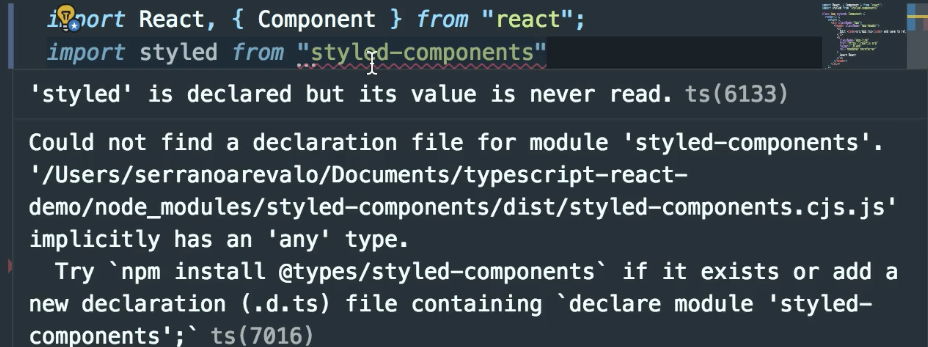
때문에 @type/라이브러리명 형식으로 설치 해야한다.
yarn add @types/style-components유명한 라이브러리들은 대부분 @types을 제공한다.
혹시나 설치하려는 라이브러리가 @types 가 없다면 tsconfig.json > compilerOptions 에서 "noImplicitAny":false 설정을 해주면 된다.
"compilerOptions": {
(...중략)
"jsx": "react-jsx",
"noImplicitAny":false, // 타입 에러 끄기
}
ref)
https://nomadcoders.co/react-for-beginners
https://react.vlpt.us/using-typescript/01-practice.html
https://webruden.tistory.com/275