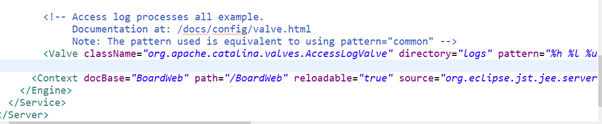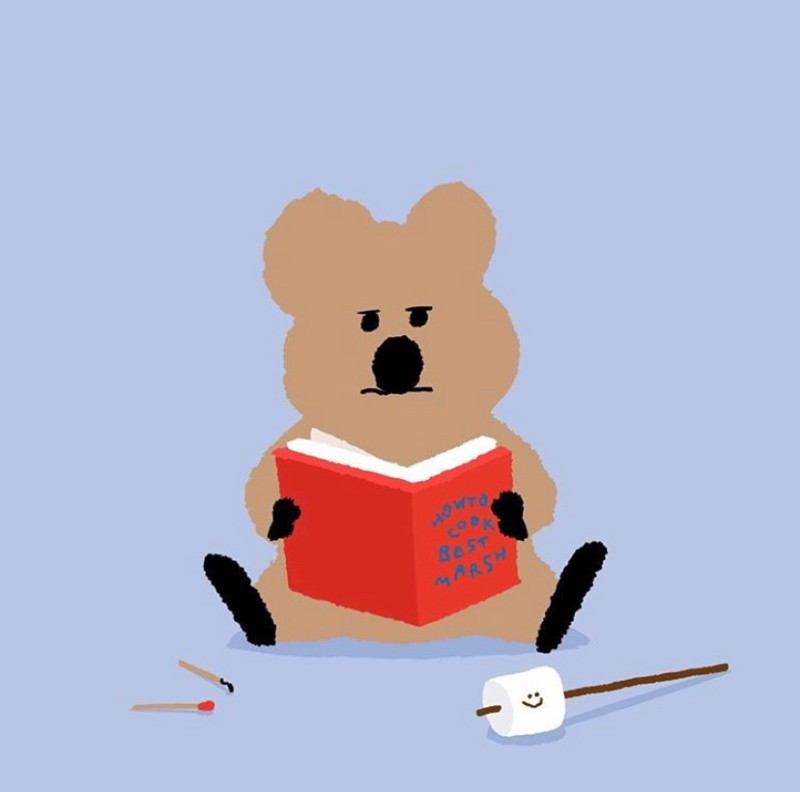📌Eclipse
1. eclipse.ini 수정하기
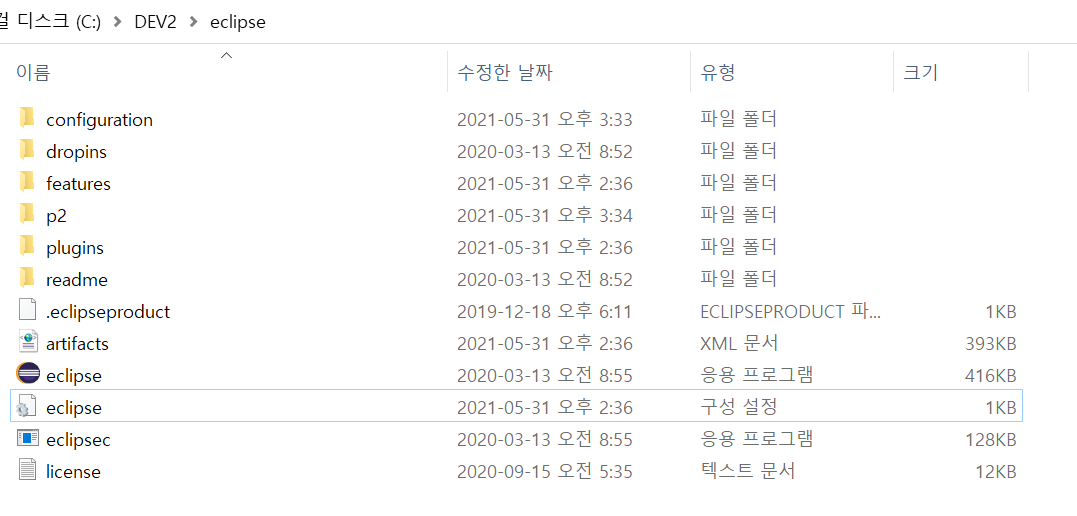
2. Xms 1024m / Xmx 4096m 으로 변경
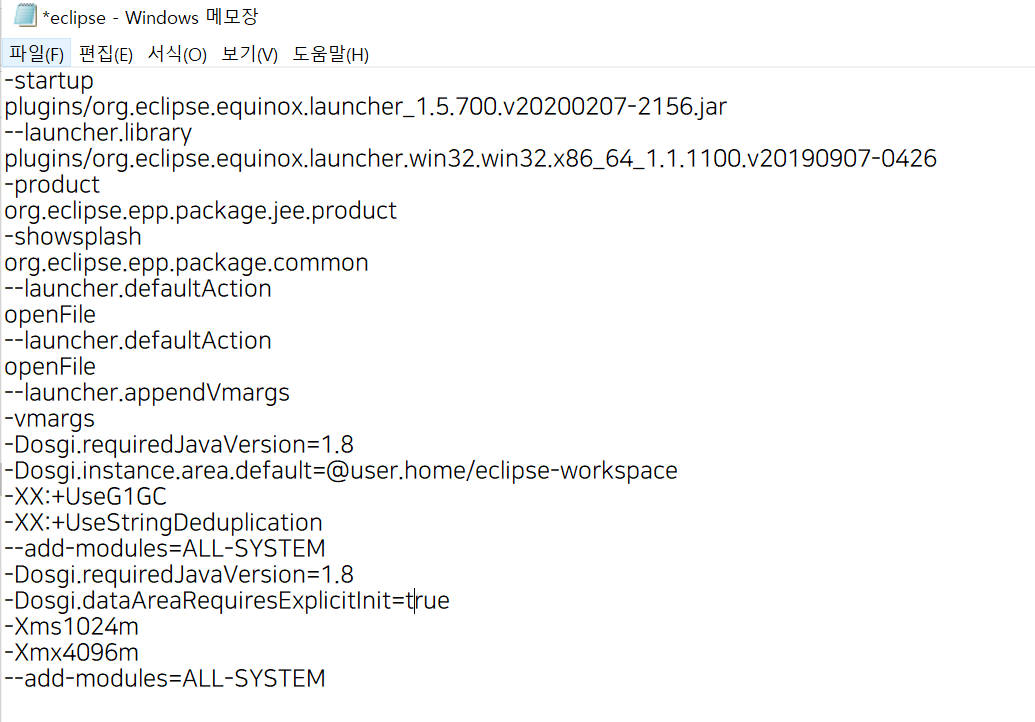
3. DEV2 폴더 생성 후 workspace 생성
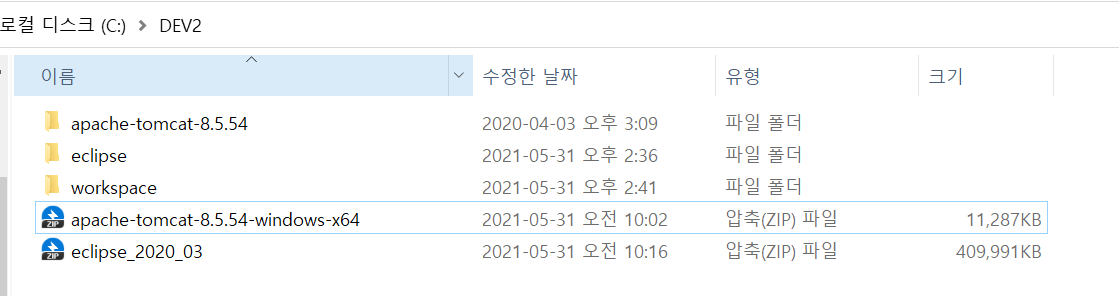
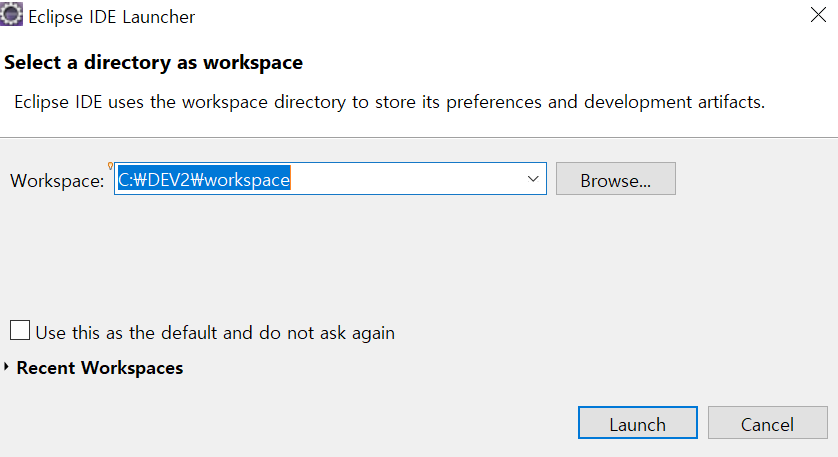
📌스프링3 설치하기
1. https://github.com/spring-projects/toolsuite-distribution/wiki/Spring-Tool-Suite-3
접속 후 Spring Tool Suite 3.9.14, p2 repo for Eclipse 4.15 url 복사
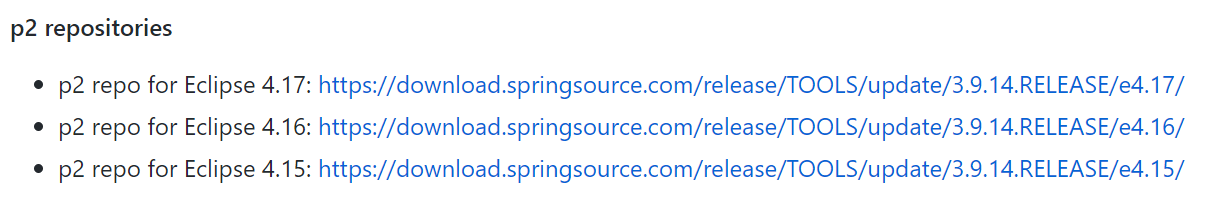
2. Help > Install New Software...
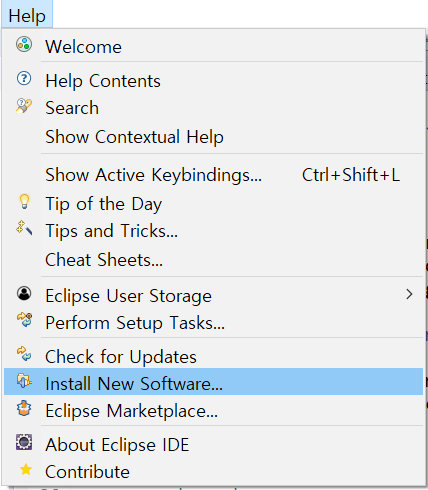
3. Add 후 STS3 이름설정
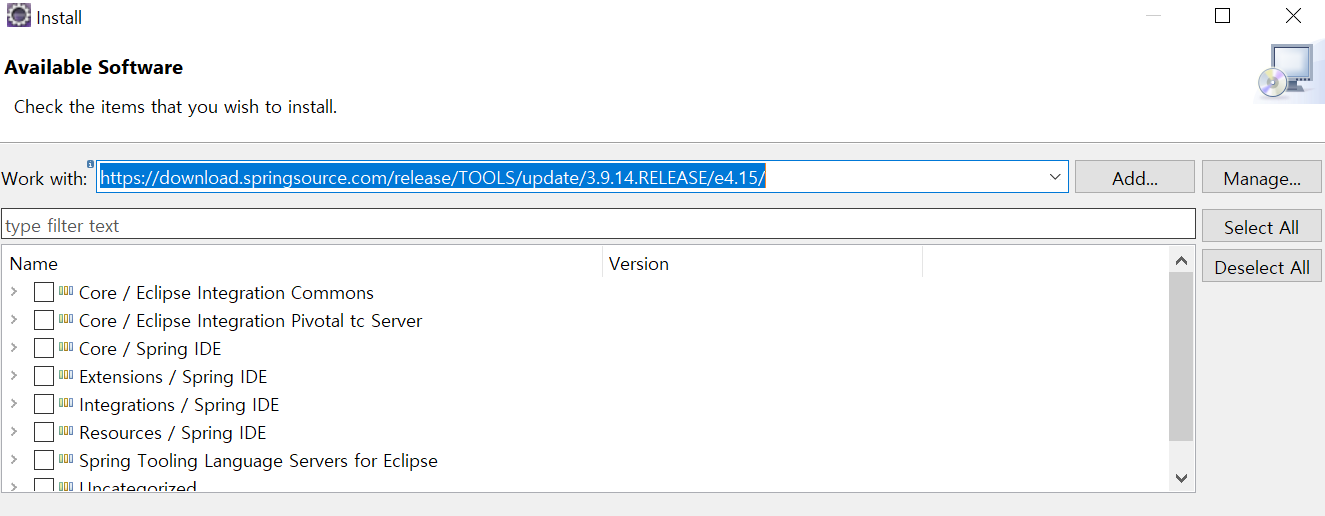
📌톰캣 설정하기
1. Servers - New - Server
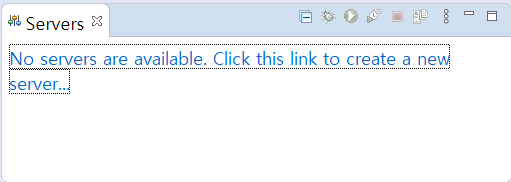
2. Tomcat v8.5 Server 설정
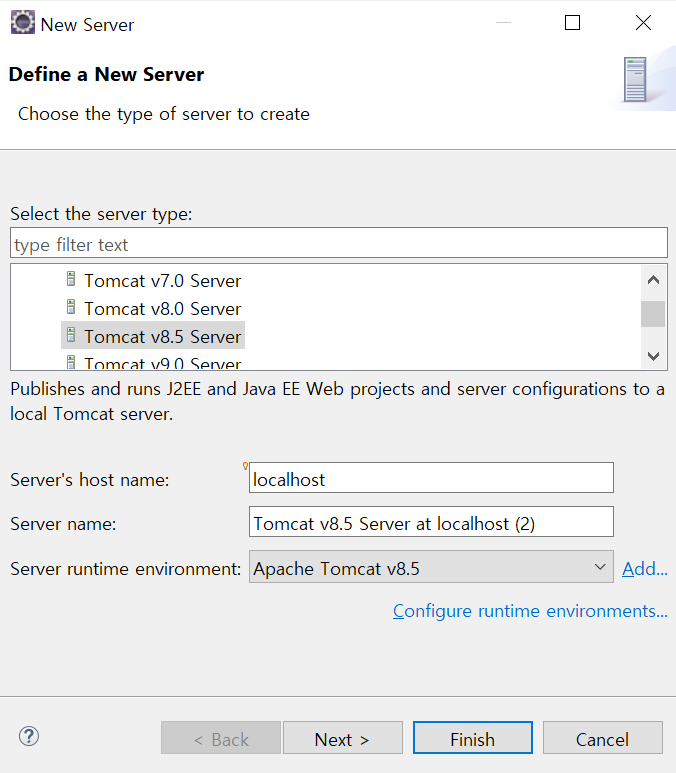
📌스프링 프로젝트 생성하기
1. New - Spring Legacy Project - Spring MVC Project
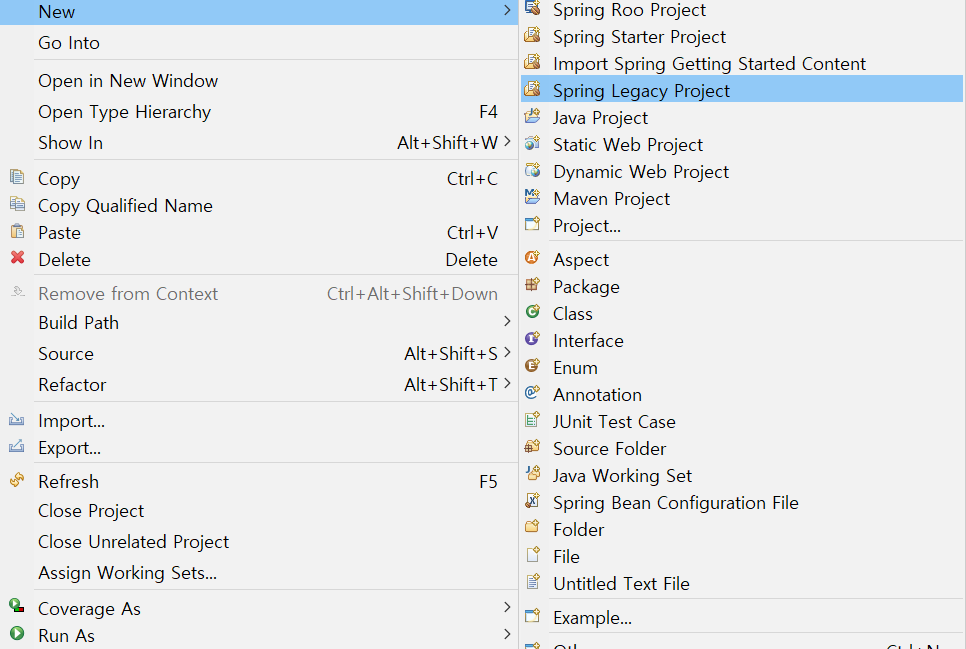
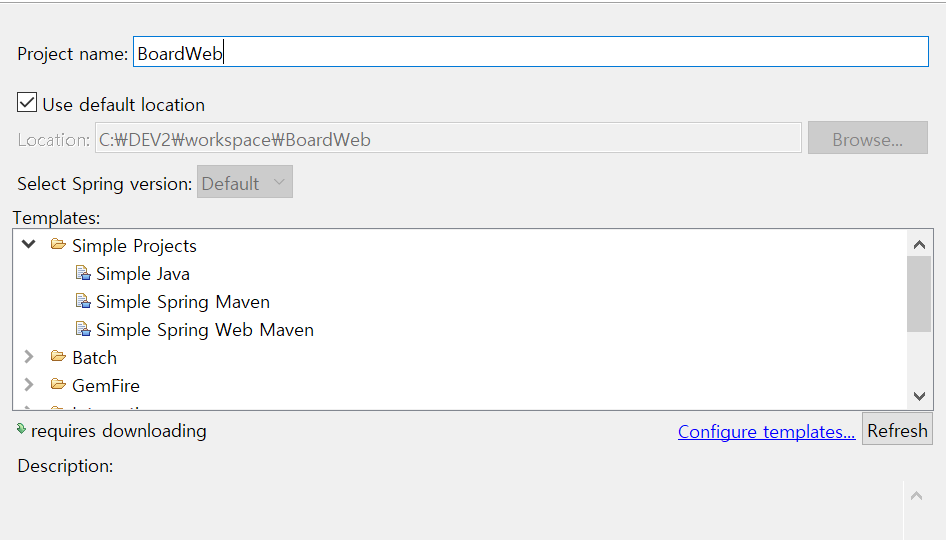
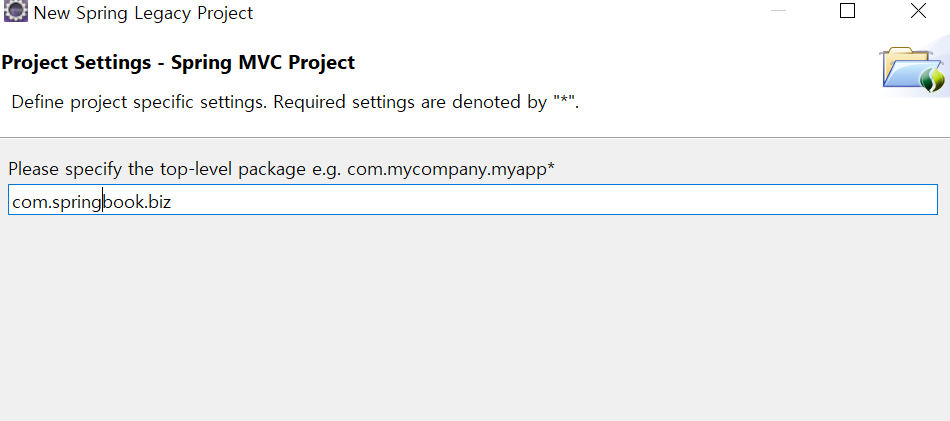
📌 pom.xml 설정하기
< java-version > 1.6 > 1.8 변경
<org.springframework> 3.1.1.RELEASE > 5.0.7.RELEASE 변경
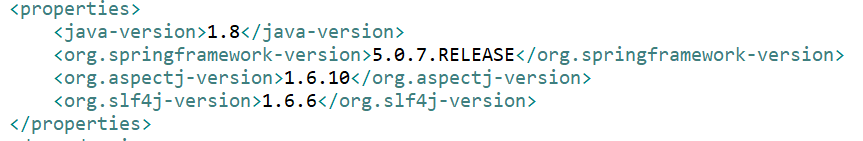
< Source > / < target > 1.6 -> 1.8 변경
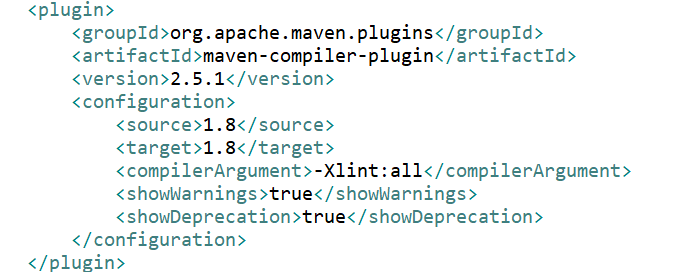
📌 Server.xml
- path 수정하기