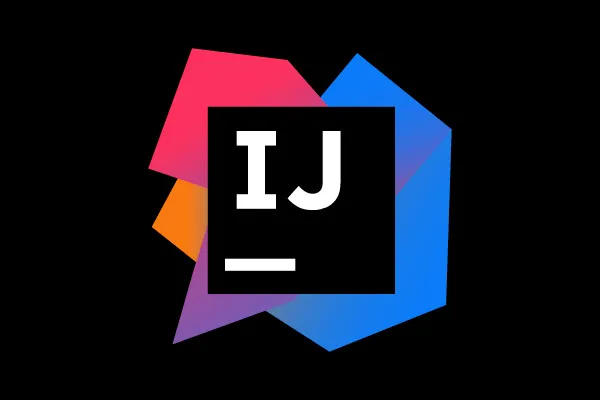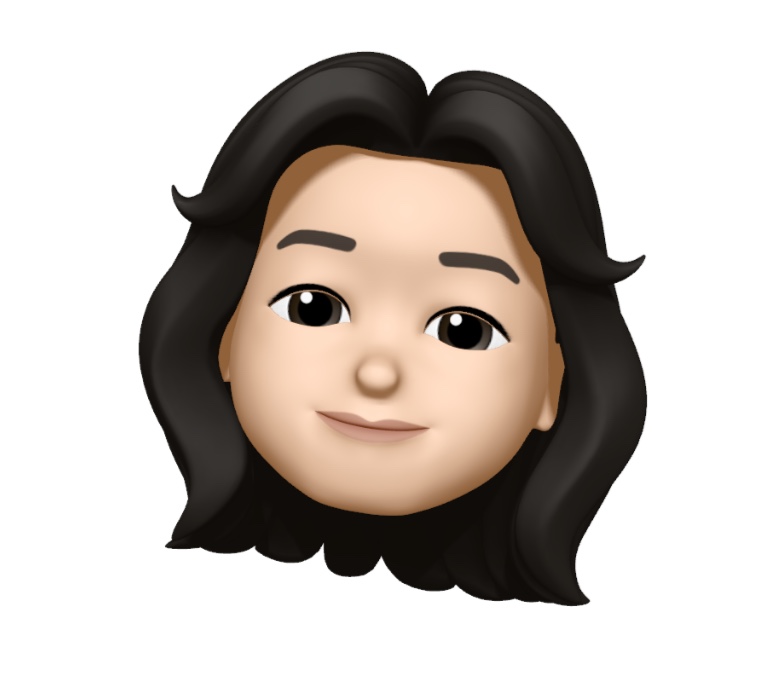뷰에서 조그만한 동작을 변경했다거나 이미지업로드 같은 정적 리소스에 변한게 있을때마다 웹 어플리케이션을 다시 실행시켜야하는 문제를 간단하게 해결해주는 갓기능이다..!
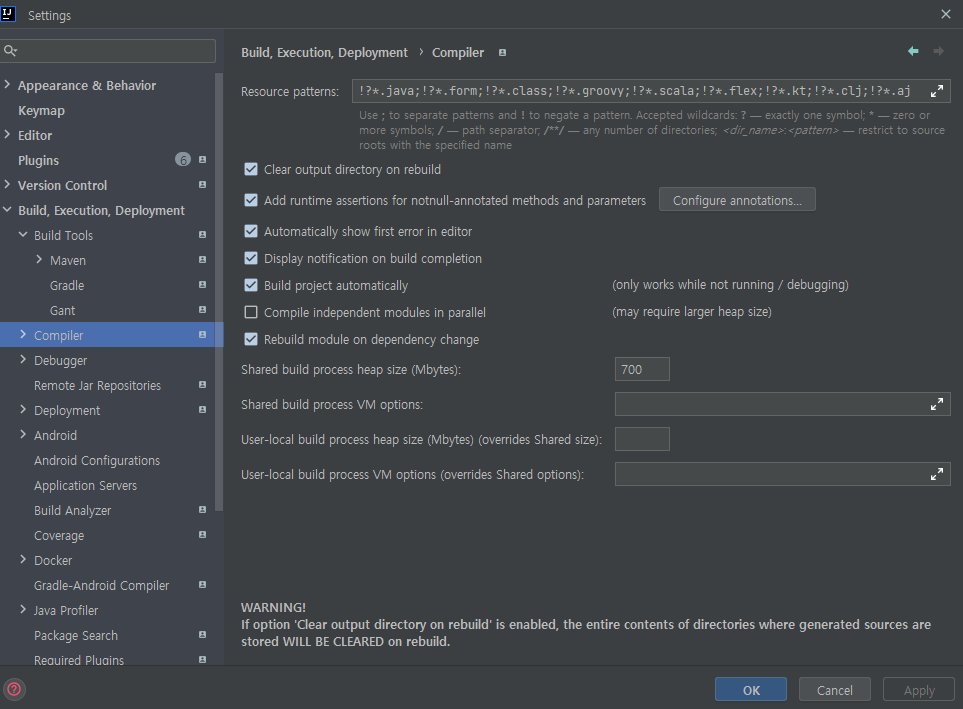
ctrl + alt + s 로 settings -> Build, Execut... -> Compiler -> Build project automatically 체크
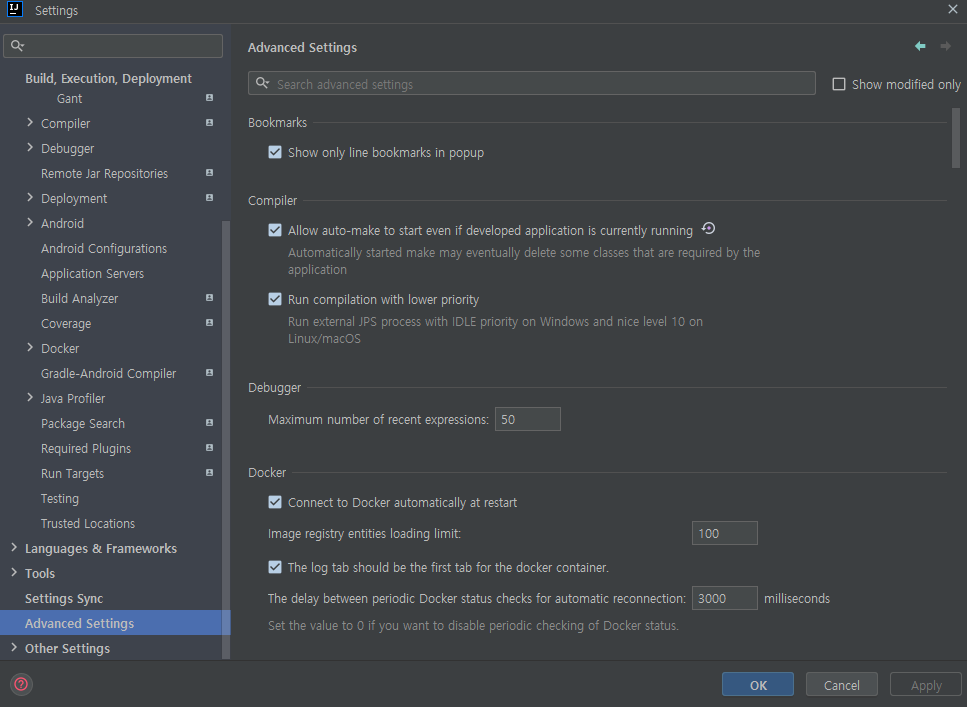
ctrl + alt + s 로 settings -> Advanced Settings -> Allow auto-make to start even if developed application is currently running 체크
Maven
application.properties
spring.devtools.livereload.enabled=truepom.xml
<dependency>
<groupId>org.springframework.boot</groupId>
<artifactId>spring-boot-devtools</artifactId>
<version>2.7.9</version>
</dependency>여기까지 적용하면 다 적용한거고
내 경우에는 크롬브라우저를 사용하고있어서 확장프로그램을 적용하면 끝!
주의사항
서버에 배포할때는 반드시 꺼야한다네요