- 사내 프로젝트 진행 중 프로젝트 내에 static한 이미지가 100장 이상 생겨 이미지를 따로 빼서 관리할 필요가 생겼다.
- 매번 build할 때 이미지도 같이 build 되고, 관리하기도 힘들었다.
- nginx 설정을 통해 EC2에 image server를 구축하려 한다.
📌 image 폴더를 서버로 전송
- scp 명령어를 이용해 로컬에서 원격지인 서버로 이미지 폴더를 전송한다.
- 이미지 폴더 이름은 images로 설정하였다.
scp (키가 있는 경우: -i "key.pem") -r images ${username}@x.x.x.x:원격지 경로
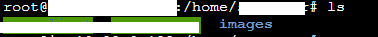
📌 Nginx setting
cd /etc/nginx/sites-available에 있는 conf 파일을 수정해야 한다.- location /images { ... }를 추가한다.
- alias에 아까 전송한 이미지 폴더의 경로를 입력한다.
server {
listen 80;
server_name ...;
location / {
root /home/...;
index index.html index.htm;
try_files $uri $uri/ /index.html;
}
location /images {
alias /home/ssm-user/images;
}
}
sudo ln -s /etc/nginx/sites-available/xxx.conf /etc/nginx/sites-enabled/입력하게 되면 sites-enabled 폴더에
링크 생성 (기존에 enabled 폴더에 링크가 존재하면 지우고 명령어를 입력)sudo service nginx restart명령어를 통해 Nginx 서버 재시작
📌 확인
- 서버의 도메인 뒤에 /images/이미지파일명을 입력해 확인하면 된다.
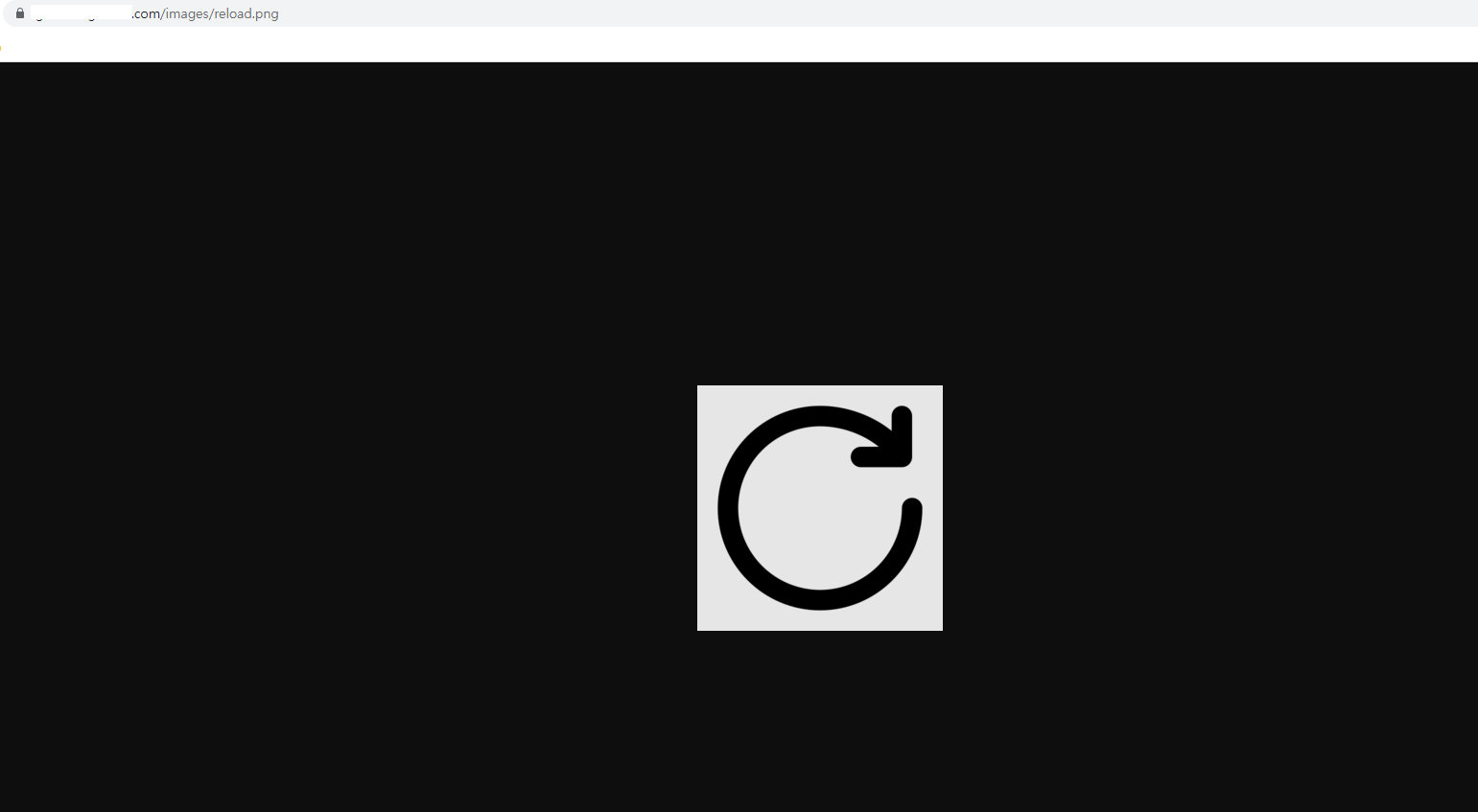
- 구축 완료!
📌 이미지 사용
- 코드에서 이미지를 사용하려면 이미지 URL 사용하듯이 하면 된다.
- 예)
<img src="https://.../images/reload.png" />
📌 참고한 사이트들
https://myjamong.tistory.com/35
https://velog.io/@jeff0720/2018-11-18-2111-%EC%9E%91%EC%84%B1%EB%90%A8-iojomvsf0n
