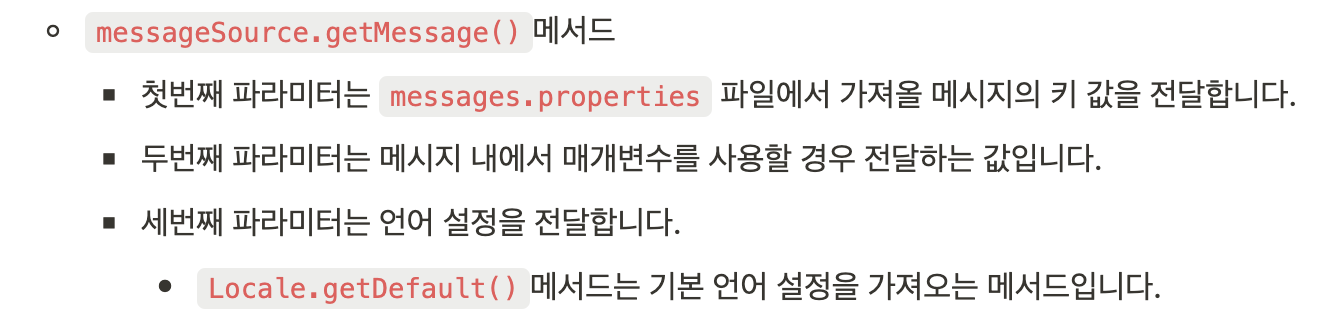TIL(Today I Learned)
: 매일 저녁, 하루를 마무리하며 작성 !
: ⭕ 지식 위주, 학습한 것을 노트 정리한다고 생각하고 작성하면서 머리 속 흩어져있는 지식들을 정리 !
알고리즘 코드카타
- 문제 설명
오래전 유행했던 콜라 문제가 있습니다. 콜라 문제의 지문은 다음과 같습니다.
정답은 아무에게도 말하지 마세요.
콜라 빈 병 2개를 가져다주면 콜라 1병을 주는 마트가 있다. 빈 병 20개를 가져다주면 몇 병을 받을 수 있는가?
단, 보유 중인 빈 병이 2개 미만이면, 콜라를 받을 수 없다.
문제를 풀던 상빈이는 콜라 문제의 완벽한 해답을 찾았습니다. 상빈이가 푼 방법은 아래 그림과 같습니다. 우선 콜라 빈 병 20병을 가져가서 10병을 받습니다. 받은 10병을 모두 마신 뒤, 가져가서 5병을 받습니다. 5병 중 4병을 모두 마신 뒤 가져가서 2병을 받고, 또 2병을 모두 마신 뒤 가져가서 1병을 받습니다. 받은 1병과 5병을 받았을 때 남은 1병을 모두 마신 뒤 가져가면 1병을 또 받을 수 있습니다. 이 경우 상빈이는 총 10 + 5 + 2 + 1 + 1 = 19병의 콜라를 받을 수 있습니다.
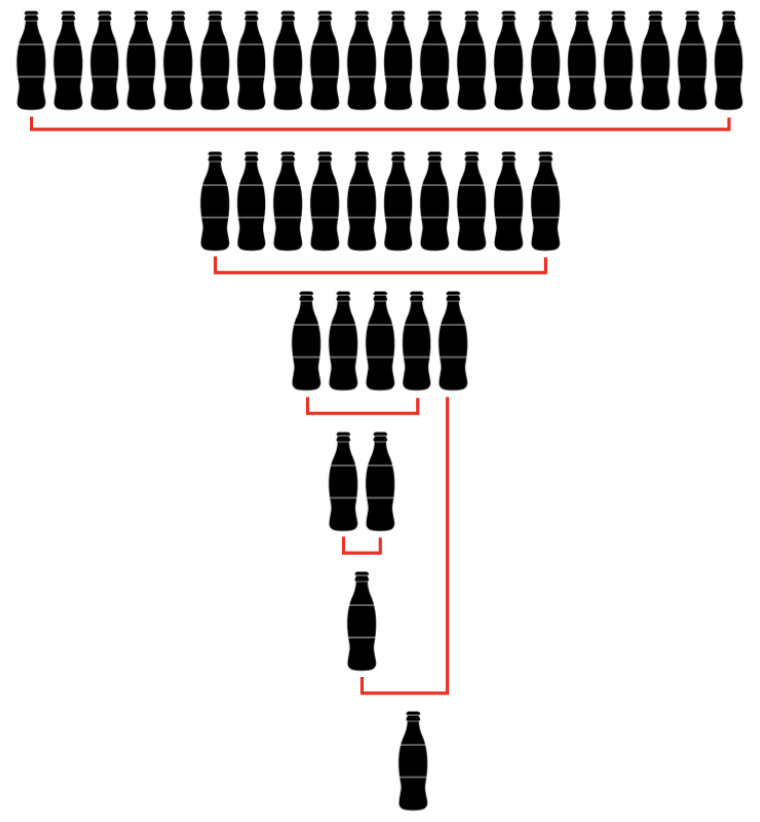
문제를 열심히 풀던 상빈이는 일반화된 콜라 문제를 생각했습니다. 이 문제는 빈 병 a개를 가져다주면 콜라 b병을 주는 마트가 있을 때, 빈 병 n개를 가져다주면 몇 병을 받을 수 있는지 계산하는 문제입니다. 기존 콜라 문제와 마찬가지로, 보유 중인 빈 병이 a개 미만이면, 추가적으로 빈 병을 받을 순 없습니다. 상빈이는 열심히 고심했지만, 일반화된 콜라 문제의 답을 찾을 수 없었습니다. 상빈이를 도와, 일반화된 콜라 문제를 해결하는 프로그램을 만들어 주세요.
콜라를 받기 위해 마트에 주어야 하는 병 수 a, 빈 병 a개를 가져다 주면 마트가 주는 콜라 병 수 b, 상빈이가 가지고 있는 빈 병의 개수 n이 매개변수로 주어집니다. 상빈이가 받을 수 있는 콜라의 병 수를 return 하도록 solution 함수를 작성해주세요.
- 제한사항
1 ≤ b < a ≤ n ≤ 1,000,000
정답은 항상 int 범위를 넘지 않게 주어집니다.
class Solution {
public int solution(int a, int b, int n) {
int answer = 0;
while(n >= a){
answer += (n / a) * b;
n = (n / a) * b + (n % a);
}
return answer;
}
}Spring 숙련주차 5주차 이어서
5-5 Mockito란 무엇일까?
- ProductService의 단위 테스트 작성 시도
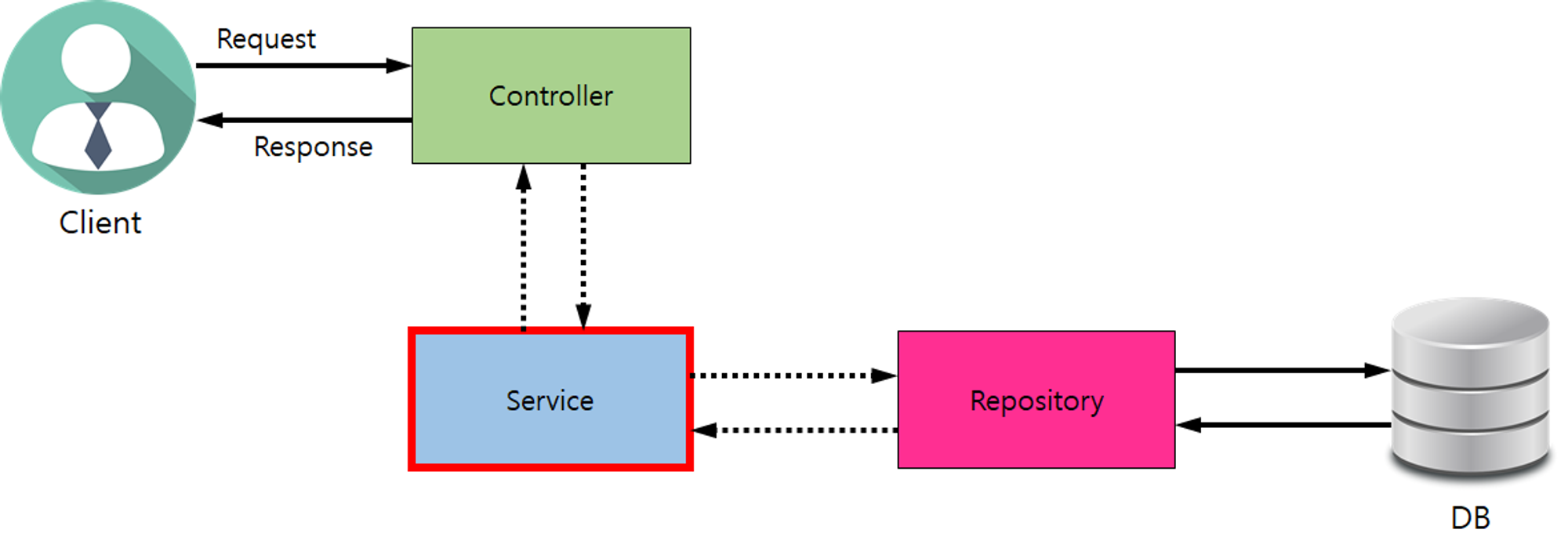
// 관심 상품 최저가 업데이트
@Service
public class ProductService {
// ...
public static final int MIN_MY_PRICE = 100;
// ...
@Transactional
public Product updateProduct(Long id, ProductMypriceRequestDto requestDto) {
int myprice = requestDto.getMyprice();
if (myprice < MIN_MY_PRICE) {
throw new IllegalArgumentException("유효하지 않은 관심 가격입니다. 최소 " + MIN_MY_PRICE + " 원 이상으로 설정해 주세요.");
}
Product product = productRepository.findById(id).orElseThrow(() -> new NullPointerException("해당 상품을 찾을 수 없습니다."));
product.setMyprice(myprice);
return product.getId();
}
// ...
}
// ProductServiceTest
class ProductServiceTest {
@Test
@DisplayName("관심 상품 희망가 - 최저가 이상으로 변경")
void test1() {
// given
Long productId = 100L;
int myprice = ProductService.MIN_MY_PRICE + 3_000_000;
ProductMypriceRequestDto requestMyPriceDto = new ProductMypriceRequestDto();
requestMyPriceDto.setMyprice(myprice);
ProductService productService = new ProductService();
// when
ProductResponseDto result = productService.updateProduct(productId, requestMyPriceDto);
// then
assertEquals(myprice, result.getMyprice());
}
@Test
@DisplayName("관심 상품 희망가 - 최저가 미만으로 변경")
void test2() {
// given
Long productId = 200L;
int myprice = ProductService.MIN_MY_PRICE - 50;
ProductMypriceRequestDto requestMyPriceDto = new ProductMypriceRequestDto();
requestMyPriceDto.setMyprice(myprice);
ProductService productService = new ProductService();
// when
Exception exception = assertThrows(IllegalArgumentException.class, () -> {
productService.updateProduct(productId, requestMyPriceDto);
});
// then
assertEquals(
"유효하지 않은 관심 가격입니다. 최소 " +ProductService.MIN_MY_PRICE + " 원 이상으로 설정해 주세요.",
exception.getMessage()
);
}
}
- ProductService의 updateProduct 메서드를 테스트하려면 ProductService 객체를 생성할 때 생성자로 ProductRepository, FolderRepository, ProductFolderRepository를 전달해야만 함
- 하지만 전달하려해도 인터페이스들인데 어떻게 전달?
- 그리고 또 전달한다고 해도 updateProduct 메서드 내부의 productRepository.findById(id) 코드는 어떻게 처리?
- Mock object (가짜 객체)?
이상적으로, 각 테스트 케이스는 서로 분리되어야 한다. 이를 위해 가짜 객체(Mock object)를 생성하는 것도 좋은 방법
- 분리 되기 어려운 클래스들
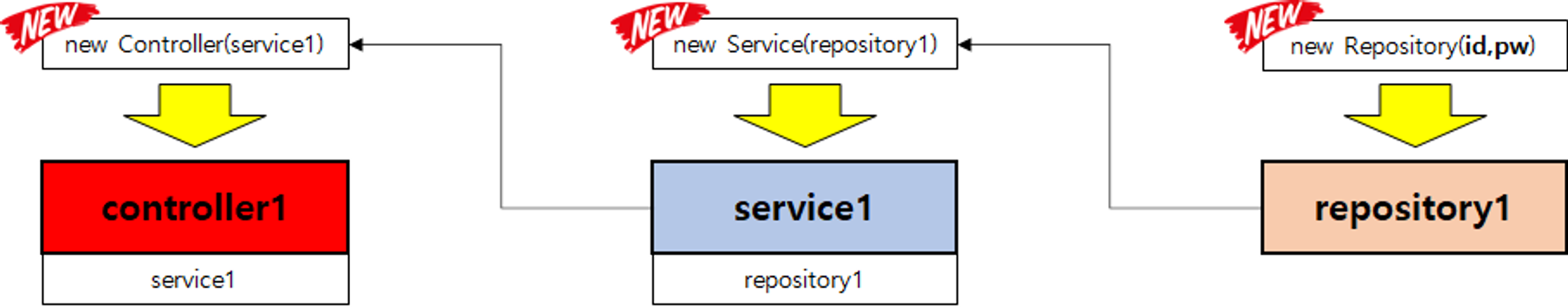
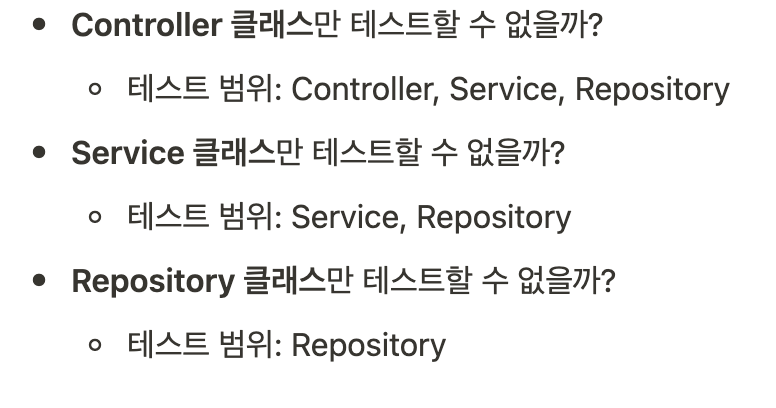
- 가짜객체 (Mock object) 를 통한 분리 방법
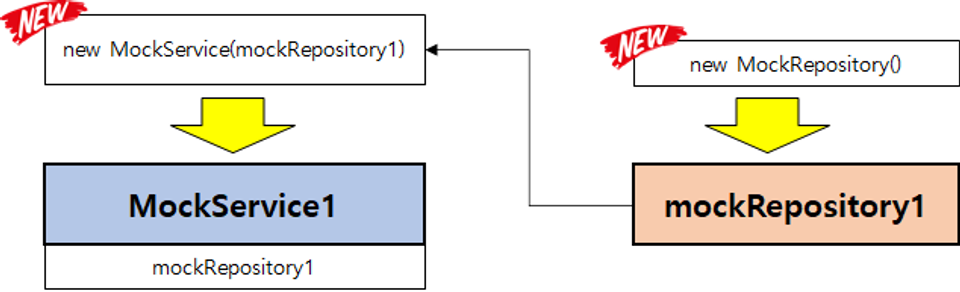
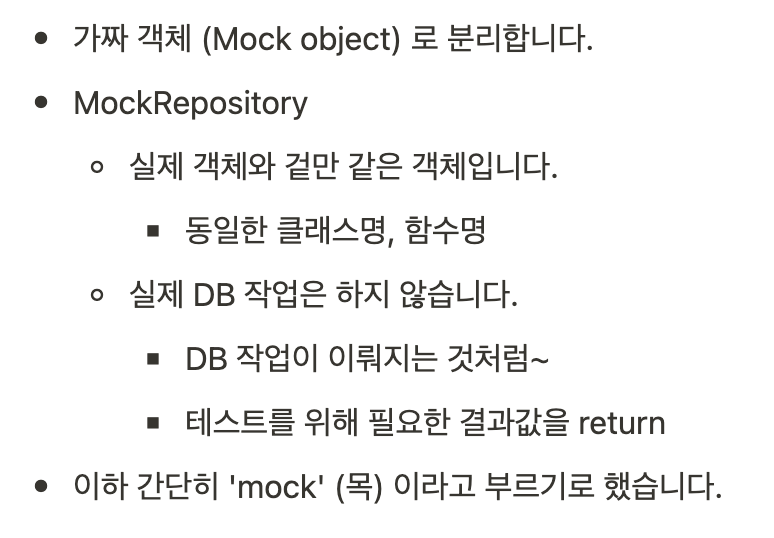
- Mockito 를 사용한 단위 테스트
// Mockito 적용
@ExtendWith(MockitoExtension.class) // @Mock 사용을 위해 설정합니다.
class ProductServiceTest {
@Mock
ProductRepository productRepository;
@Mock
FolderRepository folderRepository;
@Mock
ProductFolderRepository productFolderRepository;
@Test
@DisplayName("관심 상품 희망가 - 최저가 이상으로 변경")
void test1() {
// given
Long productId = 100L;
int myprice = ProductService.MIN_MY_PRICE + 3_000_000;
ProductMypriceRequestDto requestMyPriceDto = new ProductMypriceRequestDto();
requestMyPriceDto.setMyprice(myprice);
ProductService productService = new ProductService(productRepository, folderRepository, productFolderRepository);
// when
ProductResponseDto result = productService.updateProduct(productId, requestMyPriceDto);
// then
assertEquals(myprice, result.getMyprice());
}
@Test
@DisplayName("관심 상품 희망가 - 최저가 미만으로 변경")
void test2() {
// given
Long productId = 200L;
int myprice = ProductService.MIN_MY_PRICE - 50;
ProductMypriceRequestDto requestMyPriceDto = new ProductMypriceRequestDto();
requestMyPriceDto.setMyprice(myprice);
ProductService productService = new ProductService(productRepository, folderRepository, productFolderRepository);
// when
Exception exception = assertThrows(IllegalArgumentException.class, () -> {
productService.updateProduct(productId, requestMyPriceDto);
});
// then
assertEquals(
"유효하지 않은 관심 가격입니다. 최소 " +ProductService.MIN_MY_PRICE + " 원 이상으로 설정해 주세요.",
exception.getMessage()
);
}
}
- Mockito 를 사용한 단위 테스트 실행 결과
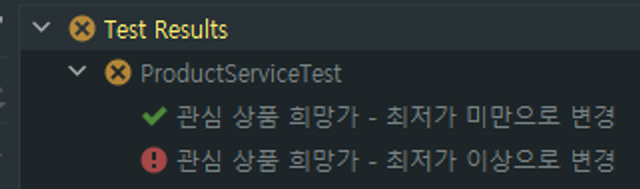
- 에러가 발생 : Mock 을 선언만 했지, 사용 케이스를 제대로 정의하지 못했기 때문
- Mock 사용 케이스 추가
// Mock 사용케이스 추가
@ExtendWith(MockitoExtension.class) // @Mock 사용을 위해 설정합니다.
class ProductServiceTest {
@Mock
ProductRepository productRepository;
@Mock
FolderRepository folderRepository;
@Mock
ProductFolderRepository productFolderRepository;
@Test
@DisplayName("관심 상품 희망가 - 최저가 이상으로 변경")
void test1() {
// given
Long productId = 100L;
int myprice = ProductService.MIN_MY_PRICE + 3_000_000;
ProductMypriceRequestDto requestMyPriceDto = new ProductMypriceRequestDto();
requestMyPriceDto.setMyprice(myprice);
User user = new User();
ProductRequestDto requestProductDto = new ProductRequestDto(
"Apple <b>맥북</b> <b>프로</b> 16형 2021년 <b>M1</b> Max 10코어 실버 (MK1H3KH/A) ",
"https://shopping-phinf.pstatic.net/main_2941337/29413376619.20220705152340.jpg",
"https://search.shopping.naver.com/gate.nhn?id=29413376619",
3515000
);
Product product = new Product(requestProductDto, user);
ProductService productService = new ProductService(productRepository, folderRepository, productFolderRepository);
given(productRepository.findById(productId)).willReturn(Optional.of(product));
// when
ProductResponseDto result = productService.updateProduct(productId, requestMyPriceDto);
// then
assertEquals(myprice, result.getMyprice());
}
@Test
@DisplayName("관심 상품 희망가 - 최저가 미만으로 변경")
void test2() {
// given
Long productId = 200L;
int myprice = ProductService.MIN_MY_PRICE - 50;
ProductMypriceRequestDto requestMyPriceDto = new ProductMypriceRequestDto();
requestMyPriceDto.setMyprice(myprice);
ProductService productService = new ProductService(productRepository, folderRepository, productFolderRepository);
// when
Exception exception = assertThrows(IllegalArgumentException.class, () -> {
productService.updateProduct(productId, requestMyPriceDto);
});
// then
assertEquals(
"유효하지 않은 관심 가격입니다. 최소 " +ProductService.MIN_MY_PRICE + " 원 이상으로 설정해 주세요.",
exception.getMessage()
);
}
}
5-6 통합 테스트란 무엇일까?
- 단위 테스트 VS 통합 테스트
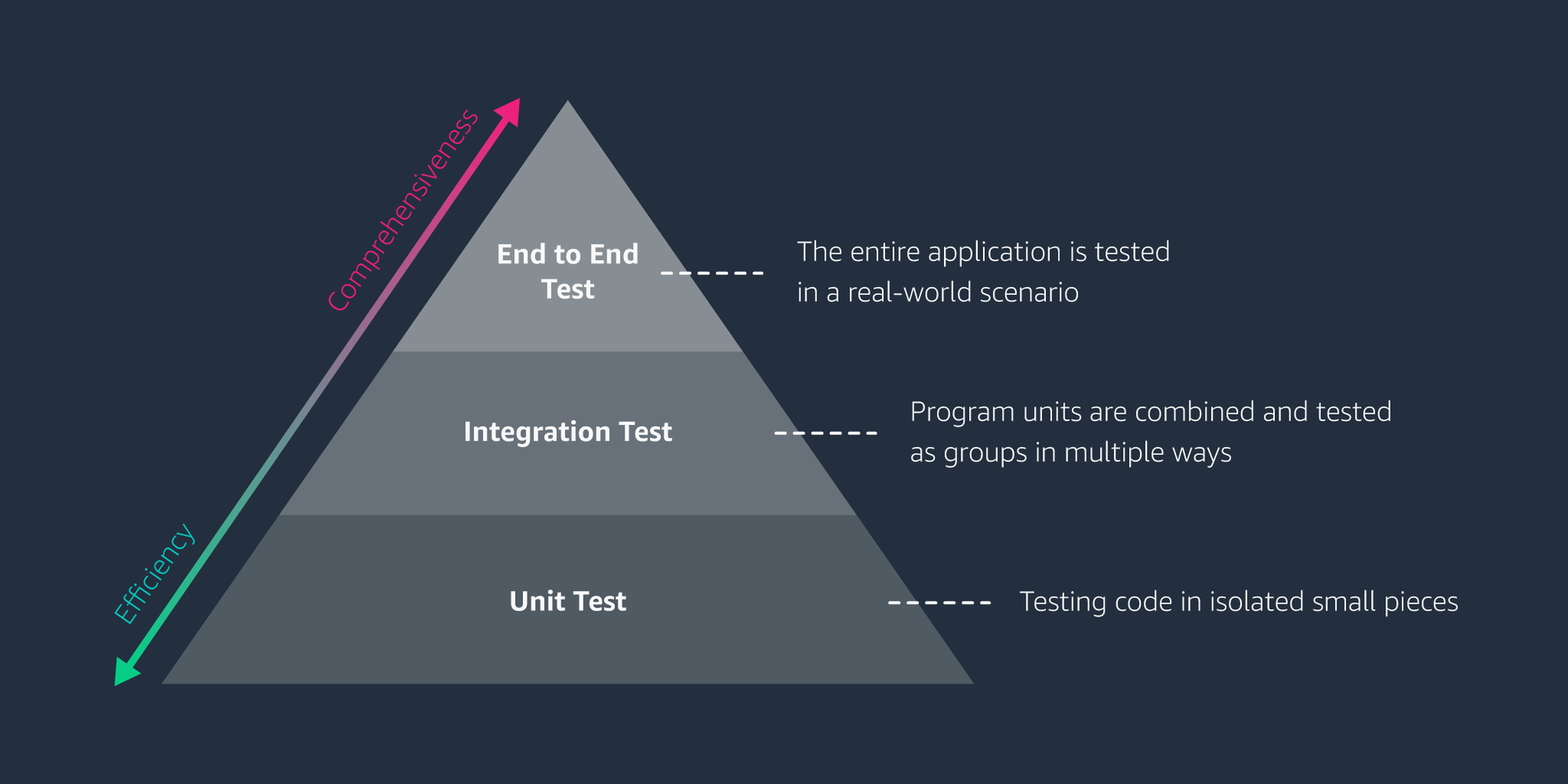
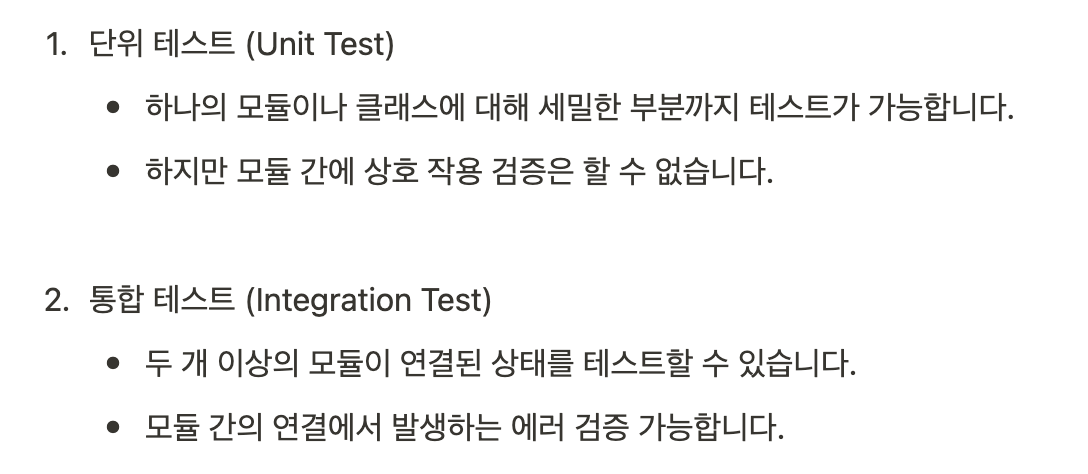
- Spring Boot를 이용한 통합 테스트
- 통합 테스트 : 여러 단위 테스트를 하나의 통합된 테스트로 수행, 단위 테스트 시 Spring은 동작되지 X
- "@SpringBootTest" : 스프링이 동작되도록 해주는 애너테이션, 테스트 수행 시 스프링이 동작 ( Spring IoC/DI 기능을 사용 가능, Repository를 사용해 DB CRUD가 가능 )
- 관심상품 통합 테스트 설계
- 신규 관심상품 등록 : User는 테스트 사용자인 1번 사용자
- 신규 등록된 관심상품의 희망 최저가 변경 : 1번에서 등록한 관심상품의 희망 최저가를 변경
- 회원 Id 로 등록된 모든 관심상품 조회 : 조회된 관심상품 중 1번에서 등록한 관심상품이 존재? and 2번에서 업데이트한 내용이 잘 반영?
- 관심상품 통합 테스트 구현
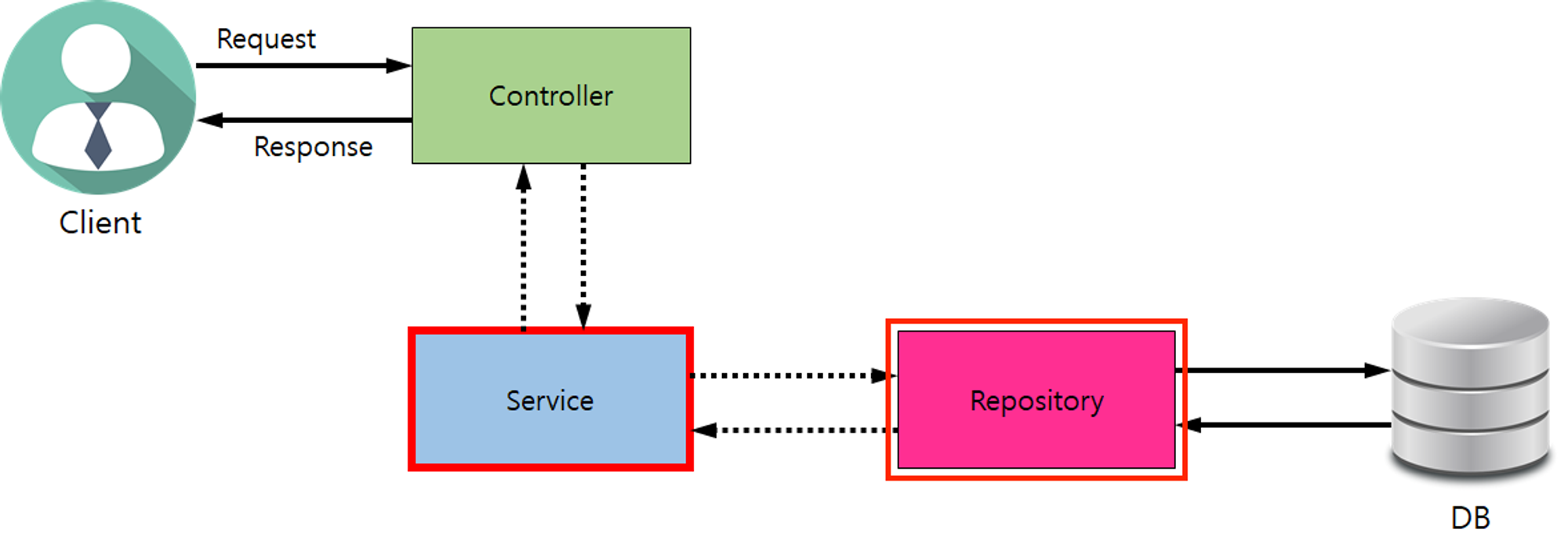
// test > service > ProductServiceIntegrationTest
package com.sparta.myselectshop.service;
import com.sparta.myselectshop.dto.ProductMypriceRequestDto;
import com.sparta.myselectshop.dto.ProductRequestDto;
import com.sparta.myselectshop.dto.ProductResponseDto;
import com.sparta.myselectshop.entity.User;
import com.sparta.myselectshop.repository.UserRepository;
import org.junit.jupiter.api.*;
import org.springframework.beans.factory.annotation.Autowired;
import org.springframework.boot.test.context.SpringBootTest;
import org.springframework.data.domain.Page;
import static org.junit.jupiter.api.Assertions.assertEquals;
import static org.junit.jupiter.api.Assertions.assertNotNull;
@SpringBootTest(webEnvironment = SpringBootTest.WebEnvironment.RANDOM_PORT) // 서버의 PORT 를 랜덤으로 설정합니다.
@TestInstance(TestInstance.Lifecycle.PER_CLASS) // 테스트 인스턴스의 생성 단위를 클래스로 변경합니다.
@TestMethodOrder(MethodOrderer.OrderAnnotation.class)
class ProductServiceIntegrationTest {
@Autowired
ProductService productService;
@Autowired
UserRepository userRepository;
User user;
ProductResponseDto createdProduct = null;
int updatedMyPrice = -1;
@Test
@Order(1)
@DisplayName("신규 관심상품 등록")
void test1() {
// given
String title = "Apple <b>에어팟</b> 2세대 유선충전 모델 (MV7N2KH/A)";
String imageUrl = "https://shopping-phinf.pstatic.net/main_1862208/18622086330.20200831140839.jpg";
String linkUrl = "https://search.shopping.naver.com/gate.nhn?id=18622086330";
int lPrice = 173900;
ProductRequestDto requestDto = new ProductRequestDto(
title,
imageUrl,
linkUrl,
lPrice
);
user = userRepository.findById(1L).orElse(null);
// when
ProductResponseDto product = productService.createProduct(requestDto, user);
// then
assertNotNull(product.getId());
assertEquals(title, product.getTitle());
assertEquals(imageUrl, product.getImage());
assertEquals(linkUrl, product.getLink());
assertEquals(lPrice, product.getLprice());
assertEquals(0, product.getMyprice());
createdProduct = product;
}
@Test
@Order(2)
@DisplayName("신규 등록된 관심상품의 희망 최저가 변경")
void test2() {
// given
Long productId = this.createdProduct.getId();
int myPrice = 173000;
ProductMypriceRequestDto requestDto = new ProductMypriceRequestDto();
requestDto.setMyprice(myPrice);
// when
ProductResponseDto product = productService.updateProduct(productId, requestDto);
// then
assertNotNull(product.getId());
assertEquals(this.createdProduct.getTitle(), product.getTitle());
assertEquals(this.createdProduct.getImage(), product.getImage());
assertEquals(this.createdProduct.getLink(), product.getLink());
assertEquals(this.createdProduct.getLprice(), product.getLprice());
assertEquals(myPrice, product.getMyprice());
this.updatedMyPrice = myPrice;
}
@Test
@Order(3)
@DisplayName("회원이 등록한 모든 관심상품 조회")
void test3() {
// given
// when
Page<ProductResponseDto> productList = productService.getProducts(user,
0, 10, "id", false);
// then
// 1. 전체 상품에서 테스트에 의해 생성된 상품 찾아오기 (상품의 id 로 찾음)
Long createdProductId = this.createdProduct.getId();
ProductResponseDto foundProduct = productList.stream()
.filter(product -> product.getId().equals(createdProductId))
.findFirst()
.orElse(null);
// 2. Order(1) 테스트에 의해 생성된 상품과 일치하는지 검증
assertNotNull(foundProduct);
assertEquals(this.createdProduct.getId(), foundProduct.getId());
assertEquals(this.createdProduct.getTitle(), foundProduct.getTitle());
assertEquals(this.createdProduct.getImage(), foundProduct.getImage());
assertEquals(this.createdProduct.getLink(), foundProduct.getLink());
assertEquals(this.createdProduct.getLprice(), foundProduct.getLprice());
// 3. Order(2) 테스트에 의해 myPrice 가격이 정상적으로 업데이트되었는지 검증
assertEquals(this.updatedMyPrice, foundProduct.getMyprice());
}
}
5-7 Controller는 어떻게 테스트할까?
- Controller 테스트
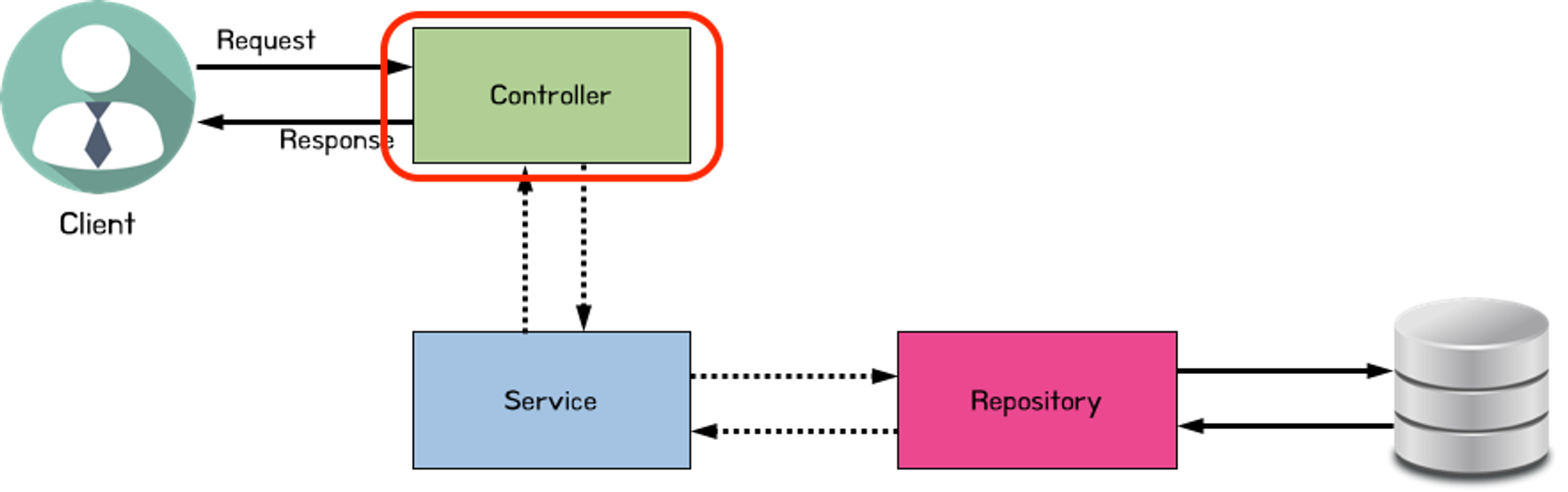
// test > mvc > MockSpringSecurityFilter
package com.sparta.myselectshop.mvc;
import jakarta.servlet.*;
import jakarta.servlet.http.HttpServletRequest;
import org.springframework.security.core.Authentication;
import org.springframework.security.core.context.SecurityContextHolder;
import java.io.IOException;
public class MockSpringSecurityFilter implements Filter {
@Override
public void init(FilterConfig filterConfig) {}
@Override
public void doFilter(ServletRequest req, ServletResponse res, FilterChain chain) throws IOException, ServletException {
SecurityContextHolder.getContext()
.setAuthentication((Authentication) ((HttpServletRequest) req).getUserPrincipal());
chain.doFilter(req, res);
}
@Override
public void destroy() {
SecurityContextHolder.clearContext();
}
}
// test > mvc > UserProductMvcTest
package com.sparta.myselectshop.mvc;
import com.fasterxml.jackson.databind.ObjectMapper;
import com.sparta.myselectshop.config.WebSecurityConfig;
import com.sparta.myselectshop.controller.ProductController;
import com.sparta.myselectshop.controller.UserController;
import com.sparta.myselectshop.dto.ProductRequestDto;
import com.sparta.myselectshop.entity.User;
import com.sparta.myselectshop.entity.UserRoleEnum;
import com.sparta.myselectshop.security.UserDetailsImpl;
import com.sparta.myselectshop.service.FolderService;
import com.sparta.myselectshop.service.KakaoService;
import com.sparta.myselectshop.service.ProductService;
import com.sparta.myselectshop.service.UserService;
import org.junit.jupiter.api.BeforeEach;
import org.junit.jupiter.api.DisplayName;
import org.junit.jupiter.api.Test;
import org.springframework.beans.factory.annotation.Autowired;
import org.springframework.boot.test.autoconfigure.web.servlet.WebMvcTest;
import org.springframework.boot.test.mock.mockito.MockBean;
import org.springframework.context.annotation.ComponentScan;
import org.springframework.context.annotation.FilterType;
import org.springframework.http.MediaType;
import org.springframework.security.authentication.UsernamePasswordAuthenticationToken;
import org.springframework.test.web.servlet.MockMvc;
import org.springframework.test.web.servlet.setup.MockMvcBuilders;
import org.springframework.util.LinkedMultiValueMap;
import org.springframework.util.MultiValueMap;
import org.springframework.web.context.WebApplicationContext;
import java.security.Principal;
import static org.springframework.security.test.web.servlet.setup.SecurityMockMvcConfigurers.springSecurity;
import static org.springframework.test.web.servlet.request.MockMvcRequestBuilders.get;
import static org.springframework.test.web.servlet.request.MockMvcRequestBuilders.post;
import static org.springframework.test.web.servlet.result.MockMvcResultHandlers.print;
import static org.springframework.test.web.servlet.result.MockMvcResultMatchers.status;
import static org.springframework.test.web.servlet.result.MockMvcResultMatchers.view;
@WebMvcTest(
controllers = {UserController.class, ProductController.class},
excludeFilters = {
@ComponentScan.Filter(
type = FilterType.ASSIGNABLE_TYPE,
classes = WebSecurityConfig.class
)
}
)
class UserProductMvcTest {
private MockMvc mvc;
private Principal mockPrincipal;
@Autowired
private WebApplicationContext context;
@Autowired
private ObjectMapper objectMapper;
@MockBean
UserService userService;
@MockBean
KakaoService kakaoService;
@MockBean
ProductService productService;
@MockBean
FolderService folderService;
@BeforeEach
public void setup() {
mvc = MockMvcBuilders.webAppContextSetup(context)
.apply(springSecurity(new MockSpringSecurityFilter()))
.build();
}
private void mockUserSetup() {
// Mock 테스트 유져 생성
String username = "sollertia4351";
String password = "robbie1234";
String email = "sollertia@sparta.com";
UserRoleEnum role = UserRoleEnum.USER;
User testUser = new User(username, password, email, role);
UserDetailsImpl testUserDetails = new UserDetailsImpl(testUser);
mockPrincipal = new UsernamePasswordAuthenticationToken(testUserDetails, "", testUserDetails.getAuthorities());
}
@Test
@DisplayName("로그인 Page")
void test1() throws Exception {
// when - then
mvc.perform(get("/api/user/login-page"))
.andExpect(status().isOk())
.andExpect(view().name("login"))
.andDo(print());
}
@Test
@DisplayName("회원 가입 요청 처리")
void test2() throws Exception {
// given
MultiValueMap<String, String> signupRequestForm = new LinkedMultiValueMap<>();
signupRequestForm.add("username", "sollertia4351");
signupRequestForm.add("password", "robbie1234");
signupRequestForm.add("email", "sollertia@sparta.com");
signupRequestForm.add("admin", "false");
// when - then
mvc.perform(post("/api/user/signup")
.params(signupRequestForm)
)
.andExpect(status().is3xxRedirection())
.andExpect(view().name("redirect:/api/user/login-page"))
.andDo(print());
}
@Test
@DisplayName("신규 관심상품 등록")
void test3() throws Exception {
// given
this.mockUserSetup();
String title = "Apple <b>아이폰</b> 14 프로 256GB [자급제]";
String imageUrl = "https://shopping-phinf.pstatic.net/main_3456175/34561756621.20220929142551.jpg";
String linkUrl = "https://search.shopping.naver.com/gate.nhn?id=34561756621";
int lPrice = 959000;
ProductRequestDto requestDto = new ProductRequestDto(
title,
imageUrl,
linkUrl,
lPrice
);
String postInfo = objectMapper.writeValueAsString(requestDto);
// when - then
mvc.perform(post("/api/products")
.content(postInfo)
.contentType(MediaType.APPLICATION_JSON)
.accept(MediaType.APPLICATION_JSON)
.principal(mockPrincipal)
)
.andExpect(status().isOk())
.andDo(print());
}
}
// config > JpaConfig
@Configuration // 아래 설정을 등록하여 활성화 합니다.
@EnableJpaAuditing // 시간 자동 변경이 가능하도록 합니다.
public class JpaConfig {
}
5-8 My 셀렉샵 Top5 회원 찾기 설계 및 구현
- 요구사항
- '나만의 셀렉샵' 서버 사용시간 : 'My 셀렉샵' 모든 API 수행시간의 총합
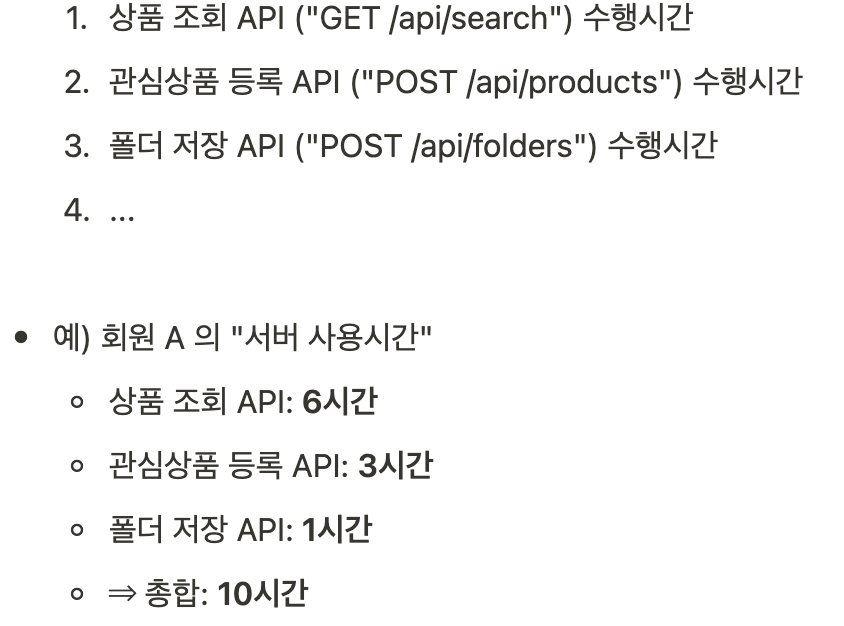
- API 사용시간 측정 방법
-
API 사용시간 = Controller 에 요청이 들어온 시간 ~ 응답이 나간 시간
-
수행시간 측정 코드 구현 : Intellij 메뉴에서 File > New > Scratch File → Java 선택
// 수행시간 측정
class Scratch {
public static void main(String[] args) {
// 측정 시작 시간
long startTime = System.currentTimeMillis();
// 함수 수행
long output = sumFromOneTo(1_000_000_000);
// 측정 종료 시간
long endTime = System.currentTimeMillis();
long runTime = endTime - startTime;
System.out.println("소요시간: " + runTime);
}
private static long sumFromOneTo(long input) {
long output = 0;
for (int i = 1; i < input; ++i) {
output = output + i;
}
return output;
}
}
- 회원별 총 API 사용시간 저장
// entity > ApiUseTime
package com.sparta.myselectshop.entity;
import jakarta.persistence.*;
import lombok.Getter;
import lombok.NoArgsConstructor;
import lombok.Setter;
@Entity
@Getter
@Setter
@NoArgsConstructor
@Table(name = "api_use_time")
public class ApiUseTime {
@Id
@GeneratedValue(strategy = GenerationType.IDENTITY)
private Long id;
@OneToOne
@JoinColumn(name = "user_id", nullable = false)
private User user;
@Column(nullable = false)
private Long totalTime;
public ApiUseTime(User user, Long totalTime) {
this.user = user;
this.totalTime = totalTime;
}
public void addUseTime(long useTime) {
this.totalTime += useTime;
}
}
// repository > ApiUseTimeRepository
package com.sparta.myselectshop.repository;
import com.sparta.myselectshop.entity.ApiUseTime;
import com.sparta.myselectshop.entity.User;
import org.springframework.data.jpa.repository.JpaRepository;
import java.util.Optional;
public interface ApiUseTimeRepository extends JpaRepository<ApiUseTime, Long> {
Optional<ApiUseTime> findByUser(User user);
}
// 관심상품 저장하는 API (POST /api/products) 에만 적용 (ProductController)
@PostMapping("/products")
public ProductResponseDto createProduct(@RequestBody ProductRequestDto requestDto, @AuthenticationPrincipal UserDetailsImpl userDetails) {
// 측정 시작 시간
long startTime = System.currentTimeMillis();
try {
// 응답 보내기
return productService.createProduct(requestDto, userDetails.getUser());
} finally {
// 측정 종료 시간
long endTime = System.currentTimeMillis();
// 수행시간 = 종료 시간 - 시작 시간
long runTime = endTime - startTime;
// 로그인 회원 정보
User loginUser = userDetails.getUser();
// API 사용시간 및 DB 에 기록
ApiUseTime apiUseTime = apiUseTimeRepository.findByUser(loginUser)
.orElse(null);
if (apiUseTime == null) {
// 로그인 회원의 기록이 없으면
apiUseTime = new ApiUseTime(loginUser, runTime);
} else {
// 로그인 회원의 기록이 이미 있으면
apiUseTime.addUseTime(runTime);
}
System.out.println("[API Use Time] Username: " + loginUser.getUsername() + ", Total Time: " + apiUseTime.getTotalTime() + " ms");
apiUseTimeRepository.save(apiUseTime);
}
}
- 부가기능 모듈화의 필요성
- '핵심기능': 각 API 별 수행해야 할 비즈니스 로직
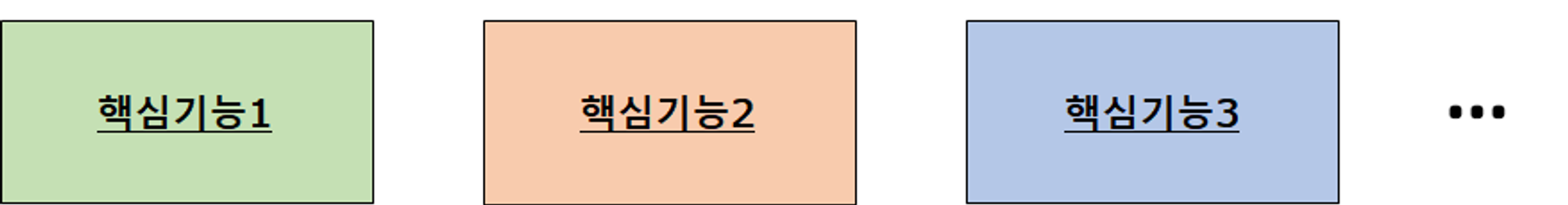
- '부가기능': 핵심기능을 보조하는 기능

// 측정 시작 시간
long startTime = System.currentTimeMillis();
try {
// 핵심기능 수행
// 로그인 되어 있는 회원 테이블의 ID
Long userId = userDetails.getUser().getId();
Product product = productService.createProduct(requestDto, userId);
// 응답 보내기
return product;
} finally {
// 측정 종료 시간
long endTime = System.currentTimeMillis();
// 수행시간 = 종료 시간 - 시작 시간
long runTime = endTime - startTime;
// 수행시간을 DB 에 기록
...
}- 문제점
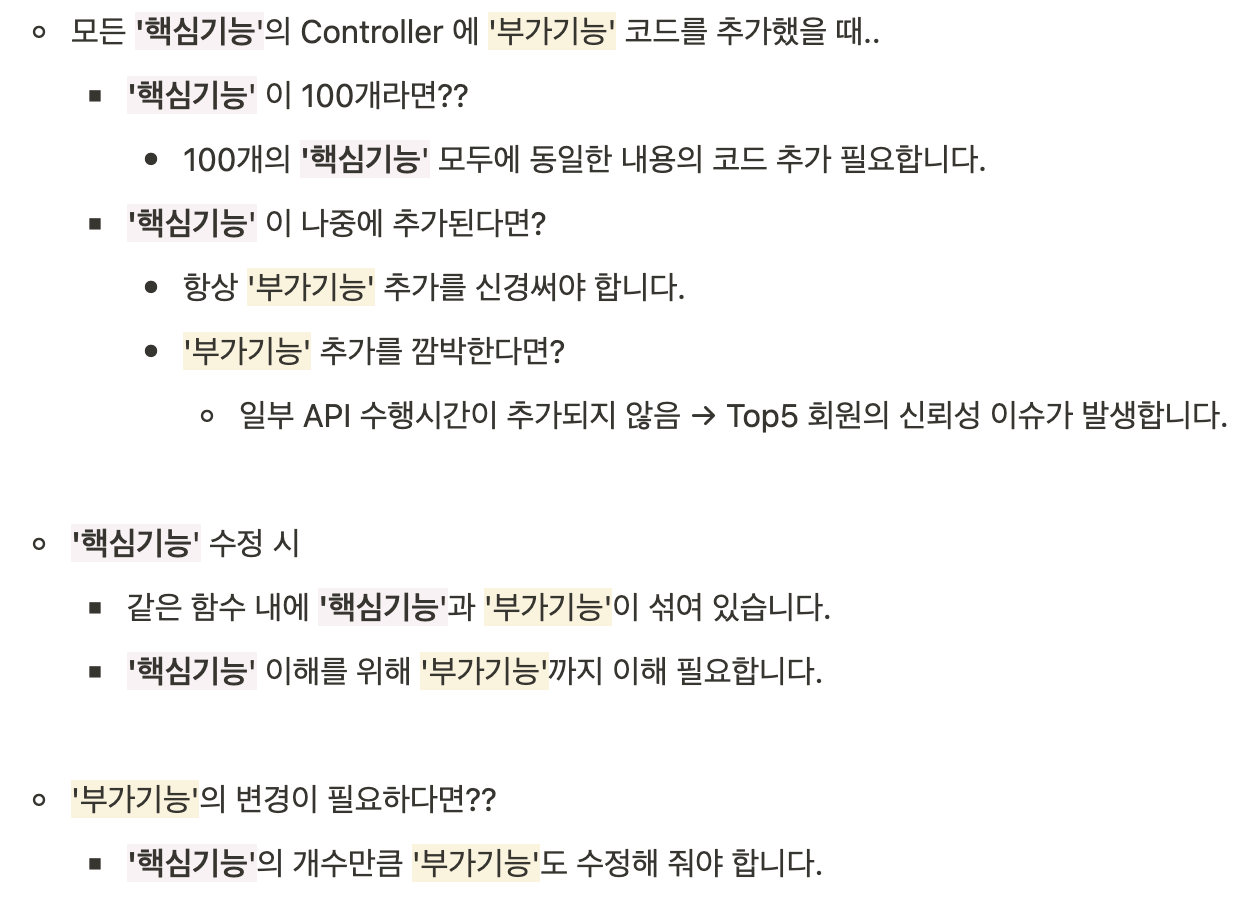
- 부가기능을 모듈화
- AOP (Aspect Oriented Programming) 를 통해 부가기능을 모듈화 : '부가기능'은 '핵심기능'과는 관점(Aspect), 관심이 다르다, 따라서 '핵심기능'과 분리해서 '부가기능' 중심으로 설계, 구현 가능
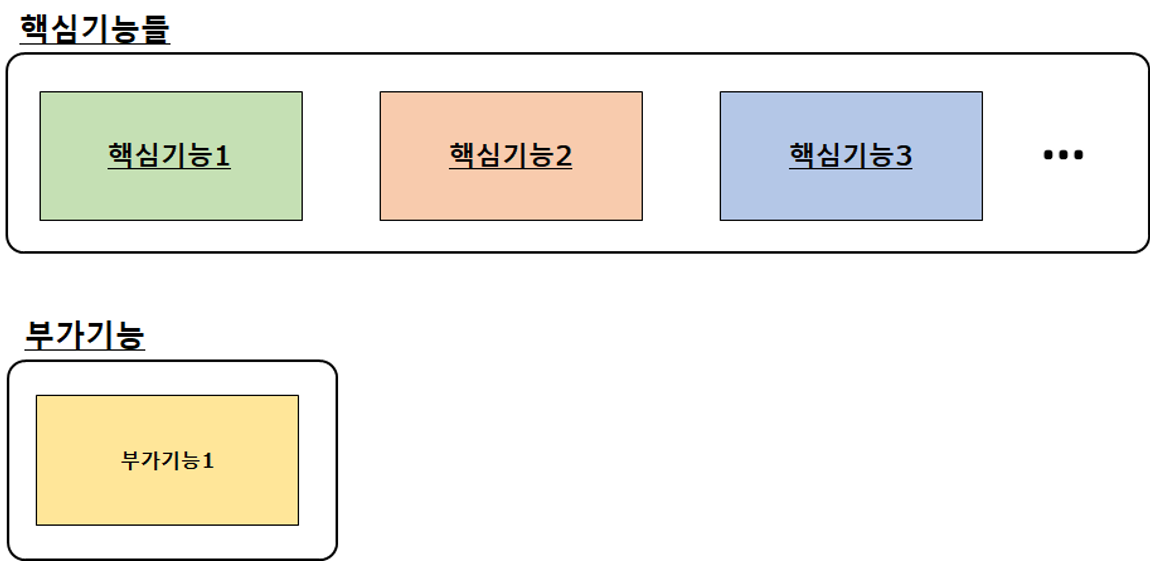
5-9 Spring AOP란 무엇일까?
- Spring의 AOP 애너테이션
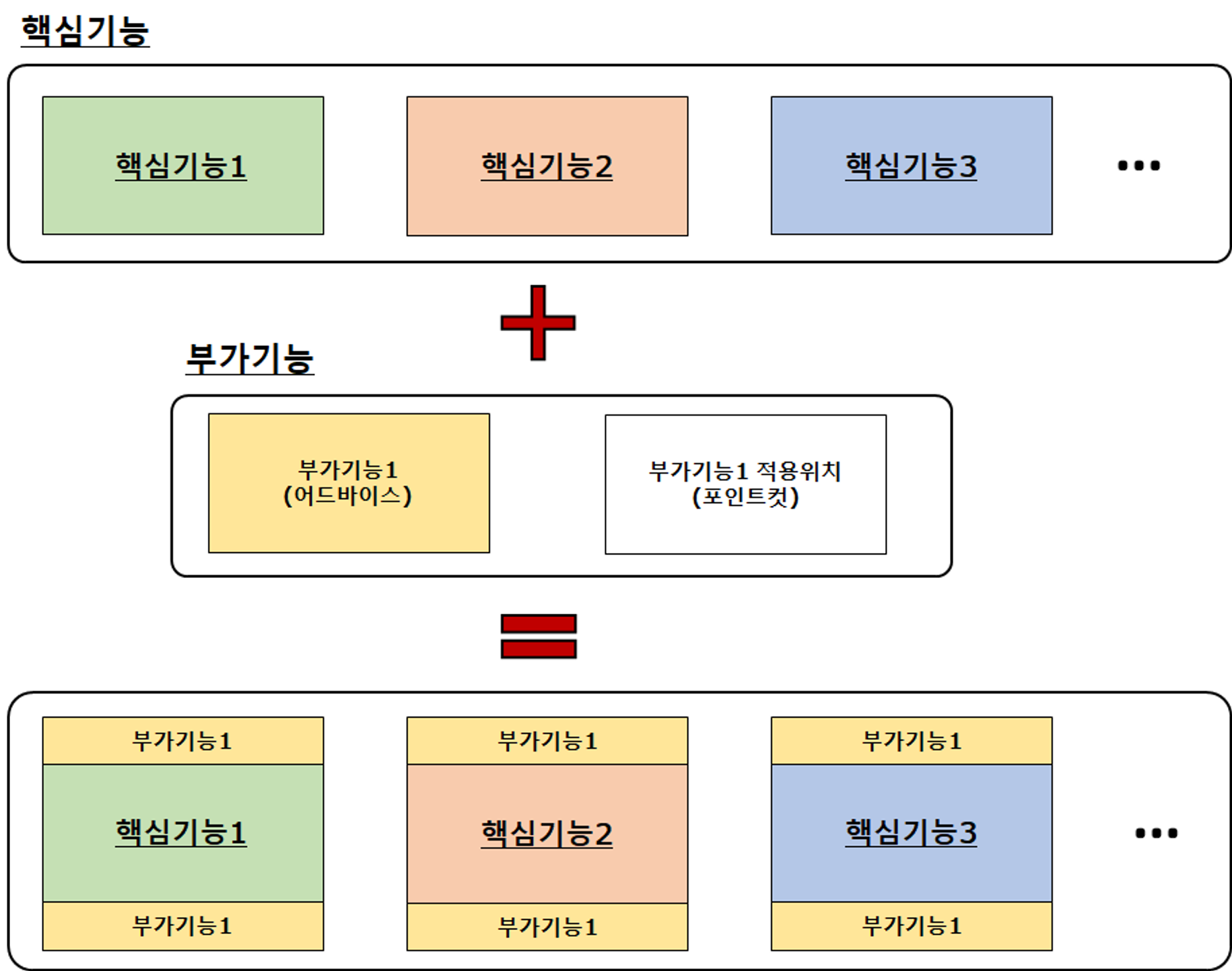
- @Aspect : Spring 빈(Bean) 클래스에만 적용 가능
- 어드바이스 종류
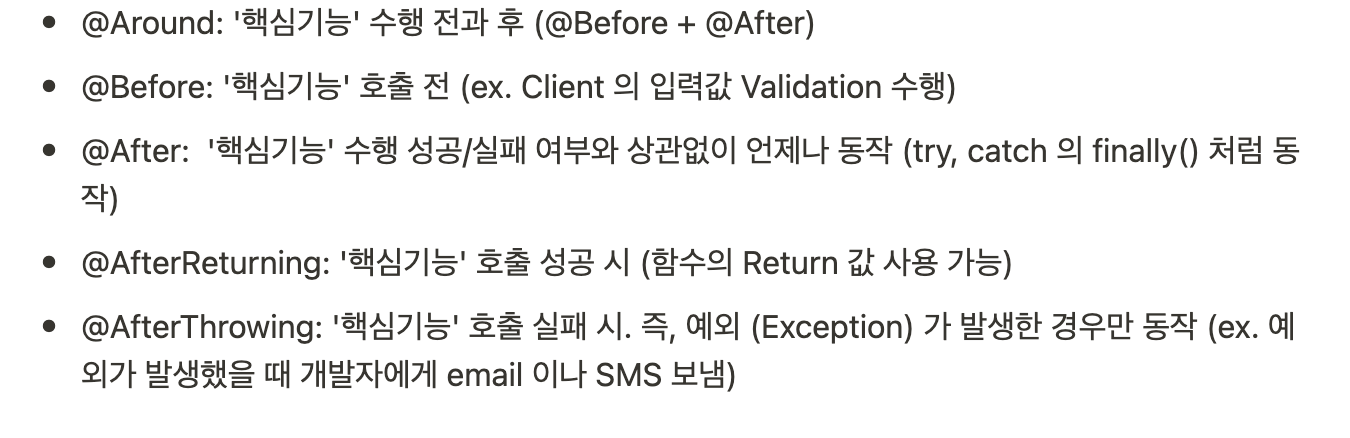
- 포인트컷
// 포인트컷 Expression 예제
@Around("execution(public * com.sparta.myselectshop.controller..*(..))")
public Object execute(ProceedingJoinPoint joinPoint) throws Throwable { ... }
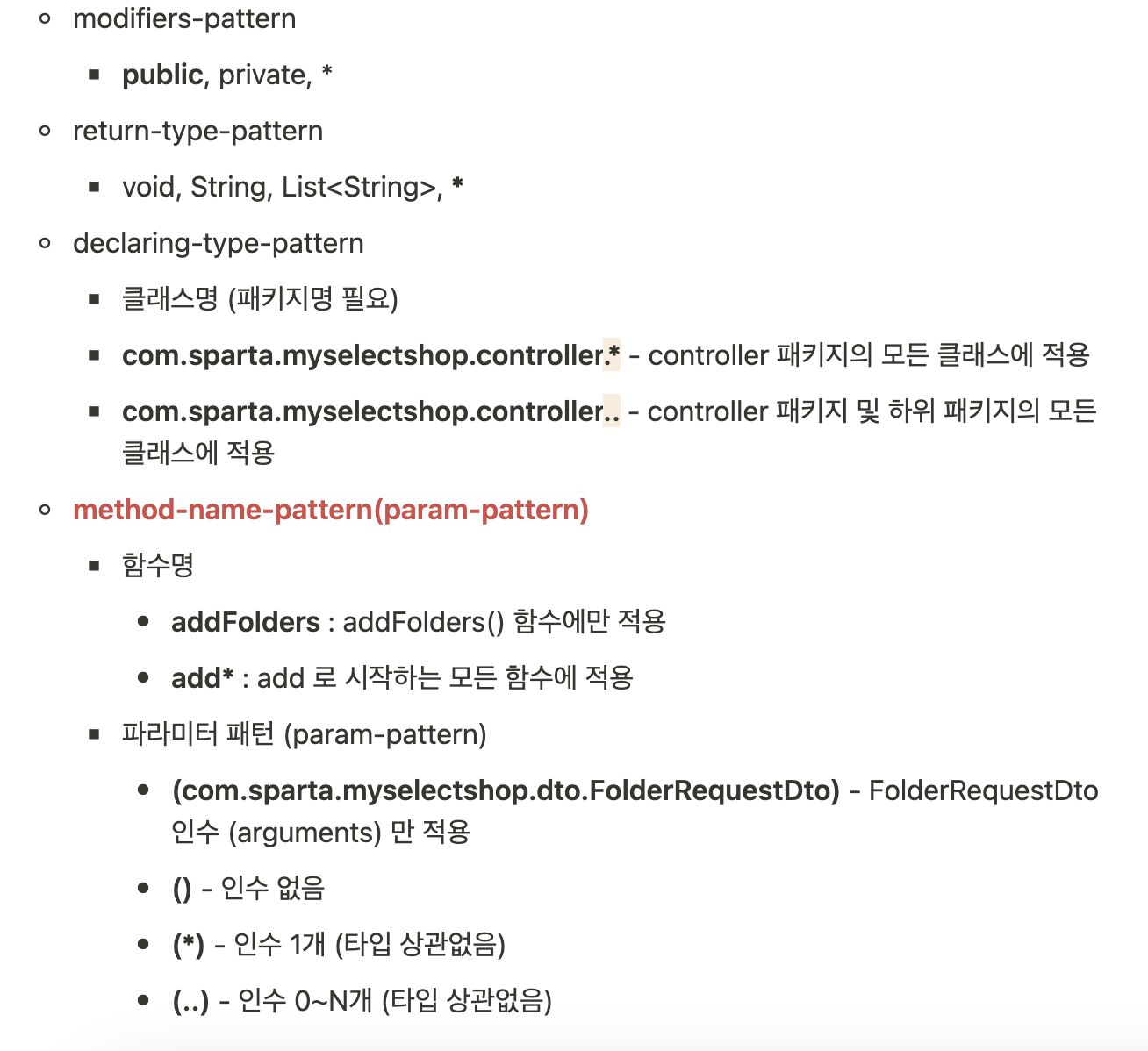
@Pointcut : 포인트컷 재사용 가능, 포인트컷 결합 (combine) 가능
@Component
@Aspect
public class Aspect {
@Pointcut("execution(* com.sparta.myselectshop.controller.*.*(..))")
private void forAllController() {}
@Pointcut("execution(String com.sparta.myselectshop.controller.*.*())")
private void forAllViewController() {}
@Around("forAllContorller() && !forAllViewController()")
public void saveRestApiLog() {
...
}
@Around("forAllContorller()")
public void saveAllApiLog() {
...
}
}- Spring AOP 적용
- ProductController 에 추가했던 부가기능 제거 (Rollback)
// Rollback
@PostMapping("/products")
public ProductResponseDto createProduct(@RequestBody ProductRequestDto requestDto, @AuthenticationPrincipal UserDetailsImpl userDetails) {
return productService.createProduct(requestDto, userDetails.getUser());
}
- AOP 사용해 FolderController, ProductController, NaverApiController 에 부가기능 추가
// aop > UseTimeAop
package com.sparta.myselectshop.aop;
import com.sparta.myselectshop.entity.ApiUseTime;
import com.sparta.myselectshop.entity.User;
import com.sparta.myselectshop.repository.ApiUseTimeRepository;
import com.sparta.myselectshop.security.UserDetailsImpl;
import lombok.extern.slf4j.Slf4j;
import org.aspectj.lang.ProceedingJoinPoint;
import org.aspectj.lang.annotation.Around;
import org.aspectj.lang.annotation.Aspect;
import org.aspectj.lang.annotation.Pointcut;
import org.springframework.security.core.Authentication;
import org.springframework.security.core.context.SecurityContextHolder;
import org.springframework.stereotype.Component;
@Slf4j(topic = "UseTimeAop")
@Aspect
@Component
public class UseTimeAop {
private final ApiUseTimeRepository apiUseTimeRepository;
public UseTimeAop(ApiUseTimeRepository apiUseTimeRepository) {
this.apiUseTimeRepository = apiUseTimeRepository;
}
@Pointcut("execution(* com.sparta.myselectshop.controller.ProductController.*(..))")
private void product() {}
@Pointcut("execution(* com.sparta.myselectshop.controller.FolderController.*(..))")
private void folder() {}
@Pointcut("execution(* com.sparta.myselectshop.naver.controller.NaverApiController.*(..))")
private void naver() {}
@Around("product() || folder() || naver()")
public Object execute(ProceedingJoinPoint joinPoint) throws Throwable {
// 측정 시작 시간
long startTime = System.currentTimeMillis();
try {
// 핵심기능 수행
Object output = joinPoint.proceed();
return output;
} finally {
// 측정 종료 시간
long endTime = System.currentTimeMillis();
// 수행시간 = 종료 시간 - 시작 시간
long runTime = endTime - startTime;
// 로그인 회원이 없는 경우, 수행시간 기록하지 않음
Authentication auth = SecurityContextHolder.getContext().getAuthentication();
if (auth != null && auth.getPrincipal().getClass() == UserDetailsImpl.class) {
// 로그인 회원 정보
UserDetailsImpl userDetails = (UserDetailsImpl) auth.getPrincipal();
User loginUser = userDetails.getUser();
// API 사용시간 및 DB 에 기록
ApiUseTime apiUseTime = apiUseTimeRepository.findByUser(loginUser).orElse(null);
if (apiUseTime == null) {
// 로그인 회원의 기록이 없으면
apiUseTime = new ApiUseTime(loginUser, runTime);
} else {
// 로그인 회원의 기록이 이미 있으면
apiUseTime.addUseTime(runTime);
}
log.info("[API Use Time] Username: " + loginUser.getUsername() + ", Total Time: " + apiUseTime.getTotalTime() + " ms");
apiUseTimeRepository.save(apiUseTime);
}
}
}
}
- Spring AOP 동작 이해
- 개념적 이해
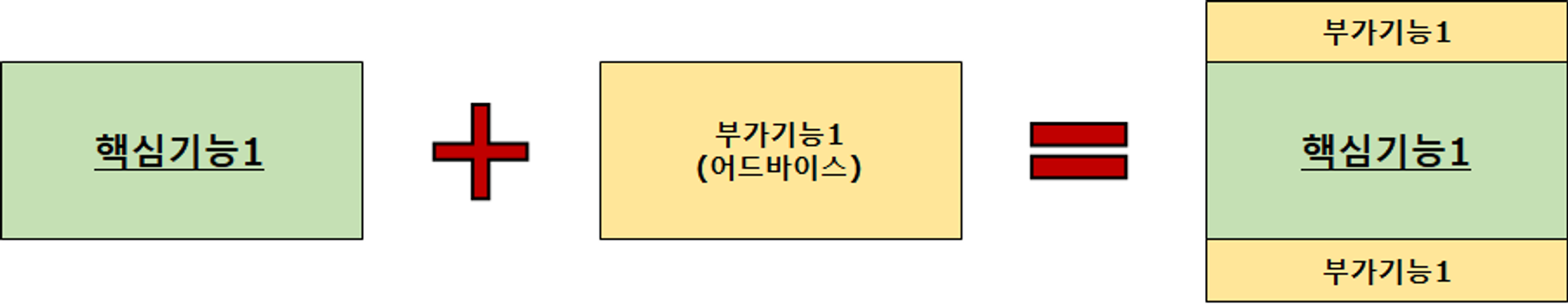
- 스프링 실제 동작
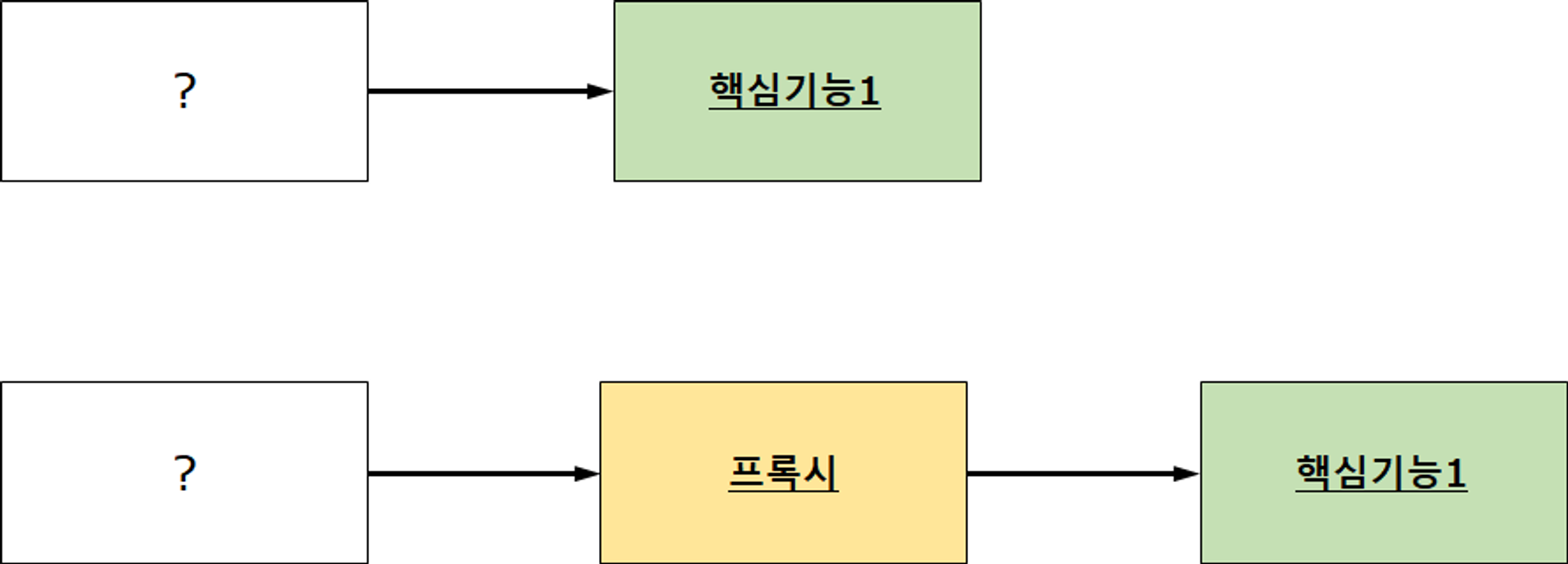
- 시퀀스 다이어그램 (Sequence Diagram)
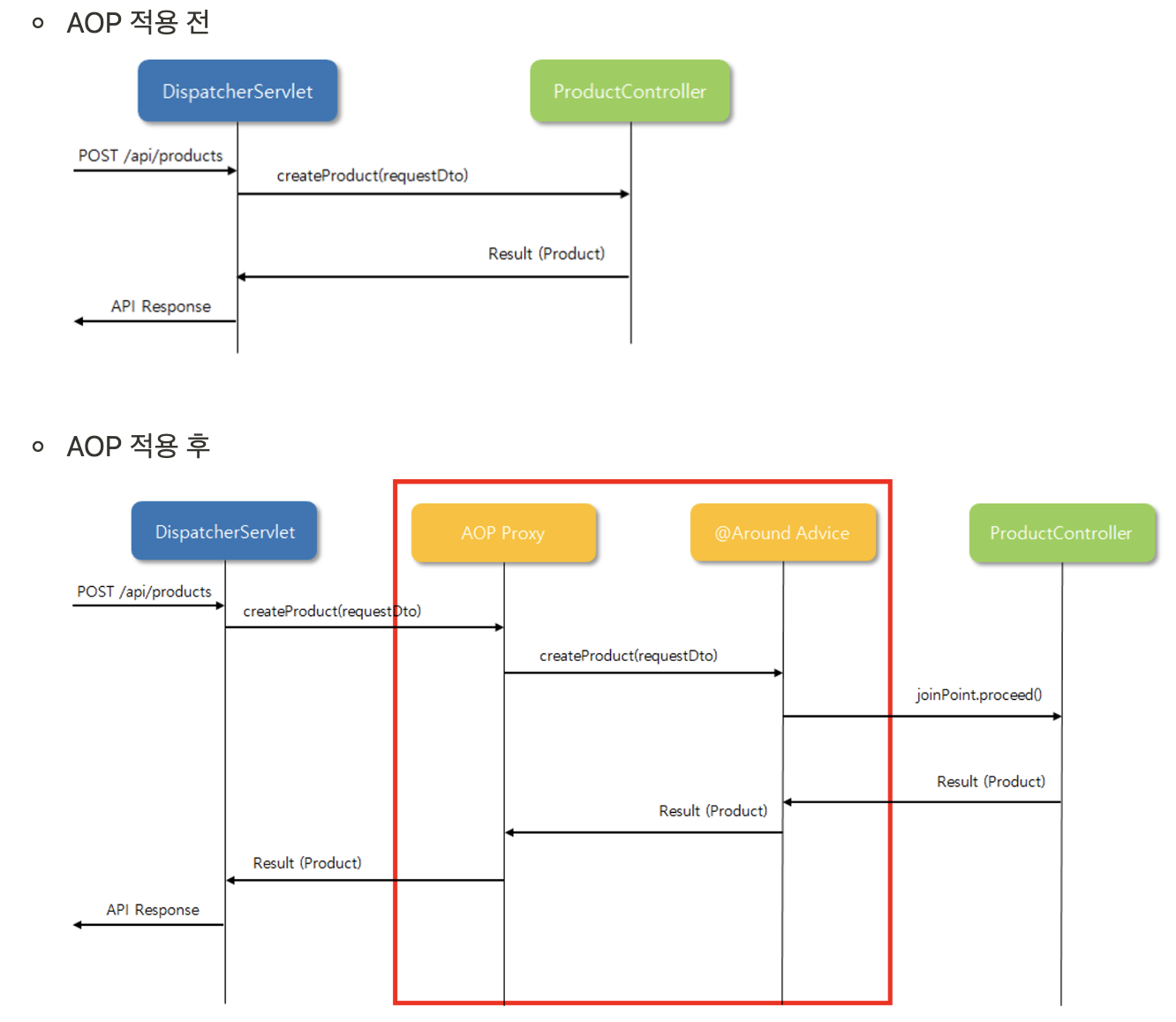
Spring이 프록시(가짜 혹은 대리) 객체를 중간에 삽입
DispatcherServlet 과 ProductController 입장에서는 변화가 전혀 없다.
: 호출되는 함수의 input, output 이 완전 동일
: "joinPoint.proceed()" 에 의해서 원래 호출하려고 했던 함수, 인수(argument) 가 전달 > createProduct(requestDto);
5-10 API 예외처리란 무엇일까?
- 예외 처리를 따로 배우는 이유!
- 첫 번째 : 웹 애플리케이션의 “예외”에 대하여 다시 한 번 인지할 필요가 있다. 웹 애플리케이션에서의 에러를 Client와 Server 모두가 잘 알지 못하면, 서비스하는 환경에서 발생하는 에러에 대해서 제대로 대응 할 수 없다.
- 두 번째 : 에러를 처리하는 것 역시 관심사를 분리해서 더 효율적으로 처리 할 수 있지 않을까 고민해보는 시간이 필요
- 웹 애플리케이션의 에러
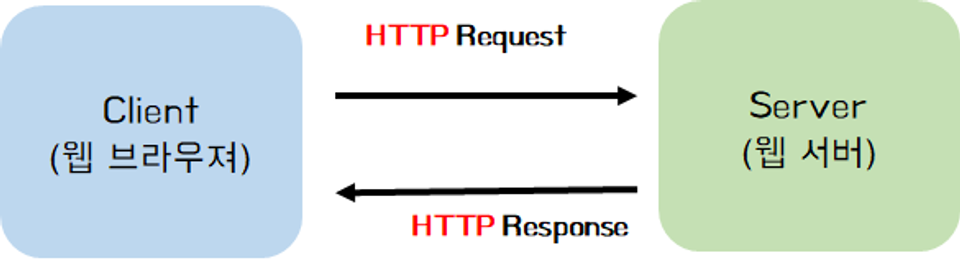
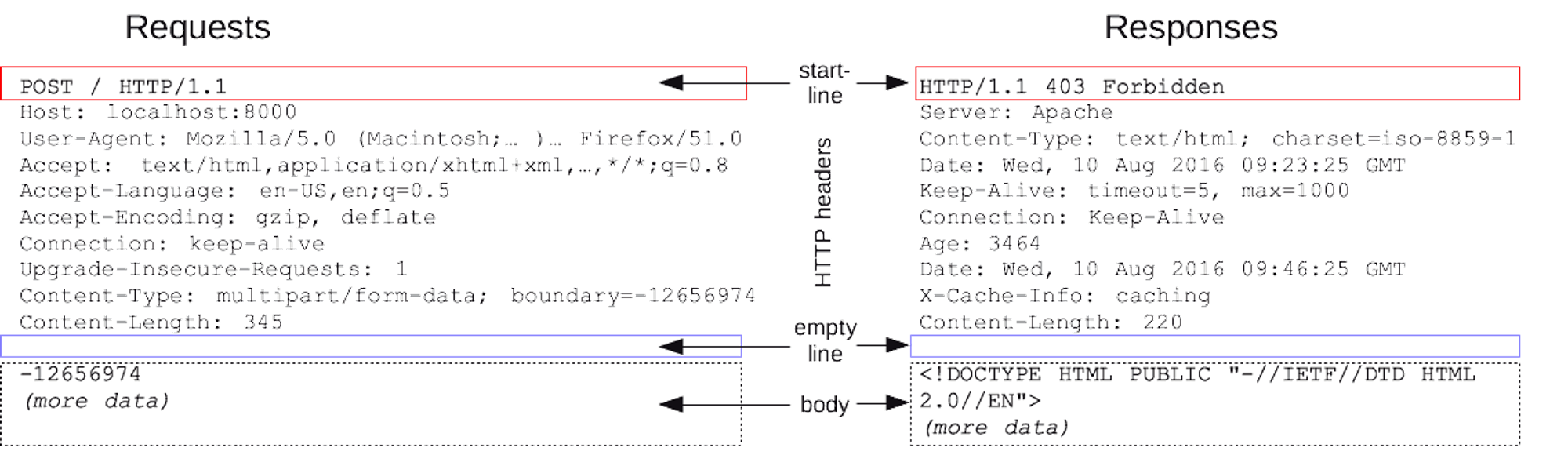
- Response 메시지
// start-line (상태줄) : API 요청 결과 (상태 코드, 상태 텍스트)
HTTP/1.1 404 Not Found
// HTTP 상태 코드 종류
// org.springframework.http > HttpStatus
public enum HttpStatus {
// 1xx Informational
CONTINUE(100, Series.INFORMATIONAL, "Continue"),
// ...
// 2xx Success
OK(200, Series.SUCCESSFUL, "OK"),
CREATED(201, Series.SUCCESSFUL, "Created"),
// ...
// 3xx Redirection
MULTIPLE_CHOICES(300, Series.REDIRECTION, "Multiple Choices"),
MOVED_PERMANENTLY(301, Series.REDIRECTION, "Moved Permanently"),
FOUND(302, Series.REDIRECTION, "Found"),
// ...
// --- 4xx Client Error ---
BAD_REQUEST(400, Series.CLIENT_ERROR, "Bad Request"),
UNAUTHORIZED(401, Series.CLIENT_ERROR, "Unauthorized"),
PAYMENT_REQUIRED(402, Series.CLIENT_ERROR, "Payment Required"),
FORBIDDEN(403, Series.CLIENT_ERROR, "Forbidden"),
// ...
// --- 5xx Server Error ---
INTERNAL_SERVER_ERROR(500, Series.SERVER_ERROR, "Internal Server Error"),
NOT_IMPLEMENTED(501, Series.SERVER_ERROR, "Not Implemented"),
BAD_GATEWAY(502, Series.SERVER_ERROR, "Bad Gateway"),
// ...
- 중복 폴더 Error 발생 시 어떻게 응답되는지 Client 에러 메시지를 확인
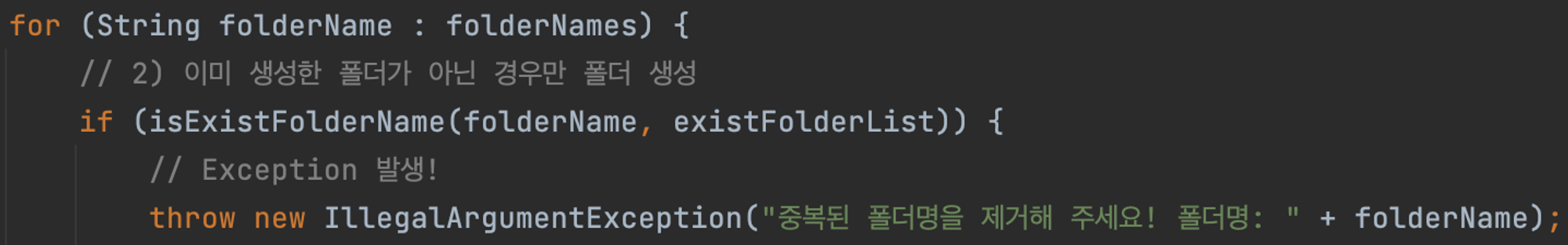
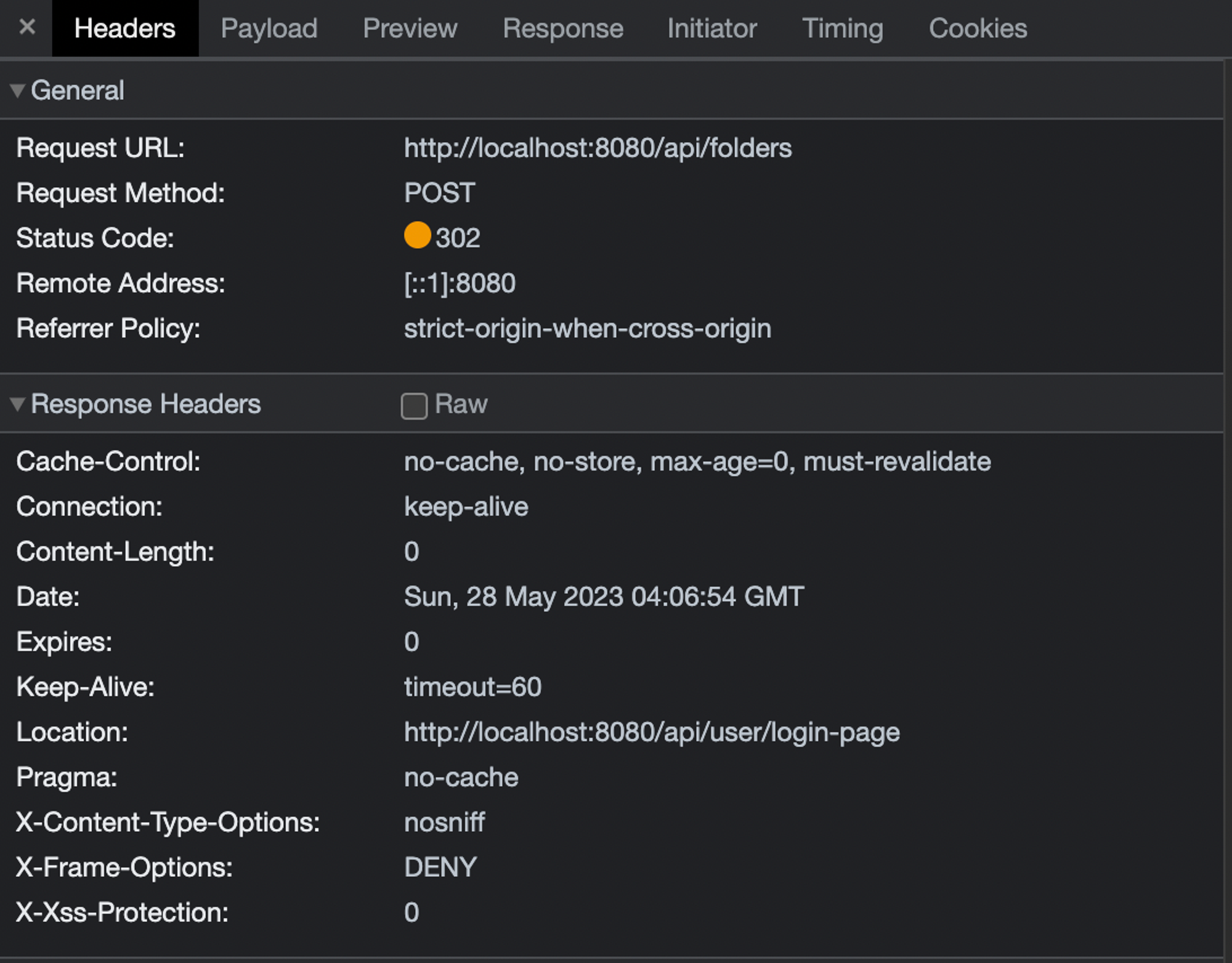
내부적으로 Security에 의해서 Error가 발생하자 로그인 페이지를 반환 > Client에서는 이를 제어하여 Error가 발생한 것 처럼 처리 > 따라서 제대로된 Error 처리를 위해 요구사항을 보내옴
- Client의 Error 처리에 대한 요구사항
폴더 중복 발생 시 상태코드는 400 : statusCode : 400
errorMessage : 중복된 폴더명을 제거해 주세요! 폴더명: {중복 폴더명}
- Spring 예외처리 방법
- Controller 코드 수정
// RestApiException
@Getter
@AllArgsConstructor
public class RestApiException {
private String errorMessage;
private int statusCode;
}
// addFolders 메서드
@PostMapping("/folders")
public ResponseEntity<RestApiException> addFolders(@RequestBody FolderRequestDto folderRequestDto,
@AuthenticationPrincipal UserDetailsImpl userDetails) {
try {
List<String> folderNames = folderRequestDto.getFolderNames();
folderService.addFolders(folderNames, userDetails.getUser());
return new ResponseEntity<>(HttpStatus.OK);
} catch(IllegalArgumentException ex) {
RestApiException restApiException = new RestApiException(ex.getMessage(), HttpStatus.BAD_REQUEST.value());
return new ResponseEntity<>(
// HTTP body
restApiException,
// HTTP status code
HttpStatus.BAD_REQUEST);
}
}
- @ExceptionHandler 사용
@ExceptionHandler 는 Spring에서 예외처리를 위한 애너테이션 : @ExceptionHandler 가 붙어있는 메서드는 Controller에서 예외가 발생했을 때 호출 되며, 해당 예외를 처리하는 로직, AOP를 이용한 예외처리 방식이기때문에, 위에서 본 예시처럼 메서드 마다 try catch할 필요없이 깔금한 예외처리가 가능
// @ExceptionHandler 예외처리 추가
@ExceptionHandler({IllegalArgumentException.class})
public ResponseEntity<RestApiException> handleException(IllegalArgumentException ex) {
RestApiException restApiException = new RestApiException(ex.getMessage(), HttpStatus.BAD_REQUEST.value());
return new ResponseEntity<>(
// HTTP body
restApiException,
// HTTP status code
HttpStatus.BAD_REQUEST
);
}
// basic.js
const host = 'http://' + window.location.host;
let targetId;
let folderTargetId;
$(document).ready(function () {
const auth = getToken();
if (auth !== undefined && auth !== '') {
$.ajaxPrefilter(function (options, originalOptions, jqXHR) {
jqXHR.setRequestHeader('Authorization', auth);
});
} else {
window.location.href = host + '/api/user/login-page';
return;
}
$.ajax({
type: 'GET',
url: `/api/user-info`,
contentType: 'application/json',
})
.done(function (res, status, xhr) {
const username = res.username;
const isAdmin = !!res.admin;
if (!username) {
window.location.href = '/api/user/login-page';
return;
}
$('#username').text(username);
if (isAdmin) {
$('#admin').text(true);
showProduct();
} else {
showProduct();
}
// 로그인한 유저의 폴더
$.ajax({
type: 'GET',
url: `/api/user-folder`,
error(error) {
logout();
}
}).done(function (fragment) {
$('#fragment').replaceWith(fragment);
});
})
.fail(function (jqXHR, textStatus) {
logout();
});
// id 가 query 인 녀석 위에서 엔터를 누르면 execSearch() 함수를 실행하라는 뜻입니다.
$('#query').on('keypress', function (e) {
if (e.key == 'Enter') {
execSearch();
}
});
$('#close').on('click', function () {
$('#container').removeClass('active');
})
$('#close2').on('click', function () {
$('#container2').removeClass('active');
})
$('.nav div.nav-see').on('click', function () {
$('div.nav-see').addClass('active');
$('div.nav-search').removeClass('active');
$('#see-area').show();
$('#search-area').hide();
})
$('.nav div.nav-search').on('click', function () {
$('div.nav-see').removeClass('active');
$('div.nav-search').addClass('active');
$('#see-area').hide();
$('#search-area').show();
})
$('#see-area').show();
$('#search-area').hide();
})
function numberWithCommas(x) {
return x.toString().replace(/\B(?=(\d{3})+(?!\d))/g, ",");
}
function execSearch() {
/**
* 검색어 input id: query
* 검색결과 목록: #search-result-box
* 검색결과 HTML 만드는 함수: addHTML
*/
// 1. 검색창의 입력값을 가져온다.
let query = $('#query').val();
// 2. 검색창 입력값을 검사하고, 입력하지 않았을 경우 focus.
if (query == '') {
alert('검색어를 입력해주세요');
$('#query').focus();
return;
}
// 3. GET /api/search?query=${query} 요청
$.ajax({
type: 'GET',
url: `/api/search?query=${query}`,
success: function (response) {
$('#search-result-box').empty();
// 4. for 문마다 itemDto를 꺼내서 HTML 만들고 검색결과 목록에 붙이기!
for (let i = 0; i < response.length; i++) {
let itemDto = response[i];
let tempHtml = addHTML(itemDto);
$('#search-result-box').append(tempHtml);
}
},
error(error, status, request) {
logout();
}
})
}
function addHTML(itemDto) {
/**
* class="search-itemDto" 인 녀석에서
* image, title, lprice, addProduct 활용하기
* 참고) onclick='addProduct(${JSON.stringify(itemDto)})'
*/
return `<div class="search-itemDto">
<div class="search-itemDto-left">
<img src="${itemDto.image}" alt="">
</div>
<div class="search-itemDto-center">
<div>${itemDto.title}</div>
<div class="price">
${numberWithCommas(itemDto.lprice)}
<span class="unit">원</span>
</div>
</div>
<div class="search-itemDto-right">
<img src="../images/icon-save.png" alt="" onclick='addProduct(${JSON.stringify(itemDto)})'>
</div>
</div>`
}
function addProduct(itemDto) {
/**
* modal 뜨게 하는 법: $('#container').addClass('active');
* data를 ajax로 전달할 때는 두 가지가 매우 중요
* 1. contentType: "application/json",
* 2. data: JSON.stringify(itemDto),
*/
// 1. POST /api/products 에 관심 상품 생성 요청
$.ajax({
type: 'POST',
url: '/api/products',
contentType: 'application/json',
data: JSON.stringify(itemDto),
success: function (response) {
// 2. 응답 함수에서 modal을 뜨게 하고, targetId 를 reponse.id 로 설정
$('#container').addClass('active');
targetId = response.id;
},
error(error, status, request) {
logout();
}
});
}
function showProduct(folderId = null) {
/**
* 관심상품 목록: #product-container
* 검색결과 목록: #search-result-box
* 관심상품 HTML 만드는 함수: addProductItem
*/
let dataSource = null;
var sorting = $("#sorting option:selected").val();
var isAsc = $(':radio[name="isAsc"]:checked').val();
if (folderId) {
dataSource = `/api/folders/${folderId}/products?sortBy=${sorting}&isAsc=${isAsc}`;
} else if(folderTargetId === undefined) {
dataSource = `/api/products?sortBy=${sorting}&isAsc=${isAsc}&folderId=${folderId}`;
} else {
dataSource = `/api/folders/${folderTargetId}/products?sortBy=${sorting}&isAsc=${isAsc}`;
}
$('#product-container').empty();
$('#search-result-box').empty();
$('#pagination').pagination({
dataSource,
locator: 'content',
alias: {
pageNumber: 'page',
pageSize: 'size'
},
totalNumberLocator: (response) => {
return response.totalElements;
},
pageSize: 10,
showPrevious: true,
showNext: true,
ajax: {
beforeSend: function () {
$('#product-container').html('상품 불러오는 중...');
},
error(error, status, request) {
if (error.status === 403) {
$('html').html(error.responseText);
return;
}
logout();
}
},
callback: function (response, pagination) {
$('#product-container').empty();
for (let i = 0; i < response.length; i++) {
let product = response[i];
let tempHtml = addProductItem(product);
$('#product-container').append(tempHtml);
}
}
});
}
// Folder 관련 기능
function openFolder(folderId) {
folderTargetId = folderId;
$("button.product-folder").removeClass("folder-active");
if (!folderId) {
$("button#folder-all").addClass('folder-active');
} else {
$(`button[value='${folderId}']`).addClass('folder-active');
}
showProduct(folderId);
}
// 폴더 추가 팝업
function openAddFolderPopup() {
$('#container2').addClass('active');
}
// 폴더 Input 추가
function addFolderInput() {
$('#folders-input').append(
`<input type="text" class="folderToAdd" placeholder="추가할 폴더명">
<span onclick="closeFolderInput(this)" style="margin-right:5px">
<svg xmlns="http://www.w3.org/2000/svg" width="30px" fill="red" class="bi bi-x-circle-fill" viewBox="0 0 16 16">
<path d="M16 8A8 8 0 1 1 0 8a8 8 0 0 1 16 0zM5.354 4.646a.5.5 0 1 0-.708.708L7.293 8l-2.647 2.646a.5.5 0 0 0 .708.708L8 8.707l2.646 2.647a.5.5 0 0 0 .708-.708L8.707 8l2.647-2.646a.5.5 0 0 0-.708-.708L8 7.293 5.354 4.646z"/>
</svg>
</span>
`
);
}
function closeFolderInput(folder) {
$(folder).prev().remove();
$(folder).next().remove();
$(folder).remove();
}
function addFolder() {
const folderNames = $('.folderToAdd').toArray().map(input => input.value);
try {
folderNames.forEach(name => {
if (name === '') {
alert('올바른 폴더명을 입력해주세요');
throw new Error("stop loop");
}
});
} catch (e) {
console.log(e);
return;
}
$.ajax({
type: "POST",
url: `/api/folders`,
contentType: "application/json",
data: JSON.stringify({
folderNames
})
}).done(function (data, textStatus, xhr) {
if(data !== '') {
alert("중복된 폴더입니다.");
return;
}
$('#container2').removeClass('active');
alert('성공적으로 등록되었습니다.');
window.location.reload();
})
.fail(function(xhr, textStatus, errorThrown) {
alert(xhr.responseJSON.errorMessage);
console.log(xhr.status)
});
}
function addProductItem(product) {
const folders = product.productFolderList.map(folder =>
`
<span onclick="openFolder(${folder.id})">
#${folder.name}
</span>
`
);
return `<div class="product-card">
<div onclick="window.location.href='${product.link}'">
<div class="card-header">
<img src="${product.image}"
alt="">
</div>
<div class="card-body">
<div class="title">
${product.title}
</div>
<div class="lprice">
<span>${numberWithCommas(product.lprice)}</span>원
</div>
<div class="isgood ${product.lprice > product.myprice ? 'none' : ''}">
최저가
</div>
</div>
</div>
<div class="product-tags" style="margin-bottom: 20px;">
${folders}
<span onclick="addInputForProductToFolder(${product.id}, this)">
<svg xmlns="http://www.w3.org/2000/svg" width="30px" fill="currentColor" class="bi bi-folder-plus" viewBox="0 0 16 16">
<path d="M.5 3l.04.87a1.99 1.99 0 0 0-.342 1.311l.637 7A2 2 0 0 0 2.826 14H9v-1H2.826a1 1 0 0 1-.995-.91l-.637-7A1 1 0 0 1 2.19 4h11.62a1 1 0 0 1 .996 1.09L14.54 8h1.005l.256-2.819A2 2 0 0 0 13.81 3H9.828a2 2 0 0 1-1.414-.586l-.828-.828A2 2 0 0 0 6.172 1H2.5a2 2 0 0 0-2 2zm5.672-1a1 1 0 0 1 .707.293L7.586 3H2.19c-.24 0-.47.042-.684.12L1.5 2.98a1 1 0 0 1 1-.98h3.672z"/>
<path d="M13.5 10a.5.5 0 0 1 .5.5V12h1.5a.5.5 0 0 1 0 1H14v1.5a.5.5 0 0 1-1 0V13h-1.5a.5.5 0 0 1 0-1H13v-1.5a.5.5 0 0 1 .5-.5z"/>
</svg>
</span>
</div>
</div>`;
}
function addInputForProductToFolder(productId, button) {
$.ajax({
type: 'GET',
url: `/api/folders`,
success: function (folders) {
const options = folders.map(folder => `<option value="${folder.id}">${folder.name}</option>`)
const form = `
<span>
<form id="folder-select" method="post" autocomplete="off" action="/api/products/${productId}/folder">
<select name="folderId" form="folder-select">
${options}
</select>
<input type="submit" value="추가" style="padding: 5px; font-size: 12px; margin-left: 5px;">
</form>
</span>
`;
$(form).insertBefore(button);
$(button).remove();
$("#folder-select").on('submit', function (e) {
e.preventDefault();
$.ajax({
type: $(this).prop('method'),
url: $(this).prop('action'),
data: $(this).serialize(),
}).done(function (data, textStatus, xhr) {
if(data !== '') {
alert("중복된 폴더입니다.");
return;
}
alert('성공적으로 등록되었습니다.');
window.location.reload();
})
.fail(function(xhr, textStatus, errorThrown) {
alert(xhr.responseJSON.errorMessage);
console.log(xhr.status)
});
});
},
error(error, status, request) {
logout();
}
});
}
function setMyprice() {
/**
* 1. id가 myprice 인 input 태그에서 값을 가져온다.
* 2. 만약 값을 입력하지 않았으면 alert를 띄우고 중단한다.
* 3. PUT /api/product/${targetId} 에 data를 전달한다.
* 주의) contentType: "application/json",
* data: JSON.stringify({myprice: myprice}),
* 빠뜨리지 말 것!
* 4. 모달을 종료한다. $('#container').removeClass('active');
* 5, 성공적으로 등록되었음을 알리는 alert를 띄운다.
* 6. 창을 새로고침한다. window.location.reload();
*/
// 1. id가 myprice 인 input 태그에서 값을 가져온다.
let myprice = $('#myprice').val();
// 2. 만약 값을 입력하지 않았으면 alert를 띄우고 중단한다.
if (myprice == '') {
alert('올바른 가격을 입력해주세요');
return;
}
// 3. PUT /api/product/${targetId} 에 data를 전달한다.
$.ajax({
type: 'PUT',
url: `/api/products/${targetId}`,
contentType: 'application/json',
data: JSON.stringify({myprice: myprice}),
success: function (response) {
// 4. 모달을 종료한다. $('#container').removeClass('active');
$('#container').removeClass('active');
// 5. 성공적으로 등록되었음을 알리는 alert를 띄운다.
alert('성공적으로 등록되었습니다.');
// 6. 창을 새로고침한다. window.location.reload();
window.location.reload();
},
error(error, status, request) {
logout();
}
})
}
function logout() {
// 토큰 삭제
Cookies.remove('Authorization', {path: '/'});
window.location.href = host + '/api/user/login-page';
}
function getToken() {
let auth = Cookies.get('Authorization');
if(auth === undefined) {
return '';
}
// kakao 로그인 사용한 경우 Bearer 추가
if(auth.indexOf('Bearer') === -1 && auth !== ''){
auth = 'Bearer ' + auth;
}
return auth;
}
- 예외처리 적용 결과 확인
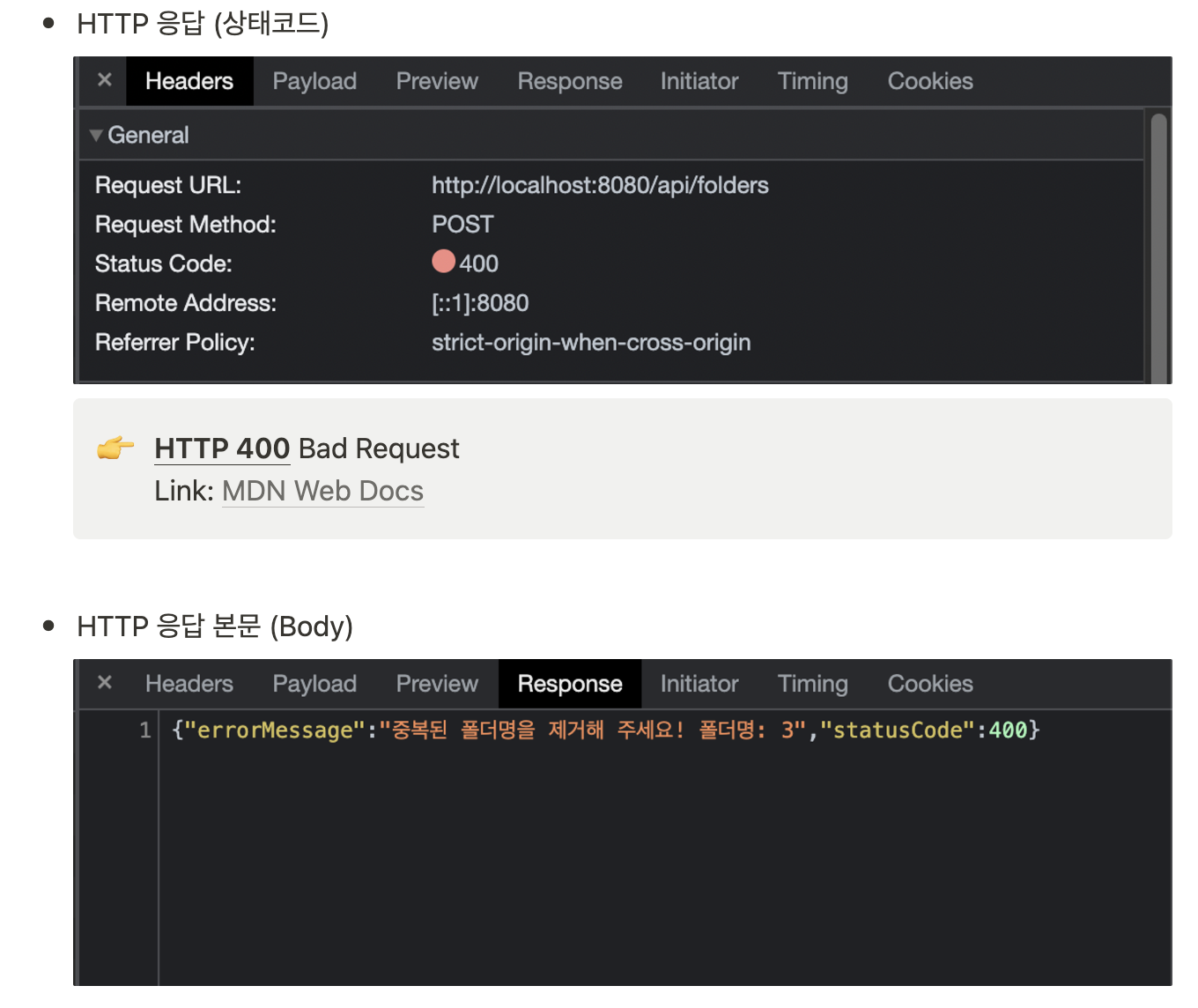
5-11 Spring의 Global 예외처리
- Global 예외처리 방법
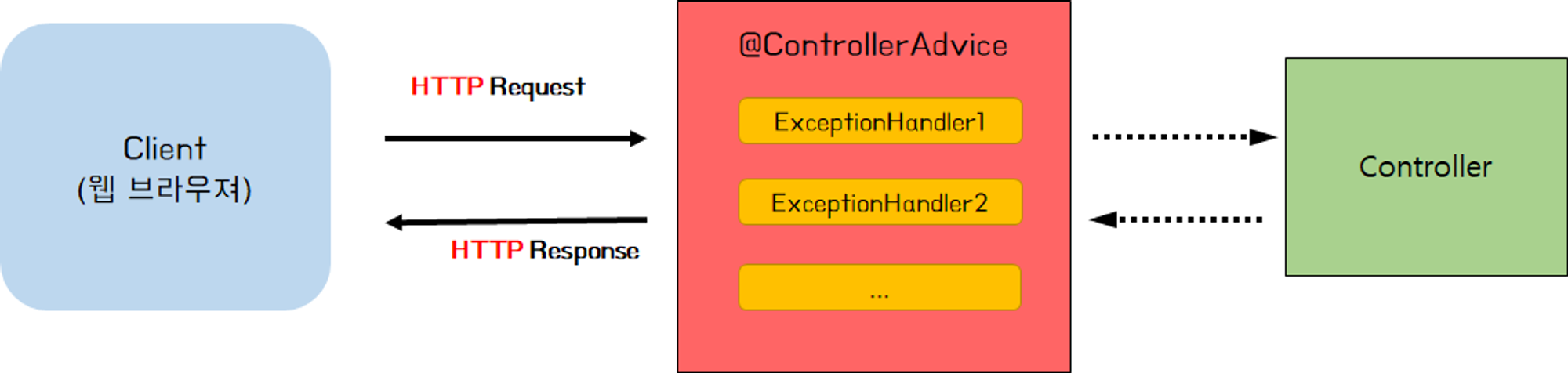
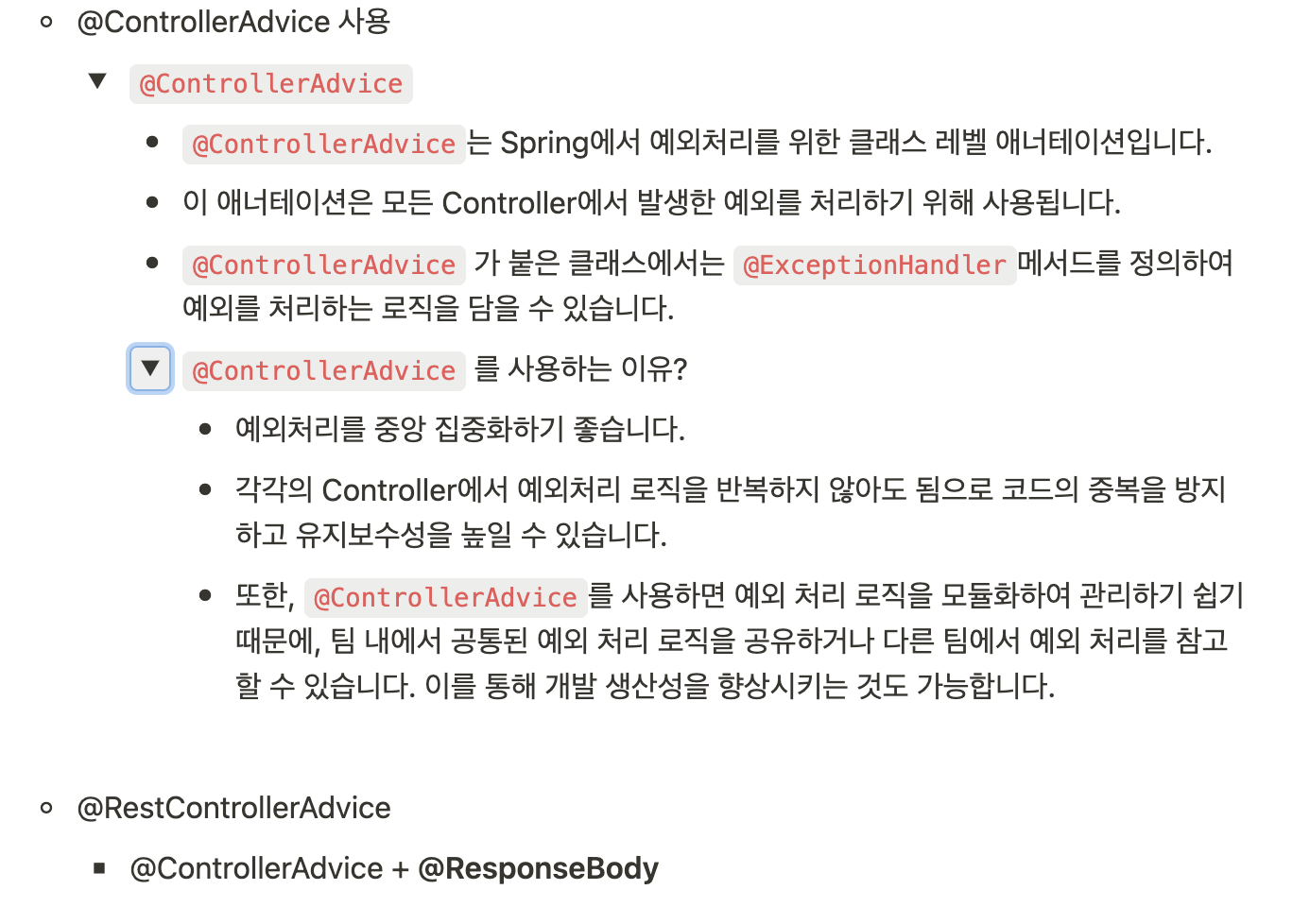
// exception > GlobalExceptionHandler
@RestControllerAdvice
public class GlobalExceptionHandler {
@ExceptionHandler({IllegalArgumentException.class})
public ResponseEntity<RestApiException> handleException(IllegalArgumentException ex) {
RestApiException restApiException = new RestApiException(ex.getMessage(), HttpStatus.BAD_REQUEST.value());
return new ResponseEntity<>(
// HTTP body
restApiException,
// HTTP status code
HttpStatus.BAD_REQUEST
);
}
}
5-12 Error 메시지 관리하기
- Spring의 properties 파일을 이용한 에러 메시지 관리
- 에러 메시지는 properties 파일에서 key-value 형태로 작성되며, 작성된 값은 messageSource 를 Bean으로 등록하여 사용
// resources > messages.properties
below.min.my.price=최저 희망가는 최소 {0}원 이상으로 설정해 주세요.
not.found.product=해당 상품이 존재하지 않습니다.
- Spring Boot에서는 messageSource 가 자동으로 Bean으로 등록
private final MessageSource messageSource;
...
@Transactional
public ProductResponseDto updateProduct(Long id, ProductMypriceRequestDto requestDto) {
int myprice = requestDto.getMyprice();
if (myprice < MIN_MY_PRICE) {
throw new IllegalArgumentException(messageSource.getMessage(
"below.min.my.price",
new Integer[]{MIN_MY_PRICE},
"Wrong Price",
Locale.getDefault()
));
}
Product product = productRepository.findById(id).orElseThrow(() ->
new ProductNotFoundException(messageSource.getMessage(
"not.found.product",
null,
"Not Found Product",
Locale.getDefault()
))
);
product.update(requestDto);
return new ProductResponseDto(product);
}
- Exception 클래스를 직접 구현하여 사용
// ProductNotFoundException
package com.sparta.myselectshop.exception;
public class ProductNotFoundException extends RuntimeException{
public ProductNotFoundException(String message) {
super(message);
}
}
// GlobalExceptionHandler
package com.sparta.myselectshop.exception;
import org.springframework.http.HttpStatus;
import org.springframework.http.ResponseEntity;
import org.springframework.web.bind.annotation.ExceptionHandler;
import org.springframework.web.bind.annotation.RestControllerAdvice;
@RestControllerAdvice
public class GlobalExceptionHandler {
@ExceptionHandler({IllegalArgumentException.class})
public ResponseEntity<RestApiException> illegalArgumentExceptionHandler(IllegalArgumentException ex) {
RestApiException restApiException = new RestApiException(ex.getMessage(), HttpStatus.BAD_REQUEST.value());
return new ResponseEntity<>(
// HTTP body
restApiException,
// HTTP status code
HttpStatus.BAD_REQUEST
);
}
@ExceptionHandler({NullPointerException.class})
public ResponseEntity<RestApiException> nullPointerExceptionHandler(NullPointerException ex) {
RestApiException restApiException = new RestApiException(ex.getMessage(), HttpStatus.NOT_FOUND.value());
return new ResponseEntity<>(
// HTTP body
restApiException,
// HTTP status code
HttpStatus.NOT_FOUND
);
}
@ExceptionHandler({ProductNotFoundException.class})
public ResponseEntity<RestApiException> notFoundProductExceptionHandler(ProductNotFoundException ex) {
RestApiException restApiException = new RestApiException(ex.getMessage(), HttpStatus.NOT_FOUND.value());
return new ResponseEntity<>(
// HTTP body
restApiException,
// HTTP status code
HttpStatus.NOT_FOUND
);
}
}