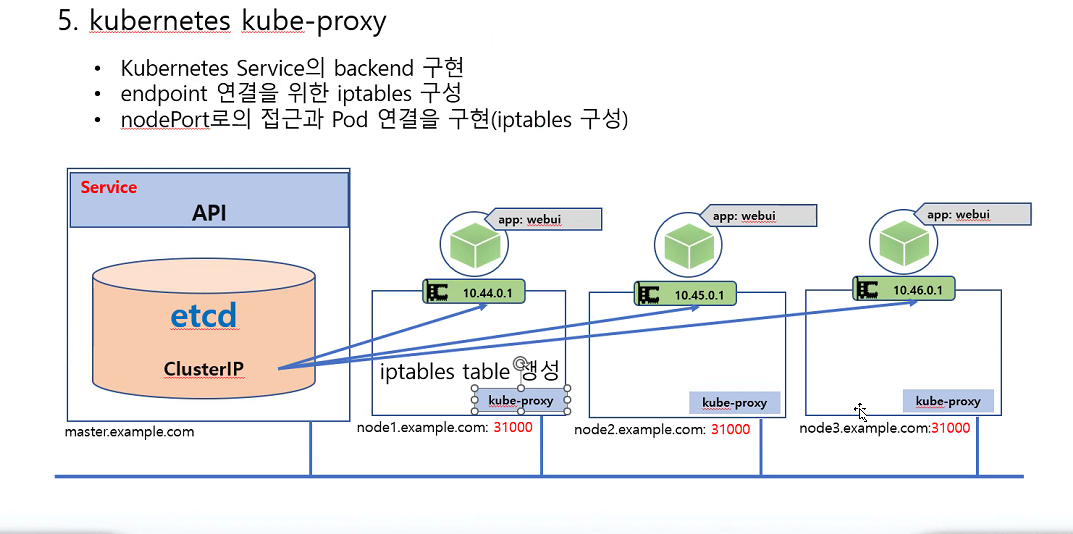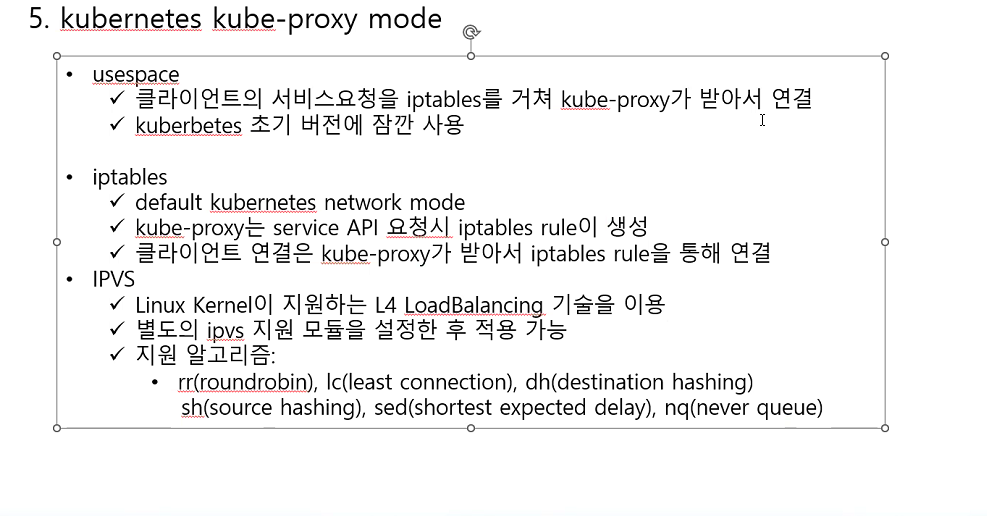2023.02.01
7장 서비스
Service
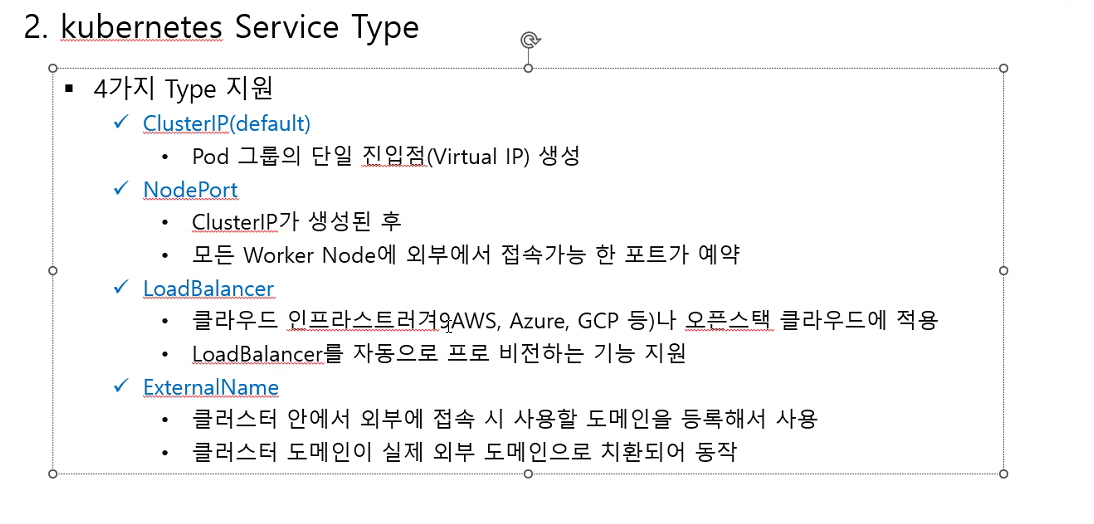
ClusterIP
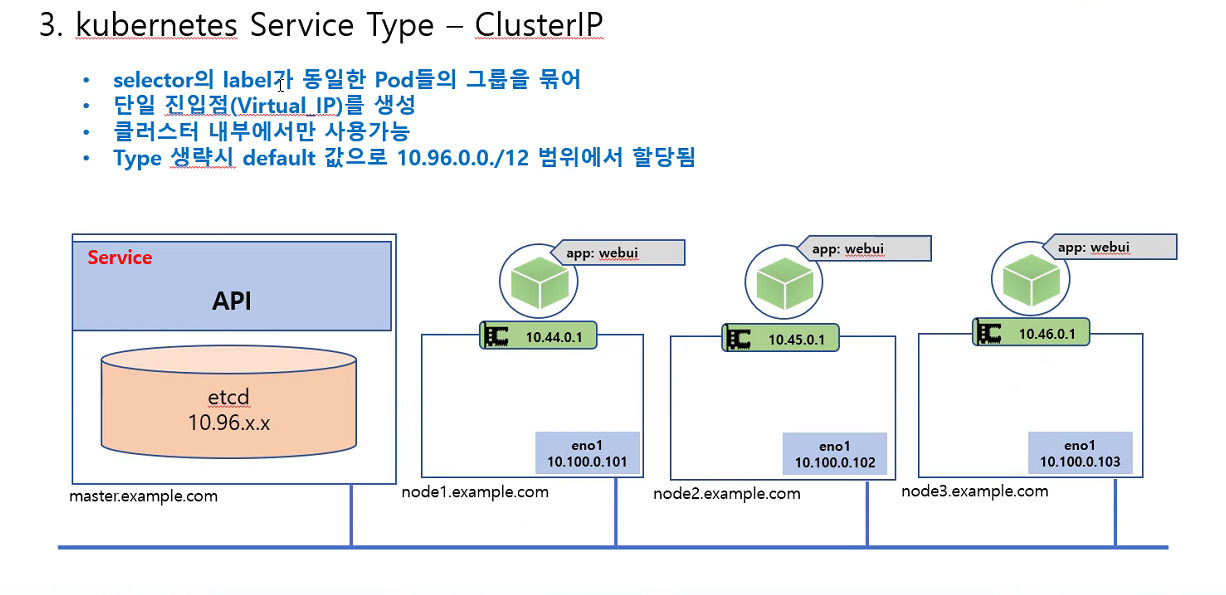
cat > nginx-deployment.yaml
>>>>
apiVersion: apps/v1
kind: Deployment
metadata:
name: rs-nginx
spec:
replicas: 3
selector:
matchLabels:
app: webui
template:
metadata:
name: nginx-pod
labels:
app: webui
spec:
containers:
- name: nginx-container
image: nginx:1.14cat > nginx-clusterip.yaml
>>>>
apiVersion: v1
kind: Service
metadata:
name: clusterip-service
spec:
type: ClusterIP
clusterIP: 10.100.100.100
selector:
app: webui
ports:
- protocol: TCP
port: 80
targetPort: 80kubectl apply -f nginx-deployment.yaml
kubectl apply -f nginx-clusterip.yaml
kubectl describe service clusterip-service 를 통해 ip 확인
---또는---
cat > nginx-service.yaml
>>>>
apiVersion: v1
kind: Service
metadata:
name: webui-svc
spec:
selector:
app: webui
ports:
- protocol: TCP
port: 80
targetPort: 80이와같이 서비스를 지정하면 ClusterIP가 자동으로 생성된다.
curl 10.100.132.69(생성된 IP)로 접속하면 nginx가 보인다.
NodePort
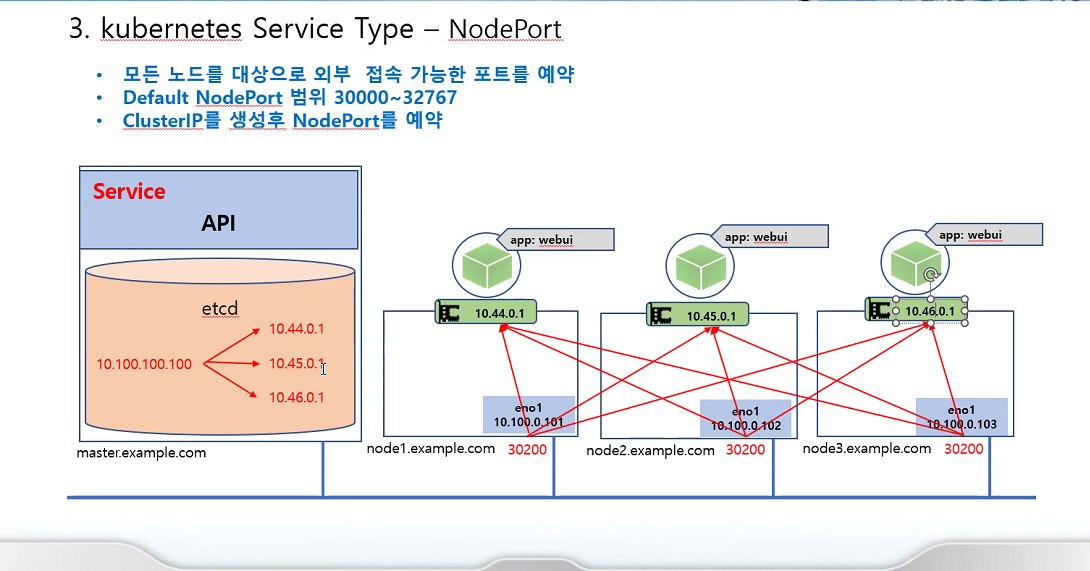
!! deployment를 먼저 배포하기
cat > nginx-nodeport.yaml
>>>>
apiVersion: v1
kind: Service
metadata:
name: nodeport-service
spec:
type: NodePort
clusterIP: 10.100.100.200
selector:
app: webui
ports:
- protocol: TCP
port: 80
targetPort: 80
nodePort: 30200kubectl apply -f nginx-nodeport.yaml
nodePort는 따로 정해주지 않으면 알아서 정한다..!

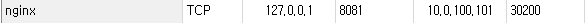
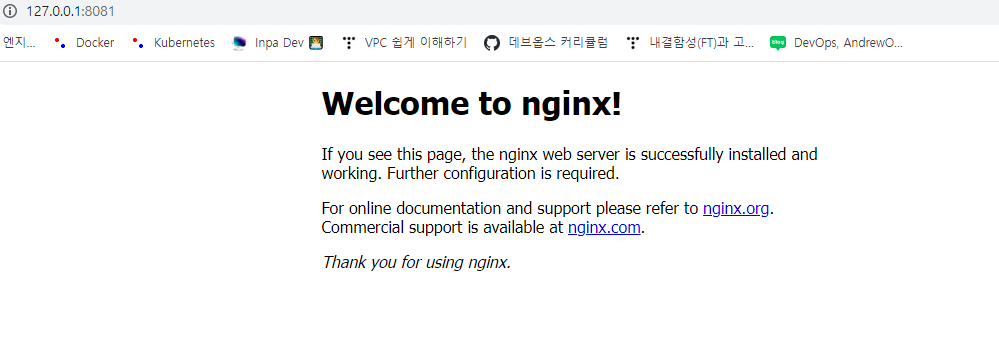
Headless
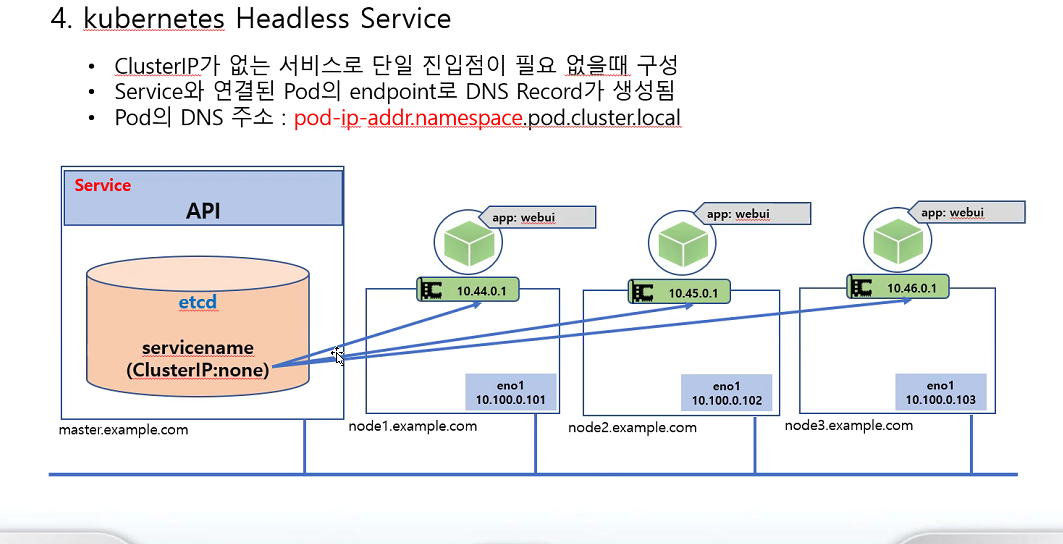
cat > nginx-headless.yaml
>>>>
apiVersion: v1
kind: Service
metadata:
name: headless-service
spec:
type: ClusterIP
clusterIP: None
selector:
app: webui
ports:
- protocol: TCP
port: 80
targetPort: 80kube-proxy