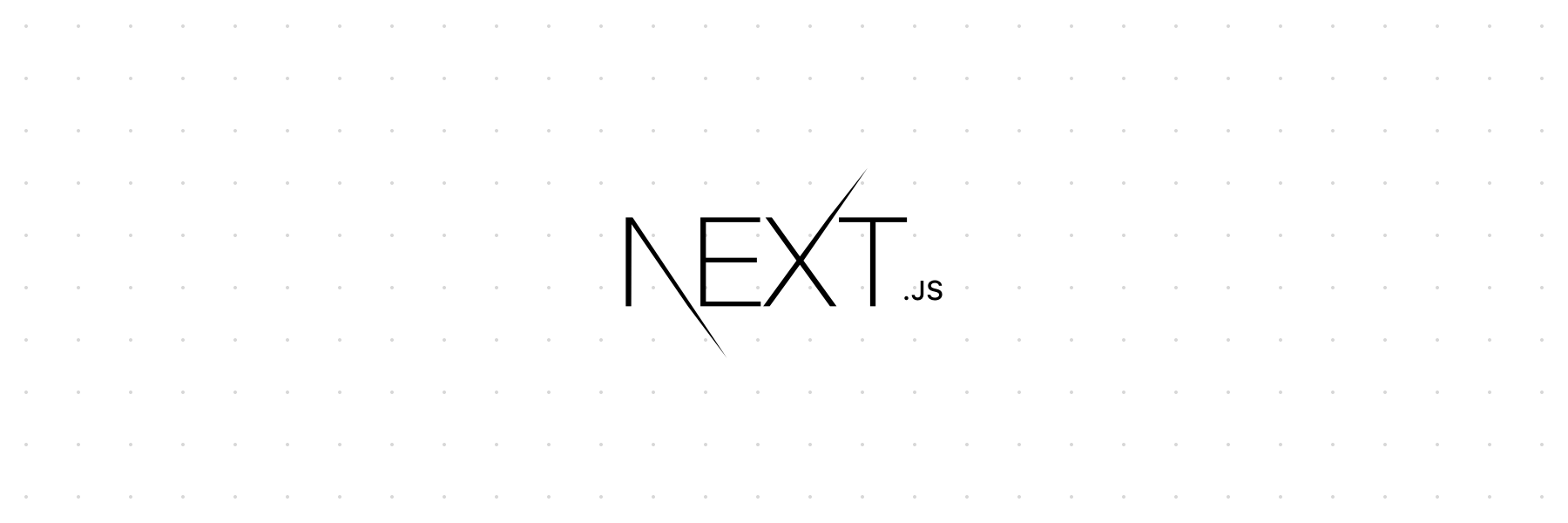
이전에 블로그에 올렸던 CNA (TypeScript, Next, Styled-components) 세팅 방법을 다루었었다.
하지만 tyled-components를 적용하면 되는데 SSR했을 경우에 처음에 적용이 되지 않았다. 이 이슈에 대한 해결 내용을 다루도록 하겠습니다.
(스타일이 적용되기 전에 이미 Server-Side-Rendering 되어 적용되지 않음)
1. .babelrc 설정
아래처럼
----------------------------------------------------------------------.babelrc { "presets": [ "next/babel" ], "plugins": [ [ "styled-components", { "ssr": true, "displayName": true, "preprocess": false } ] ] }
2. _document.tsx 설정
Next js에서 제공되는 코드도 있지만 깜빡거리는 현상이 있을 수 있습니다.
깜빡인다면 하기의 코드를 사용하시면 됩니다.
하기의 코드는 참고 링크 첨부합니다.----------------------------------------------------------------------_document.tsx import Document, { Head, Main, NextScript } from 'next/document'; import React from 'react'; import { ServerStyleSheet } from '../styles/themed-components'; interface StyledProps { styleTags: Array<React.ReactElement<{}>>; } export default class MyDocument extends Document<StyledProps> { // getInitialProps로 스타일에 대한 정보를 모아서 적용시킨 다음 렌더링 시키기 위하여 static getInitialProps({ renderPage }) { const sheet = new ServerStyleSheet(); const page = renderPage((App) => (props) => sheet.collectStyles(<App {...props} />), ); const styleTags = sheet.getStyleElement(); return { ...page, styleTags }; } render() { return ( <html> <Head> <title>Sohn Next</title> {this.props.styleTags} </Head> <body> <Main/> <NextScript /> </body> </html> ); } }
위 처럼 .babelrc와 _document.tsx를 설정한다면 SSR되기 전에 스타일을 적용 시킨 후 렌더링 할 수 있습니다.
