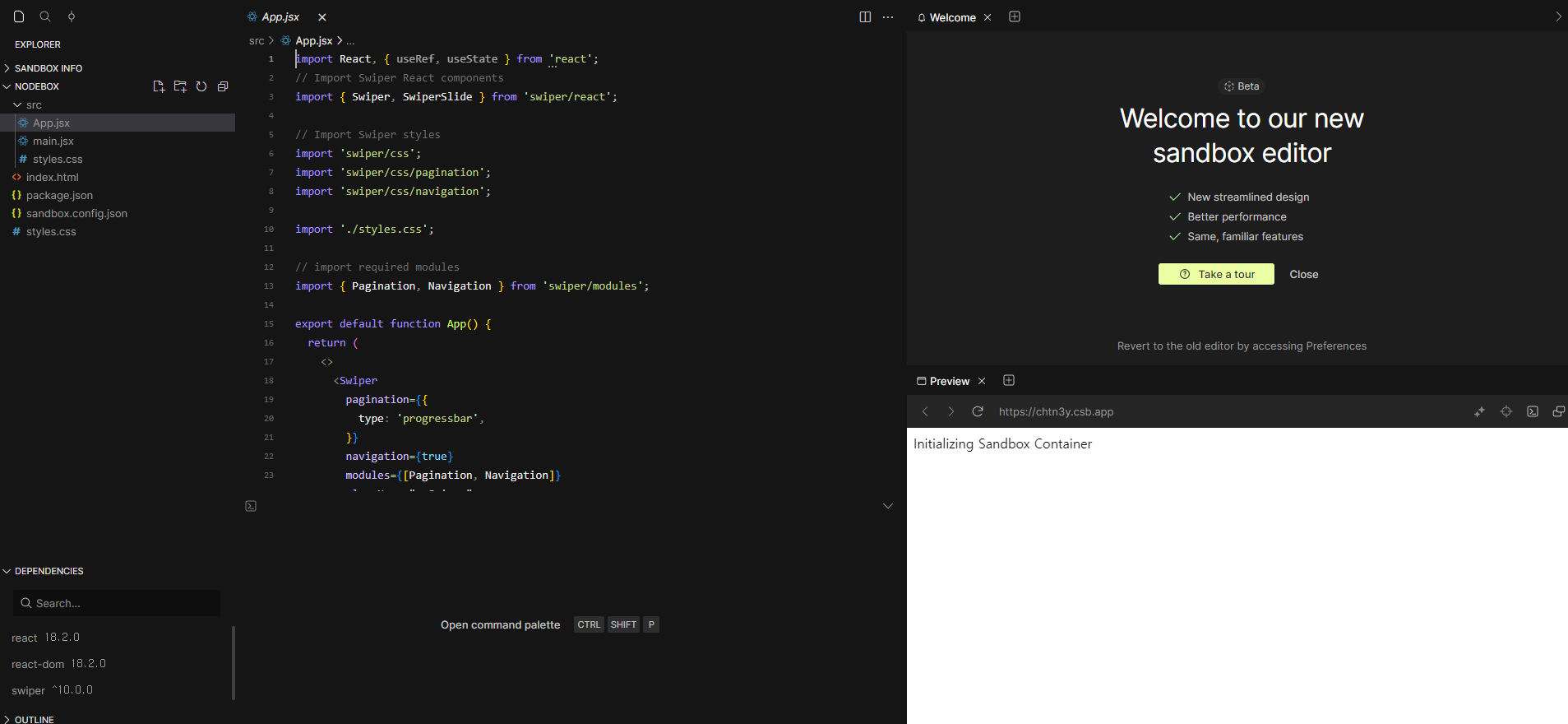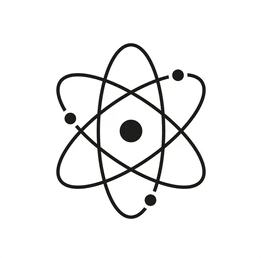npm i swiper 후
스와이프 링크
위 url 입장후
상단의 docs에 호버해 swiper react 클릭후 resources에 호버하고 cemo를 클릭하고 원하는 템플릿의 react를 클릭하면
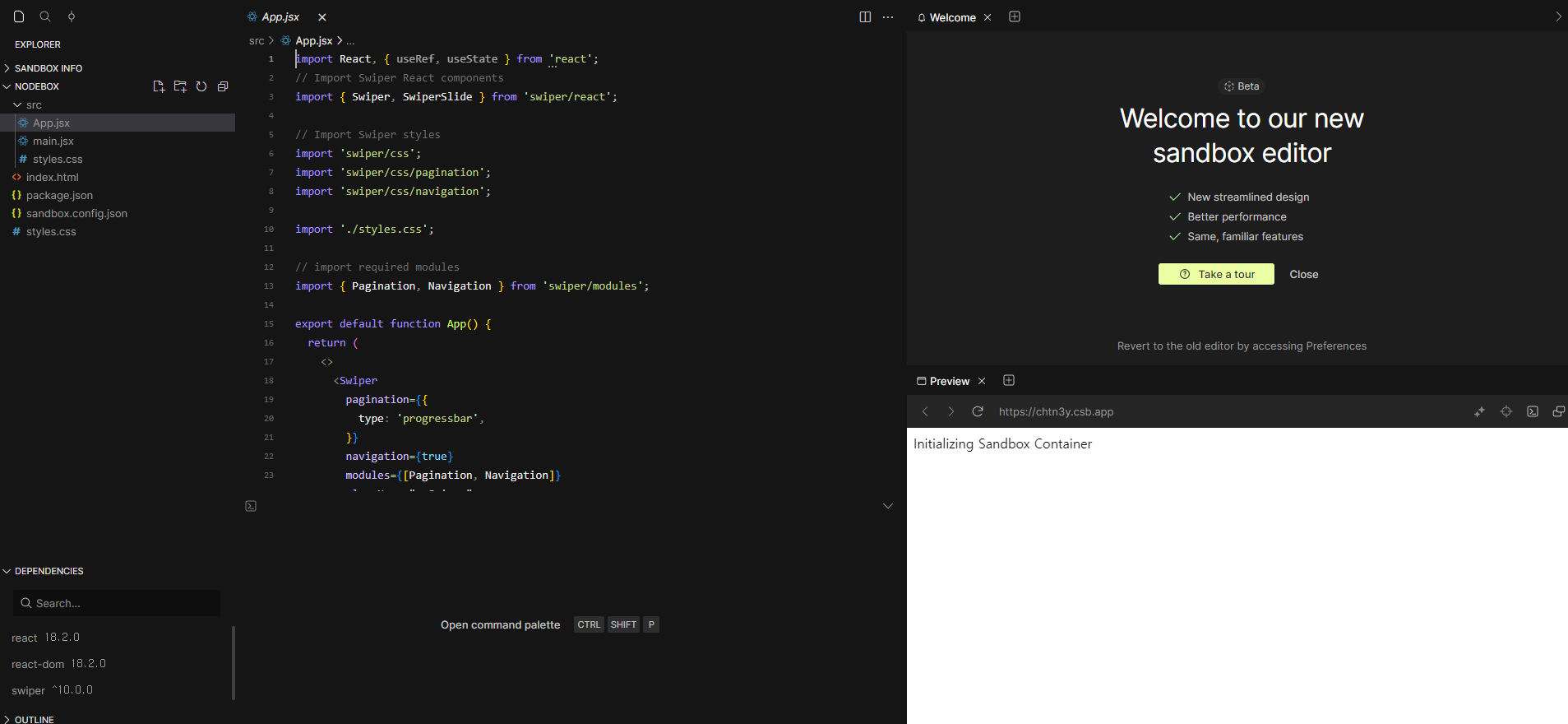
가져다 쓰라고 이런 화면이 나온다 ..
<Swiper
navigation={true}
modules={[Navigation]}
spaceBetween={15}
slidesPerView={5}
slidesPerGroup={5}
className="mySwiper">
<SwiperSlide>
<SwiperSlide>
<Image
className="detailItemImg"
url="productImg\\image-1700725251398.jpg"
/>
<span className='slideProduct'>이자벨마랑 니트</span>
</SwiperSlide>
</Swiper>
.....
Swiper 를 수정하여 다섯개씩 나오고 버튼클릭시 5개가 넘어가게 하고 간단한 css수정후

커스텀 완료 ~