- 오늘 해야할일
클론코딩 작성완료된 API 전부 Client tool로 test해보기
- user.js
- like.js
- unlike.js
- comment.js
- search.js
- posts.js
오늘 새롭게 알게된 내용
Clinet tool 사용관련된 내용
하루 정도 골머를 싸매고 알아내려고했던 내용이다...ㅠㅠ
router.post('/subscribe', authMiddleWare, async(req, res) => {
const {userId} = res.locals.user
const {userSub, subCheck] = req.body
console.log(userSub,subCheck)
if(subCheck) {
await User.updateOne({userId:userSub}, {$inc:{userSubscribe:-1})
await Subscribe.deleteOne({userSub, userId})
}else {
await User.updateOne({userId:userSub},{$inc:{userSubscribe:1})
await Subscribe.create({userSub,userId})
}
res.status(200).json({result:true})
})
module.exports = router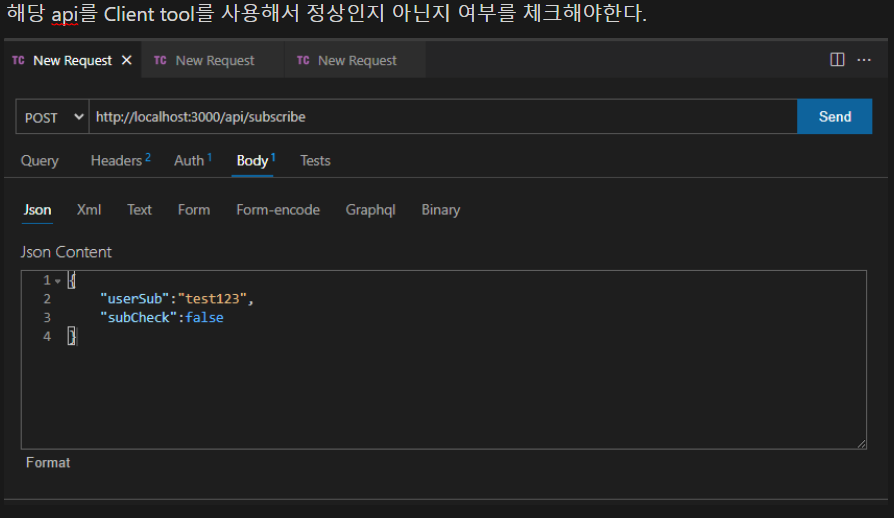
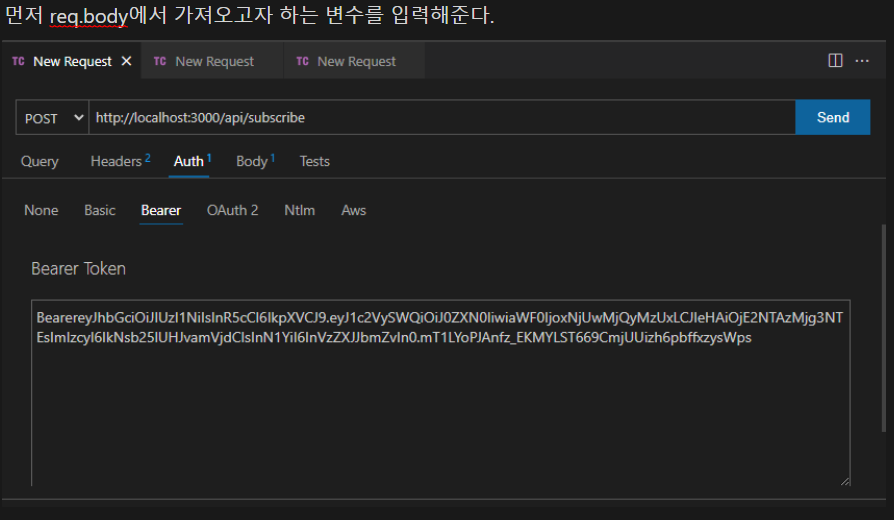

- 몰랐던 내용
$inc
연산자는 $inc 지정된 값만큼 필드를 증가시키며 다음 형식을 갖습니다.
{$inc:{<field1>:<amount>,<field2>:<amount>, ...})또한 $inc는 양수 및 음수 값을 허용합니다.
필드가 없으면 필드를만들고 필드를 지정된 값으로 설정합니다.
$inc는 null 값이 있는 필드에 연산자를 사용하면 오류가 발생합니다.
사용 예시
컬렉션 만들기
db.products.insertOne({
_id:1,
sku:"abc123",
quantity:10,
metrics:{order:2,ratings:3.5}
})updateOne()작업은 $inc연산자를 사용합니다.
“metrics.order” 필드를 1씩증가
“quantity” 필드를 -2씩 감소
db.products.updateOne(
{sku:"abc123"},
{$inc:{quantity:-2,metrics.order: 1}}
)이렇게 업데이트된 문서는 아래의 결과를 출력합니다.
{
_id:1,
sku:"abc123",
quantity:8,
metrics:{order:3,ratings:3.5}
}$set
연산자는 $set필드 값을 지정된 값으로 바꿉니다.
연산자 표현식의 $set형식을 다음과 같습니다.
{$set:{<field1>:<value1>,...}}
사용예시
db.products.insertOne({
_id:100,
quantity:250,
instock:true,
reorder:false,
datails:{model:"14QQ",make:"Clothes Corp"},
tags: ["apparel","clothing"]
ratings:[{by:"Customer007", rating:4}]
})업데이트 요청
db.products.updateOne(
{_id:100},
{$set:
{
quantity:500,
details:{model:"2600",make:"Fashionaires"},
tag:["coats","outerwear","clothing"]
}
}
}위에 업데이트 요청으로인해
quantity의 가치 500
details 새로 포함된 문서가 있는 필드
tags 새 배열이 있는 필드
업데이트 후
{
_id:100,
quantity:500,
instock:true,
reorder:false,
details:{model:'2600',make:"Fashionaires"},
tag:["coats","outerwear","clothing"]
ratings:[{by:"Customer007",rating:4}]
}_id:100 일 경우 make필드를 업데이트 합니다.
db.products.updateOne(
{_id:100},
{$set:
{
"details.make":"Kustom Kidz"
}
}
)업데이트 후 문서의 값은 다음과 같습니다.
{
_id:100,
quantity:500,
instock:true,
reorder:false,
details:{model:'2600',make:"Kustom Kidz"}
tag:["coats","outerwear","clothing"]
ratings:[{by:"Customer007", rating:4}]
}배열에 요소 설정하기 tags필드의 값을 업데이트할 경우
db.products.updateOne(
{_id:100},
{$set :
{
"tags.1":"rain gear",★Client Tool 활용방법(동선님께 배움 ㅎㅎㅎ)★
음...내가 잘 몰랐던 부분이 const {postNum} = req.query 이다
// 좋아요 기능
router.post("/like", authMiddleware, async (req, res) => {
try {
const { postNum } = req.query;
const { likeCheck, unlikeCheck } = req.body;
const { userId } = res.locals.user;
if (likeCheck) {
await Post.updateOne({ postNum }, { $inc: { postLikeNum: -1 } });
await Like.deleteOne({ postNum, userId });
} else {
await Post.updateOne({ postNum }, { $inc: { postLikeNum: 1 } });
await Like.create({ postNum, userId });
if (unlikeCheck) {
await Post.updateOne({ postNum }, { $inc: { postUnlikeNum: -1 } });
await Unlike.deleteOne({ postNum, userId });
}
}
res.status(200).json({ result: true });
} catch (error) {
console.log(error);
console.log("likes.js 좋아요에서 에러남");
res.status(400).json({ result: false });
}
});
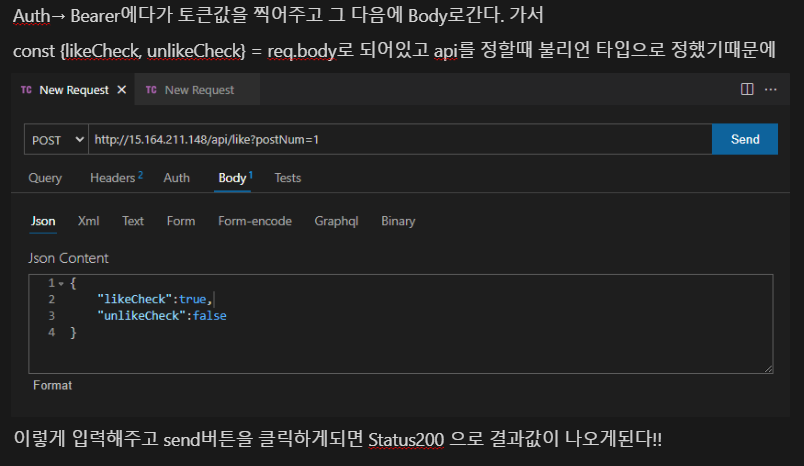
드디어 렌더링에대한 정확한 정의와 의미를 알게되었다
- 렌더링이란?! 렌더링이란 HTML,CSS,자바스크립트로 작성된 문서를 해석해서 브라우저에서 시각적으로 출력하는 것을 말한다. 때로는 서버에서 데이터를 HTML로 변환해서 브라우저에게 전달하는 과정(SSR: Sever Side Rendering)을 가리키기도 한다. 브라우저가 HTML,CSS,자바스크립트를 로드하고 파싱해서 렌더링하는 과정은 38장 브라우저의 랜더링 과정에서 자세히 살펴볼 것이다.
