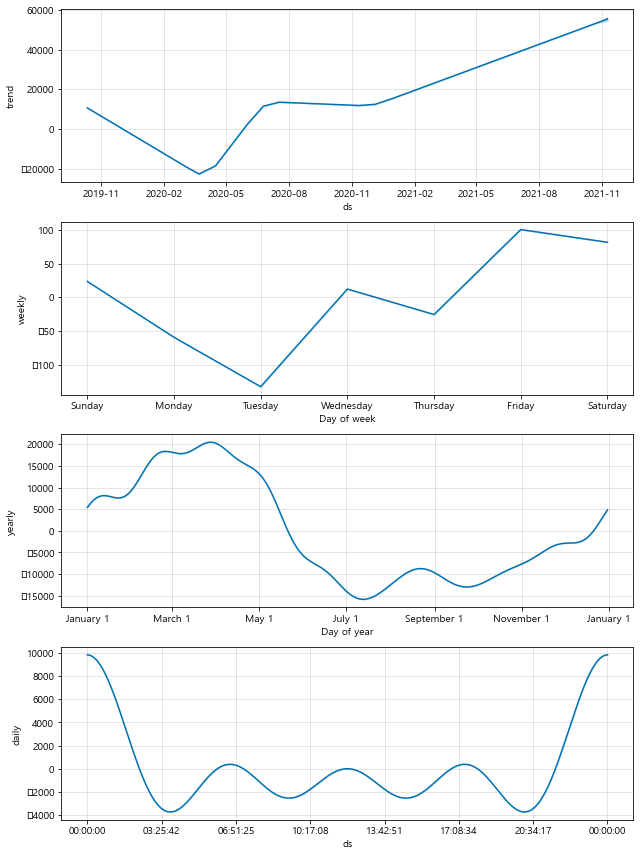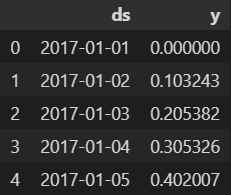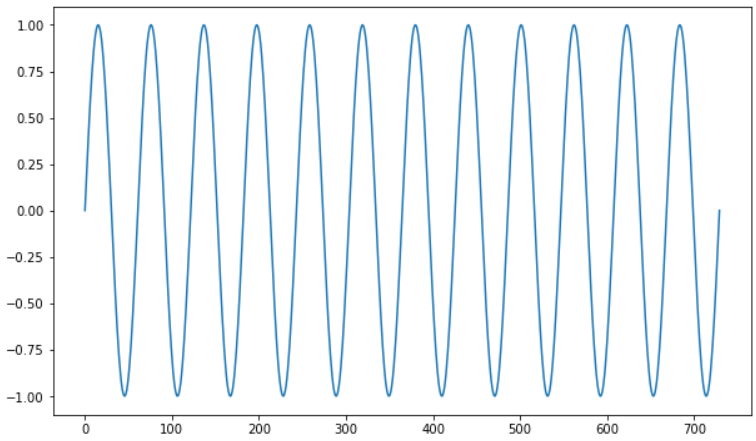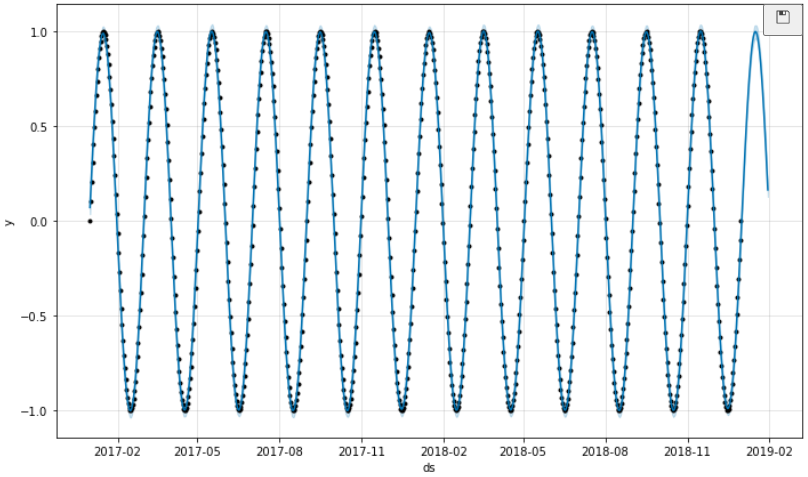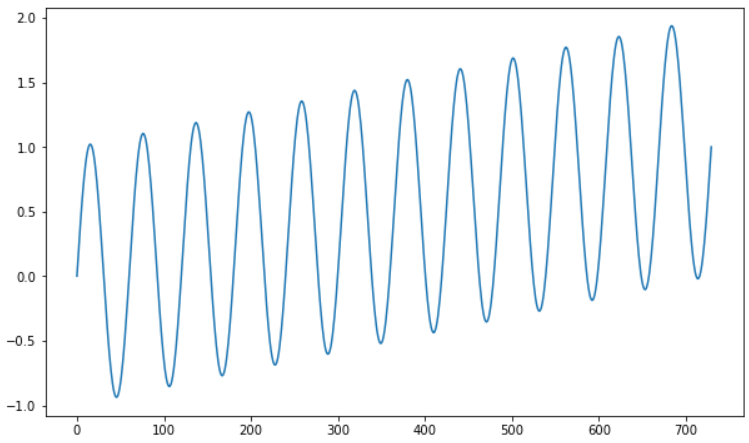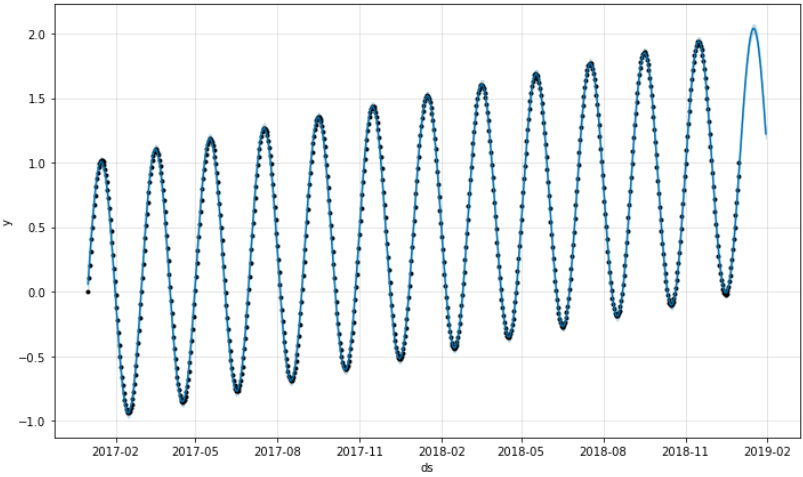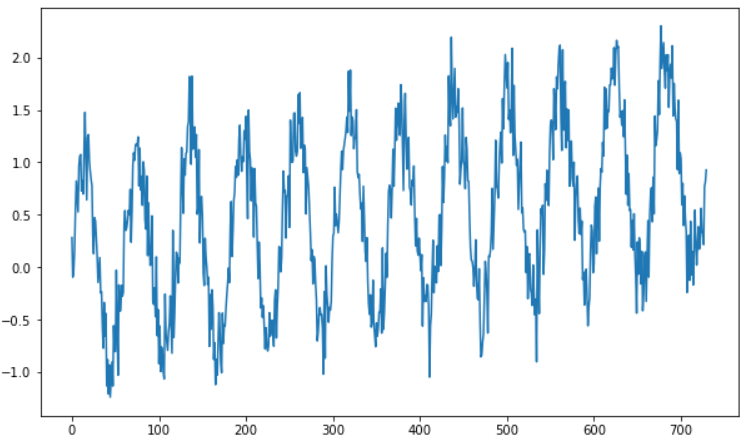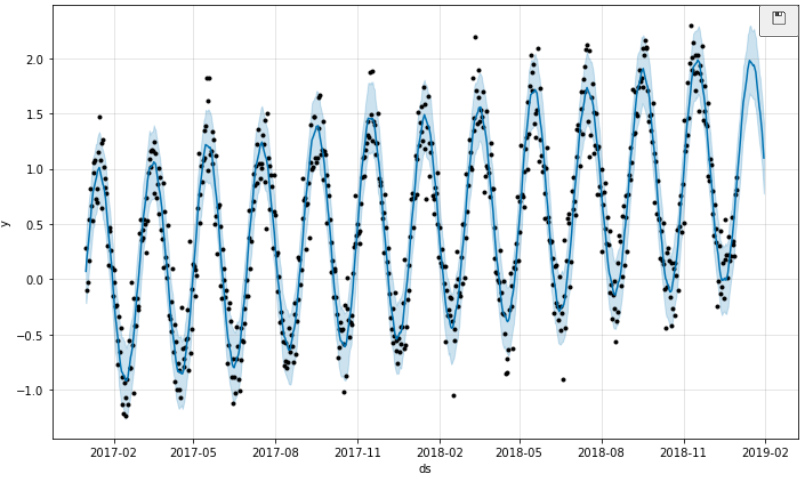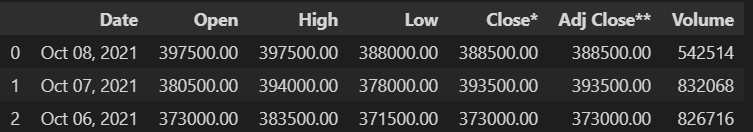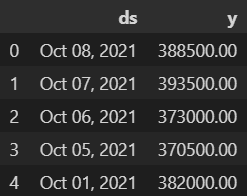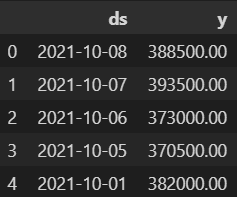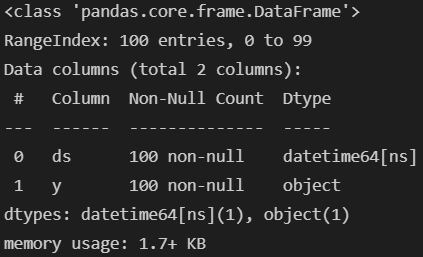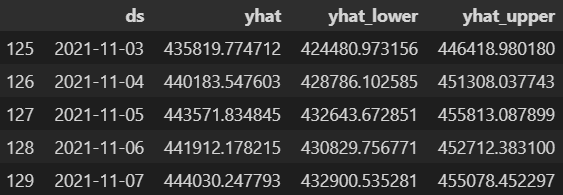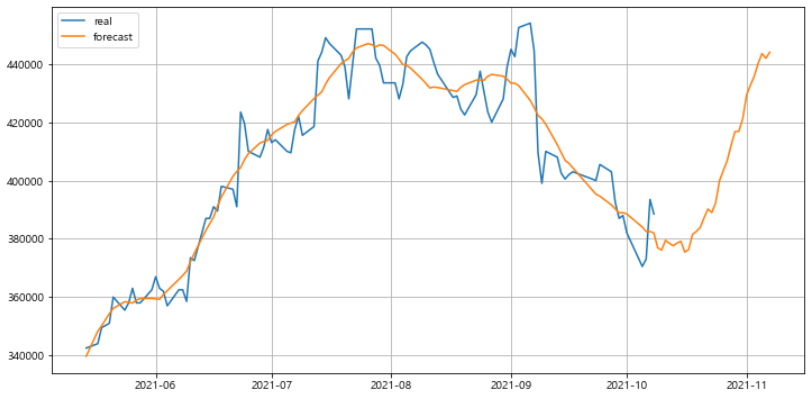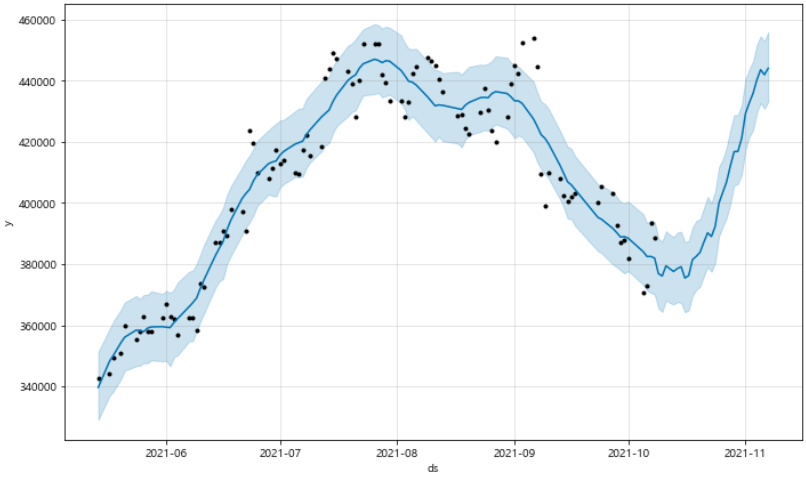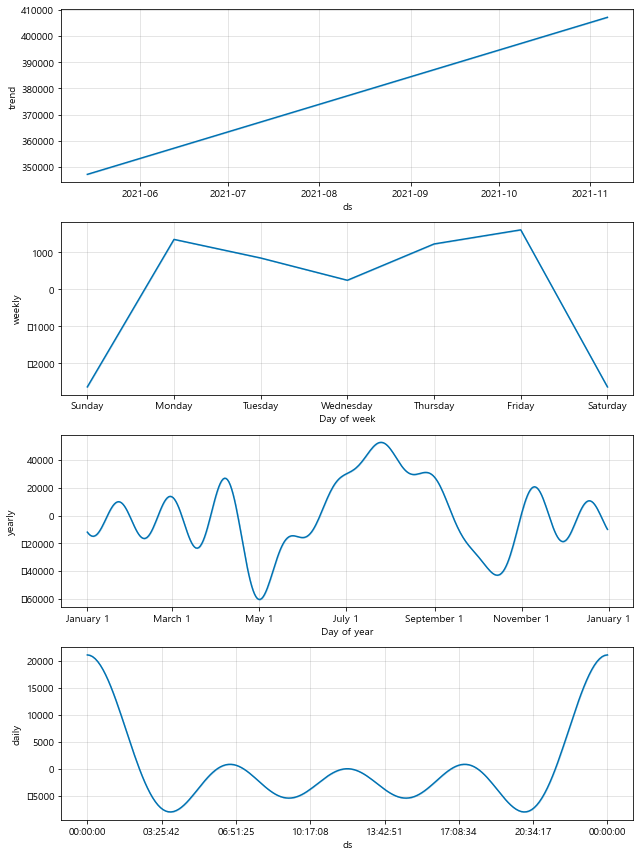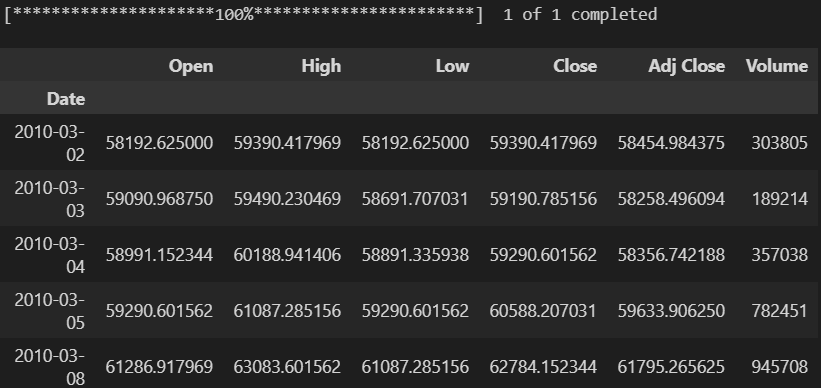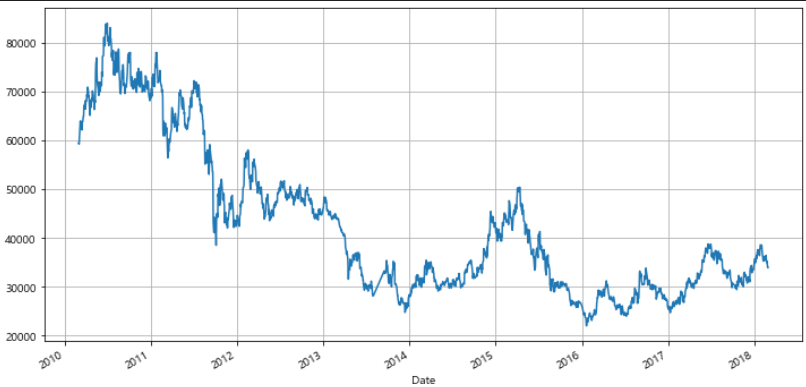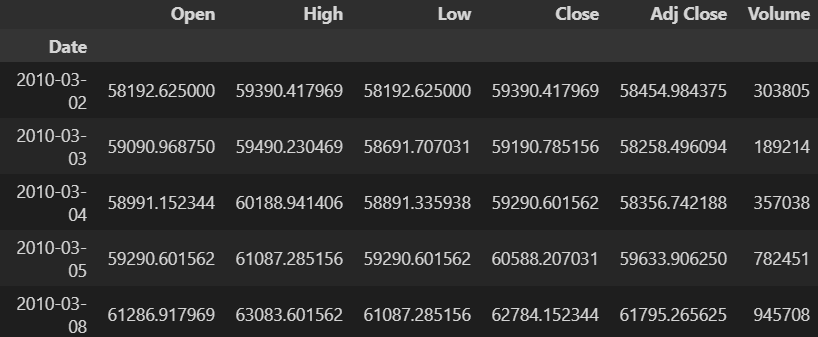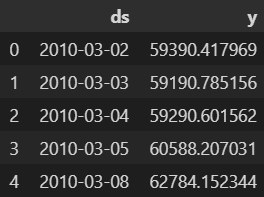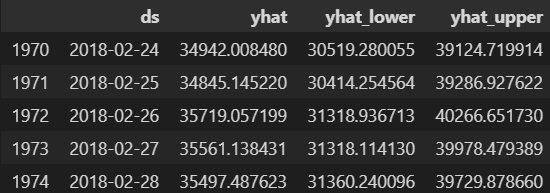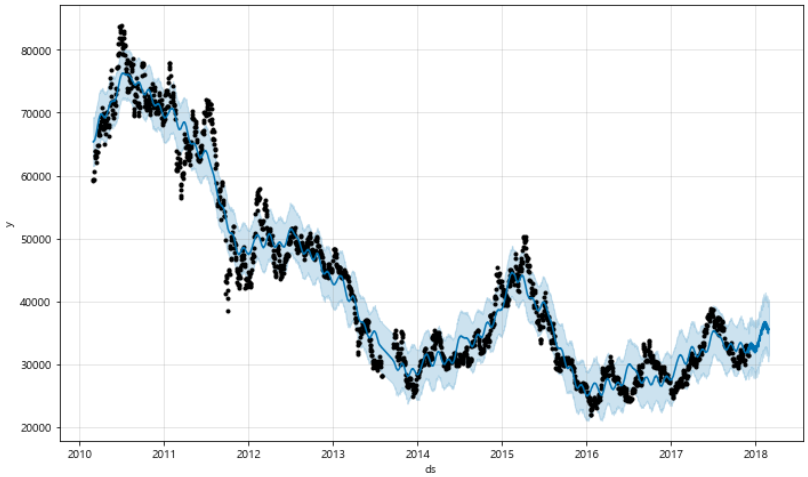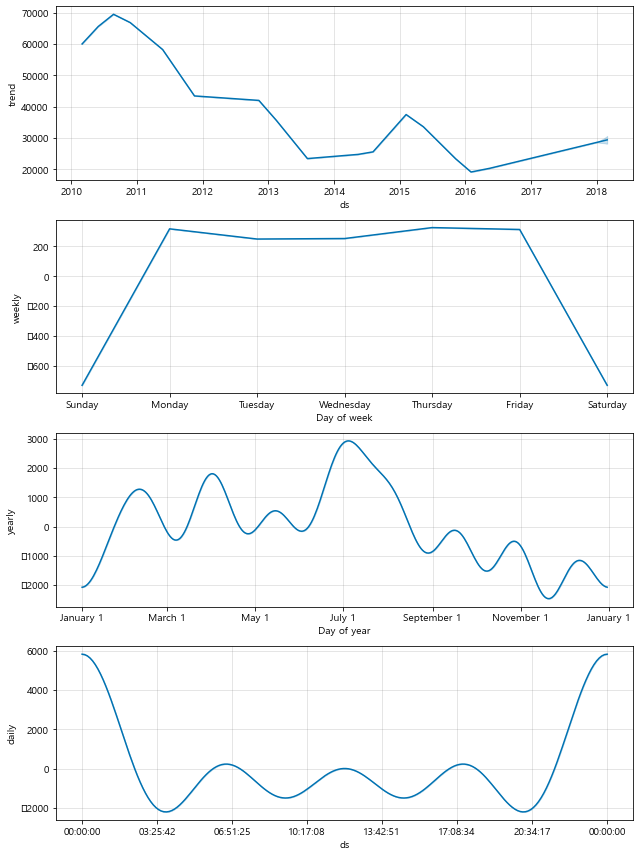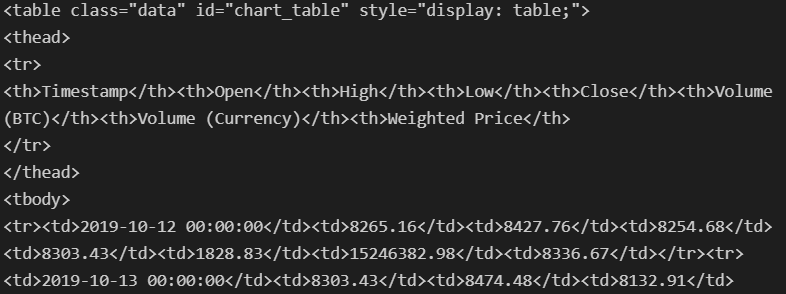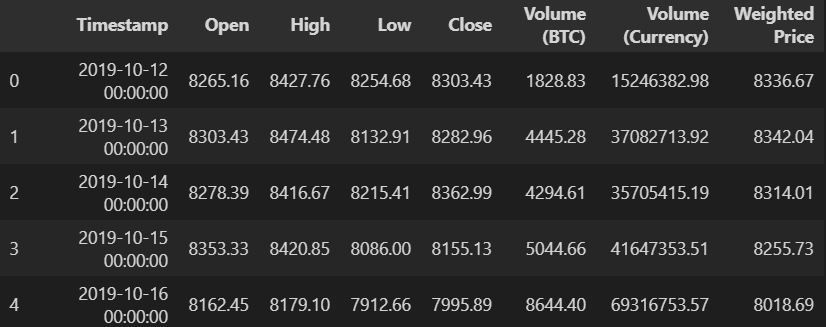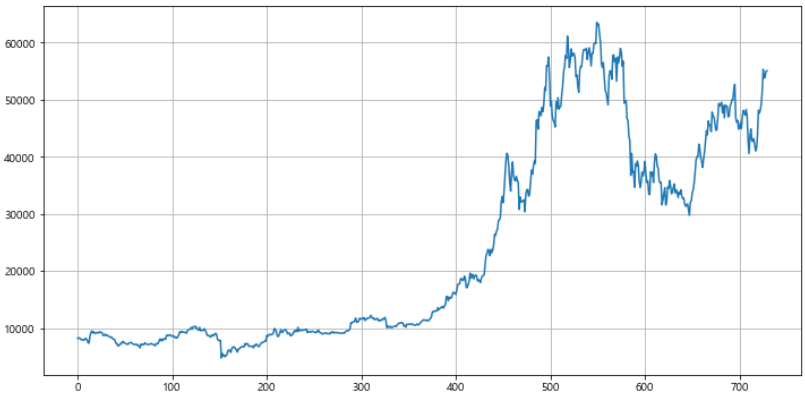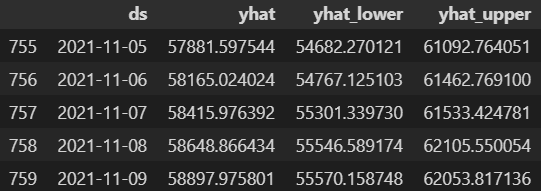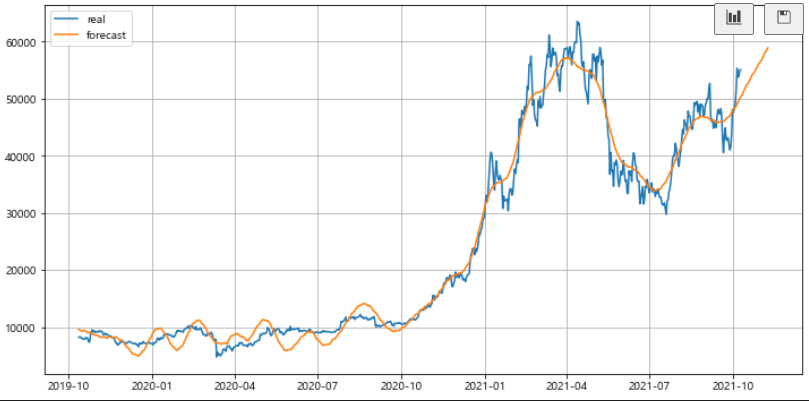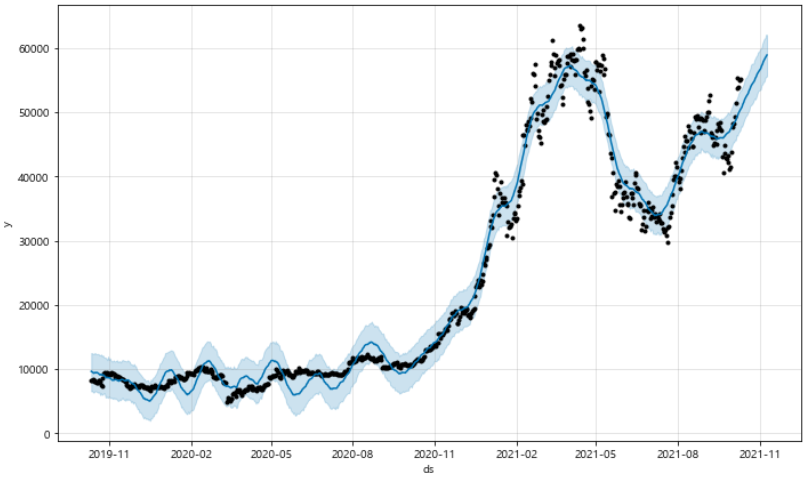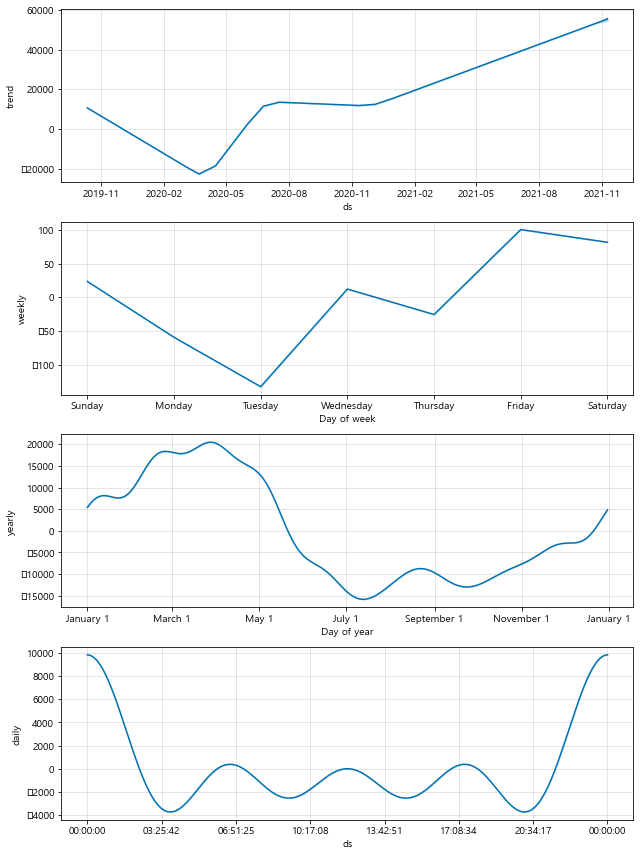◾시계열 데이터
시계열 데이터 : 시간의 흐름에 대해 특정 패턴과 같은 정보를 가지고 있는 데이터
- 기초 시계열은 대부분 Forecast
Seasonal Time Series : 시계열 데이터에서 주기성을 가지고 있는 데이터
- 예 : 주식 등
- 트렌드를 찾고 트렌드를 뺀 주기적 특성
◾import
import pandas as pd
import pandas_datareader.data as web
import numpy as np
import matplotlib.pyplot as plt
import yfinance as yf
import time
from bs4 import BeautifulSoup
from fbprophet import Prophet
from datetime import datetime
from pandas_datareader import data
from urllib.request import Request, urlopen
from selenium import webdriver
from selenium.webdriver.common.action_chains import ActionChains
%matplotlib inline
◾Fbprohet
1. fbprophet 설치
- 설치
- Visual C++ Build Tool 설치 : 링크
- pip install pandas-datareader | conda install pandas-datareader
- pip install fbprophet | conda install -c conda-forge fbprophet
- 안된다면 colab 사용
2. fbprophet 기초
time = np.linspace(0, 1, 365*2)
result = np.sin(2*np.pi*12*time)
ds = pd.date_range('2017-01-01', periods=365*2, freq='D')
df = pd.DataFrame({'ds' : ds, 'y' : result})
df.head()
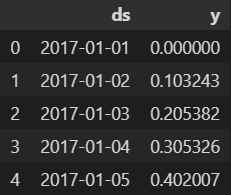
df['y'].plot(figsize=(10,6));
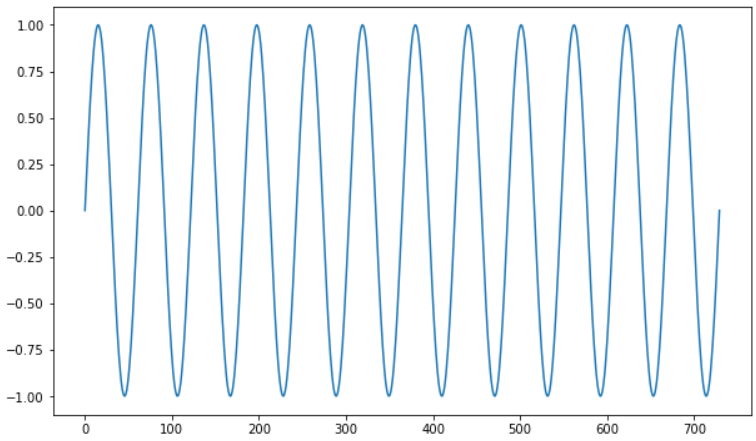
m = Prophet(yearly_seasonality=True, daily_seasonality=True)
m.fit(df)
future = m.make_future_dataframe(periods=30)
forecast = m.predict(future)
m.plot(forecast);
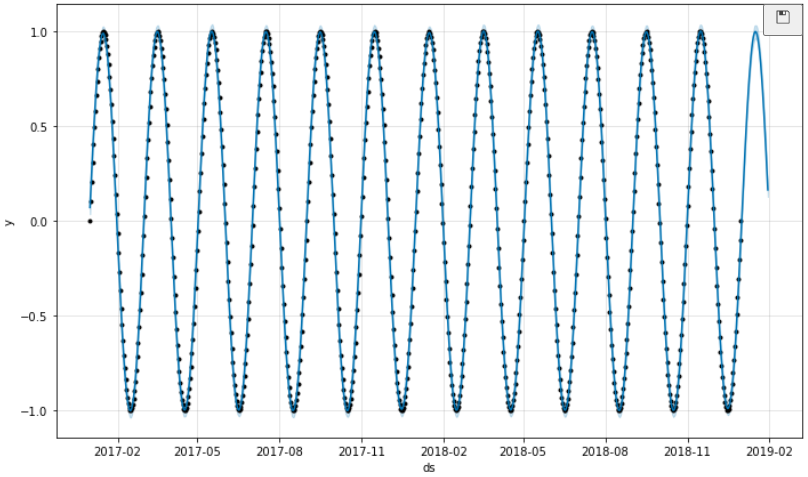
time = np.linspace(0, 1, 365*2)
result = np.sin(2*np.pi*12*time) + time
ds = pd.date_range('2017-01-01', periods=365*2, freq='D')
df = pd.DataFrame({'ds' : ds, 'y' : result})
df['y'].plot(figsize=(10,6));
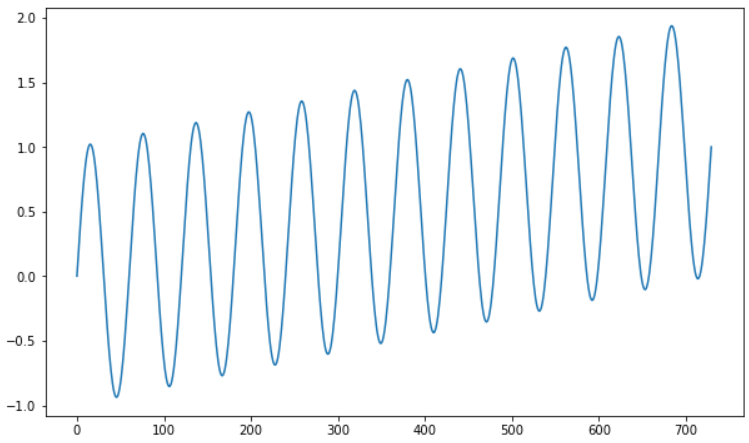
m = Prophet(yearly_seasonality=True, daily_seasonality=True)
m.fit(df)
future = m.make_future_dataframe(periods=30)
forecast = m.predict(future)
m.plot(forecast);
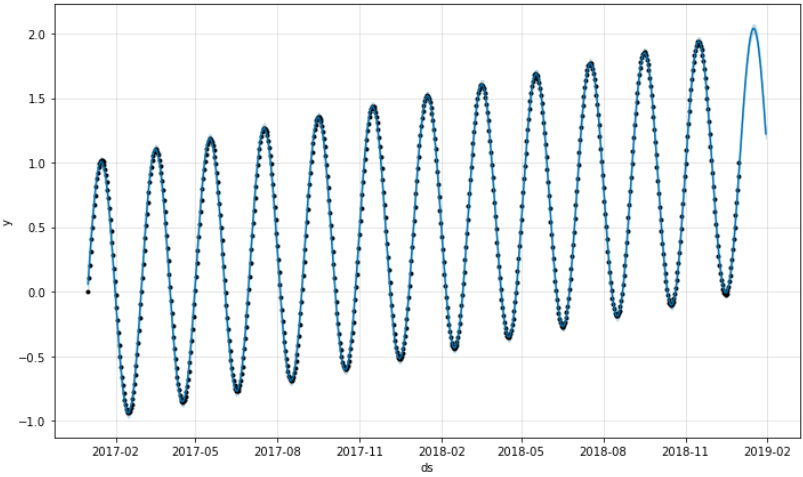
time = np.linspace(0, 1, 365*2)
result = np.sin(2*np.pi*12*time) + time + np.random.randn(365*2)/4
ds = pd.date_range('2017-01-01', periods=365*2, freq='D')
df = pd.DataFrame({'ds' : ds, 'y' : result})
df['y'].plot(figsize=(10,6));
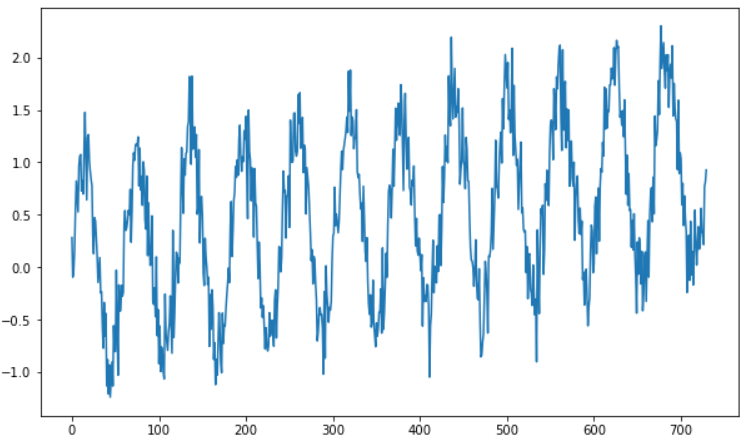
m = Prophet(yearly_seasonality=True, daily_seasonality=True)
m.fit(df)
future = m.make_future_dataframe(periods=30)
forecast = m.predict(future)
m.plot(forecast);
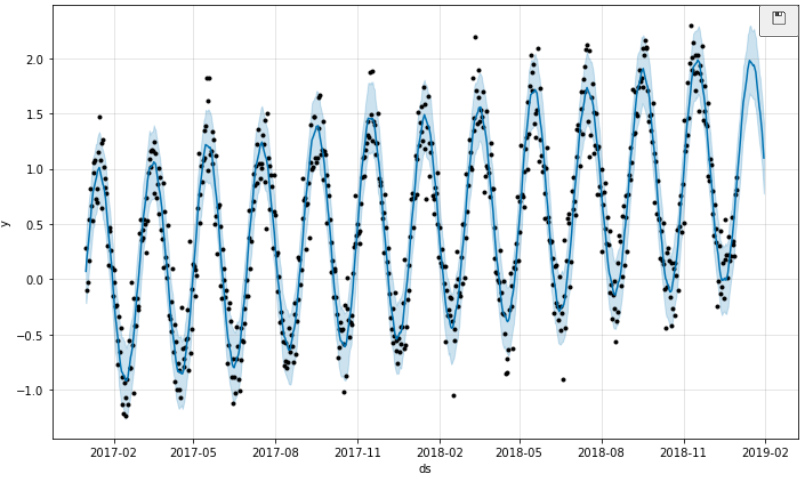
◾주식 데이터 분석
req = Request(
"https://finance.yahoo.com/quote/035420.KS/history?p=035420.KS&guccounter=1",
headers={"User-Agent" : "Chrome"},
)
page = urlopen(req).read()
soup = BeautifulSoup(page, 'html.parser')
table = soup.find("table")
df_raw = pd.read_html(str(table))[0]
df_raw.head(3)
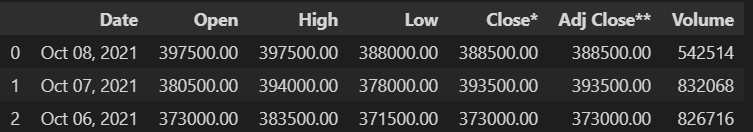
df_tmp = pd.DataFrame({'ds' : df_raw['Date'], 'y' : df_raw["Close*"]})
df_target = df_tmp[:-1]
df_target.head()
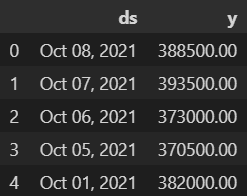
df = df_target.copy()
df['ds'] = pd.to_datetime(df_target['ds'], format="%b %d, %Y")
df.head()
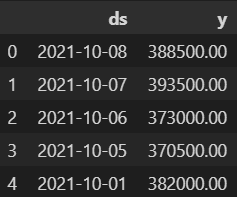
df.info()
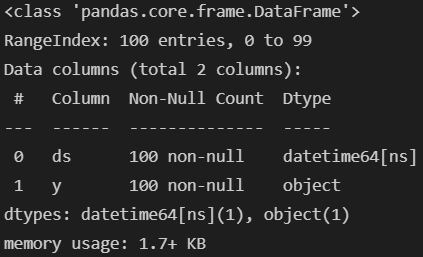
df["y"] = df['y'].astype("float")
m = Prophet(yearly_seasonality=True, daily_seasonality=True)
m.fit(df);
future = m.make_future_dataframe(periods=30)
forecast = m.predict(future)
forecast[['ds', 'yhat', 'yhat_lower', 'yhat_upper']].tail()
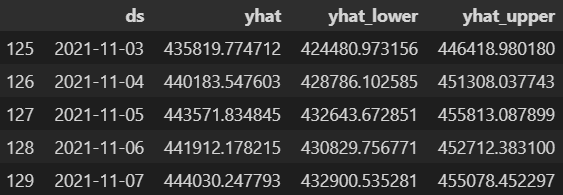
plt.figure(figsize=(12, 6))
plt.plot()
plt.plot(df['ds'], df['y'], label = 'real')
plt.plot(forecast['ds'], forecast['yhat'], label = 'forecast')
plt.grid(True)
plt.show();
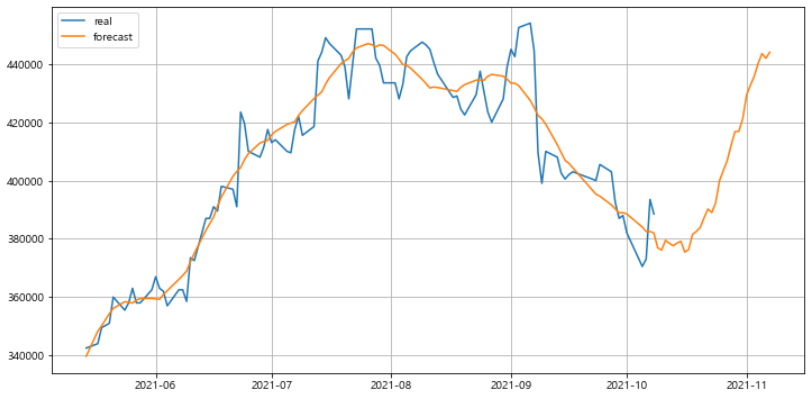
m.plot(forecast);
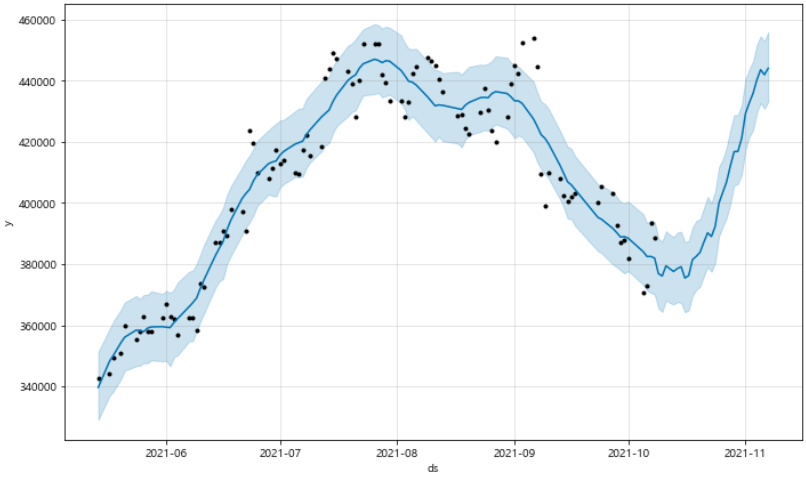
m.plot_components(forecast);
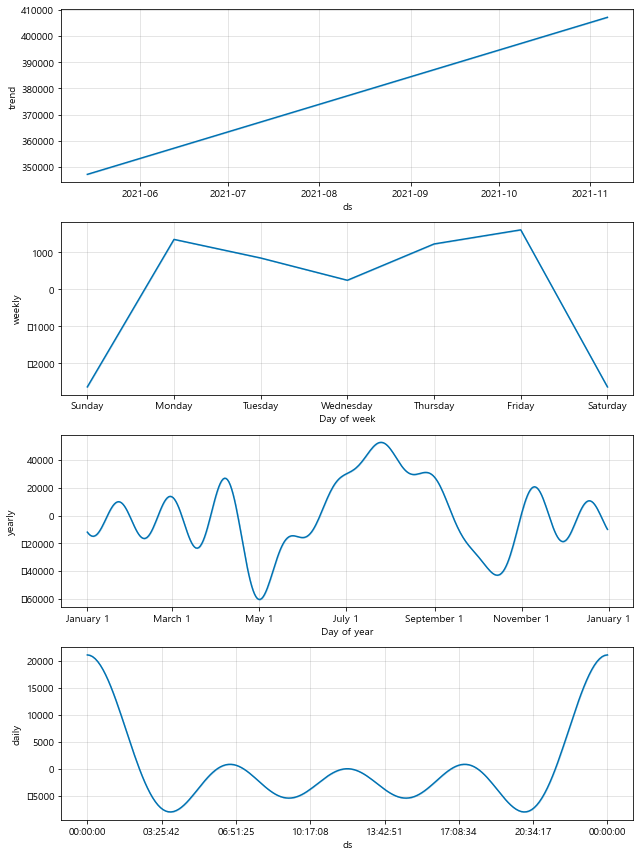
- yfinance 모듈
- data_reader를 통해 주가 정보를 얻는 기능이 있었지만 안정성 문제로 동작하지 않는다.
- 우회적으로 야후의 기능을 복구시켜주는 모듈
- pip install yfinance
start_date = "2010-03-01"
end_date = "2018-02-28"
KoreaAir = data.get_data_yahoo("003490.KS", start_date, end_date)
KoreaAir.head()
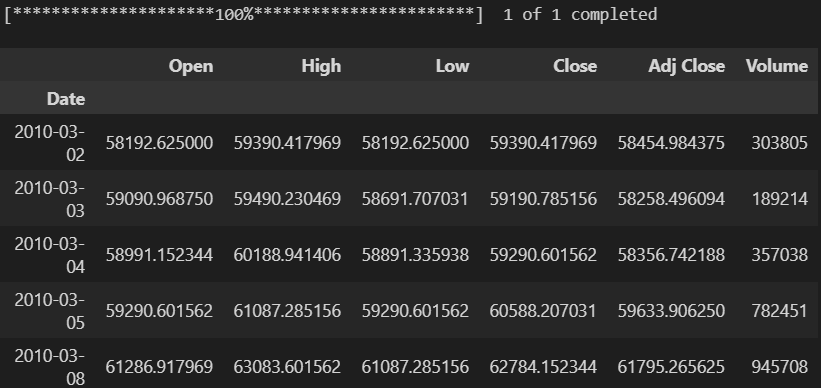
KoreaAir["Close"].plot(figsize=(12, 6), grid=True);
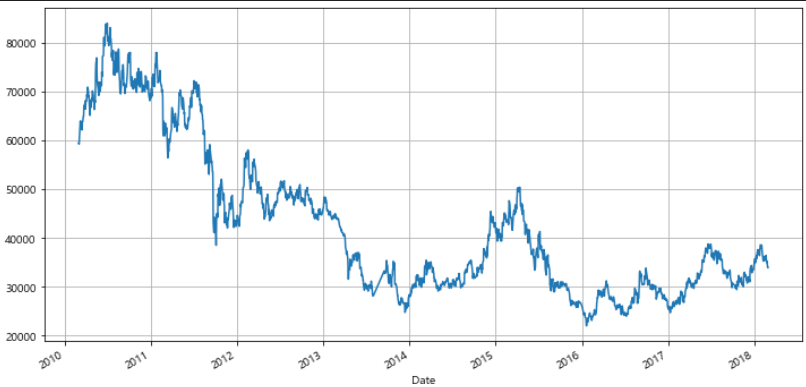
KoreaAir_trunc = KoreaAir[:"2017-11-30"]
KoreaAir_trunc.head()
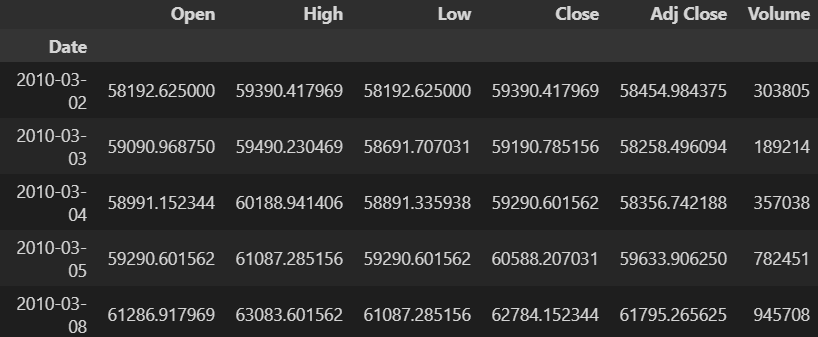
df = pd.DataFrame({'ds' : KoreaAir_trunc.index, 'y':KoreaAir_trunc["Close"]})
df.reset_index(inplace=True)
del df["Date"]
df.head()
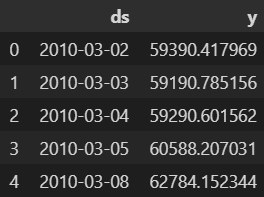
m = Prophet(yearly_seasonality=True, daily_seasonality=True)
m.fit(df)
future = m.make_future_dataframe(periods=90)
forecast = m.predict(future)
forecast[['ds', 'yhat', 'yhat_lower', 'yhat_upper']].tail()
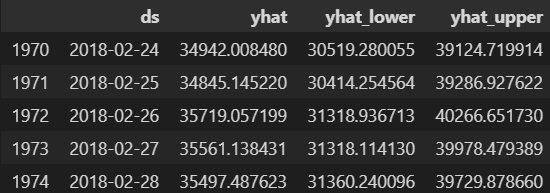
plt.figure(figsize=(12, 6))
plt.plot(KoreaAir.index, KoreaAir["Close"], label="real")
plt.plot(forecast["ds"], forecast["yhat"], label="forecast")
plt.grid(True)
plt.legend()
plt.show();

m.plot(forecast);
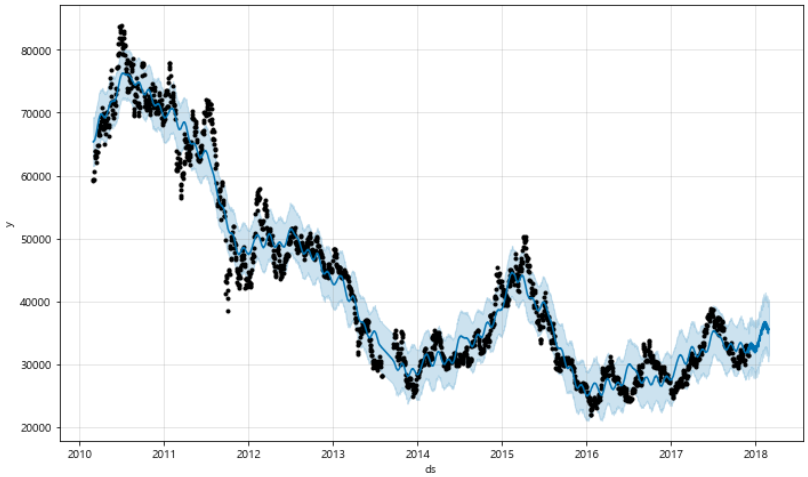
m.plot_components(forecast);
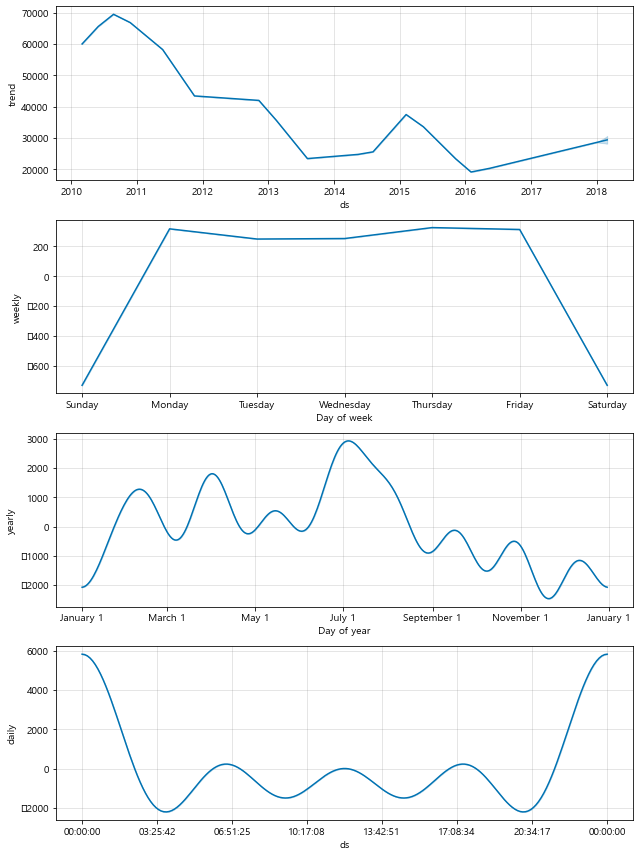
◾비트코인 데이터 분석
driver = webdriver.Chrome('../driver/chromedriver.exe')
driver.get("https://bitcoincharts.com/charts/bitstampUSD#rg730ztgSzm1g10zm2g25zv")
xpath = '''//*[@id="content_chart"]/div/div[2]/a'''
variable = driver.find_element_by_xpath(xpath)
driver.execute_script('return arguments[0].scrollIntoView();', variable)
variable.click()
html = driver.page_source
soup = BeautifulSoup(html, 'html.parser')
table = soup.find("table", id='chart_table')
table
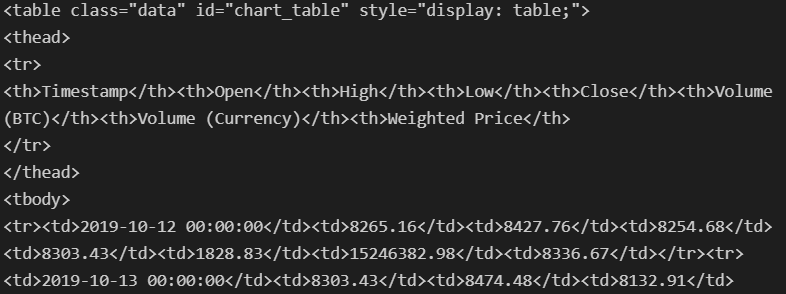
df = pd.read_html(str(table))
bitcoin = df[0]
bitcoin.head()
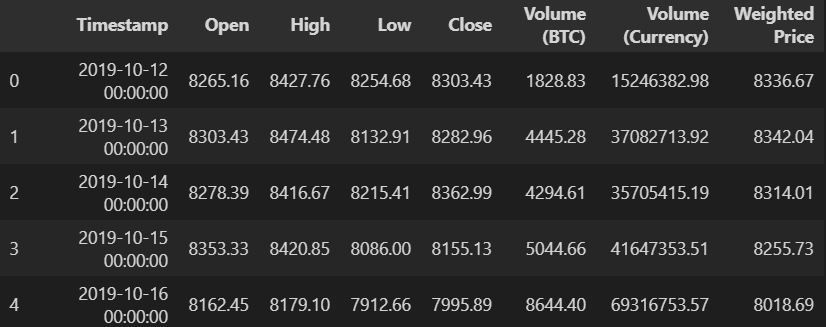
driver.close()
bitcoin["Close"].plot(figsize=(12, 6), grid=True);
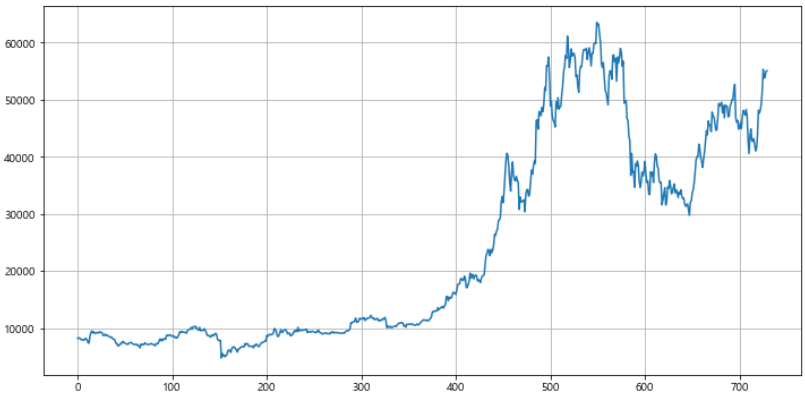
df = pd.DataFrame({'ds' : bitcoin["Timestamp"], 'y' : bitcoin["Close"]})
m = Prophet(yearly_seasonality=True, daily_seasonality=True)
m.fit(df);
future = m.make_future_dataframe(periods=30)
forecast = m.predict(future)
forecast[['ds', 'yhat', 'yhat_lower', 'yhat_upper']].tail()
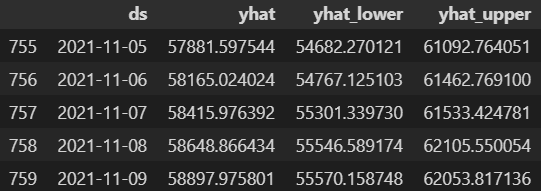
plt.figure(figsize=(12, 6))
plt.plot(df['ds'], df['y'], label='real')
plt.plot(forecast['ds'], forecast['yhat'], label='forecast')
plt.grid(True)
plt.legend(loc=2)
plt.show();
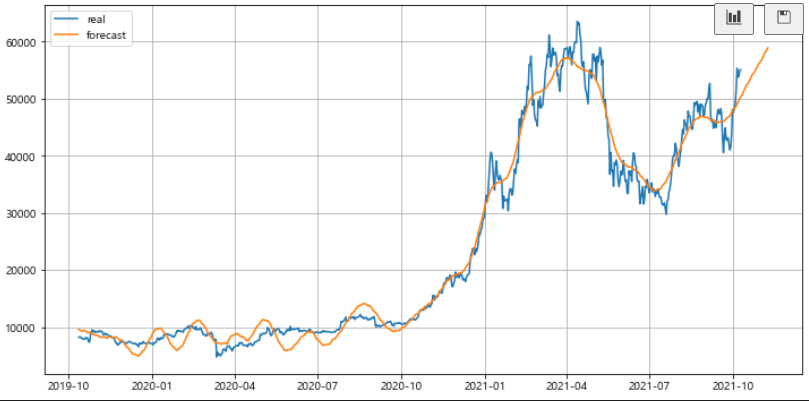
m.plot(forecast);
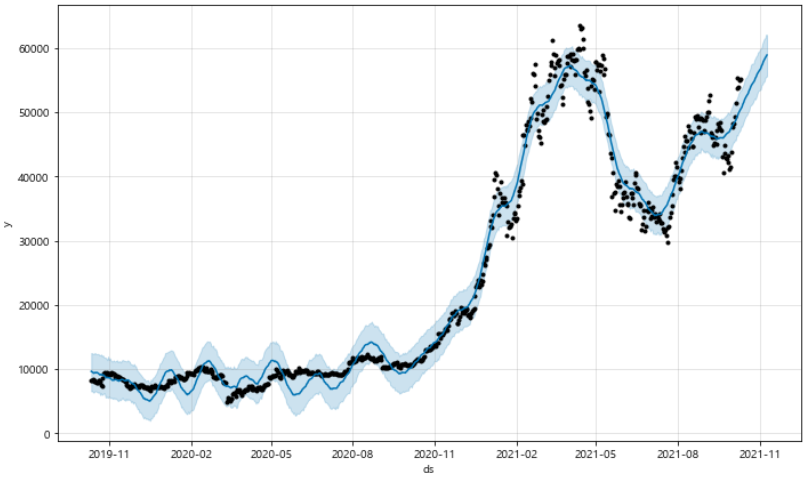
m.plot_components(forecast);