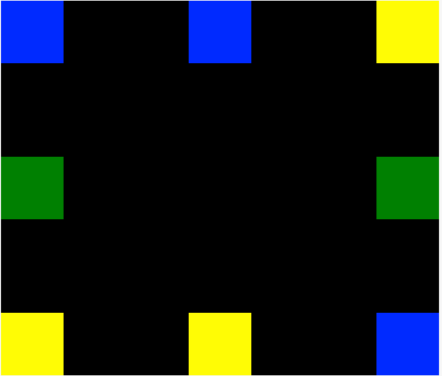오늘 배운 내용
Flex
컨텐츠를 정렬하거나 공간을 나눌 수 있는 CSS 속성의 집합
flex-direction
정렬 방향을 결정
.container {
display: flex;
flex-direction : row;
}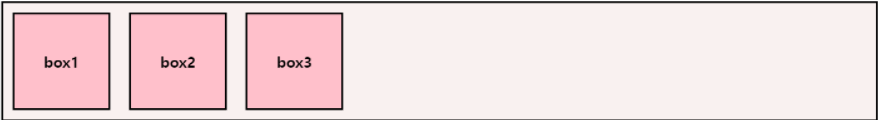
.container {
display : flex;
flex-direction : row-reverse;
}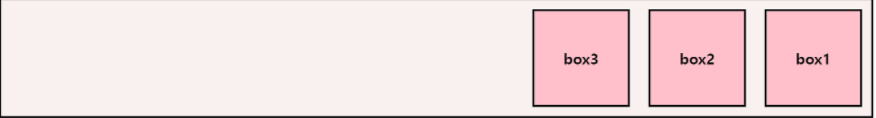
.container{
display : flex;
flex-direction : column;
}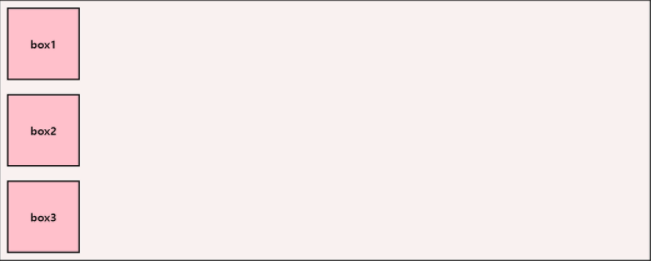
.container{
display : flex;
flex-direction : column-reverse;
}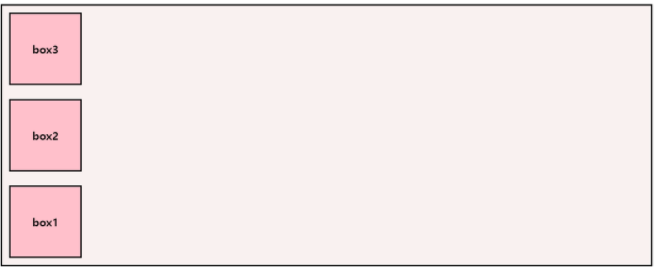
flex-item들은 기본적으로 Axis를 기준으로 정렬
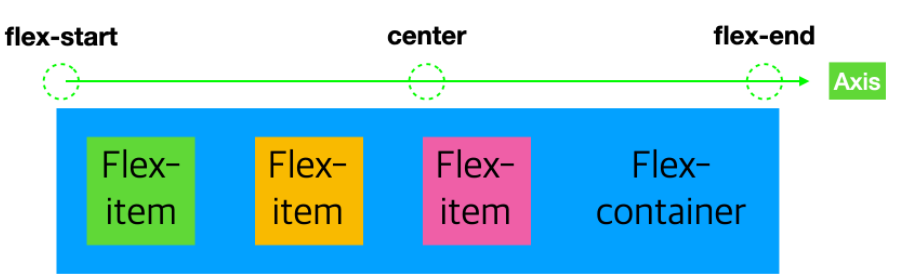
justify-content
축을 기준으로 배열의 위치를 조종하거나 아이템 간의 간격을 설정
html
<article>
<div class="left_side">
<div class="blue"></div>
<div class="green"></div>
<div class="yellow"></div>
</div>
<div class="center">
<div class="blue"></div>
<div class="yellow"></div>
</div>
<div class="right_side">
<div class="blue"></div>
<div class="green"></div>
<div class="yellow"></div>
</div>
</article>css
div{
width:50px;height:50px
}
.blue{background:blue}
.green{background:green}
.yellow{background:yellow}
article{
background:black;
width:350px;
height:300px;
}
.right_side, .center, .left_side{
height:300px;
}