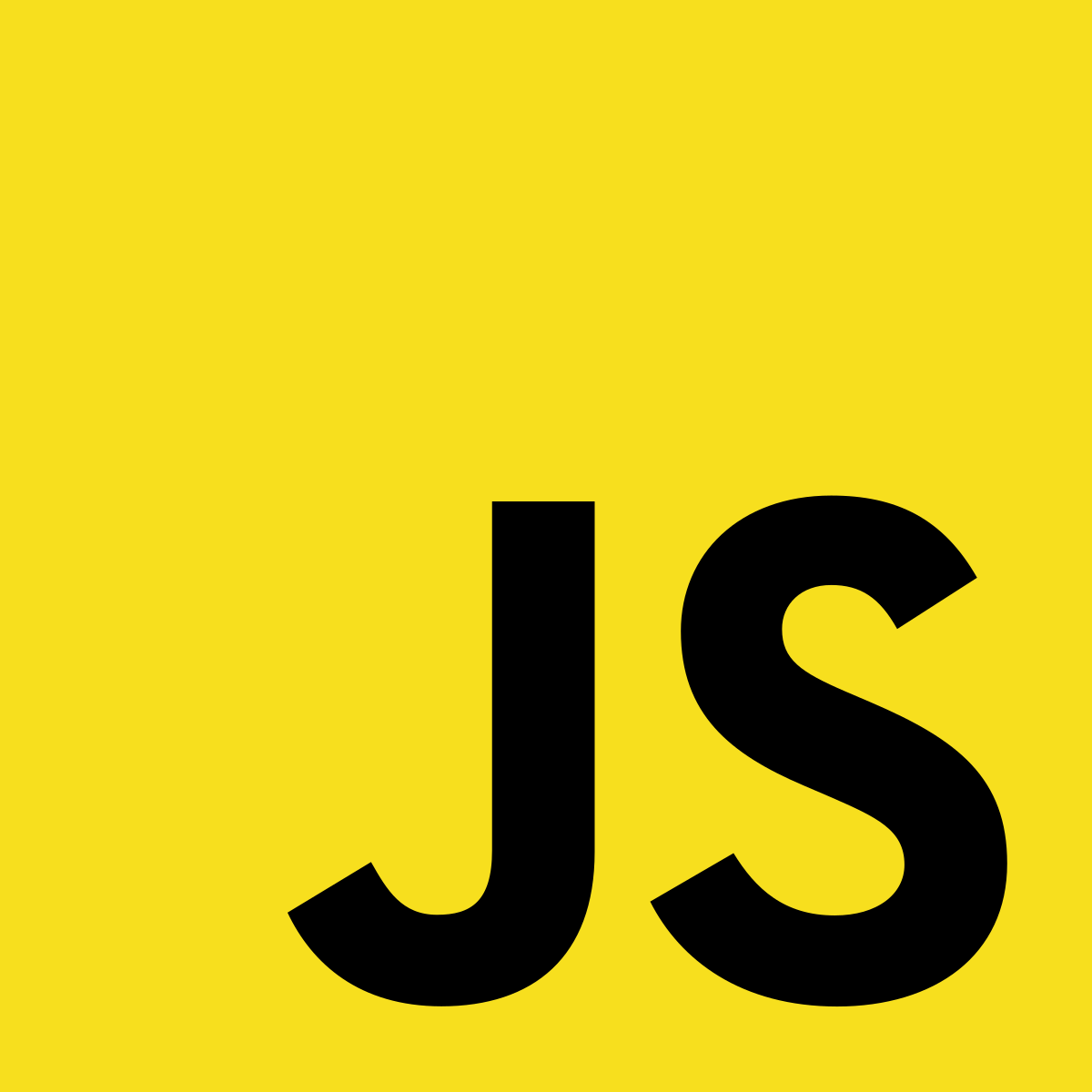
공부 날짜 : 2021.09.10 (금)
엘리먼트 찾기
document.getElementById('');: ID 찾기document.getElementsByTagName('');: 태그로 찾기 (배열 리턴)document.getElementsByClassName('');: class로 찾기 (배열 리턴)
css 셀렉터 찾기
document.querySelector('');: css 셀렉터로 찾기 (첫번째 요소만)
<ul class="navList">
<li class="nav-item ft"></li>
<li class="nav-item se"></li>
<li class="nav-item th"></li>
</ul>ul 안에 li.nav-item이라 할 때, querySelector는 첫번째 요소만 찾기 때문에 위에 있는 nav-item ft 가 선택이 됩니다.
document.querySelectorAll('');: css 셀렉터로 찾기 (모든 요소,배열리턴)
<ul class="navList">
<li class="nav-item ft"></li>
<li class="nav-item se"></li>
<li class="nav-item th"></li>
</ul>뒤에 All이 붙으면 모든 요소를 찾기 때문에, 모든 nav-item이 선택됩니다.
속성값 수정 및 설정
-
element.style.property = '';: 요소의 css 속성값 수정
ex)document.getElementById('myh1').style.color = 'red'; -
element.setAttribute('','');: 속성 정하기
<p><a id="abc" href="#">CODING FACTORY</a></p>ex) document.getElementById( 'abc' ).setAttribute( 'href', 'https://www.codingfactory.net');
ID요소인 abc의 href 속성을 변경합니다.
부모,자식,형제 요소 선택
-
element.parentNode('');: 부모 요소parentNode & parentElement?
parentElement는 부모 노드가 없을 때 null 을 리턴하지만, parentNode는 Document node를 리턴합니다.
https://dev-dain.tistory.com/128 -
element.nextElementSibling('');: 현재요소의 다음 형제 -
element.previousElementSibling('');: 현재요소의 이전 형제 -
element.children('');: 자식 요소
innerText
<!DOCTYPE html>
<html lang="ko">
<head>
<meta charset="utf-8" />
</head>
<body>
<h1>잔재미코딩 크롤링 테스트 페이지 (커리큘럼)</h1>
<h3>나만의 엣지있는 블로그 사이트 만들기 (취미로 익히는 IT)</h3>
<ul id="hobby_course_list">
<li class="course" id="start">
<a href="https://www.fun-coding.org">(왕초보) - 클래스 소개</a>
</li>
<li class="course" id="start">
<a href="https://www.fun-coding.org"
>(왕초보) - 블로그 개발 필요한 준비물 준비하기</a
>
</li>
<li class="course" id="begin">
<a href="https://www.fun-coding.org"
>(왕초보) - Github pages 설정해서 블로그 첫 페이지 만들어보기</a
>
</li>
<li class="course" id="begin">
<a href="https://www.fun-coding.org"
>(왕초보) - 초간단 페이지 만들어보기</a
>
</li>
<li class="course" id="advanced">
<a href="https://www.fun-coding.org"
>(왕초보) - 이쁘게 테마 적용해보기</a
>
</li>
<li class="course" id="advanced">
<a href="https://www.fun-coding.org"
>(왕초보) - 마크다운 기초 이해하고, 실제 나만의 블로그 페이지
만들기</a
>
</li>
<li class="course" id="advanced">
<a href="https://www.fun-coding.org"
>(왕초보) - 다양한 마크다운 기법 익혀보며, 나만의 블로그 페이지
꾸며보기</a
>
</li>
</ul>
<script>
const item = document.getElementById('start'); //start라는 이름의 ID요소찾기
alert(item.innerText) //얼럿으로 텍스트출력
//결과: (왕초보) - 클래스 소개
item.innerHTML = '<a href="https://www.fun-coding.org">(왕초보)</a>'
//HTML요소 자체 변경
const tags = document.getElementsByTagName('a'); //a인요소 모두 찾기
alert(tags.length) //a태그인 요소의 개수를 찾아서 얼럿으로 출력
// console.log(tags); 결과 : 7
const items = document.querySelectorAll('#start');
// css셀렉터가 #start인 요소 모두 찾기
for (let i=0; i < items.length; i++){
alert(items[i].innerText);
}
//items의 개수를 찾아서 텍스트로 출력
</script>
</body>
</html>Append
<!DOCTYPE html>
<html>
<head>
<style>
.box1 {
width: 100px;
height: 100px;
border: 2px solid #f2b441;
border-radius: 10px;
text-align: center;
line-height: 100px;
}
</style>
</head>
<body>
<script>
const newBox1 = document.createElement('div'); //div 생성
newBox1.innerText = 'dave lee'; //div의 내용은 dave lee
newBox1.setAttribute('class','box1'); //div의 class는 box1
newBox1.style.background = '#f2d541'; //div의 배경색은 f2d541
const newBox2 = document.createElement('div');
newBox2.innerText = '20210910'
newBox2.setAttribute('class','box2');
newBox2.style.background = '#f2d541';
document.body.appendChild(newBox1); //body의 자식으로 생성
document.body.removeChild(newBox1); //body 자식요소 제거
document.body.appendChild(newBox2);
</script>
</body>
</html>Attribute
<!DOCTYPE html>
<html>
<head>
<style>
.box1 {
width: 100px;
height: 100px;
border: 2px solid #f2b441;
border-radius: 10px;
text-align: center;
line-height: 100px;
}
</style>
</head>
<body>
<script>
const newBox1 = document.createElement('div'); //div 생성
newBox1.innerText = 'dave lee'; //div의 내용은 dave lee
newBox1.setAttribute('class','box1'); //div의 class는 box1
newBox1.style.background = '#f2d541'; //div의 배경색은 f2d541
document.body.appendChild(newBox1); //body의 자식으로 생성
</script>
</body>
</html>event
EventListener (mouseover & out)
<!DOCTYPE html>
<html>
<head>
<style>
div {
width: 100px;
height: 100px;
border: 2px solid #f2b441;
border-radius: 10px;
}
.box1 {
background: #f2d541;
}
</style>
</head>
<body>
<div class="box1">ease</div>
<script>
const box = document.querySelector(".box1");
//class box1 선택
box.addEventListener("mouseover", () => {
box.style.background = "red";
});
// 마우스오버 시 box 배경색을 레드로
box.addEventListener("mouseout", () => {
document.body.removeChild(box);
});
// 마우스가 영역 밖에 있으면 box가 사라짐.
</script>
</body>
</html>addEventListener & removeEventListener
<!DOCTYPE html>
<html>
<head>
<style>
div {
width: 100px;
height: 100px;
border: 2px solid #f2b441;
border-radius: 10px;
}
.box1 {
background: #f2d541;
}
</style>
</head>
<body>
<div class="box1">ease</div>
<script>
const makeRed = () => box.style.background = "red";
const makeYellow = () => box.style.background = "#f2d541";
const box = document.querySelector(".box1"); //클래스 box1 선택
box.addEventListener("mouseover", makeRed); //마우스 오버시
box.addEventListener("mouseout", makeYellow); //마우스 영역밖일때
box.addEventListener("click", () => { //클릭 시
box.removeEventListener("mouseover", makeRed); //makeRed 이벤트삭제
box.removeEventListener("mouseout", makeYellow); //makeYellow 이벤트삭제
});
</script>
</body>
</html>