1. gh-pages 설치하기
yarn add gh-pages --save-dev2. package.json 수정하기
"homepage": "https://깃허브아이디.github.io/배포할폴더이름", //상단에 추가
"predeploy": "yarn build", //script에 추가
"deploy": "gh-pages -d build" //script에 추가3. 배포하기
yarn build
yarn deploy4. 배포할 깃허브 레포지토리 -> Settings -> Pages -> Branch를 gh-pages로 바꾸고 Save버튼 클릭
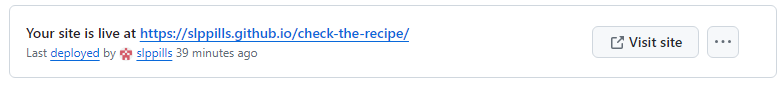

👍