Intelli J(maven) 캐시 삭제 메이븐 업데이트
[ Intelli J ] delete cache and Restart
[ Intelli J ] Maven update
Spring Boot 프로젝트를 생성해 pom.xml 에 dependency를 추가하는 중에 디펜던시를 찾을 수 없다는 경고가 나타났다.
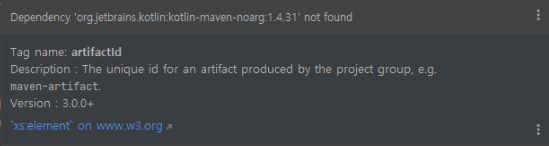
Dependency '디펜던시명' not found
Tag name: artifactid
Description : The unique id for an artifact produced by the project group, e.g.maven-artifact.
Version : 3.0.0+
해결법
1. 캐시삭제 / IDE 재시작
File -> Invalidate Caches / Restart... -> Invalidate and Restart
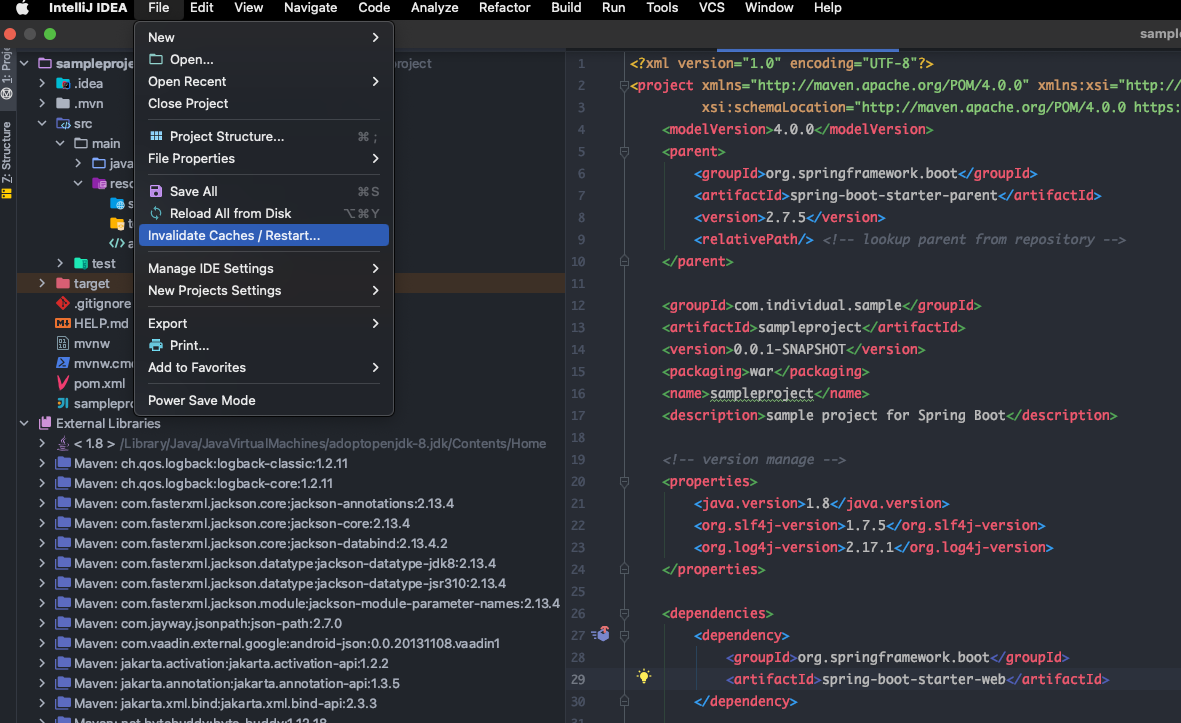
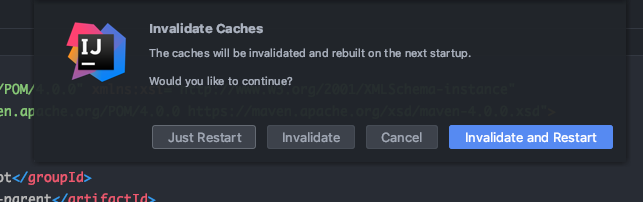
2. .m2 repository 삭제
Settings -> Build, Execution, Depolyment -> Build Tools -> Maven 에 Local repository에 해당하는 경로로 이동해서 repository 삭제
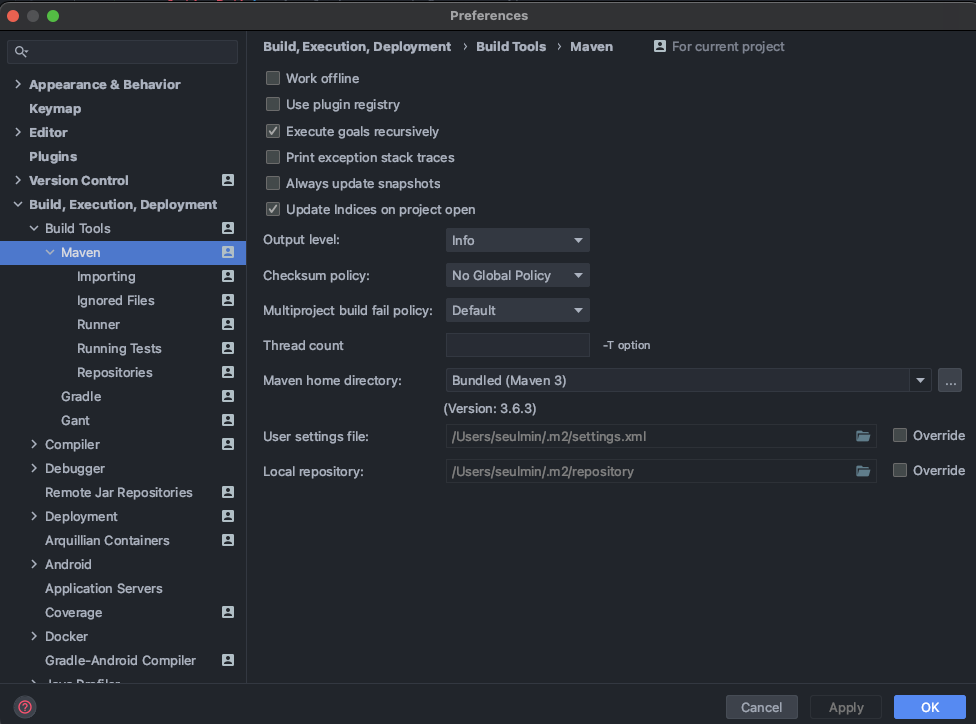
3. repository 업데이트
Settings -> Build, Execution, Depolyment -> Build Tools ->Maven -> Repositories 에 URL에 해당하는 Remote, Local 을 각 각 클릭하고 우측에 update를 눌러준다.
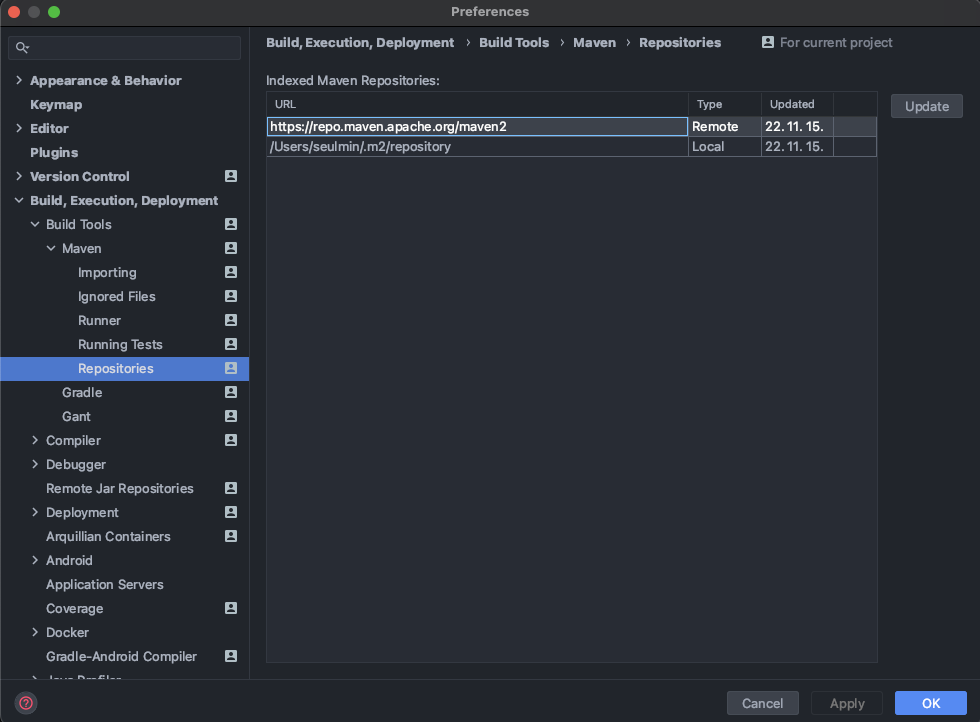
4. 디펜던시 추가, maven clean, install, restart
pom.xml 에 디펜던시를 추가하고 인텔리제이의 우측에 Maven을 클릭하고, Lifecycle에서 clean, install을 실행해 준 뒤 IDE(인텔리제이) 를 껐다가 키면 정상적으로 Library들이 추가된것을 확인할 수 있다.
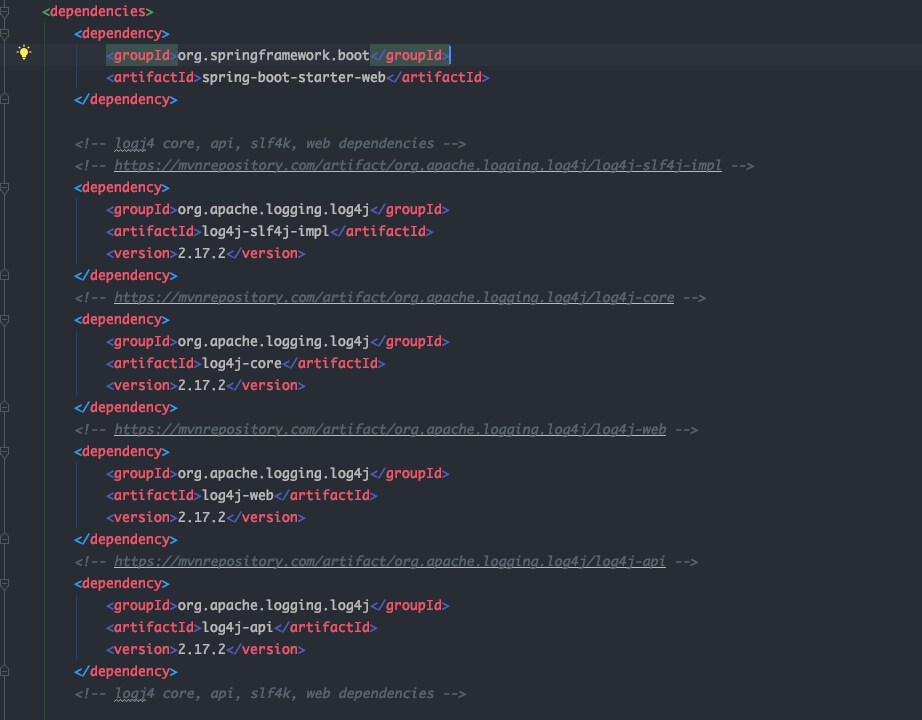

maven repository
참조
- https://www.egovframe.go.kr/home/qainfo/qainfoRead.do?pagerOffset=0&searchKey=&searchValue=&menuNo=69&qaId=QA_00000000000021313
- https://kmhan.tistory.com/516
- https://dejavuhyo.github.io/posts/intellij-change-maven-repository-path/
- https://velog.io/@gidskql6671/Intellij-Maven-Repository-update
