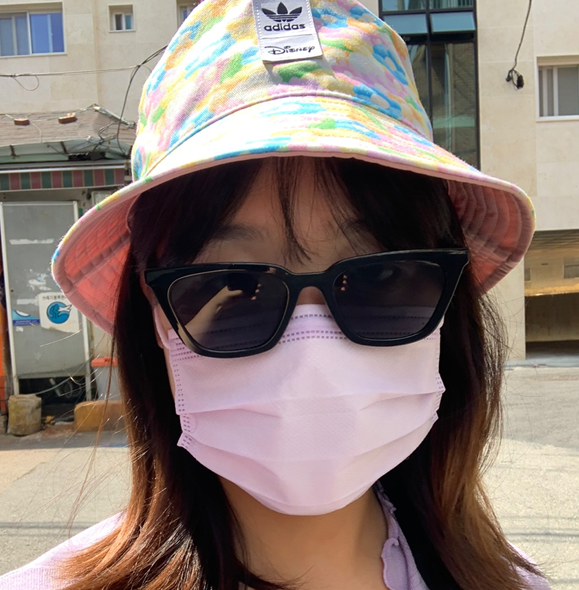배치 (Batch)
배치란?
- 정의
- 데이터의 일괄처리 (데이터를 실시간으로 처리하는 개념이 아님)
- 특징
- 사용자에게 빠른 응답이 필요하지 않은 서비스에 적용
- 특정 시간 이후에는 자원을 거의 사용하지 않는 것이 특징
- 예시
- 은행의 정산작업
- 파일정보 일괄 삭제
- 커머스의 통계 및 집계기능 등
어떤 조건을 만족해야 “배치”인가?
- 배치는 아래 조건을 만족해야 한다.
조건 설명 파일 만료시간 정보 삭제 기능 1 대용량 데이터 대량의 데이터를 가져오거나, 전달하거나, 계산하는 등의 처리를 할 수 있어야 한다. 대량의 데이터를 삭제한다. 2 자동화 심각한 문제 해결을 제외하고 사용자 개입 없이 실행되어야 한다. Scheduler를 이용하여 일정 시간마다 자동으로 실행하도록 한다. 3 견고성 잘못된 데이터를 충돌 및 중단 없이 처리할 수 있어야 한다. 현재 날짜보다 이전인 데이터만 지워주면 되기 때문에 ‘잘못된 데이터’ 가 존재할 수 없다. 4 신뢰성 로깅 및 추적을 통해 무엇이 잘못되었는 지를 추적할 수 있어야 한다. — 5 성능 지정한 시간 안에 처리를 완료하거나 동시에 실행되는 다른 어플을 방해하지 않도록 수행되어야 한다. —
배치 어플리케이션
- 단발성 대용량 데이터를 처리하는 어플리케이션
스케줄러 (Scheduler)
스케줄러란?
- 정의
- 일정한 시간 간격 또는 일정한 시각에 특정 로직을 돌리기 위해 사용하는 것
- 특징
- 배치를 구현하기 위해서는 스케줄러를 사용해야 함 →
배치와 스케줄러는 비교 대상이 아님!
- 배치를 구현하기 위해서는 스케줄러를 사용해야 함 →
- Spring에서 제공하는 스케줄러
- Spring Scheduler
- Spring Quartz
스케줄러 — Spring Scheduler vs Spring Quartz
결론부터 말하자면
만약 단순한 Scheduling에 따른 작업이 필요하시다면 단연코 Spring Scheduler를 추천합니다. Spring Quartz는 좀 더 Scheduling의 세밀한 제어가 필요할 때, 그리고 만들어야하는 Scheduling 서비스 노드가 멀티이기 때문에 클러스터링이 필요할 때 여러분이 만들고자 하는 서비스에 도움이 될 것입니다.
- 출처
[[Spring] Scheduler 어떤걸 사용해야 할까 ? - Spring Scheduler와 Spring Quartz](https://sabarada.tistory.com/113)Spring Scheduler
- 사용법
- SpringBoot Stater에 기본 제공됨 (별도의 의존성 추가 필요 없음)
- 사용하기
- main 함수가 포함된 클래스에
@EnableScheduling어노테이션 붙인다.- 예시
@EnableScheduling @SpringBootApplication public class Application() { public static void main(String[] args) { SpringApplication.run(Application.class, args); } }
- 예시
- 스케줄링을 원하는 메서드에
@Scheduled어노테이션을 붙여주면 된다. 스케줄링을 할 메서드는 아래 두 개의 조건을 만족해야 한다- return type이 void일 것
- parameter가 없을 것
- 예시
public class Scheculer() { @Scheduled(fixedDelay = 1000) // scheduler 끝나는 시간 기준으로 1000 간격으로 실행 public void scheduleFixedDelayTask() { System.out.println( "Fixed delay task - " + System.currentTimeMillis() / 1000); } @Scheduled(fixedRate = 1000) // scheduler 시작하는 시간 기준으로 1000 간격으로 실행 public void scheduleFixedRateTask() { System.out.println( "Fixed rate task - " + System.currentTimeMillis() / 1000); } @Scheduled(cron = "0 15 10 15 * ?") // cron에 따라 실행 public void scheduleTaskUsingCronExpression() { long now = System.currentTimeMillis() / 1000; System.out.println( "schedule tasks using cron jobs - " + now); } @Scheduled(cron = "0 15 10 15 * ?", zone = "Europe/Paris") // cron에 TimeZone 설정 추가 }
- main 함수가 포함된 클래스에
- 동작 방식
- 기본적으로 thread 1개를 이용하여 동기 방식으로 실행
- 1번 스케줄이 끝나지 않으면 2번 스케줄 시작 시간이 되었다고 해도 시작되지 않음
- 비동기 방식으로 실행하고 싶으면
@EnableAsync어노테이션을 이용
- 기본적으로 thread 1개를 이용하여 동기 방식으로 실행
Spring Quartz
- 사용법
- 라이브러리 의존성 추가 필요
implementation "org.springframework.boot:spring-boot-starter-quartz”
- 사용하기
- 필수 구현 요소 (옵셔널하게 구현해야 하는 요소들도 있지만 본 글에선 다루지 않음)
- Job Interface로 제공되며 해당 인터페이스를 구현하여 실제로 실행되는 로직을 작성한다.
- 코드
@Configuration public class CollectJob implements Job { private final CollectService collectService; public CollectJob(CollectService collectService) { this.collectService = collectService; } @Override public void execute(JobExecutionContext context) throws JobExecutionException { System.out.println("[Collect] collect Job Start..."); } }
- 코드
- JobDetail Job을 실행시키기 위한 구체적인 정보 (Job에 대한 설명, Job ID)를 가지고 있는 인스턴스. JobBuilder API를 통해 생성할 수 있음.
- 코드
@Bean public JobDetail tistoryJobDetail() { return JobBuilder.newJob().ofType(CollectJob.class) .storeDurably() .withIdentity("job_detail") .withDescription("Invoke Tistory Job service...") .build(); }
- 코드
- Trigger Job이 실행되는 조건을 가지고 있는 인스턴스. TriggerBuilder API를 통해 생성할 수 있음. 조건으로 단순히 특정 시간 간격을 설정할 수 있고, Cron 표현식 (Cron: 유닉스 계열의 Job Scheduler, Cron 표현식: Cron Scheduler의 정규 표현식) 으로도 작성할 수 있음.
- 코드
@Bean public Trigger tistoryTrigger(@Qualifier("tistoryJobDetail") JobDetail job) { return TriggerBuilder.newTrigger().forJob(job) .withIdentity("tistory_job_trigger") .withSchedule(cronSchedule("0 0 9 * * ?") .inTimeZone(TimeZone.getTimeZone("Asia/Seoul"))) .build(); }application.ymlspring: quartz: job-store-type: memory
- 코드
- Job Interface로 제공되며 해당 인터페이스를 구현하여 실제로 실행되는 로직을 작성한다.
- 필수 구현 요소 (옵셔널하게 구현해야 하는 요소들도 있지만 본 글에선 다루지 않음)
- 라이브러리 의존성 추가 필요
- Quartz가 제공하는 기능 (Spring Scheduler에서는 미지원 되는 것들)
- DB 방식으로 Scheduler 간의 Clustering 기능 지원
- Spring Quartz Clustering 이란?
- 정의
- JobStore기능에 데이터베이스 방식을 사용하여 다중서버 환경에서 서버들 간의 Job, Trigger 정보를 공유하여 클러스터링
- JobStore 기능(Job과 Trigger에 대한 정보를 어떤 방식으로 저장하는 지를 정의한 기능)으로 메모리방식과 데이터베이스 방식이 사용되는데, 다중 서버 환경에서 데이터베이스 방식을 사용하면 서버들 간의 Job, Trigger 정보를 공유할 수 있으므로 클러스터링이 가능하다.
- JobStore기능에 데이터베이스 방식을 사용하여 다중서버 환경에서 서버들 간의 Job, Trigger 정보를 공유하여 클러스터링
- 이점
- 고가용성: 서버 하나가 다운되더라도 다른 서버에 의해 Job이 실행됨
- 확장성: Quartz 설정이 된 서버를 구동하면 자동으로 데이터베이스에 스케줄 서버로 등록되므로, 스케일 아웃으로 인해 서버가 늘어나도라도 함께 클러스터로 관리됨
- 부하 분산: 랜덤분산이지만 여러 서버에 분산하여 실행 가능
- 정의
- Spring Quartz Clustering 이란?
- 메인 스레드를 막지 않고 비동기적으로 동작할 수 있음
- 스케줄링 관련 이벤트에 대한 콜백 리스너 인터페이스를 제공 → 일종의 플러그인 기능 제공으로, 사용자가 사용자가 유연하게 활용 가능
- DB 방식으로 Scheduler 간의 Clustering 기능 지원
의사결정 — Quartz Scheduler or Spring Scheduler?
- 본인의 생각
- DB 테이블의 정보를 하루에 한 번 삭제 해주는 것만 실행하면 되는 단순한 배치 어플리케이션이고, 파일서버는 다중 서버가 아니므로 Quartz의 큰 이점 중 하나인 클러스터링도 사용할 수 없을 것으로 보여서 Spring Scheduler를 사용하여 구현하는 것이 합리적으로 보임
- 다만 스레드 활용에 관해, 챗봇의 메인 스레드를 쓰지 않고 스레드를 따로 생성하여 실행하는 것 인지 확인 필요 (Scheduler의 비동기 기능도 활용 가능성 있음)
Spring Batch
Spring Batch
- 정의
- Spring 에서 배치 어플리케이션 제작을 위해 제공하는 프레임워크
- 특징
- 대용량 레코드 처리에 필수적인 기능 제공
- 로깅/추적, 트랜잭션 관리, 작업 처리 통계, 작업 재시작, 건너뛰기 등
- 대용량, 고성능 배치 작업을 가능 하게 함
- 최적화, 파티셔닝 기술 사용
- 배치가 실패하여 작업을 재시작하게 된다면 처음부터가 아닌 실패한 지점부터 실행하게 됨
- 중복 실행 방지 기능 있음
- 성공한 이력이 있는 배치는 동일한 Parameters로 실행 시 Exception 발생
- 대용량 레코드 처리에 필수적인 기능 제공
Spring Batch 용어 (개념)
Job 관련
- Job
- 배치 처리 과정을 하나의 단위로 만들어놓은 객체
- 배치 처리 과정에 있어 전체 계층 최상단에 위치
- JobInstance
- Job의 실행 단위.
- Job을 실행시키게 되면 하나의 JobInstance가 생성됨
- 예) 1월 1일과 1월 2일에 실행 하면 각각의 JobInstance가 생성. 1월 1일에 실행한 JobInstance가 실패하여 다시 실행을 시키더라도 이 JobInstance는 1월 1일에 대한 데이터만 처리하게 됨
- JobParameters
- JobInstance의 구별자 및 JobInstance에 전달되는 매개변수
- JobParameter의 데이터 타입은 아래 네 가지만 지원
- String, Double, Long, Date
- JobExecution
- JobInstance 실행 시도에 대한 정보를 저장하는 객체
- JobInstance 실행에 대한 상태, 시작시간, 종료시간, 생성시간 등의 정보를 담고 있음
- 예) 1월 1일에 실행한 JobInstance가 실패하여 재실행을 하여도 동일한 JobInstance를 실행시키지만, 이 각각 두 번에 대한 JobExecution은 개별로 생기게 됨
Step 관련
- Step
- Job의 배치 처리를 정의하고 순차적인 단계를 캡슐화 함
- Job은 최소한 1개 이상의 Step을 가져야 하며, Job의 실제 일괄처리를 제어하는 모든 정보가 들어있음
- StepExecution
- Step 실행 시도에 대한 정보를 저장하는 객체
- Step 실행에 대한 상태, 시작시간, 종료시간, 생성시간, read 수, commit 수, skip 수 등의 정보들이 저장
- Job이 여러 개 Step으로 구성되어 있을 경우, 이전 단계의 Step이 실패하게 되면 다음 단계가 실행되지 않음으로, 이후 Step에 대한 StepExecution은 생성되지 않음
- JobExecution과 동일하게 실제 Step이 시작이 될 때만 생성
실행 및 관리
- ExecutionContext
- Job간, Step 간 데이터를 공유할 수 있는 데이터 저장소
- 종류
- JobExecutionContext
- commit 시점에 저장
- StepExecutionContext
- 실행 사이에 저장
- JobExecutionContext
- Job 실패 시 ExecutionContext를 통해 마지막 실행값을 재구성할 수 있음
- JobRepository
- 배치 처리 정보를 저장하는 컴포넌트(위에서 소개한 컴포넌트)들을 관리
- Job이 실행되게 되면, JobRepository에 JobExecution과 StepExecution을 생성하게 되며, JobRepository에서 이러한 Execution 정보들을 저장하고 조회하며 사용함
- JobLauncher
- Job과 JobParameter를 사용하여 Job을 실행하는 객체
Item 관련
- ItemReader
- Step에서 Item을 읽어오는 인터페이스
- ItemReader에 대한 다양한 인터페이스가 존재, 다양한 방법으로 Item을 읽어올 수 있음.
- ItemWriter
- 처리된 데이터를 write할 때 사용.처리 결과물에 따라 Insert, Update 가능, Queue를 사용한다면 send도 가능
Reader와 동일하게 다양한 인터페이스가 존재 - Item을 chunk로 묶어서 처리
- 처리된 데이터를 write할 때 사용.처리 결과물에 따라 Insert, Update 가능, Queue를 사용한다면 send도 가능
- ItemProcessor
- Reader에서 읽어온 Item 데이터를 처리하는 역할
- 배치 처리의 필수 요소는 아니며, Reader, Writer, Processor 처리를 분리하여 각각의 역할을 명확히 구분하고 있음
파일 만료시간 정보 삭제 배치
- Spring Scheduler 이용
- 단일 Step을 가진 Job으로 구현 할 수 있을 것으로 보임
- 구현 방법 https://gimmesome.tistory.com/204 : <2. batch + scheduler 구현> 부분 참고하여 구현할 것으로 보임
- 스크랩 내용
2. batch + scheduler 구현
내가 구현하려는 '주기적인 파일 삭제 구현'은 여러개의 step을 필요로 하지 않으므로 단일 step으로만 구성하였다.-
build.gradle에 다음 코드를 추가한다.
build.gradle
implementation("org.springframework.boot:spring-boot-starter-batch") implementation("org.springframework.boot:spring-boot-starter-quartz") testImplementation 'org.springframework.batch:spring-batch-test' -
아래 두줄을 application.properties에 추가한다.
#spring boot batch + scheduler spring.batch.initialize-schema: always # batch 스키마 자동 생성 spring.batch.job.enabled=false # 시작과 동시에 실행되는건 방지 -
intellij 기준으로 'File>Invalidate Caches..' 로 캐시를 지우고 재시작시킨다.
-
main 함수가 있는 클래스에 @EnableScheduling과 @EnableBatchProcessing을 붙여준다.
MeetingDocumentApplication.java
package com.tmax.meeting.document; import org.springframework.batch.core.configuration.annotation.EnableBatchProcessing; import org.springframework.boot.SpringApplication; import org.springframework.boot.autoconfigure.SpringBootApplication; import org.springframework.scheduling.annotation.EnableScheduling; @EnableScheduling @EnableBatchProcessing @SpringBootApplication public class MeetingDocumentApplication { public static void main(String[] args) { SpringApplication.run(MeetingDocumentApplication.class, args); } } -
batch 파일과 scheduler파일을 만든다.

-
batch 파일에서 수행하고자 하는 Job을 step으로 구성한다.
config / BatchConfig.java
package com.tmax.meeting.document.config; import com.tmax.meeting.document.model.Document; import com.tmax.meeting.document.repository.DocumentRepository; import com.tmax.meeting.document.service.DocService; import java.util.List; import lombok.extern.slf4j.Slf4j; import org.springframework.batch.core.Job; import org.springframework.batch.core.Step; import org.springframework.batch.core.configuration.annotation.EnableBatchProcessing; import org.springframework.batch.core.configuration.annotation.JobBuilderFactory; import org.springframework.batch.core.configuration.annotation.StepBuilderFactory; import org.springframework.batch.repeat.RepeatStatus; import org.springframework.beans.factory.annotation.Autowired; import org.springframework.context.annotation.Bean; import org.springframework.context.annotation.Configuration; import java.time.LocalDateTime; @Slf4j @Configuration @EnableBatchProcessing public class BatchConfig { @Autowired public JobBuilderFactory jobBuilderFactory; @Autowired public StepBuilderFactory stepBuilderFactory; @Autowired private DocumentRepository documentRepository; @Autowired private DocService docService; @Bean public Job job() { Job job = jobBuilderFactory.get("job") .start(step()) .build(); return job; } @Bean public Step step() { return stepBuilderFactory.get("step") .tasklet((contribution, chunkContext) -> { log.info("Step!"); // 업데이트 시각이 일주일 이전인 문서 목록을 가져옴 // 1. 네이티브 쿼리 사용 List<Document> limitedDocuments = documentRepository.selectLimitedDocument(); // 2. JPQL 사용 // LocalDateTime now = LocalDateTime.now(); // LocalDateTime aWeekAgo = now.minusDays(7); // List<Document> limitedDocuments = documentRepository.findByUpdateAtLessThan(aWeekAgo) if (limitedDocuments.size() > 0 && limitedDocuments != null) { for (Document document : limitedDocuments) { // deleteDocument는 document_id를 받아 서버와 db에서 문서 삭제를 구현하는 서비스 docService.deleteDocument(document.getDocumentId()); } } return RepeatStatus.FINISHED; }) .build(); } }업데이트 시각이 일주일 이전인 문서 목록을 가져오는 쿼리문은 네이티브 쿼리, JPA로 구현해보았는데
-
네이티브 쿼리 사용
respository /DocumentRespository.java
@Repository public interface DocumentRepository extends JpaRepository<Document, Long>{ @Query(value = "SELECT * FROM document WHERE DATE(updated_at) < DATE_SUB(NOW(), INTERVAL 7 DAY)", nativeQuery = true) List<Document> selectLimitedDocument(); }JPA로 작성하려고 보니 날짜계산이 들어가서 어떻게 할까 하다가 Querydsl 쓰기 귀찮아서... ㅎ 네이티브쿼리로 한것이다.
날짜 계산에 DATE_SUB( )을 사용한다는거!
- JPQL 사용
JPQL로 하려면 LocalDateTime을 사용해서 7일전 날짜를 변수로 하여 이보다 빠른 update_at 값을 가지는 것을 가져오게 한다.
config / BatchConfig.java 중..
import java.time.LocalDateTime; LocalDateTime now = LocalDateTime.now(); LocalDateTime aWeekAgo = now.minusDays(7); List<Document> limitedDocuments = documentRepository.findByUpdatedAtLessThan(aWeekAgo)이렇게 7일전 날짜변수를 넘기면..> respository /DocumentRespository.java
import java.time.LocalDateTime; @Repository public interface DocumentRepository extends JpaRepository<Document, Long>{ List<Document> findByUpdatedAtLessThan(LocalDateTime aWeekAgo); }위 처럼 받아서 jpa를 수행한다.
-
-
batch를 수행하기 위한 scheduler를 scheduler 파일에 구성한다. (매일 오전 9시에 실행되도록)
config / BatchScheduler.java
package com.tmax.meeting.document.config; import java.util.HashMap; import java.util.Map; import lombok.extern.slf4j.Slf4j; import org.springframework.batch.core.JobParameter; import org.springframework.batch.core.JobParameters; import org.springframework.batch.core.JobParametersInvalidException; import org.springframework.batch.core.launch.JobLauncher; import org.springframework.batch.core.repository.JobExecutionAlreadyRunningException; import org.springframework.batch.core.repository.JobInstanceAlreadyCompleteException; import org.springframework.beans.factory.annotation.Autowired; import org.springframework.scheduling.annotation.Scheduled; import org.springframework.stereotype.Component; @Slf4j @Component public class BatchScheduler { @Autowired private JobLauncher jobLauncher; @Autowired private BatchConfig batchConfig; @Scheduled(cron = "0 0 9 * * *") public void runJob() { // job parameter 설정 Map<String, JobParameter> confMap = new HashMap<>(); confMap.put("time", new JobParameter(System.currentTimeMillis())); JobParameters jobParameters = new JobParameters(confMap); try { jobLauncher.run(batchConfig.job(), jobParameters); } catch (JobExecutionAlreadyRunningException | JobInstanceAlreadyCompleteException | JobParametersInvalidException | org.springframework.batch.core.repository.JobRestartException e) { log.error(e.getMessage()); } } }위에서 jobLauncher.run()메소드는 첫번째 파라미터로 Job, 두번째 파라미터로 Job Parameter를 받고 있다.
Job Parameter의 역할은 반복해서 실행되는 Job의 유일한 ID이다.0000-00-00 01:30:43.702 INFO 16963 --- [ scheduling-1] o.s.batch.core.step.AbstractStep : Step: [tutorialStep] executed in 14ms ... 생략 ... 0000-00-00 01:30:48.748 INFO 16963 --- [ scheduling-1] o.s.batch.core.job.SimpleStepHandler : Step already complete or not restartable, so no action to execute: StepExecution: id=1, version=3, name=tutorialStep, status=COMPLETED, exitStatus=COMPLETED, readCount=0, filterCount=0, writeCount=0 readSkipCount=0, writeSkipCount=0, processSkipCount=0, commitCount=1, rollbackCount=0, exitDescription=위처럼, Job Parameter에 동일한 값이 세팅되도록 하면 두번째부터 실행되는 Job의 Step은 실행되지 않는다.
-
- 스크랩 내용
Reference
배치와 스케줄러
[스프링] batch + scheduler로 주기적인 파일 삭제 구현
Quartz Scheduler vs Spring Scheduler
[Spring] Scheduler 어떤걸 사용해야 할까 ? - Spring Scheduler와 Spring Quartz
Quartz Scheduler vs. Spring Scheduler
[Spring] Quartz 란 ( Quartz Scheduler )
Quartz
Spring Quartz Clustering
Quartz Clustering in Spring MVC