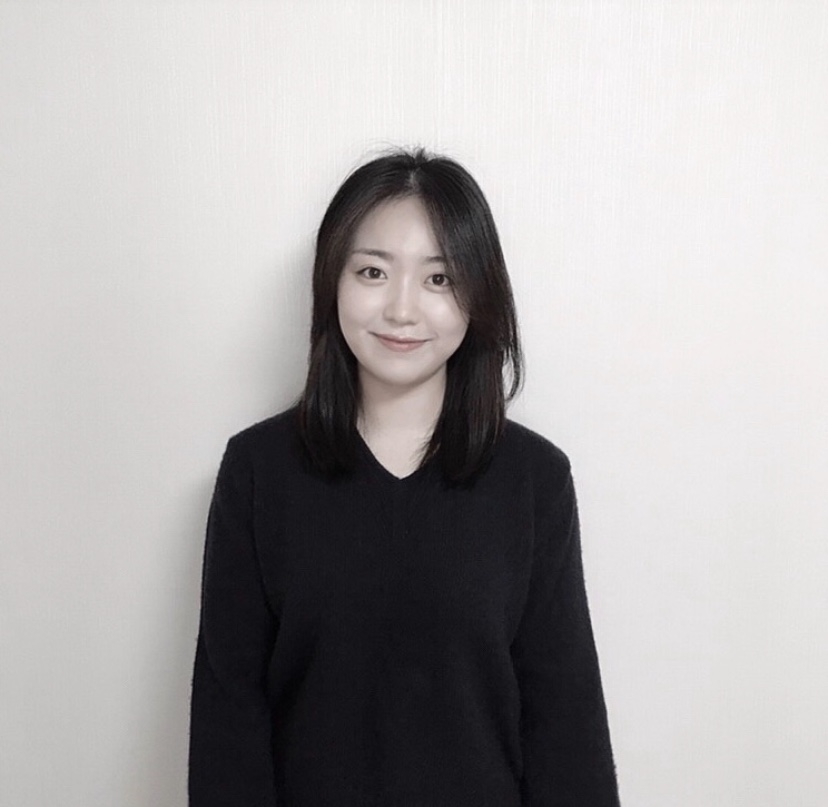v-for
v-for지시문을 사용하여 배열을 기반으로 항목 목록을 렌더링 할 수 있다.
index.html
<div id="vue-app">
<h1>Looping through lists</h1>
<ul>
<li v-for="character in characters">{{ character }}</li>
</ul>
</div>app.js
new Vue({
el: "#vue-app",
data: {
name: "smooth",
characters: ["Mario", "Luigi", "Yoshi", "Bowser"],
users: [
{ name: "Ryu", age: 25 },
{ name: "Yoshi", age: 35 },
{ name: "Ken", age: 55 }
]
},
methods: {}
});
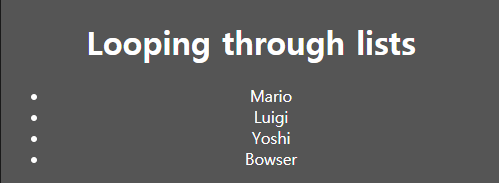
index
내부 v-for블록에는 부모 범위 속성에 대한 모든 액세스 권한이 있다.
<ul>
<li v-for="(user, index) in users">
{{ index }} . {{ user.name }} - {{ user.age }}
</li>
</ul>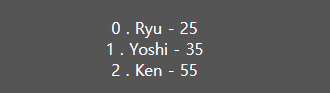
Template
template v-if과 마찬가지로 <template>태그를 사용하여 v-for여러 요소의 블록을 렌더링 할 수도 있다. 예를 들면 다음과 같다.
Mutiple Instance
Vue 객체를 사용해서 여러개의 인스턴스를 만들 수 있다.
index.html
<h1>Multiple Vue instances</h1>
<div id="vue-app-one">
<h2>{{title}}</h2>
<p>{{greet}}</p>
</div>
<div id="vue-app-two">
<h2>{{title}}</h2>
<p>{{greet}}</p>
<button v-on:click="changeTitle">Change App One Title</button>
</div>app.js
const one = new Vue({
el: "#vue-app-one",
data: {
title: "One"
},
methods: {},
computed: {
greet: function() {
return "Hello from app one";
}
}
});
const two = new Vue({
el: "#vue-app-two",
data: {
title: "Two"
},
methods: {
changeTitle: function() {
one.title = "Title changed";
}
},
computed: {
greet: function() {
return "Hello from app two";
}
}
});
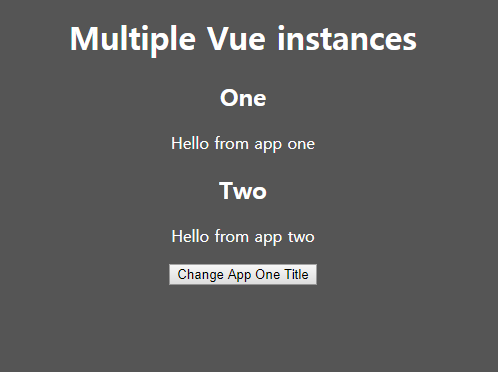
two 객체에서 one.title을 변형시키는 것도 가능하고 객체의 밖에서 값을 바꿔도 바뀌게 된다.