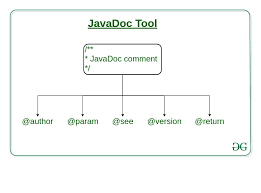Javadoc
- Javadoc 이란?
좋은 API 문서는 소프트웨어 프로젝트 성공에 기여하는 여러 요소 중 하나이다.
- Javadoc 주석
/**
* This is Javadoc
*/문서화하려는 클래스, 메소드, 필드 위에 배치
클래스 수준의 Javadoc
/**
* Hero is the main entity we'll be using to . . .
*
* Please see the {@link com.baeldung.javadoc.Person} class for true identity
* @author Captain America
*
*/
public class SuperHero extends Person {
// fields and methods
}-
독립형 태그
-- 설명 뒤에 사용
-- 줄의 첫 번째 단어로 태그가 나옴
-- 예를 들어, 작성자 표시를 위해 @author -
인라인 태그
-- 어디에서나 사용
-- 중괄호로 둘러 쌈
-- 예를 들어, 소스 코드의 참조 부분에 대한 인라인 링크 제공을 위해 @link
필드 수준의 Javadoc
/**
* The public name of a hero that is common knowledge
*/
private String heroName;javadoc으로 문서 생성시, 명시적으로 -private option을 추가한 경우에만 생성
메서드 수준의 Javadoc
/**
* <p>This is a simple description of the method. . .
* <a href="http://www.supermanisthegreatest.com">Superman!</a>
* </p>
* @param incomingDamage the amount of incoming damage
* @return the amount of health hero has after attack
* @see <a href="http://www.link_to_jira/HERO-402">HERO-402</a>
* @since 1.0
*/
public int successfullyAttacked(int incomingDamage) {
// do things
return 0;
}적절한 문서 생성을 위해 많은 블록 태그가 있으며 다양한 정보 포함
주석에서 기본 HTML 태그를 사용할 수도 있음
- Javadoc 생성
Javadoc 명령 줄 도구
javadoc -d doc src*
Maven 플러그인을 사용한 Javadoc
<build>
<plugins>
<plugin>
<groupId>org.apache.maven.plugins</groupId>
<artifactId>maven-javadoc-plugin</artifactId>
<version>3.6.2</version>
<configuration>
<source>1.8</source>
<target>1.8</target>
</configuration>
<tags>
...
</tags>
</plugin>
</plugins>
</build>프로젝트의 기본 디렉토리에서 다음 명령을 실행
mvn javadoc:javadoc
Javadoc을 target\site 디렉토리에 생성
사용자 정의 Javadoc 태그
생성된 문서에서 "Notable Locations" 헤더에 표시되는 위치에 @location이라는 사용자 정의 태그를 생성
Javadoc 명령에 -tag 옵션 포함
javadoc -tag location:a:"Notable Locations:" -d doc src*
/**
* This is an example...
* @location New York
* @returns blah blah
*/- Maven 을 이용한 Javadoc 생성
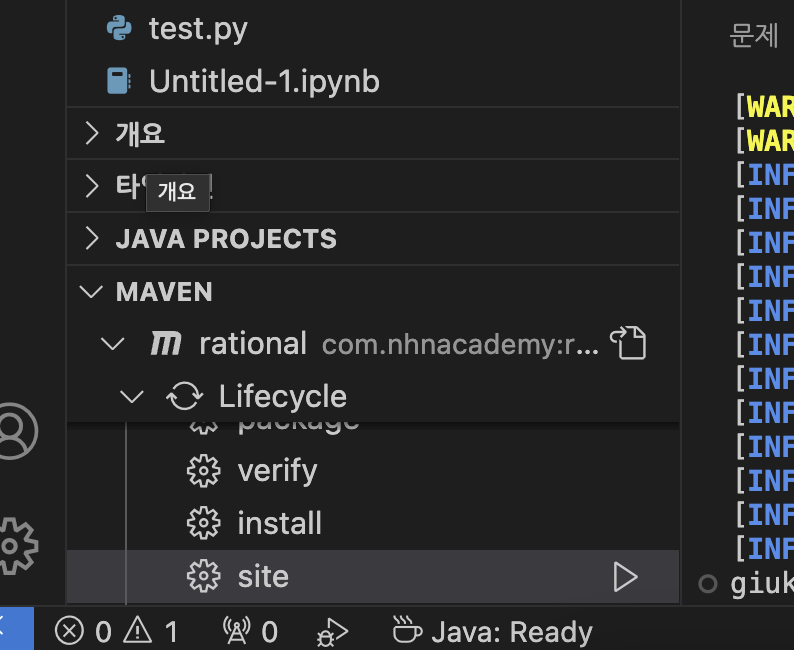
site 에서 실행 후 프로젝트 폴더/target/site 디렉토리에 생성됨