개요
Github Actions를 위한 Secrets 설정을 알아봅시다.
설정 방법
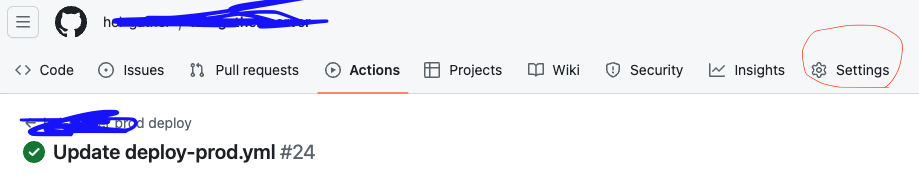
프로젝트의 Settings로 이동합니다.
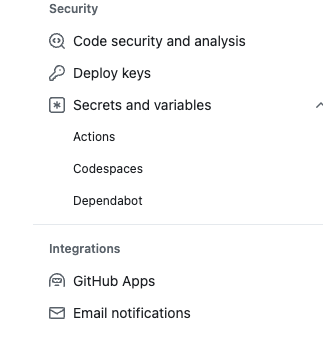
왼쪽 바에서 Security - Secrets and Variables - Actions로 이동합니다.
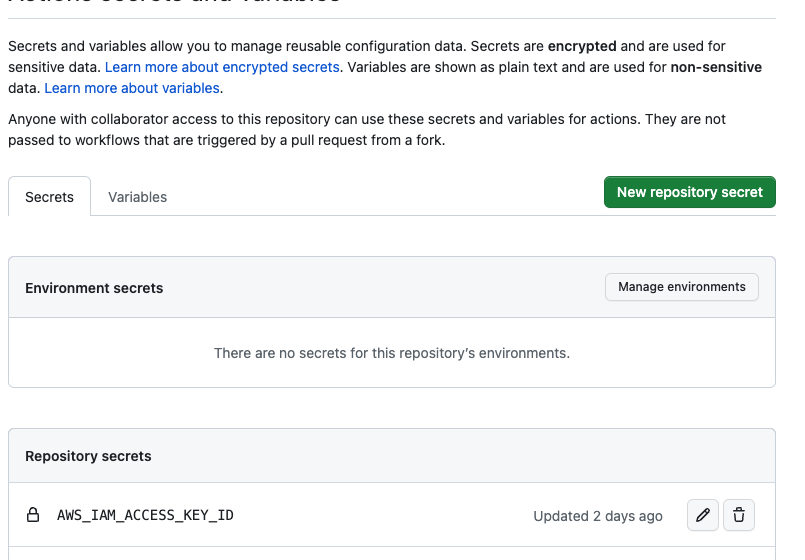
이동하시면 New repository secret을 눌러주세요.
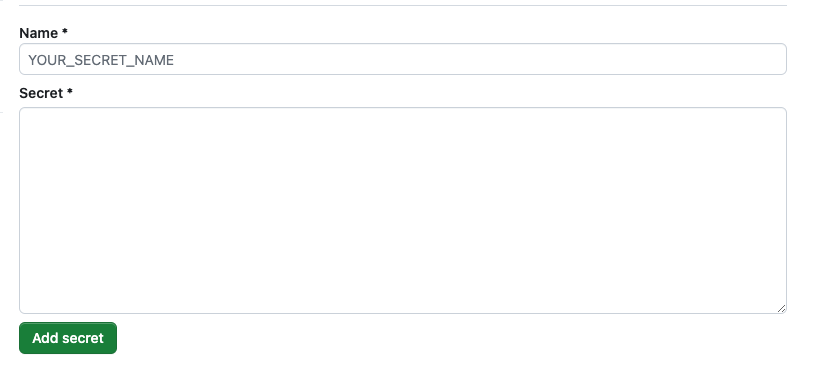
여기에 이름과 시크릿을 넣어주시면 됩니다.
사용
간단하게 ${{ secrets.변수명 }}으로 사용할 수 있습니다.
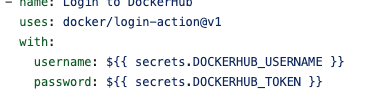
이렇게 옵션값으로 줄 수도 있고,
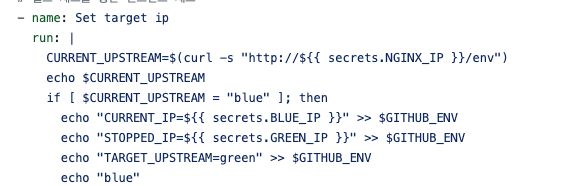
echo같은 스크립트에도 넣을 수 있습니다.
References
https://docs.github.com/ko/actions