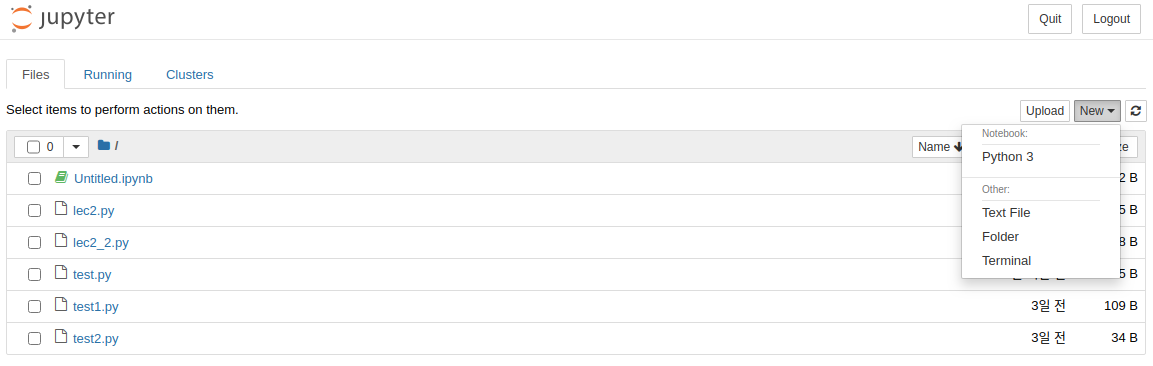jupyter 설치
pip install jupyter- root 계정이 아닌 계정에서 설치를 하면
~/.local/bin/에 설치가 된다.
따라서Command 'jupyter' not found, but can be installed with에러가 발생한다. ~/.local/bin/을PATH에 추가하거나 root 계정에서 설치를 하면 된다.
jupyter 실행
아래 명령어를 실행하면 http://0.0.0.0:8888/tree에 jupyter notebook에 접속할 수 있다.
jupyter notebook --ip=0.0.0.0 --port=8888 --allow-root아래와 같이 --NotebookApp.password를 설정하여 접속 시 비밀번호를 설정할 수 있다.
jupyter notebook --no-browser --ip=0.0.0.0 --port=8888 --NotebookApp.token= --NotebookApp.password='argon2:$argon2id$v=19$m=10240,t=10,p=8$wFDXaIdfzQKd27L6XOr6ew$wMejnNG7HJo3PdOHqiMmzg' --allow-rootjupyter notebook 생성
New -> Python 3를 클릭하여 jupyter notebook을 생성한다.