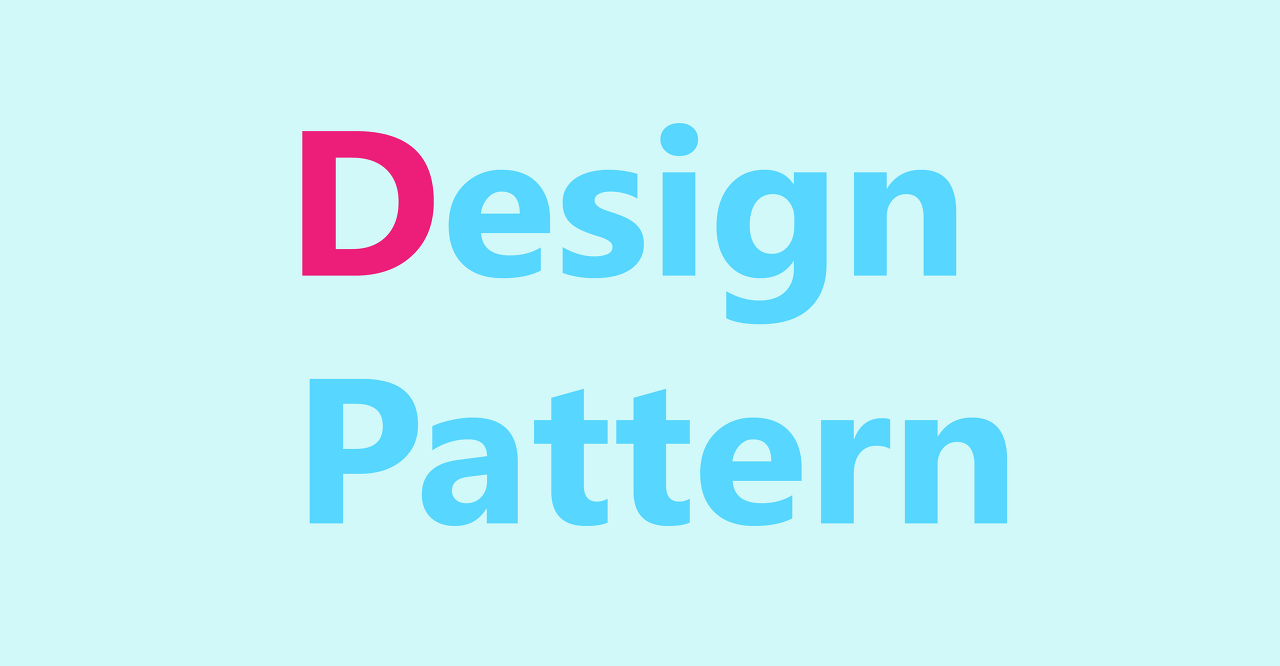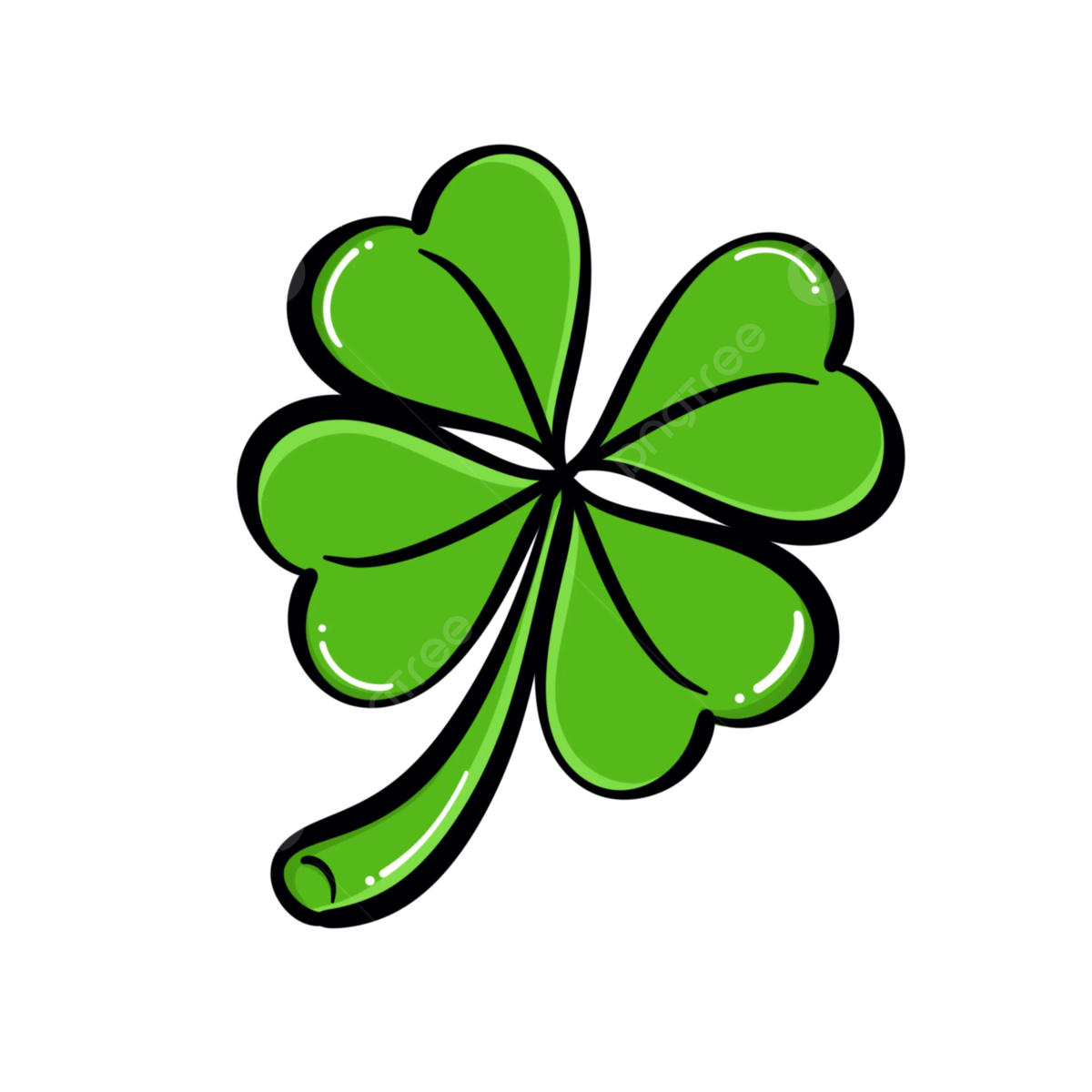디자인 패턴: 빌더 패턴과 프로토타입 패턴
. 이번 글에서는 빌더 패턴(Builder Pattern)과 프로토타입 패턴(Prototype Pattern)에 대해 알아보고, 각각의 실제 활용 사례, 장단점, 그리고 유의점을 살펴보겠습니다.
1. 빌더 패턴 (Builder Pattern)
언제 사용할까?
- 복잡한 객체를 단계적으로 생성해야 할 때: 객체 생성 과정에서 옵션이 많거나, 여러 단계가 필요한 경우.
- 동일한 생성 프로세스를 통해 다른 표현의 객체를 만들어야 할 때.
실제 적용
- Spring:
StringBuilder는 문자열을 동적으로 생성할 때 사용됩니다. - NestJS: ConfigService를 활용해 환경별로 다른 설정을 단계적으로 구성할 수 있습니다.
코드 예제 (Java)
java
class Product {
private String partA;
private String partB;
private String partC;
public static class Builder {
private String partA;
private String partB;
private String partC;
public Builder setPartA(String partA) {
this.partA = partA;
return this;
}
public Builder setPartB(String partB) {
this.partB = partB;
return this;
}
public Builder setPartC(String partC) {
this.partC = partC;
return this;
}
public Product build() {
Product product = new Product();
product.partA = this.partA;
product.partB = this.partB;
product.partC = this.partC;
return product;
}
}
@Override
public String toString() {
return "Product [partA=" + partA + ", partB=" + partB + ", partC=" + partC + "]";
}
}
// 사용
Product product = new Product.Builder()
.setPartA("Engine")
.setPartB("Wheels")
.setPartC("Chassis")
.build();
System.out.println(product);
장점
- 객체 생성 과정을 분리하여 가독성을 높인다.
- 생성 과정에서의 유연성과 확장성을 제공한다.
- 불변 객체를 쉽게 생성할 수 있다.
유의점
- 생성 과정이 단순한 객체에는 과도한 설계가 될 수 있다.
- 추가적인 빌더 클래스 작성으로 코드가 증가할 수 있다.
2. 프로토타입 패턴 (Prototype Pattern)
언제 사용할까?
- 객체 생성 비용이 높은 경우: 복잡한 초기화 과정이나 대량 생성 시 사용.
- 기존 객체를 복사(클론)하여 새로운 객체를 생성해야 할 때.
- 객체의 상태가 중요하며, 초기 상태를 복제하여 사용해야 할 때.
실제 적용
- Spring: Bean의 스코프 중
prototype을 사용하면, 매번 새 객체를 생성합니다. - JavaScript: Object.create()를 통해 프로토타입을 기반으로 객체를 생성합니다.
코드 예제 (Java)
java
class Prototype implements Cloneable {
private String field;
public Prototype(String field) {
this.field = field;
}
public void setField(String field) {
this.field = field;
}
public String getField() {
return field;
}
@Override
protected Prototype clone() throws CloneNotSupportedException {
return (Prototype) super.clone();
}
@Override
public String toString() {
return "Prototype [field=" + field + "]";
}
}
// 사용
Prototype original = new Prototype("Original");
try {
Prototype clone = original.clone();
clone.setField("Clone");
System.out.println(original); // Prototype [field=Original]
System.out.println(clone); // Prototype [field=Clone]
} catch (CloneNotSupportedException e) {
e.printStackTrace();
}
장점
- 객체 생성 비용을 줄일 수 있다.
- 런타임 시점에서 객체의 구체적인 타입을 알 필요가 없다.
- 새로운 객체를 생성하지 않고, 기존 객체의 상태를 유지하며 확장 가능하다.
유의점
- 얕은 복사(Shallow Copy)와 깊은 복사(Deep Copy)의 차이를 이해하고 적용해야 한다.
- 복사 과정에서 순환 참조가 있는 경우 처리가 까다로울 수 있다.
- Java의 경우
Cloneable인터페이스 사용이 권장되지 않는 경우도 있다.
빌더 패턴 vs 프로토타입 패턴 비교
| 특징 | 빌더 패턴 | 프로토타입 패턴 |
|---|---|---|
| 목적 | 복잡한 객체 생성 | 객체의 복제 |
| 유연성 | 생성 과정의 유연성 제공 | 런타임 시점의 상태 복제 |
| 적용 시점 | 생성 단계가 복잡한 경우 사용 | 객체 생성 비용이 높은 경우 사용 |
| 코드 작성 방식 | 빌더 클래스를 작성 | 클론 메서드 구현 |
결론
- 빌더 패턴은 복잡한 객체를 명시적이고 유연하게 생성해야 할 때 유용하며, 가독성과 확장성을 높입니다.
- 프로토타입 패턴은 객체를 복사하는 방식으로 생성 비용을 줄이고, 기존 객체 상태를 유지하면서 유사한 객체를 생성할 때 유리합니다.
두 패턴 모두 특정 문제에 적합한 솔루션을 제공하며, 상황에 맞게 선택하는 것이 중요합니다. 🚀