
쿠버네티스에 익숙해지기 위해 간단한 개인 미션을 진행하였다.
목표 : 쿠버네티스를 이용해 nginx pod를 띄우고 포트 포워딩을 통해 local에서 접속이 가능하도록 구성
이번 실습은 GKE를 통해 진행했다.
AWS의 경우 조금 사용해 봤다 보니 큰 어색함이나 불편함이 없었지만 GKE의 경우 처음 사용해보다 보니 명령어나 리전설정등 모든 부분에서 조금 어색함이 있어 초반에 많은 에러를 겪은 것 같다.
먼저 아래의 명령어를 통해 GKE 클러스터를 생성했다.
gcloud container clusters create k8s \ #클러스터 생성 명령어
--cluster-version 1.25.5-gke.2000 \ #클러스터 버전 설정
--zone us-west1-a \ #클러스터 리전 설정
--num-nodes 1 \ #사용할 노드의 수 설정
--machine-type n1-standard-4 \ #인스턴스 유형 지정
--enable-network-policy \ #네트워크 정책 기능 활성화
--enable-vertical-pod-autoscaling #VerticalPodAutoscaler 활성화이후 아래의 명령어를 통해 사용자에게 클러스터 내 모든 리소스에 접근할 수 있는 권한을 줬다.
kubectl create clusterrolebinding user-cluster-admin-binding --clusterrole=cluster-admin --user=<GCP 메일주소>이후 nginx 이미지를 이용해 Pod를 생성해줬다.
#pod.yaml
apiVersion: v1
kind: Pod
metadata:
name: nginx
labels:
name: nginx
spec:
containers:
- name: nginx
image: nginx:latest
resources:
limits:
memory: "128Mi"
cpu: "500m"
ports:
- containerPort: 80아래 명령어를 통해 pod가 생성됨을 확인할 수 있다.
kubectl get pod -o wide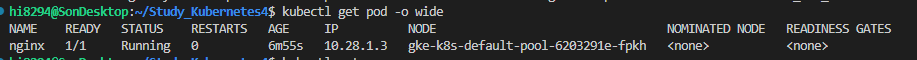
이후 아래 명령어를 통해 nginx pod에 포트포워딩을 진행했다.
kubectl port-forward nginx 5000:80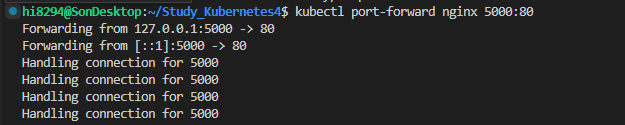
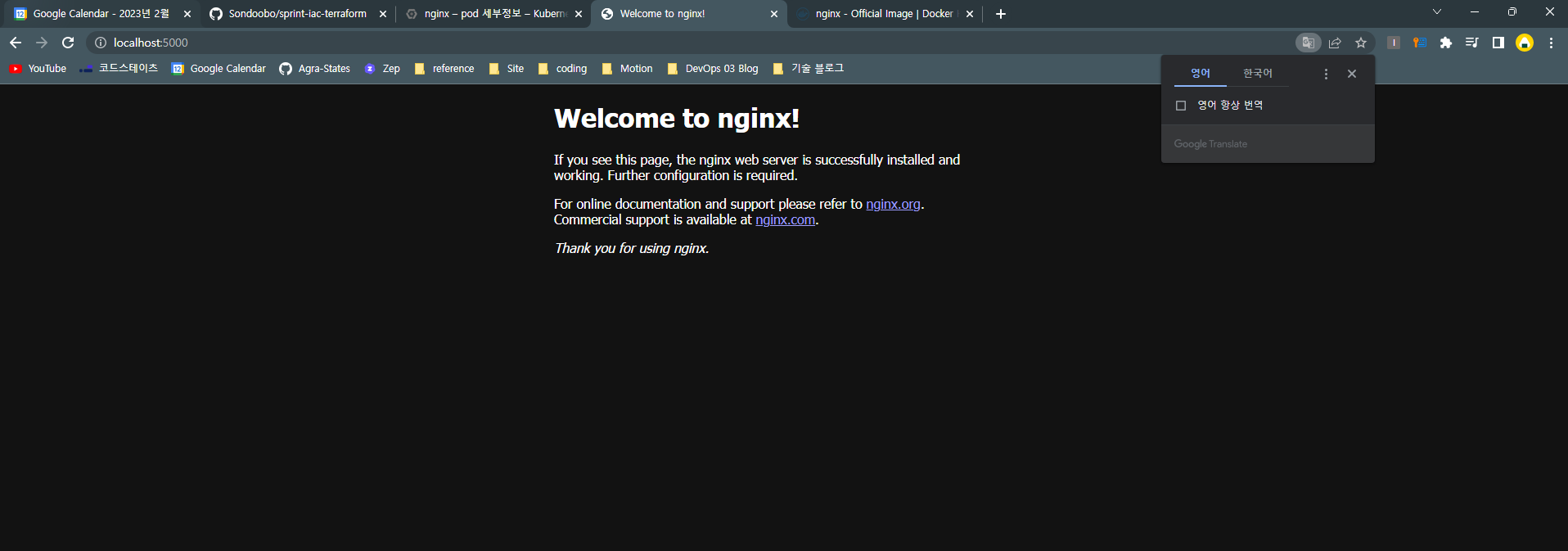
성공적으로 접속이 가능한 모습이다.
사실 해당 과정이 어려웠다기 보다 처음 사용하는 툴이다보니 어색함이 컸다.
조금씩 친해지면서 더 많은 작업을 진행햅도록 하겠다.
