
사연
let's encrypt로 무료 https 인증서를 사용하고 싶은데 그러려면 certbot이라는 걸 사용해야 한다. 그런데 certbot에 대한 설명은 주로 webroot 방식의 challenge 였다. 그래서 사용하기가 쉽지 않았다. 그래서 dns challenge방식으로 하는 방법을 찾아보았다.
명령어
./certbot-auto certonly --manual --preferred-challenges dns -d admin-api.letter-reply.com설명
--preferred-challenges 옵션에 dns를 사용하고 소유하고 있는 도메인의 TXT를 변경해 주고 적용하니까 정상적으로 인증이 되었다.
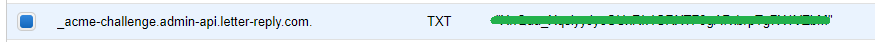
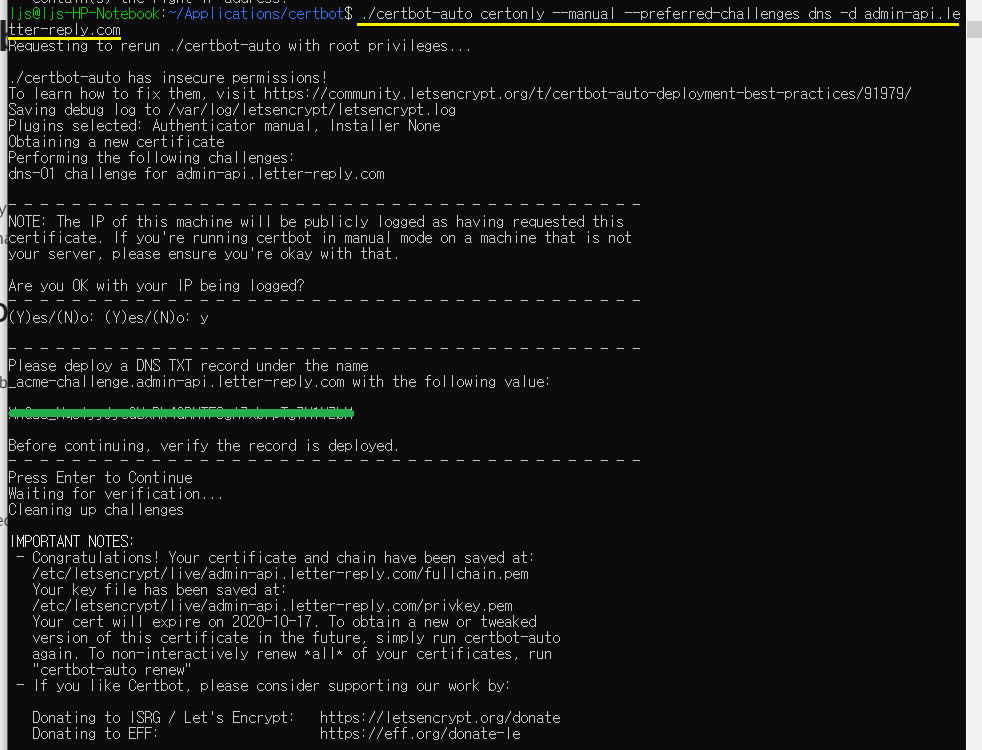
너무 많은 인증 실패로 Rate Limit 상태일때
certbot certonly --server https://acme-staging-v02.api.letsencrypt.org/directory --manual --preferred-challenges dns -d letter-reply.com -d *.letter-reply.com