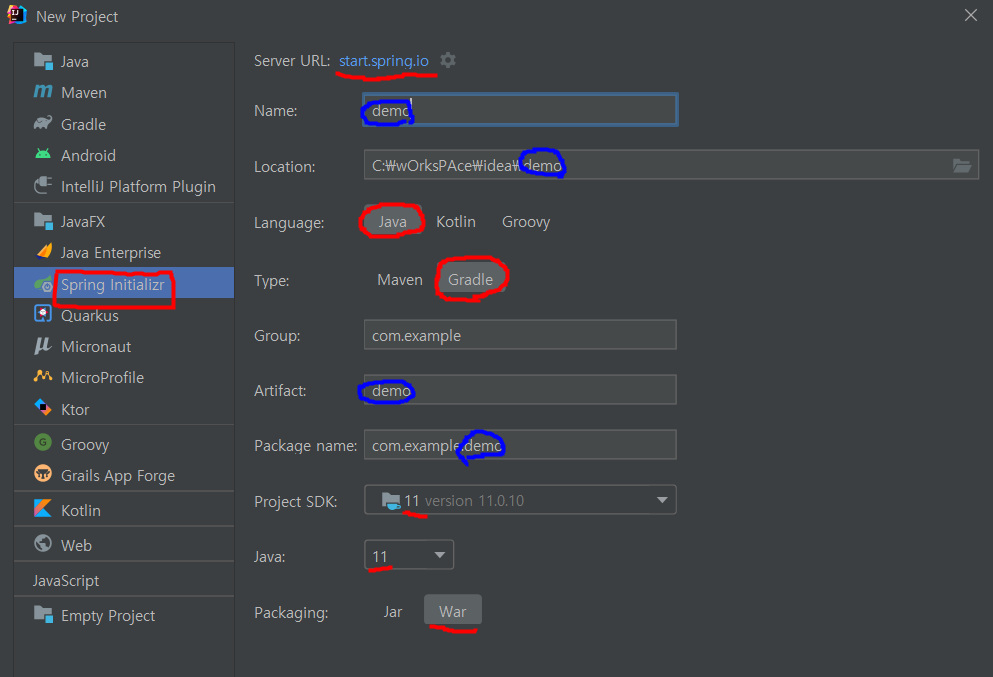
-
빨간색 사항 확인
-
파란색(프로젝트명)은 하나만 수정해도 같이 간다.

- spring initializr의 dependancies
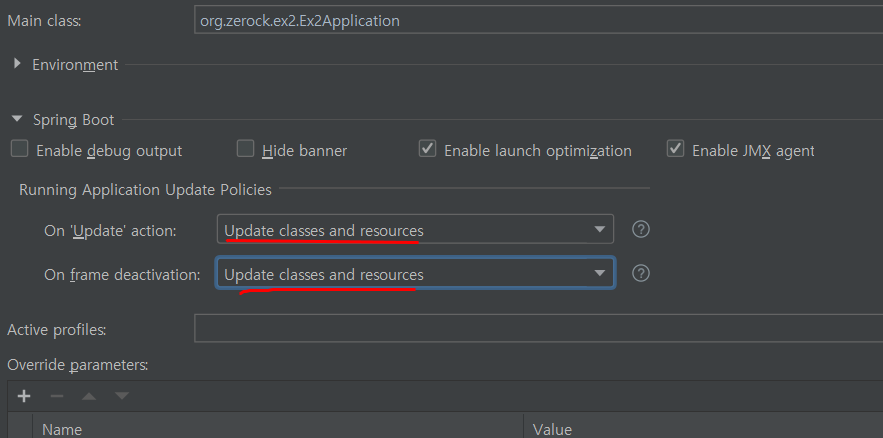
- edit configurations의 두 항목 다 update classes and resources
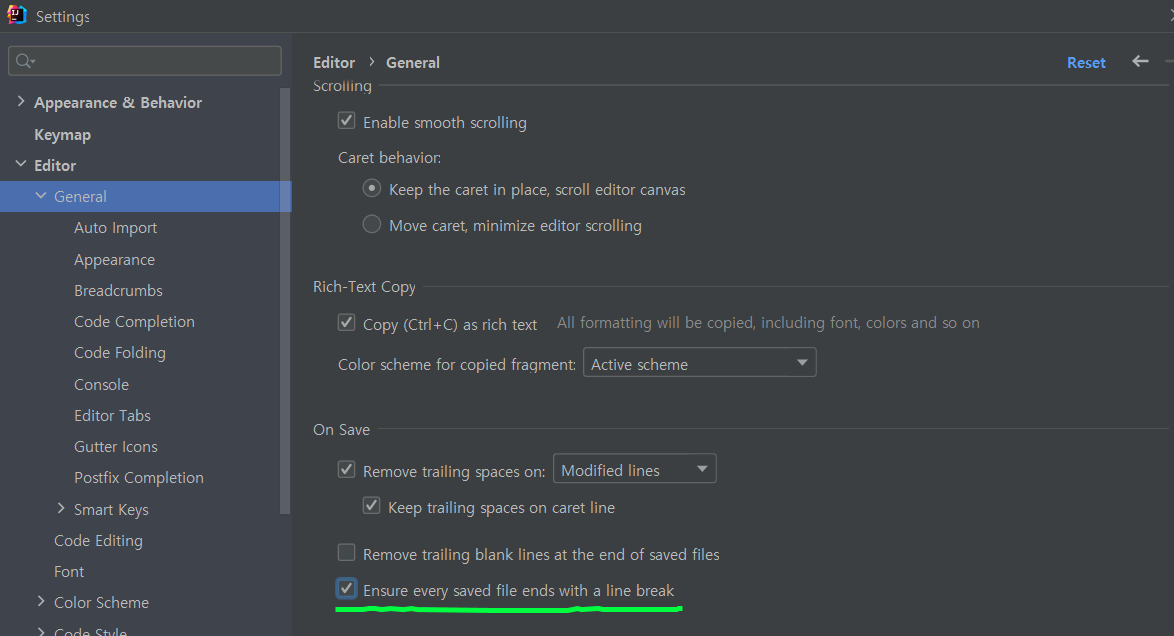
- EOF
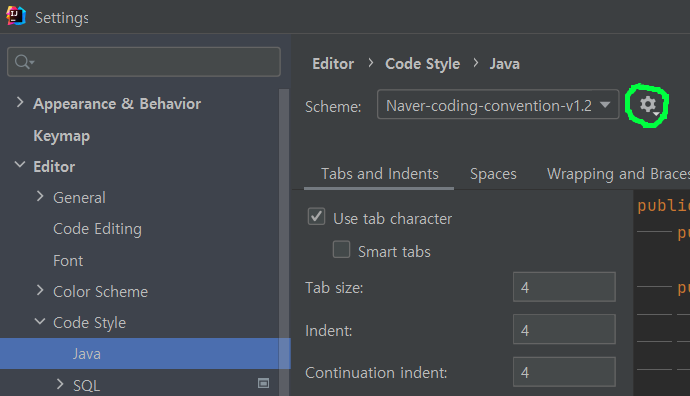
- 코딩 컨벤션 (네이버 기준)
-
톱니 - import scheme - intellij IDEA code style xml - 해당 파일 선택
-
ctrl + alt + L 습관화 !!
dependancies{
...
//test에서도 lombok을 사용하고 싶을 때
testCompileOnly 'org.projectlombok:lombok'
testAnnotationProcessor 'org.projectlombok:lombok'
// https://mvnrepository.com/artifact/mysql/mysql-connector-java
// mysql 커넥터
implementation group: 'mysql', name: 'mysql-connector-java', version: '8.0.27'
//타임리프에서 dateFormat을 사용하기 위함
implementation group: 'org.thymeleaf.extras', name: 'thymeleaf-extras-java8time'
...
}- build.gradle의 dependancies
spring.datasource.driver-class-name=com.mysql.cj.jdbc.Driver
spring.datasource.url=jdbc:mysql://localhost:3306/****
spring.datasource.username=****
spring.datasource.password=****
spring.jpa.hibernate.ddl-auto=update
spring.jpa.properties.hibernate.format_sql=true
spring.jpa.show-sql=true
spring.thymeleaf.cache=false- resources의 application.properties파일
- hikariCP 기본적으로 사용
- 책은 둘째 공주님 mariaDB를 사용하지만, 설치문제로 mysql로 따라가기로 하였다.
