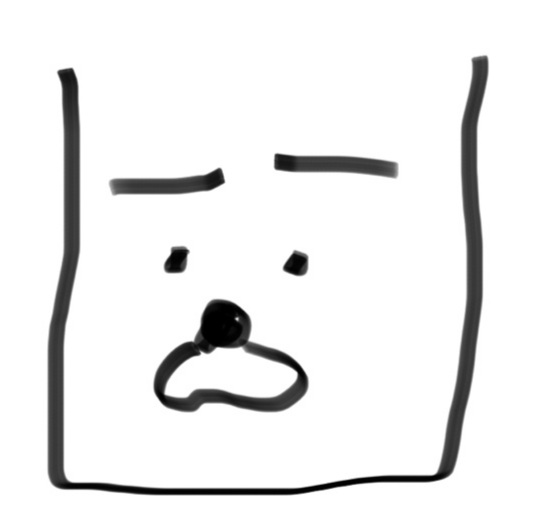how-to-use-axios-with-react
Why use Axios in React?
- json.stringify() 하지 않아도 된다.
- 모든 HTTP method와 일치하는 함수명이 존재한다.
- 상태코드를 확인하고 에러를 처리해야 하는 fetch와 달리 400~500 범위에서 에러를 던진다.
- 클라이언트 뿐만 아니라 서버에서도 사용할 수 있다.
How to use Axios with React?
npm i axios
const baseURL: "https://songbetter.tommy.com/"
// GET
axios.get(baseURL).then(response => console.log(response.data))
// POST (= PUT과 동일한 방법)
axios.post(`${baseURI}/1`, {/*body*/}, {headers:{/**/}).then(response => console.log(response.data)
// DELETE
axios.delete(`${baseURI}/1`).then(() => alert("POST DELETED!"))
// Erros Handling
.catch(error => console.log(error))How to create an Axios Instance
const client = axios.create({
baseURL: "https://songbetter.tommy.com/"
});
client.get("/1").then(response => console.log(response.data))How to use the Async-Await Syntax with Axios?
useEffect(() => {
async function getPosts() {
const response = await client.get("/1");
console.log(response.data);
}
getPosts();
}, []);
async function deletePost() {
await client.delete("/1");
alert("POST DELETED!")
}useAxios Custom Hook
npm i use-axios-client
const { data, error, loading } = useAxios({
url: "https://songbetter.tommy.com/1"
});