Touch Action의 시대가 저물었다.
appium에서 touch action을 사용하여 드래그, 롱프레스 등 여러 동작들을 실행시키던 나는 어느날 한 에러 메시지를 마주하게 된다..
Touch Action 사용 시 에러 메시지
selenium.common.exceptions.WebDriverException: Message: Unhandled endpoint:
UnknownCommandError: Unhandled endpoint
엥? 하며 구글링을 해보니 나와 같은 문제를 겪는 사람을 보았다.
답변을 요약하면 Touch Action 사용하려고 하니 에러가 발생함 → 해당 메소드는 deprecated 되어서 W3C actions을 사용해야 함

아래는 Touch Action을 사용하면 항상 뜨는 warning 메시지이다.
deprecated:: 2.0.0 Please use W3C actions instead: http://appium.io/docs/en/commands/interactions/actions/ "[Deprecated] 'TouchAction' action is deprecated. Please use W3C actions instead.”
그동안 나는 그래도 동작은 잘하잖아~ 라며 해당 메시지를 못본척 하고 있었다^^.....
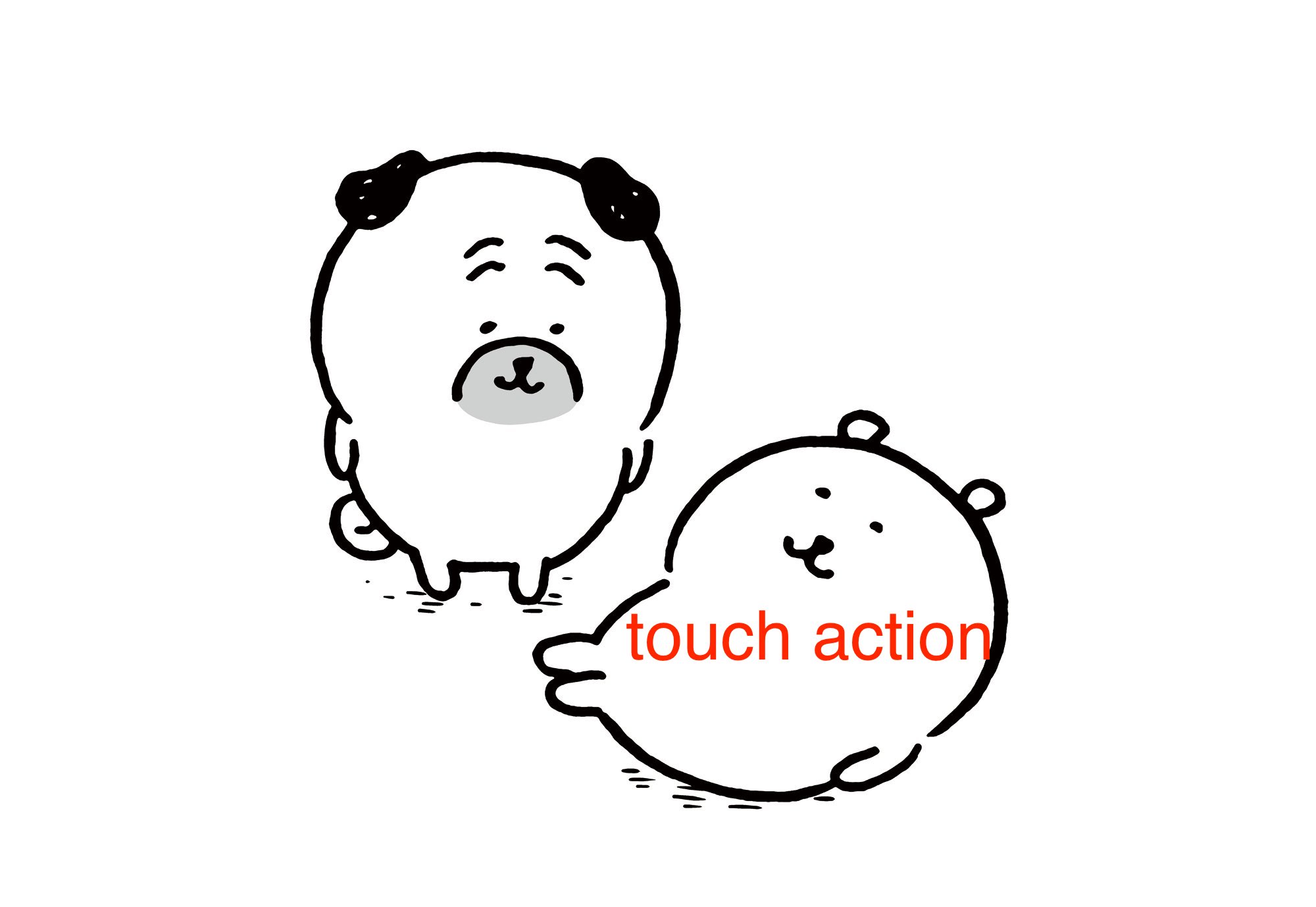
하지만.. 이제 그를 놓아줄 때가 왔다... 그래.. 우리에겐 뭐가 있다? 바로 공식에서 준…..답… selenium
[selenium] ActionChains
https://www.selenium.dev/documentation/webdriver/actions_api/
공식이 하라는 대로 따라했음
근데 아래 에러 메시지 발생함 ㄱ-...
ActionChains 사용 시 에러 메시지
UnknownError: An unknown server-side error occurred while processing the command. Original error: Error Domain=com.facebook.WebDriverAgent Code=1 "It is mandatory to have at least one item defined for each action. Action with id 'key' contains none" UserInfo={NSLocalizedDescription=It is mandatory to have at least one item defined for each action. Action with id 'key' contains none}
어쩌라는 말이냐 ㅠㅠ 이때부터 서버 url쪽 확인하기 시작했다..
1) appium migration
appium1 → appium2로 마이그레이션 되면서 base path가 의미가 없으니까 If you want to retain the old behaviour하고 싶으면 you can set the base path via a command line argument에 이렇게 써라
appium --base-path=/wd/hub
→ 했으나 해결 안됨
2) 버전이 문제인가? ㄴㄴ
appium —version
2.2.1
npm update -g appium
appium —version
2.5.4
→ 했으나 해결 안됨
3) 🚨 오 나랑 같은 pause 문제 겪는 깃헙 이슈 발견!!!!
🙍 이분 왈 : So if I add a simple pause for 1 sec in implementation, it will works
→ pause() 넣어야지만 동작함 ㅇㅇ
저 사람이 짠대로 코드를 넣으면 동작함!!!!!
### 드래그앤 드랍 구현
from selenium.webdriver.common.action_chains import ActionChains
from selenium.webdriver.common.by import By
# 드래그하고 드랍할 요소를 찾기 (예: accessibility_id를 사용하여 요소 찾기)
draggable = driver.find_element(By.ID, "draggable_id")
droppable = driver.find_element(By.ID, "droppable_id")
# ActionChains를 사용하여 롱프레스 동작 수행
actions = ActionChains(driver)
actions.click_and_hold(draggable).pause(1).move_to_element(droppable).perform() # 요소를 클릭한 채로 드래그 한 후 드랍🤷♂️ KazuCocoa(appium 개발자 왈) :
Not for this issue itself, but I wondered if such action commands in Pythion lib should have been just example implementation of w3c actions as a reference.
