[어? 이게 되네?? 팀] 일일회고
어려운 점
<MUI 커스터마이징>
- swith 버튼에 글자를 넣고 싶은데, mui 컴포넌트에 접근하는 법이 어렵다..
내가 생각한 방법
- 버튼 background-image에 글자 png를 넣어버리는 방법
- mui 안쓰고 직접 만들기..🥲
switch 버튼 코드
const RegisterBtn = ({ handleOpen, setOpen }) => {
const IOSSwitch = styled((props) => (
<Switch
focusVisibleClassName=".Mui-focusVisible"
disableRipple
{...props}
/>
))(({ theme }) => ({
width: 340,
height: 60,
padding: 0,
"& .MuiSwitch-switchBase": {
padding: 0,
margin: 5,
transitionDuration: "300ms",
"&.Mui-checked": {
transform: "translateX(200px)",
color: "#fff",
"& + .MuiSwitch-track": {
backgroundColor:
theme.palette.mode === "dark" ? "#2ECA45" : "#A98E64",
opacity: 1,
border: 0,
},
"&.Mui-disabled + .MuiSwitch-track": {
opacity: 0.5,
},
},
"&.Mui-focusVisible .MuiSwitch-thumb": {
color: "#33cf4d",
border: "6px solid #fff",
},
"&.Mui-disabled .MuiSwitch-thumb": {
color:
theme.palette.mode === "light"
? theme.palette.grey[100]
: theme.palette.grey[600],
},
"&.Mui-disabled + .MuiSwitch-track": {
opacity: theme.palette.mode === "light" ? 0.7 : 0.3,
},
},
"& .MuiSwitch-thumb": {
boxSizing: "border-box",
width: 130,
height: 50,
borderRadius: 30 / 1,
},
"& .MuiSwitch-track": {
borderRadius: 20 / 1,
backgroundColor: theme.palette.mode === "light" ? "#E9E9EA" : "#39393D",
opacity: 1,
transition: theme.transitions.create(["background-color"], {
duration: 500,
}),
},
}));
return (
<FormControlLabel
control={<IOSSwitch sx={{ m: 1 }} defaultChecked onChange={handleOpen} />}
/>
);
};해결책
- ::before를 사용해서 content에 글자를 넣어보자!
<refresh token 프론트 ver.>
front 코드
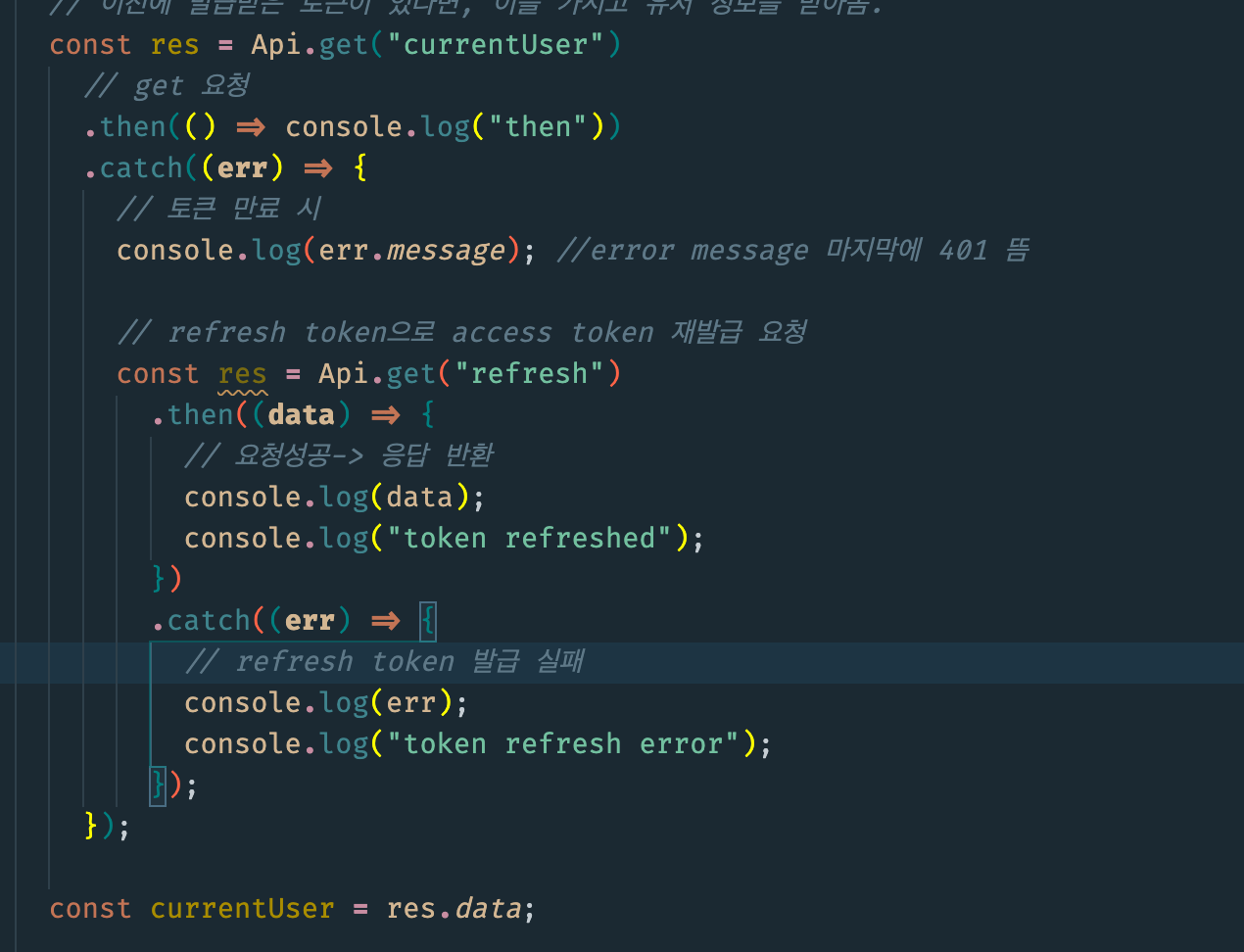
then 요청으로 에러 핸들링을 해줬다.
해결책
- interceptors 사용하기!
interceptors란?
axios interceptors는 then이나 catch로 처리되기 전에 요청(request)나 응답(response)을 가로채 어떠한 작업을 수행할 수 있게 한다.
즉,
axios
🔽
interceptor.req
🔽
back
🔽
interceptor.res
🔽
then
와 같은 순서로 이해하면 된다.
axios interceptors를 사용해서 리팩토링을 할 생각이다..
해야할 일
- home UI 구현하기..
- interceptors로 리팩토링
- mui 컴포넌트 수정
