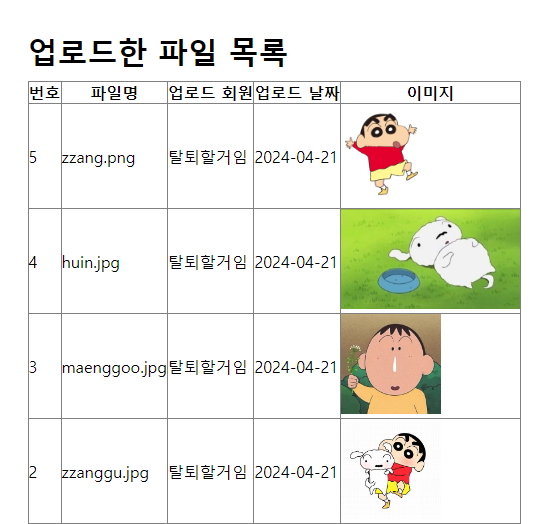1. 사이드바 업로드 파일 목록 클릭했을 때 요청 받아줄 Controller 필요
<a href="/myPage/fileList">업로드 파일 목록</a>Controller
@GetMapping("fileList")
public String fileList(Model model) {
// 파일 목록 조회 서비스 호출
List<UploadFile> list = service.fileList();
// model 에 list 담기
model.addAttribute("list",list);
// model list 담아서 /myPage/myPage-fileList 여기로 보내줄 거임
return "myPage/myPage-fileList";
}2. Service 에서 mapper.xml 호출해서 list 반환
ServiceImpl
@Override
public List<UploadFile> fileList() {
return mapper.fileList();
}mapper.xml
<select id="fileList">
SELECT FILE_NO, FILE_PATH, FILE_ORIGINAL_NAME, FILE_RENAME, MEMBER_NICKNAME,
TO_CHAR(FILE_UPLOAD_DATE, 'YYYY-MM-DD') FILE_UPLOAD_DATE
FROM "UPLOAD_FILE"
JOIN "MEMBER" USING (MEMBER_NO)
ORDER BY FILE_NO DESC
</select>3. 돌려받은 값 html 화면 보여주기
myPage-fileList.html
<table border="1" style="border-collapse: collapse;">
<thead>
<tr>
<th>번호</th>
<th>파일명</th>
<th>업로드 회원</th>
<th>업로드 날짜</th>
<th>이미지</th>
</tr>
</thead>
<tbody>
<tr th:each="file : ${list}" th:object="${file}">
<td th:text="*{fileNo}">파일 번호</td>
<td>
<!-- href 경로 : /myPage/file/20240421155238_00001.png -->
<a th:href="|*{filePath}*{fileRename}|"
th:download="*{fileOriginalName}"
th:text="*{fileOriginalName}">파일명</a>
</td>
<td th:text="*{memberNickname}">업로드 회원</td>
<td th:text="*{fileUploadDate}">업로드 날짜</td>
<td>
<img th:src="|*{filePath}*{fileRename}|" alt="이미지" height="100px">
</td>
</tr>
</tbody>
</table>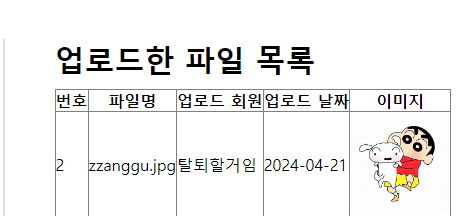
파일 여러 개 업로드
html
<form action="/myPage/file/test3" method="post" enctype="multipart/form-data">
<h3>여러 파일 업로드</h3>
<pre>
1) 같은 name 속성을 가지는 type="file"
요소를 여러 개 작성
2) multiple 속성 이용
</pre>
<div>
1번) type="file" 요소를 여러 개 작성
<br>
<input type="file" name="aaa">
<br>
<input type="file" name="aaa">
</div>
<hr>
<div>
2번) multiple 사용(드래그 가능)
<input type="file" name="bbb" multiple>
</div>
<button>제출하기</button>
</form>1. 요청 받아줄 Controller service 호출
@PostMapping("file/test3")
public String fileUpload3(
@RequestParam("aaa") List<MultipartFile> aaaList,
@RequestParam("bbb") List<MultipartFile> bbbList,
@SessionAttribute("loginMember") Member loginMember,
RedirectAttributes ra
) throws Exception {
// aaa 파일 미제출 시 (input 창이 두개)
// -> 0번, 1번 인덱스 파일이 모두 비어있음
// bbb (multiple) 파일 미제출 시
// -> 0번 인덱스 파일이 비어있음
int memberNo = loginMember.getMemberNo();
// result == 업로드한 파일 개수
int result = service.fileUpload3(aaaList, bbbList, memberNo);2. Service List 에 들어간 값에 따라 처리
@Override
public int fileUpload3(List<MultipartFile> aaaList, List<MultipartFile> bbbList, int memberNo) throws Exception {
// 1. aaaList 처리
int result1 = 0;
// 업로드된 파일이 없을 경우를 제외하고 업로드
for(MultipartFile file : aaaList) {
if(file.isEmpty()) {
continue;
// 현재 접근한 파일이 isEmpty 면 다음 파일로 넘어가겠다.
}
// fileUpload2() 메서드 호출 (재활용)
// -> 파일 하나 업로드 + DB INSERT
result1 += fileUpload2(file, memberNo);
}
// 2. bbbList 처리
int result2 = 0;
// 업로드된 파일이 없을 경우를 제외하고 업로드
for(MultipartFile file : bbbList) {
if(file.isEmpty()) {
continue;
// 현재 접근한 파일이 isEmpty 면 다음 파일로 넘어가겠다.
}
// fileUpload2() 메서드 호출 (재활용)
// -> 파일 하나 업로드 + DB INSERT
result2 += fileUpload2(file, memberNo);
}
return result1 + result2;
}3. Controller 로 돌아온 result 값에 따라 처리
String message = null;
if(result == 0) {
message = "업로드된 파일이 없습니다.";
} else {
message = result + "개의 파일이 업로드 되었습니다.";
}
ra.addFlashAttribute("message", message);
return "redirect:/myPage/fileTest";출력 결과