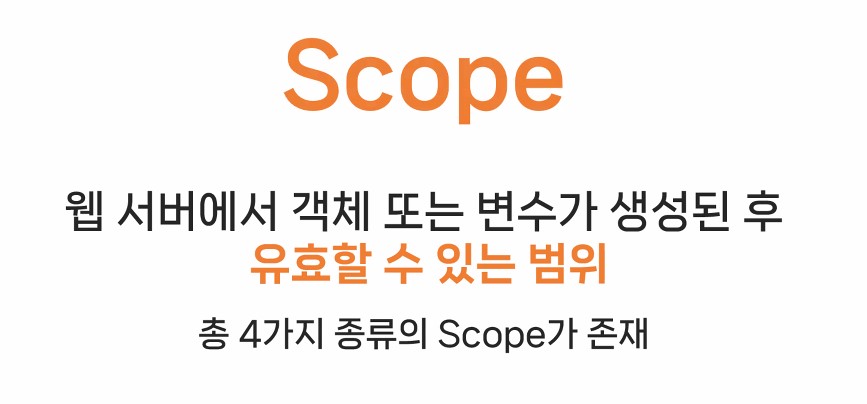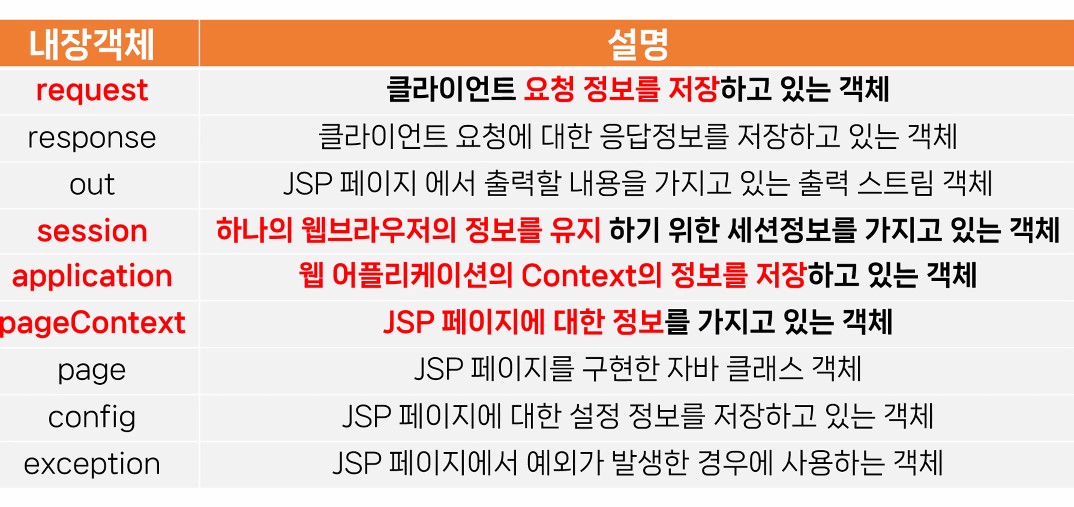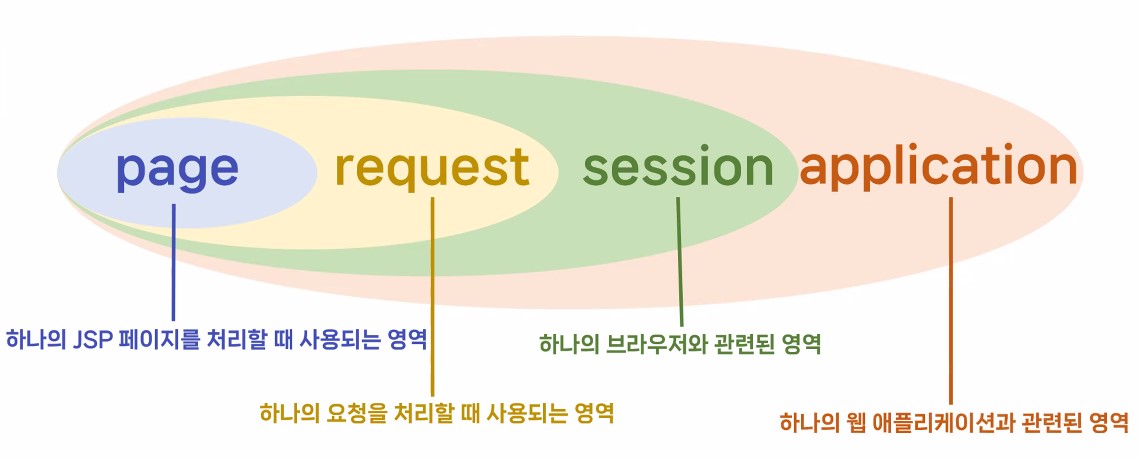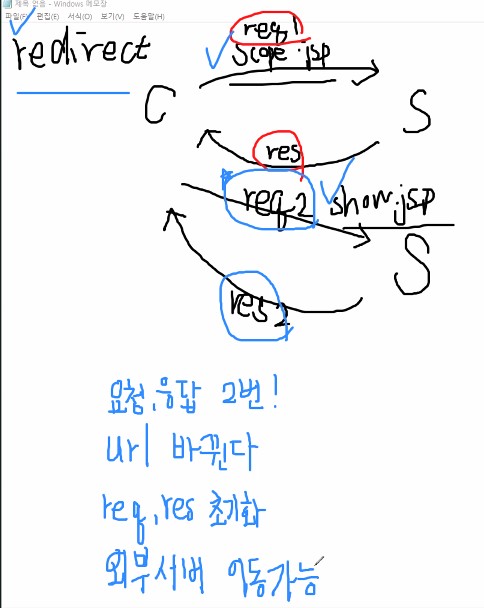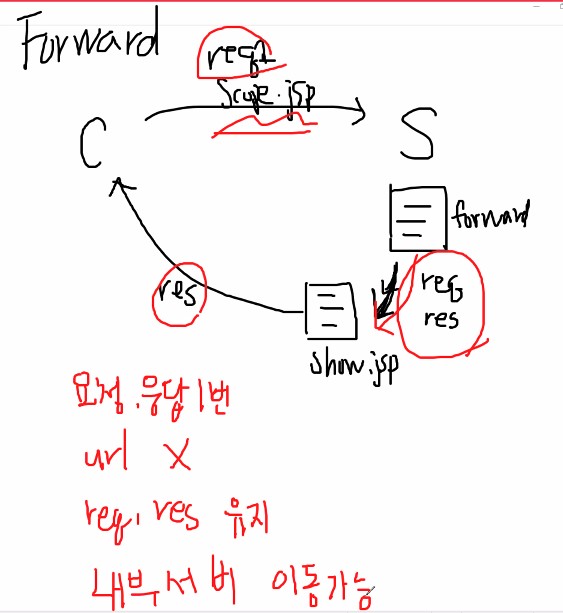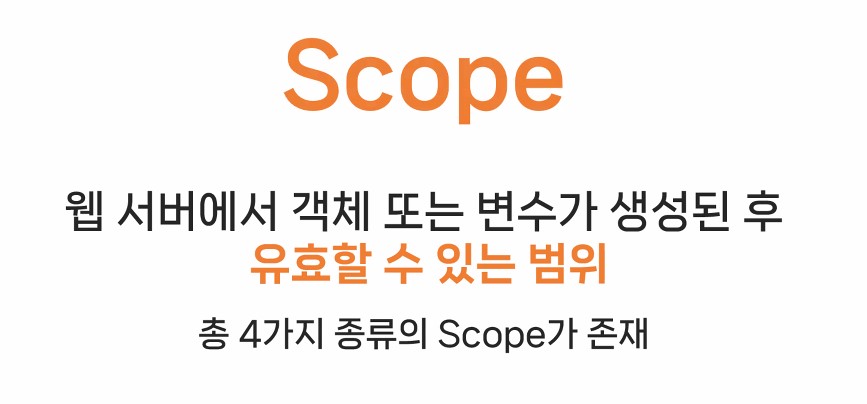
1. Scope
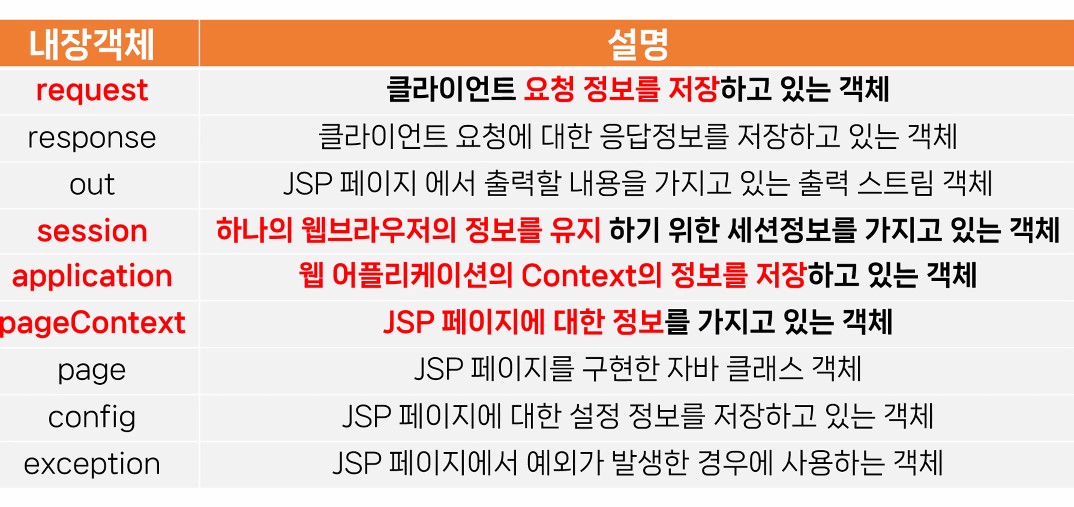
1.1. 4가지 Scope 종류
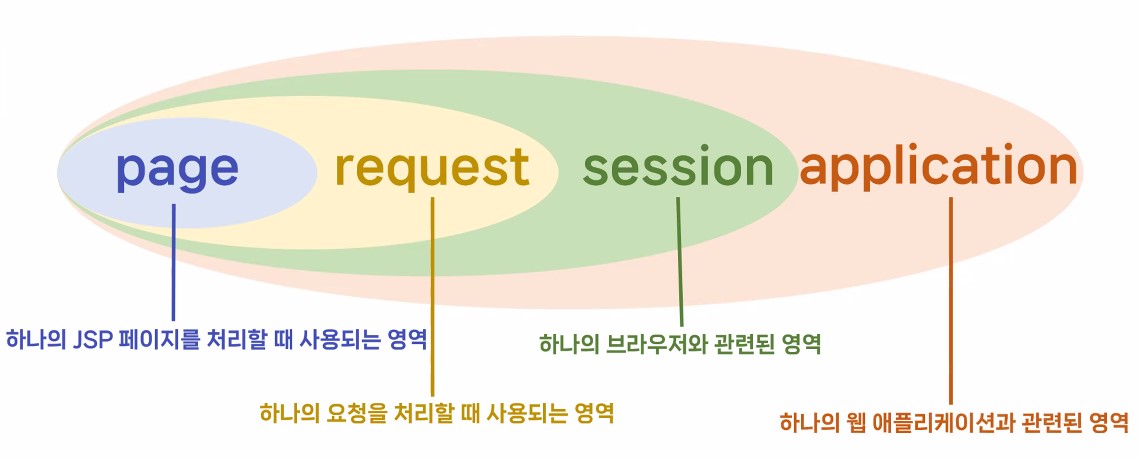
<%
pageContext.setAttribute("page", "page scope");
request.setAttribute("req", "requsrt scope");
session.setAttribute("sess", "session scope");
application.setAttribute("app", "application scope");
%>
<%
String p = (String) pageContext.getAttribute("page");
String req = (String) request.getAttribute("req");
String sess = (String) session.getAttribute("sess");
String app = (String) application.getAttribute("app");
%>
<p><%=p %></p>
<p><%=req %></p>
<p><%=sess %></p>
<p><%=app %></p>
<a href = "showScope.jsp">show!</a>
<%
1.2. 페이지 이동방법(Forward와 Redirect)
1.2.1. Redirect 방식
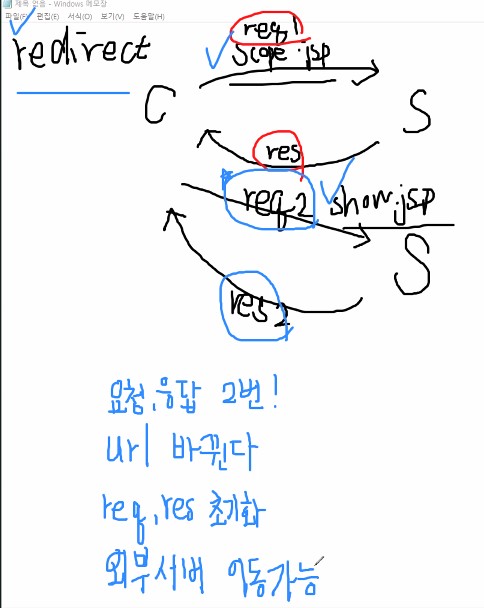
response.sendRedirect("showScope.jsp");
1.2.2. Forward 방식
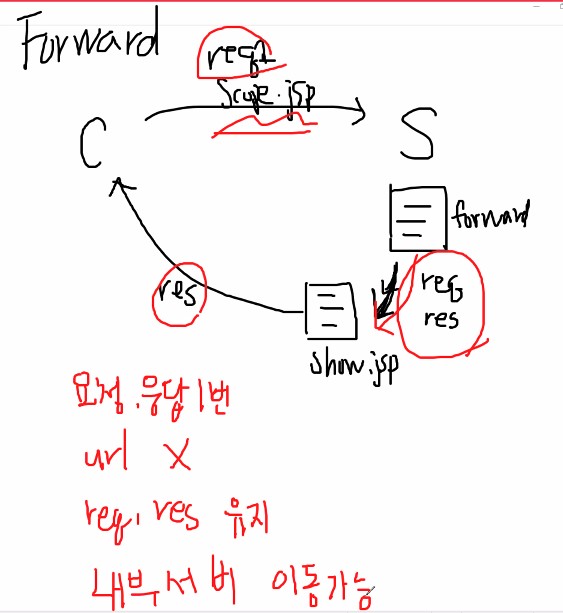
String url = "showScope.jsp";
// .getRequestDispatcher(url); -> 매개변수에 어디로 이동할지 url 넣어줘야함.
RequestDispatcher rd = request.getRequestDispatcher(url);
// 이동하기
rd.forward(request, response);