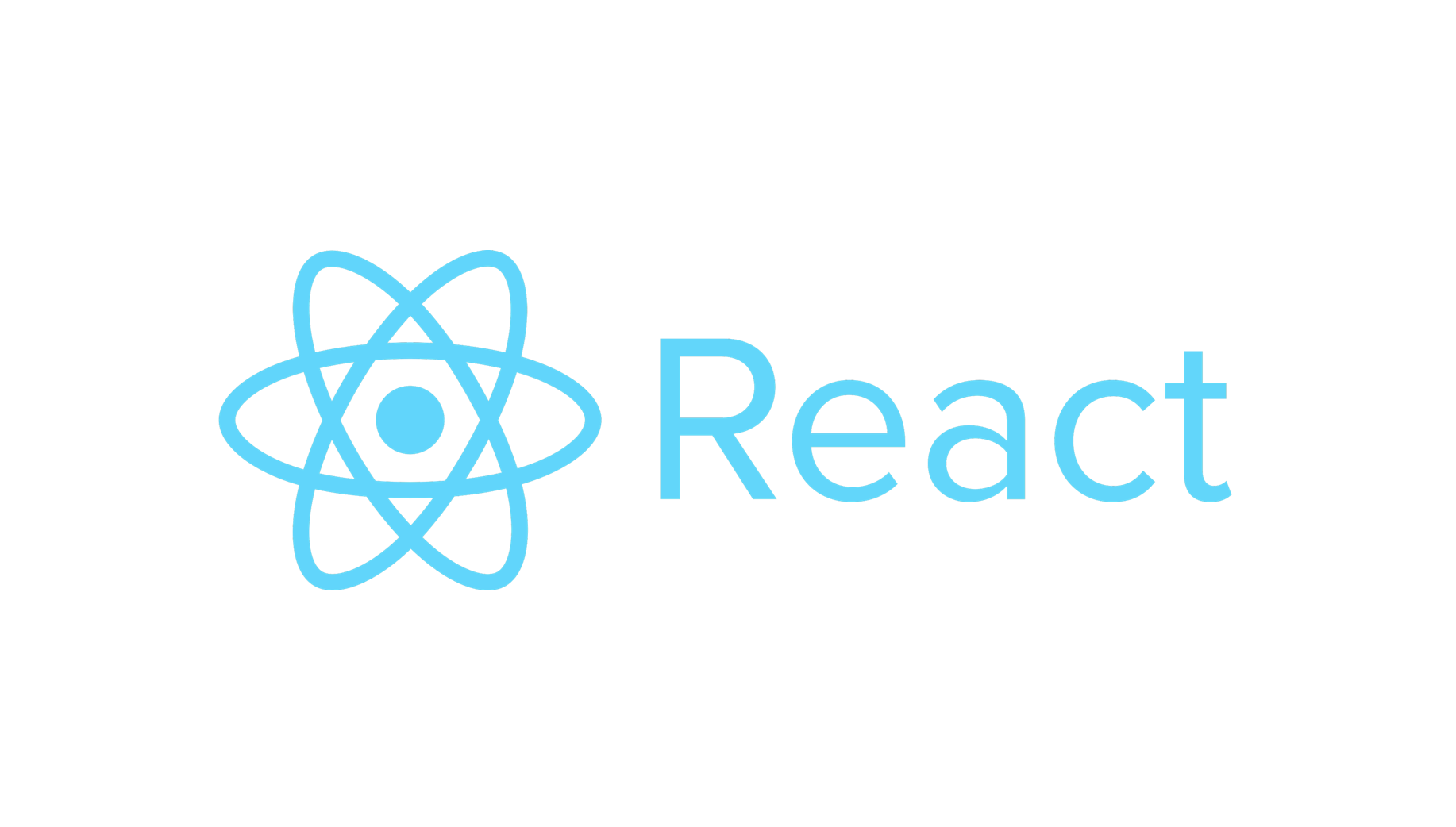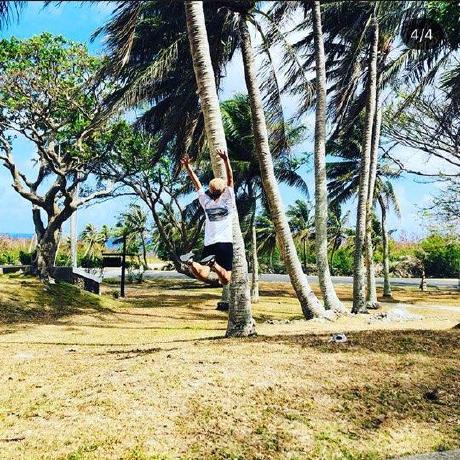📖 Event Handling
1. Event Handling
👉 React 요소에서 이벤트를 핸들링 하는 방식은 DOM 요소의 이벤트를 핸들링 방식과 유사하다.
문법적인 차이는 다음과 같다.
- 이벤트 속성 이름은 camelCase 형식으로 작성한다. (ex: onClick)
- 속성 값에 문자열 대신 JSX 형식으로 메서드를 연결한다. (ex: onClick={ onClickHandler })
- 브라우저 기본 동작을 중단하려면 반드시 e.preventDefault()를 사용해야 한다.
1-1. 브라우저 기본 동작 차단
✍Exmple
const PreventBrowserDefaultAction = () => {
handleClick(e) {
e.preventDefault();
console.log('브라우저 기본 동작을 차단');
}
return (
<a
href="https://google.com/"
onClick={ handleClick }
>
Google
</a>
)
}1-2. 이벤트 핸들러와 this
👉 클래스 컴포넌트를 사용할 경우, 메서드이 this는 참조(ref)에 대해 주의가 필요하다.
또한 이벤트 핸들러 내에서 this를 호출 할 경우 undefined 값을 반환하게 된다.
👉 this 대신에 e.target , e.currentTarget 으로 사용해야 된다.
✍ Exmple
class PreventBrowserDefaultAction extends Component {
handleClick(e) {
e.preventDefault();
console.log(this);
console.log(e.target, e.currentTarget);
}
render() {
return (
<a
href="https://google.com/"
onClick={this.handleClick}
>
Google
</a>
)
}
}2. SyntheticEvent
React의 해결책은 브라우저 내장 이벤트를 감싸는 것이다. 웹 페이지를 실행하는 브라우저의 구현에 관계없이, 이벤트가 W3C 명세를 따르도록 만들었다. 내부적으로 React는 합성 이벤트를 위한 특별한 클래스를 사용한다. SyntheticEvent 클래스의 인스턴스를 이벤트 핸들러에 전달 하는 것이다.
3. Class Component this 참조 변경
👉 클래스 컴포넌트의 JSX 이벤트 핸들링에서 이벤트 속성에 연결된 메서드의 this 참조가 undefiend 일 경우 제대로 작동하지 않는 문제가 발생한다. 이를 해결 위한 여러 가지 방법을 정리.
3-1. this 참조 변경
👉 JavaScript 함수는 bind() 메서드를 사용해 this 참조를 임의로 변경할 수 있다. 이 방법을 사용하여 메서드의 this 참조가 컴포넌트 인스턴스 가리키도록 변경해야한다.
✍ Exmple
class PreventBrowserDefaultAction extends Component {
constuctor() {
super()
// this 참조를 컴포넌트 인스턴스로 변경
this.handleClick = this.handleClick.bind(this)
}
handleClick(e) {
e.preventDefault()
console.log(this) // this === PreventBrowserDefaultAction {}
}
render() {
return (
<a href="https://google.com/" onClick={this.handleClick}>Google</a>
)
}
}
생성자(constructor) 라이프 훅에서 bind()를 통해 this 참조를 변경하지 않고 아래와 같이 메서드에 직접
bind()를 사용해 this 참조를 변경할 수 있다.✍ Exmple
class PreventBrowserDefaultAction extends Component { handleClick(e) { // ... } render() { return ( <a href="https://google.com/" onClick={this.handleClick.bind(this)} Google </a> ) } }
3-2. 화살표 함수 활용
👉 컴포넌트 메서드를 래핑하는 익명 함수(화살표 함수)를 사용하면 이벤트 발생 시 this 참조 컴포넌트 인스턴스를 설정할 수 있다.
✍ Exmple
class PreventBrowserDefaultAction extends Component {
handleClick(e) {
// ...
}
render() {
return (
<a
href="https://google.com/"
onClick={ (e) => this.handleClick(e) }
>
Google
</a>
)
}
}3-3. 클래스 필드 활용
👉 ES5 표준에 제안된 문법인 클래스 필드 구문을 사용해 문제를 해결할 수 도 있다. 객체의 향상된 표기법 대신 화살표 함수 방식으로 메서드를 정의하면 this 참조가 컴포넌트 인스턴스 가리키게 된다.
✍ Exmple
class PreventBrowserDefaultAction extends Component {
// handleClick() {
handleClick = (e) => {
e.preventDefault();
console.log(this); // this === PreventBrowserDefaultAction {}
}
render() {
return (
<a href="https://google.com/" onClick={this.handleClick}>Google</a>
)
}
}4. 이벤트 핸들러와 인자 전달
👉 React 컴포넌트 메서드(이벤트 리스너 일 경우)에 특정 인자를 전달하는 방법은 두 가지가 있다.
4-1. 화살표 함수
👉 클래스 컴포넌트의 메서드를 래핑하는 화살표 함수를 이벤트 속성에 연결한 후, 특정 인자를 전달할 수 있다.
✍ Exmple
<BaseButton
onClick={ (e) => this.handleClick(id, e) }
>
...
</BaseButton>4-2. Function.prototype.bind
👉 클래스 컴포넌트 메서드에 특정 인자를 전달해 실행한 후, JavaScript 함수의 bind*() 메서드를 사용해 this 참조 변경한다.
✍ Exmple
<BaseButton
onClick={ this.handleClick.bind(this, id) }
>
...
</BaseButton>