
해당 글은 애플의 공식 문서 중 Introduction to Calendars and Reminders을 번역한 내용입니다.
번역에 일부는 주관적인 해석이 들어가 있어 해석, 원문 순으로 언급하고 있습니다.
EventKit 프레임워크를 통해 아이폰 기본 앱으로 설치 되어 있는 Calendar와 Reminder 정보에 접근할 수 있다. Calendar 앱과 Reminder 앱은 서로 다른 앱이지만 Calendar 앱에서Reminder 앱의 데이터를 사용할 수도 있고 그 반대도 가능하다. Calendar 와 Reminder의 데이터는 EventKit 프레임워크를 통해 조작할 수 있고 두 종류의 데이터는 Calendar Database 데이터 베이스에 저장된다.
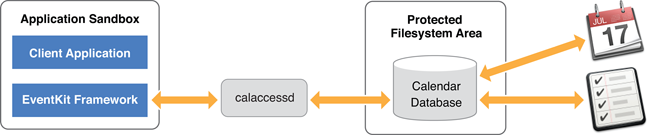
출처: Apple Official Documentation
EventKit을 이용하면 개발 중인 앱에서 Calendar, Reminder 데이터(Calendar Item)를 새로 추가, 삭제, 수정도 가능하고 뿐만아니라 알람 및 반복 설정도 가능하다.
이밖에도 앱 외부에서 Calendar 데이터를 수정하면 EventKit은 앱으로 변경사항에 대한 알림(Notification)을 줄 수 있다. 예를 들어 아이폰에서 Calendar 앱에 등록한 일정을 맥북에서 수정하면 아이폰에서도 똑같이 자동으로 적용된다. 마찬가지로 내가 만든 iOS 앱에서 Calendar or Reminder 데이터를 수정하면 기본으로 설치되어 있는 Calendar, Reminder 앱에도 해당 수정사항이 자동으로 반영되어있다.
If a change to the Calendar database occurs from outside of your app, EventKit is able to detect the change by notification so your app can act appropriately. Changes made to calendar items with EventKit are automatically synced to the associated calendar (CalDAV, Exchange, and so on).
EventKit을 통해 제한적으로 Calendar database에 접근 할 수 있기 때문에 Calendar, Reminder 앱에서 제공하는 모든 기능(참석자 추가, 애플 계정 추가 등)을 제공해주지는 않는다.
요약
- Calendar, Reminder 데이터는 Calendar database에 저장되고 EventKit을 통해 접근할 수 있다.(CRUD)
- EventKit이 Calendar, Reminder 앱의 모든 기능을 제공하는 것은 아니다. 단, 알람 및 일정 반복 설정은 가능하다.
- 외부 앱이나 클라우드로 공유되어 있는 다른 기기(맥북, 아이패드 등)에서 데이터를 변경하게 되면 EventKit을 사용하는 모든 앱에 알람을 보내 변경사항에 대한 업데이트를 할 수 있다.
(Observing External Changes to the Calender Database)
