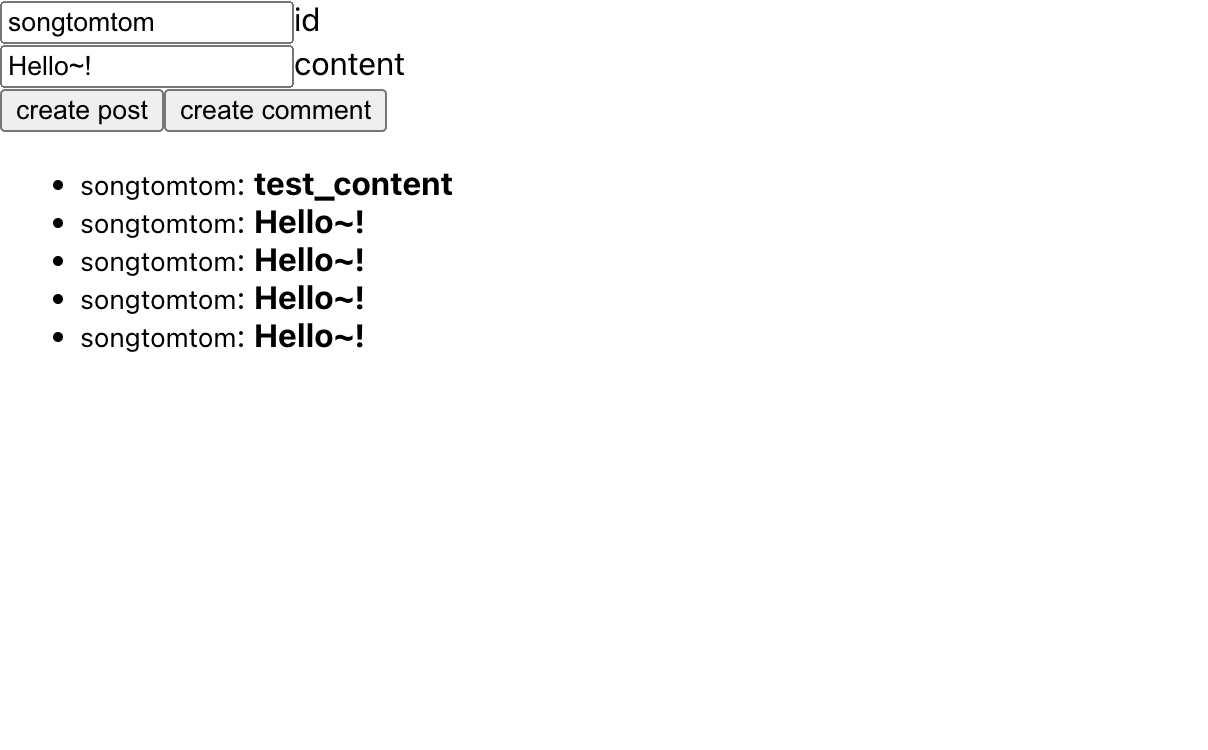Part4: Apollo Client로 구독 서비스 GUI 만들기
0

스키마, 리졸버 수정
UUID 자동생성하는 방식에서 사용자의 입력값을 받도록 GraphQL 스키마, 리졸버를 수정합니다.
schema.graphqls
input CreatePostInput{ # 추가
id: ID!
}
type Mutation {
createPost(input: CreatePostInput!):Post! # 수정
createComment(input: CreateCommentInput!): Comment!
}schema.resolvers.go
// CreatePost is the resolver for the createPost field.
func (r *mutationResolver) CreatePost(ctx context.Context, input model.CreatePostInput) (*model.Post, error) {
_, cancel := context.WithTimeout(ctx, 3*time.Second)
defer cancel()
post := model.Post{
ID: input.ID, // 수정
}
r.DB.Create(post)
return &post, nil
}클라이언트 GraphQL 정의
다음 Post, Comment 관련 Mutation, Query GraphQL 을 정의합니다.
const CREATE_POST = gql`
mutation CreatePost($input: CreatePostInput!) {
createPost(input: $input) {
id
}
}
`;
const CREATE_COMMENT = gql`
mutation CreateComment($input: CreateCommentInput!) {
createComment(input: $input) {
id
postId
content
}
}
`;
const LIST_COMMENTS = gql`
query ListComments($where: CommentsWhere!) {
comments(where: $where) {
id
postId
content
}
}
`;Hooks 개발
다음 useState 코드를 입력합니다.
const [id, setId] = useState<string>('songtomtom');
const [content, setContent] = useState<string>('Hello~!');다음 useMutation, useQuery 정의합니다.
const [createPost] = useMutation(CREATE_POST, {
variables: { input: { id } },
});
const [createComment] = useMutation(CREATE_COMMENT, {
variables: { input: { postId: id, content } },
});
const { data, loading } = useQuery(LIST_COMMENTS, {
variables: { where: { postId: id } },
});<input>, <button> 태그 onClick, onChange Callback 함수를 입력합니다.
const onClickCreatePost = async () => {
const { data } = await createPost();
if (data) {
// Do something
}
};
const onClickCreateComment = async () => {
const { data } = await createComment();
if (data) {
// Do something
}
};
const onChangeId = (e: ChangeEvent<HTMLInputElement>) => {
setId(e.target.value);
};
const onChangeContent = (e: ChangeEvent<HTMLInputElement>) => {
setContent(e.target.value);
};JSX 작성
Hooks 에서 정의한 State, Callback 함수를 입력합니다.
return (
<div>
<div>
<input type="text" onChange={onChangeId} value={id} />
id
<br />
<input type="text" onChange={onChangeContent} value={content} />
content
</div>
<button onClick={onClickCreatePost}>create post</button>
<button onClick={onClickCreateComment}>create comment</button>
<ul>
{!loading &&
data.comments.map((item: any, index: number) => {
return (
<li key={index}>
<small>{item.postId}</small>: <strong>{item.content}</strong>
</li>
);
})}
</ul>
</div>
);GraphQL 테스트
정상 동작 하는지 확인합니다.