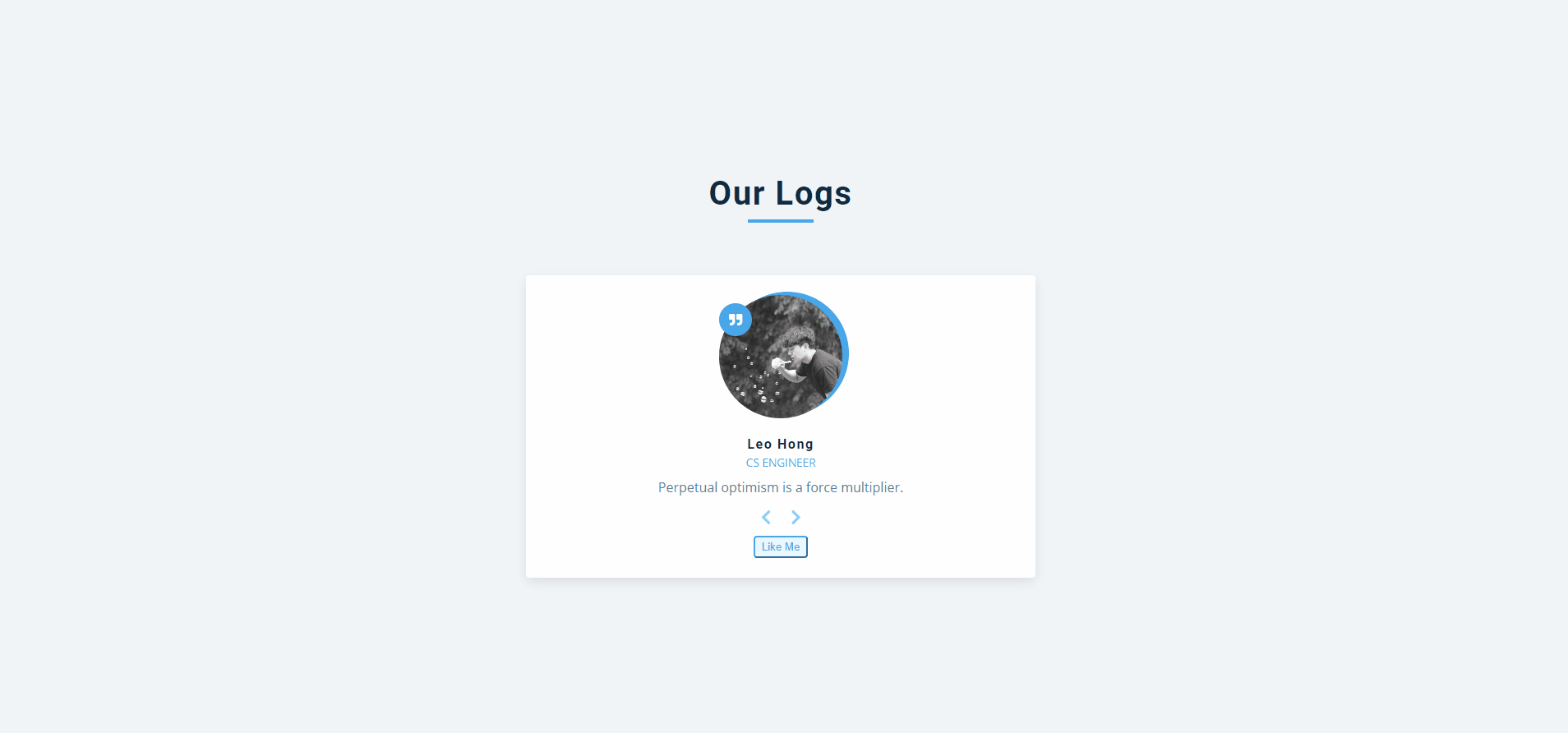

Intro
- Box
- Image
- Text
- Arrow Button
- Like Button
JS
// local reviews data
const reviews = [
{
id: 1,
name: "Leo Hong",
job: "CS Engineer",
img:
"./Images/홍석원.png",
text:
"Perpetual optimism is a force multiplier.",
},
{
id: 2,
name: "Lee",
job: "Registered Nurse",
img:
"./Images/이철한.png",
text:
"Love is, above all else, the gift of oneself.",
},
{
id: 3,
name: "Matthew Song",
job: "FrontEnd Engineer",
img:
"./Images/송민혁.png",
text:
"The gratification comes in the doing, not in the results.",
},
];
// select items
const img = document.getElementById("person-img");
const author = document.getElementById("author");
const job = document.getElementById("job");
const info = document.getElementById("info");
const prevBtn = document.querySelector(".prev-btn");
const nextBtn = document.querySelector(".next-btn");
const randomBtn = document.querySelector(".random-btn");
// set starting item
let currentItem = 0;
// load initial item
window.addEventListener('DOMContentLoaded', function() {
showPerson(currentItem);
})
// show person based on item
function showPerson(person) {
const item = reviews[person];
img.src = item.img;
author.textContent = item.name;
job.textContent = item.job;
info.textContent = item.text;
}
// show next person
nextBtn.addEventListener("click", function () {
currentItem++;
if(currentItem > reviews.length -1) {
currentItem = 0;
}
showPerson(currentItem);
});
prevBtn.addEventListener("click", function () {
currentItem--;
if(currentItem < 0) {
currentItem = 2;
}
showPerson(currentItem);
});여기서 핵심은 화살표버튼을 눌렀을 때, 다른 정보가 나오는 것이다. 우선적으로 정보들이 있는 배열과 객체를 만든다.
그리고 html에 있는 요소들을 다 연결해준다.
로딩 이벤트, 화살표 버튼 이벤트와 함수를 된다.
배운 점
DOMContentLoaded: 창을 불러올 때 사용하는 이벤트이다.
- 화살표 버튼을 누르다가 배열의 길이보다 큰 숫자를 대응하는 법을 배웠다.
조건문으로 초기설정으로 돌아가거나 마지막 인덱스로 가면 끝이었다.
