
Postman Json으로 로그인 불능 문제
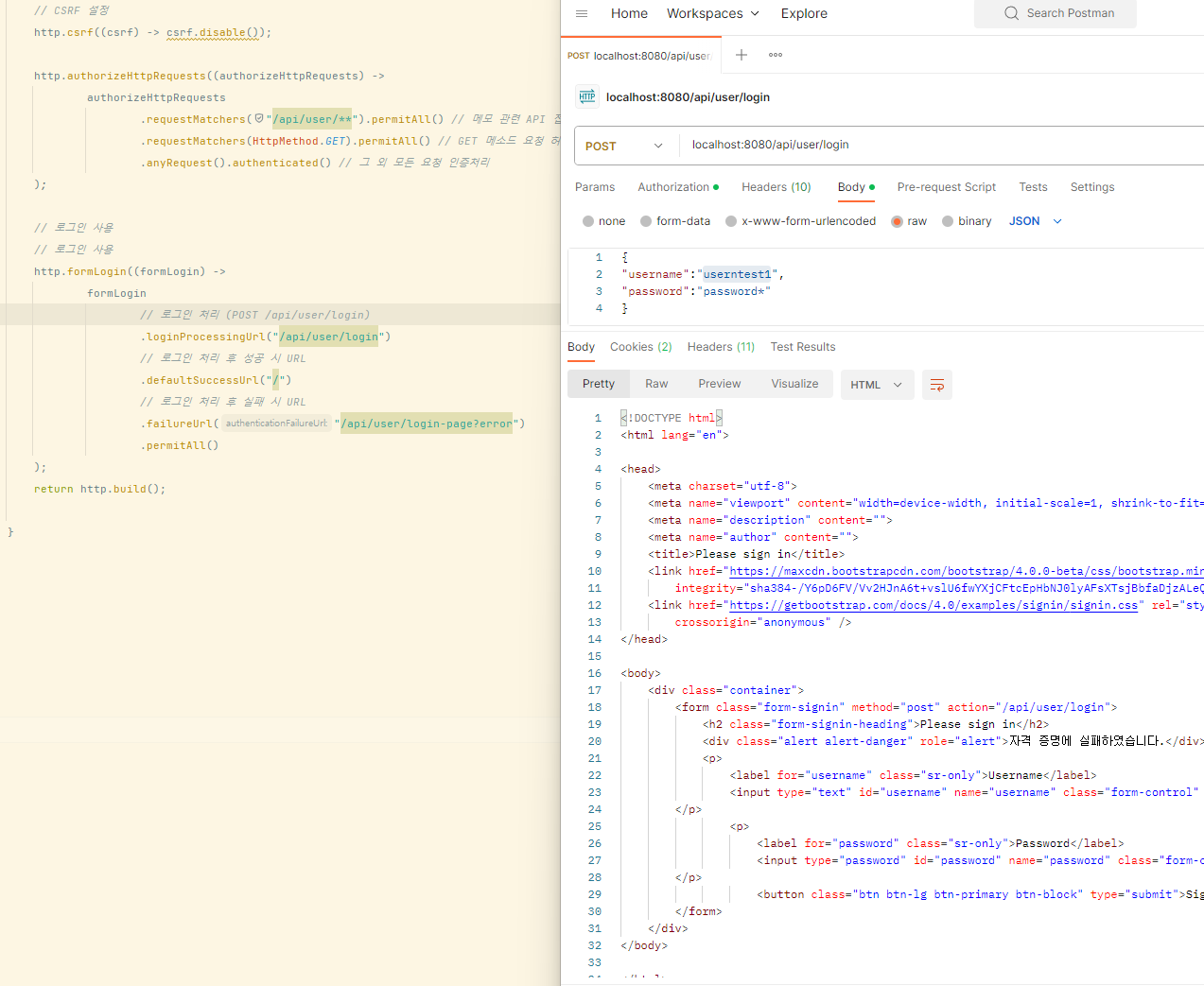
원인은 postman에서 x-www-form-urlencoded가 아닌 raw 형태로 보냈기 때문에 발생
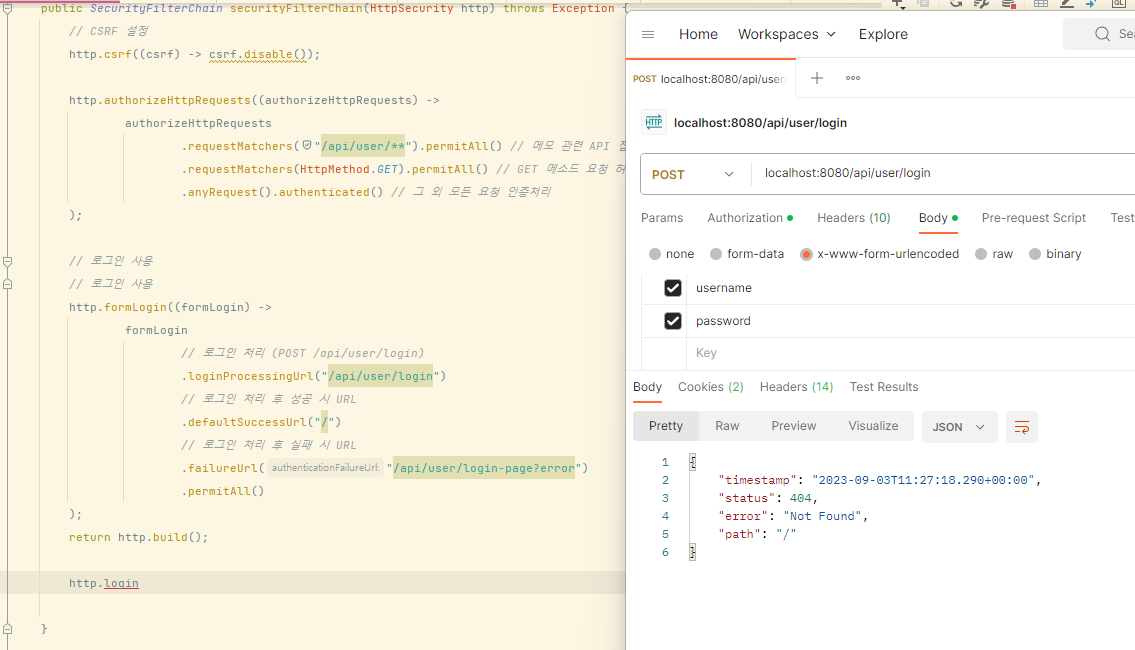
x-www-form-urlencoded에 key - value 값으로 전달하자 문제 해결
Client로 URL이 아닌 응답 메시지 전송 문제
로그인 상태를 알려주는 controller를 만들고 해당 컨트롤러로 상태를 알려준다.
package com.sparta.springlevel4.controller;
import org.springframework.http.ResponseEntity;
import org.springframework.web.bind.annotation.GetMapping;
import org.springframework.web.bind.annotation.RestController;
@RestController
public class StatusController {
@GetMapping("/login/success")
public ResponseEntity<String> loginSuccess() {
return ResponseEntity.ok("{\n\"message\": \"로그인 성공\",\n\"statusCode\": \"200\"\n}");
}
}
.defaultSuccessUrl("/login/success", true)- Plus ( 문자열이 아닌 객체로 전송 )

import lombok.Getter;
import lombok.Setter;
@Getter
@Setter
public class LoginStatusDto {
private String statusCode;
private String message;
public LoginStatusDto(String statusCode, String message) {
this.statusCode = statusCode;
this.message = message;
}
}로그인 상태를 전달을 위한 클래스를 만들고
StatusController에서 객체 전송으로 문제 해
