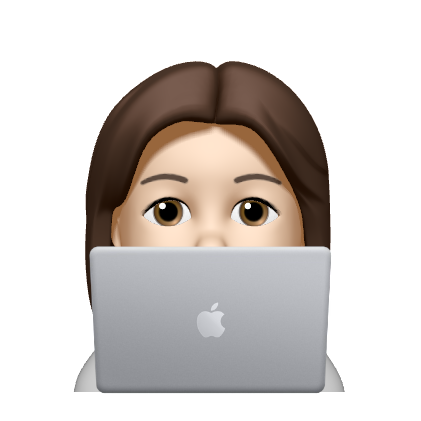react Navigator
화면 전환
설치
npm install @react-navigation/native
dependencies 설치
npm install react-native-screens react-native-safe-area-context
- yarn/npm에 따라서 설치해준다.
ios 폴더로 가서 pod install
Podfile.lock에서 기록한 lib들에 대해서는 지정된 버전만 다운로드
pod install
Stack Navigator
기본 화면 전환
npm install @react-navigation/native-stackApp.js
// In App.js in a new project
import * as React from 'react';
import { View, Text } from 'react-native';
import { NavigationContainer } from '@react-navigation/native';
import { createNativeStackNavigator } from '@react-navigation/native-stack';
import HomeScreen from './src/HomeScreen';
import SubScreen from './src/SubScreen';
const Stack = createNativeStackNavigator();
function App() {
return (
<NavigationContainer>
<Stack.Navigator>
<Stack.Screen name="Home" component={HomeScreen} />
<Stack.Screen name="Sub" component={SubScreen} />
</Stack.Navigator>
</NavigationContainer>
);
}
export default App;createNativeStackNavigator
Navigator, Screen 2개의 프로퍼티를 리턴한다.
HomeScreen.js
import React, { Component }from 'react';
import {
Text,
View,
Button
} from 'react-native';
class HomeScreen extends Component {
render() {
return (
<View style={{flex: 1, alignContent: 'center', justifyContent: 'center'}}>
<Text>Home</Text>
<Button
title="서브 페이지로 이동"
onPress={()=>{
this.props.navigation.navigate('SubScreen')
}}
/>
</View>
)
}
}
export default HomeScreen;
SubScreen.js
import React, { Component }from 'react';
import {
StyleSheet,
Text,
View,
Button
} from 'react-native';
class SubScreen extends Component {
render() {
return (
<View style={{flex: 1, alignContent: 'center', justifyContent: 'center'}}>
<Text>Sub page</Text>
<Button
title="홈으로 이동"
onPress={()=>{
this.props.navigation.navigate('Home')
}}
/>
</View>
)
}
}
export default SubScreen;this.props.navigation.navigate('SubScreen')
App.js에서 Stack.Screen이라는 프로퍼티를 리턴할때 스크린 컴포넌트를(component={ScreenComponent}) 명시해준다. 이때, navigation props를 명시한 컴포넌트에 넘겨주게된다. 따라서 해당 컴포넌트 안에서 navigation props를 사용할 수 있다. navigation props의 navigate() 함수 사용한다는 것을 의미한다.