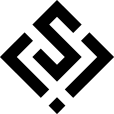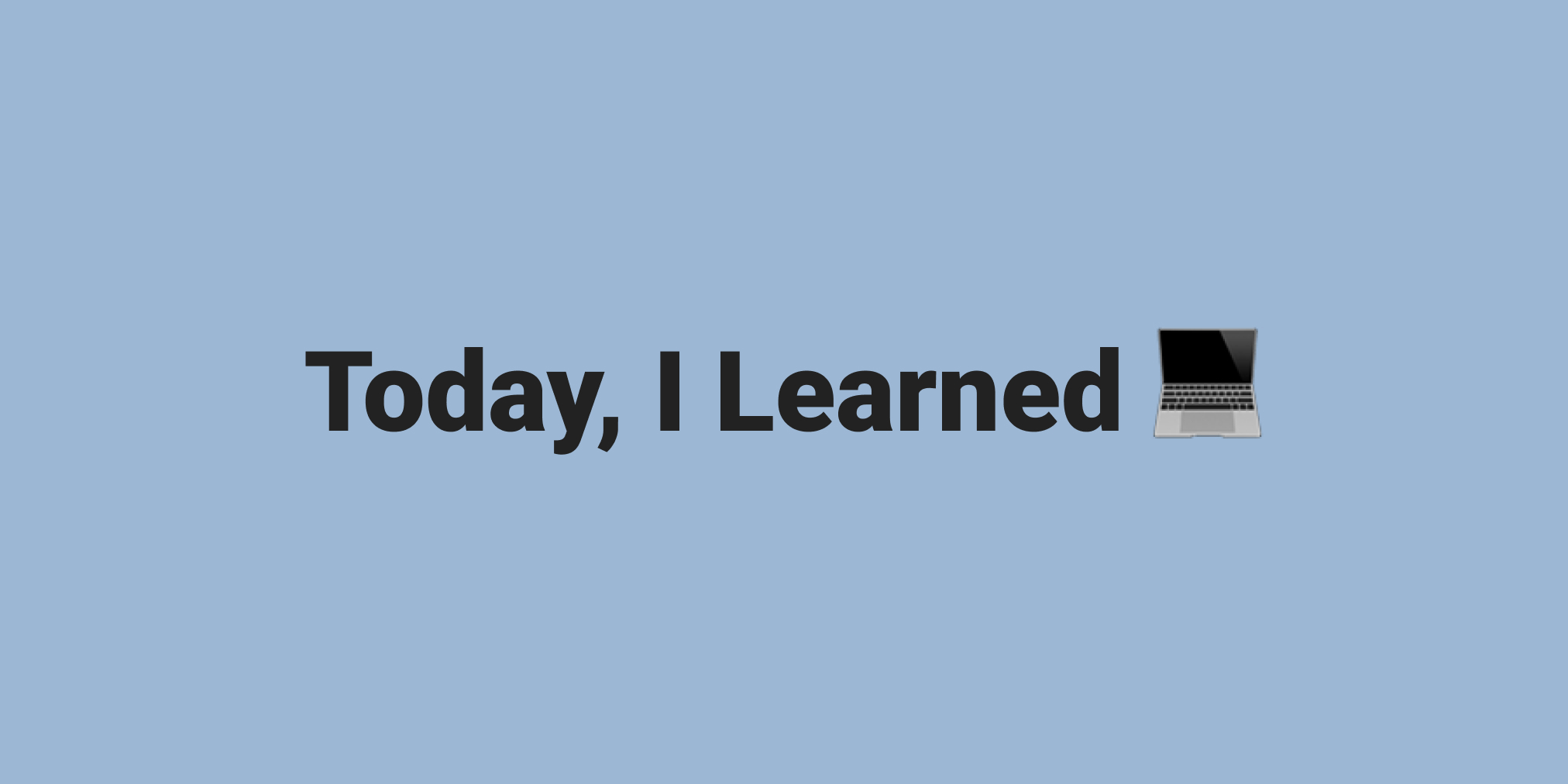
Form (1) - 기본구조
<form action="" method=""></form>- 사용자로부터 인풋input을 받기 위한 태그
- action = "API 주소"
- method = "GET | POST"
Form (2) - Input
<input type="text">
<form action=""method="GET">
<input type="email" placeholder="이메일을 입력하세요"/>
<input type="password" placeholder="비밀번호를 입력하세요" minlength="6"
/>
<input type="URL" placeholder="포트폴리오 URL를 적으시오" />
<input type="number" min="12" placeholder="나이를 입력하세요(12세 이상 ~ 122세 이하)" />
<input type="file" accept=".png,.jpg" />Form (03) - Label
<label>라벨</label>
<label for="누구">라벨</label>
<label for="인풋id">라벨</lable>
<input id="인풋id" type="text"/>Form (04) - Radio & Checkbox
<input type="radio" name="subscription" id="subscribed" />
<label for="subscribed">구독중</label>
<input type="radio" name="subscription" id="unsubscribed" />
<label for="unsubscribed">미구독</labelForm (05) - Select & Option
<form action="" method="GET">
<label for="skills">스킬</label>
<select multiple name="skills" id="skills">
<option value="html">HTML</option>
<option value="css">CSS</option>
<option value="js">JavaScript</option>
</select>
<button type="submit">
Submit
</button>
</form>Form (06) - Textarea
<input type="text" />
<label for="field">자기소개:</label>
<textarea id="field" placeholder="자기소개를 입력하세요"></textarea>Form (07) - Buttons
<button type="button">
버튼
</button>
<form actions="">
<input type="text">
<button type="submit">제출하기</button>
<button type="reset">다시쓰기</button>
</form>표 Table (1) - 기본구조
데이터를 담은 표를 만들 때 사용
<table> <tr> <th>테이블 헤더</th> <td>테이블 데이터</td> </tr> </table>
| ID | 이름 | 개발분야 | 기타 |
|---|---|---|---|
| 0001 | 제이 | 프론트엔드 | |
| 00002 | JayKim | 프론트엔드 |
표 Table (02) - 심화
<table>
<thead>
<tr>
<th></th>
<th>월</th>
<th>화</th>
<th>수</th>
<th>목</th>
<th>금</th>
</tr>
</thead>
<tbody>
<tr>
<th>1교시</th>
<td rowspan="2"> HTML & CSS</td>
<td>모각코</td>
<td rowspan="2"> HTML & CSS</td>
<td>모각코</td>
<td rowspan="2"> HTML & CSS</td>
</tr>
<tr>
<th>2교시</th>
<!--<td >왕초보 HTML & CSS</td>-->
<td rowspan="2">JavaScript 스킬업</td>
<!--<td>왕초보 HTML & CSS</td>-->
<td rowspan="2">JavaScript 스킬업</td>
<!--<td>왕초보 HTML & CSS</td>-->
</tr>
<tr>
<th>3교시</th>
<td>JavaScript 시작반</td>
<!--<td rowspan="2">JavaScript 스킬업</td>-->
<td>JavaScript 시작반</td>
<td>JavaScript 시작반</td>
</tr>
<tr>
<th colspan="6">점심시간</th>
</tr>
</tbody>
</table>rowspan = "숫자"
colspan = "숫자"
scope ="row | col"