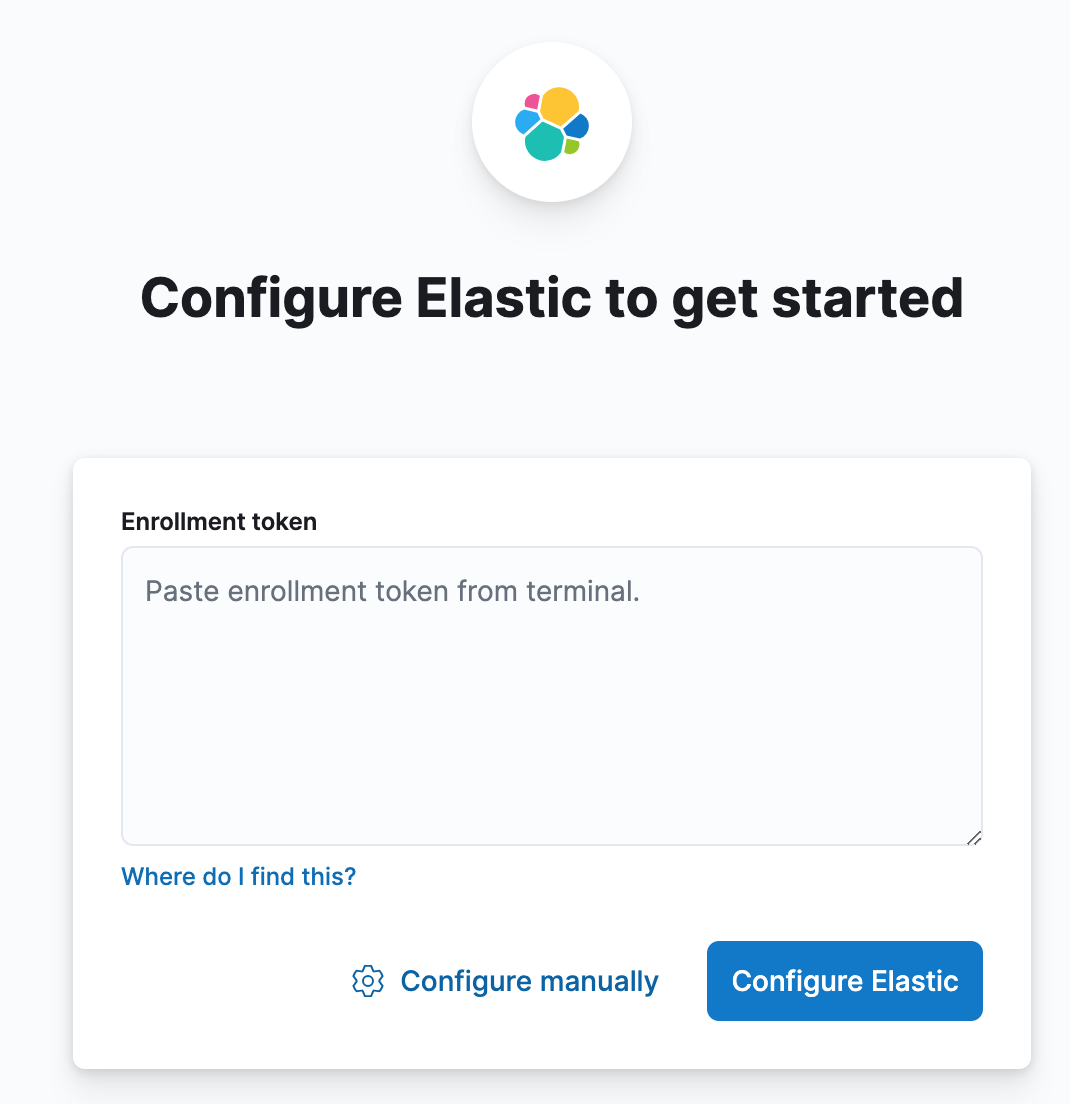
EliaticSearch
도커로도 설치가 가능하나, 도커로 설치하지 않고 가장 기본적인 방법인 binary 로 설치하려한다. 더 설정해주어야 하는 게 다양할 만큼 배우는 게 더 많을 것이기 때문.
설치
1. 아래 링크에서 다운로드 진행
압축 해제 한 뒤,
# 압축 푼 뒤, 위치로 이동
$ cd /Users/mac/Documents/elasticsearch-8.13.4
2. ElasticSearch 실행
# 실행
$ ./bin/elasticsearch
# 최소 실행 시 초기화 진행된다.
━━━━━━━━━━━━━━━━━━━━━━━━━━━━━━━━━━━━━━
✅ Elasticsearch security features have been automatically configured!
✅ Authentication is enabled and cluster connections are encrypted.
ℹ️ Password for the elastic user (reset with `bin/elasticsearch-reset-password -u elastic`):
BFtiFS44c0ySEHIRng3p
ℹ️ HTTP CA certificate SHA-256 fingerprint: a5130fb1c6158b1d3f0a6a7fe00ca5be13928b8e7bb4a203aa04bd349f05b575
ℹ️ Configure Kibana to use this cluster:
• Run Kibana and click the configuration link in the terminal when Kibana starts.
• Copy the following enrollment token and paste it into Kibana in your browser (valid for the next 30 minutes): eyJ2ZXIiOiI4LjEzLjQiLCJhZHIiOlsiMTkyLjE2OC44My4zNjo5MjAwIl0sImZnciI6ImE1MTMwZmIxYzYxNThiMWQzZjBhNmE3ZmUwMGNhNWJlMTM5MjhiOGU3YmI0YTIwM2FhMDRiZDM0OWYwNWI1NzUiLCJrZXkiOiJrM3VPbW84QjhMZHlpWlZQeUV6MTpRZ0tyaVk3d1NKZUxfcTcxZmR2Mk53In0=
ℹ️ Configure other nodes to join this cluster:
• On this node:
⁃ Create an enrollment token with `bin/elasticsearch-create-enrollment-token -s node`.
⁃ Uncomment the transport.host setting at the end of config/elasticsearch.yml.
⁃ Restart Elasticsearch.
• On other nodes:
⁃ Start Elasticsearch with `bin/elasticsearch --enrollment-token <token>`, using the enrollment token that you generated.
━━━━━━━━━━━━━━━━━━━━━━━━━━━━━━━━━━━━━━━━━━━━━━━━━Kibana
1. 아래 링크에서 다운로드 및 압축 해제
mac@macui-MacBook-Pro: ~/Documents/elasticsearch-8.13.4
# elasticSearch 폴더로 이동 후 Kibana용 토큰 재발행
$ bin/elasticsearch-create-enrollment-token --scope kibana
eyJ2ZXIiOiI4LjEzLjQiLCJhZHIiOlsiMTkyLjE2OC44My4zNjo5MjAwIl0sImZnciI6ImE1MTMwZmIxYzYxNThiMWQzZjBhNmE3ZmUwMGNhNWJlMTM5MjhiOGU3YmI0YTIwM2FhMDRiZDM0OWYwNWI1NzUiLCJrZXkiOiIwQUFNeEk4Qjl4ZjZMbnZlMjg4RzpnazdMNGFHZlJTR1BsYTRXQ1VNWVNBIn0=
# 키바나로 이동
$ cd ~/Documents/kibana-8.13.4
# 맥의 경우 아래와 같은 보안 관련 해체 필요
$ xattr -d -r com.apple.quarantine $pwd
# 키바나 실행
$ ./bin/kibana
...
Go to http://localhost:5601/?code=821771 to get started.http://localhost:5601/?code=821771 에 접속하면 나오는 화면 내에 이전에 만들어두었던 토큰을 입력
이후 로그인 창이 뜸.
id: elastic
pwd: 이전에 elastic 설치 시에 받은 초기 비번 ( BFtiFS44c0ySEHIRng3p )
