[파이썬 첫수업]
장점:
- 인터프리터 용어, 컴파일과정 거치지 않고 다로 작동함.
- 웹(장고), 대용량처리, 머신러닝, 딥러닝
- 간결한 코드, 코드 가독성 좋다.
- 빠른 성장세
단점:
- 느리다.
- 하드웨어 직접 제어 (C)
- 수려한 UI(C#, C++)
자바
- 앱은 더이상 만들지 않는다. -> 웹을 보여준다.
- 그냥 서버 프로그램이지 이제는 어떤 언어를 선택하는지 중요하지 않음.
- 자바쪽 서버쪽에서 작동하는 웹 배운다. jsp, spring,
파이썬 - 장고(Django)
- 실무에서 java에서 빠르게 장고로 넘어오고 있다.
- ADsP -> R에서 파이썬으로 넘어갈거다.
- 대용량분석, 머신러닝, 딥러닝 -> 안정적이지 않다.
CLI: 콘솔
GUI: 그림방식
[편집툴]
- jupyter notebook ;
jupytber lab: pycharm, spyder: 파이썬을 위한 곳- vsc(visual studio code):
colap: 구글에서 만듬.
[파이썬의 주석]
- #: 한줄 주석
- """ """ : 여러줄 주석
[들여쓰기 indent]
- 들여쓰기가 정해져있어 코드 읽기 편하다.(가독성 좋다)
- if, for, class , def의 끝은
:이다. - 방법은 공백 한칸, 두칸, 4칸 ,8칸 이다.
-같은 블록 내에서 들여쓰기 칸 수가 같아야 한다.
[오류]
sqrt()라고 쓰면 인식을 못한다.
먼저import math실행한다.
그리고math . sqrt()라 써준다.
:math 안에 들어있다.
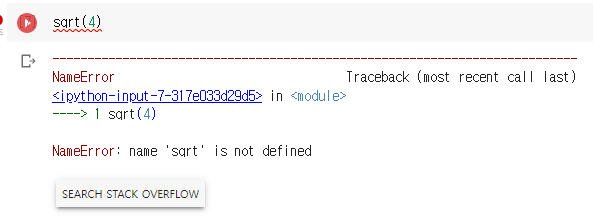
-
import math as m
: math를 m (as:으로) 한다. -
m.sqrt()-> 하면 값 나옴.

-math.pi -> 3.141592653589793
-
frommathimportsqrt
: 그(sqrt) 메소드만 가져오는 방법 -
np.linspace(1, 10, 10)
array([ 1., 2., 3., 4., 5., 6., 7., 8., 9., 10.])
:1에서 10까지 10번 나누어서 나타내라. -
import
numpyas np
:패키지 로드하여 np로 사용 -
import matplotlib.pyplot as plt

0부터 2까지 파이의 100개 숫자 구하기.
x = np. linspace (0, 2*math.pi, 100)
y = np.sin(x)
plt.plot(x,y)
같은 말이다.
plt.plot(x,np.sin(x))
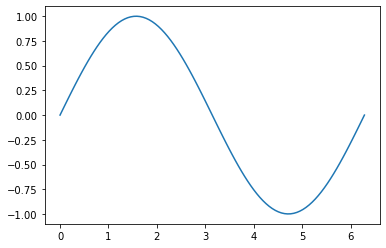
cos 그래프 그려라.
x = np.linspace (0, 2*math.pi,100)
y = np.cos(x)
plt.plot(x,y)
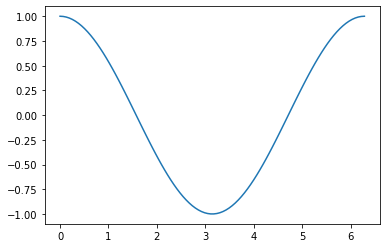
두 그래프 같이 그려라.
x = np. linspace (0, 2*math.pi, 100)
plt.plot(x, np.cos(x))
plt.plot(x, np.sin(x))
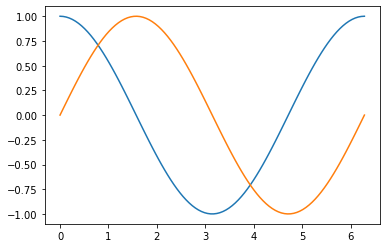
[오후 수업]
sori-colaboratory
https://colab.research.google.com/drive/1YncRBmzq6Nm2wyZtu9sHYAPUgvl8A8xQ?hl=ko#scrollTo=zuqBDYBQuOiB ->colab 소리꺼
[ 1. 실수와 정수]
- int() : 정수
- float() : 실수
- str() : 문자열
문자열의 연산
[a="Life is short." , b="We need Python"]
- a+b : 합치다 -> "Life is short.We need Python"
- a-b ; error
- a/b ; error
- a*b ; error
- a*3 : 반복한다 -> "Life is short.Life is short.Life is short."
- print("-"40), print("커피가 나욌습니다."), print("-"40)
-> ---------------------------------------- 커피가 나욌습니다. ----------------------------------------
[ 2. 문자열의 매소드]
[a="Hello"]
- a.upper() : 전체 대문자
- a.lower() : 전체 소문자
- a.capitalize() : 문장의 첫글자 대문자
- a.title() : 단어의 첫글자 대문자
- a.count() : ()안에 글자 넣으면 그 글자 수 알려 줌 #argument:인수,인자 / #paramenter:매개변수
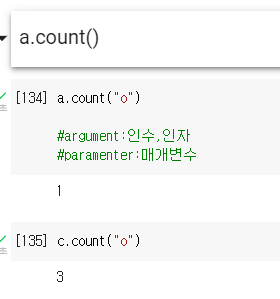
- len():()안에 문장 넣으면 전체 글자수 알려줌.
- strip():띄어쓰기 없애기
- split():나누어서 리스트로 반환됨
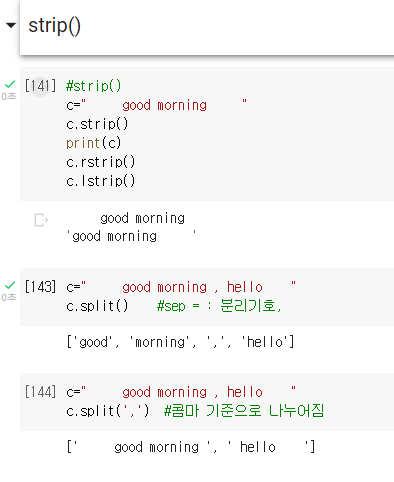
- join():붙여주기
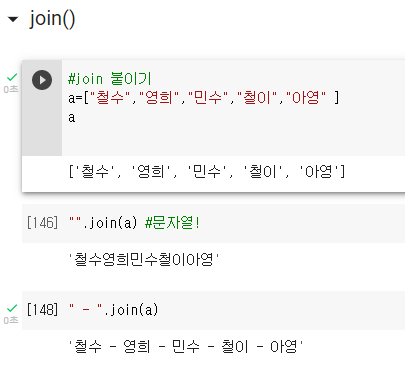
[ 3. 참과 거짓]
- bool : 참 과 거짓 함수
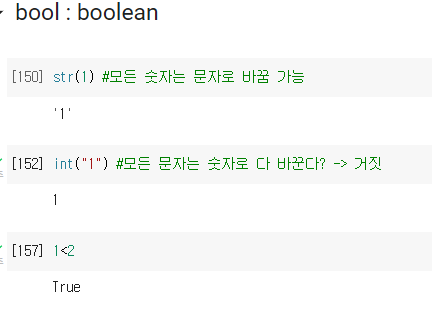
- if else :조건문
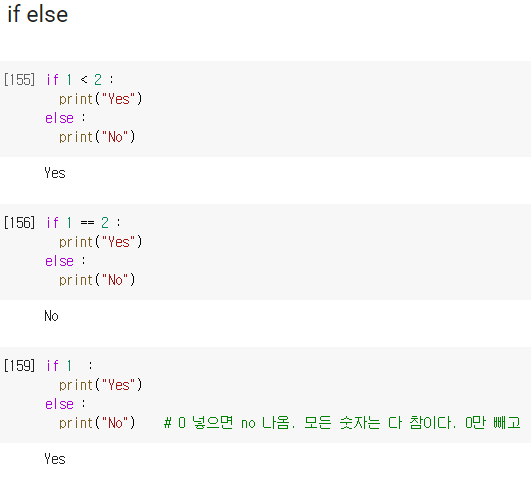
-> 모든 숫자와 글자 -> 1, 0 과 빈칸은 -> 0
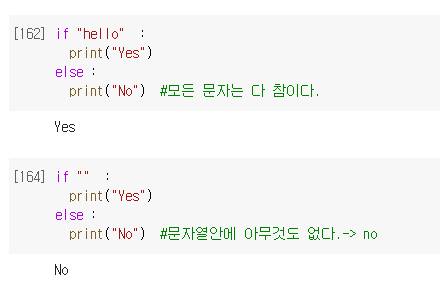
- array() : 리스트 보여줌
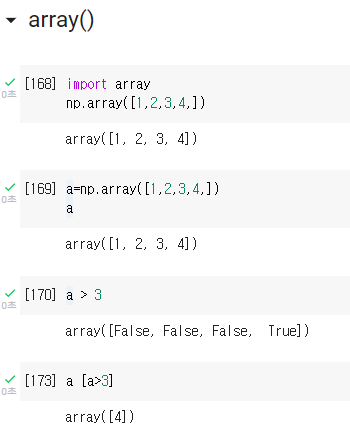
- input(): 1. 문자열 출력 후 ( )안에 "글자" 넣으면 입력창 뜸 , 2. 결과 값은 항상 문자열이다"
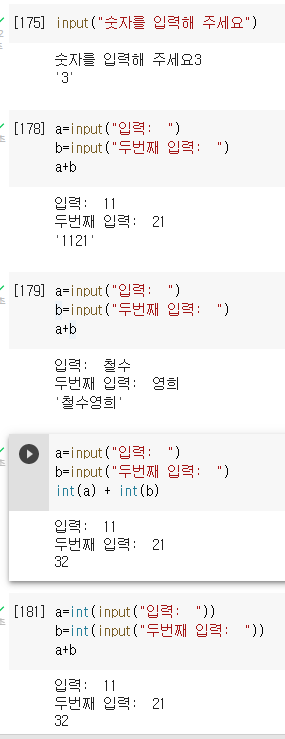
출처:
http://bigdata.dongguk.ac.kr/lectures/Python/_book/numpy.html ->numpy
https://wikidocs.net/92071 -> Pyplot
https://colab.research.google.com/drive/1YncRBmzq6Nm2wyZtu9sHYAPUgvl8A8xQ?hl=ko#scrollTo=MQ8s_HzP6TLn