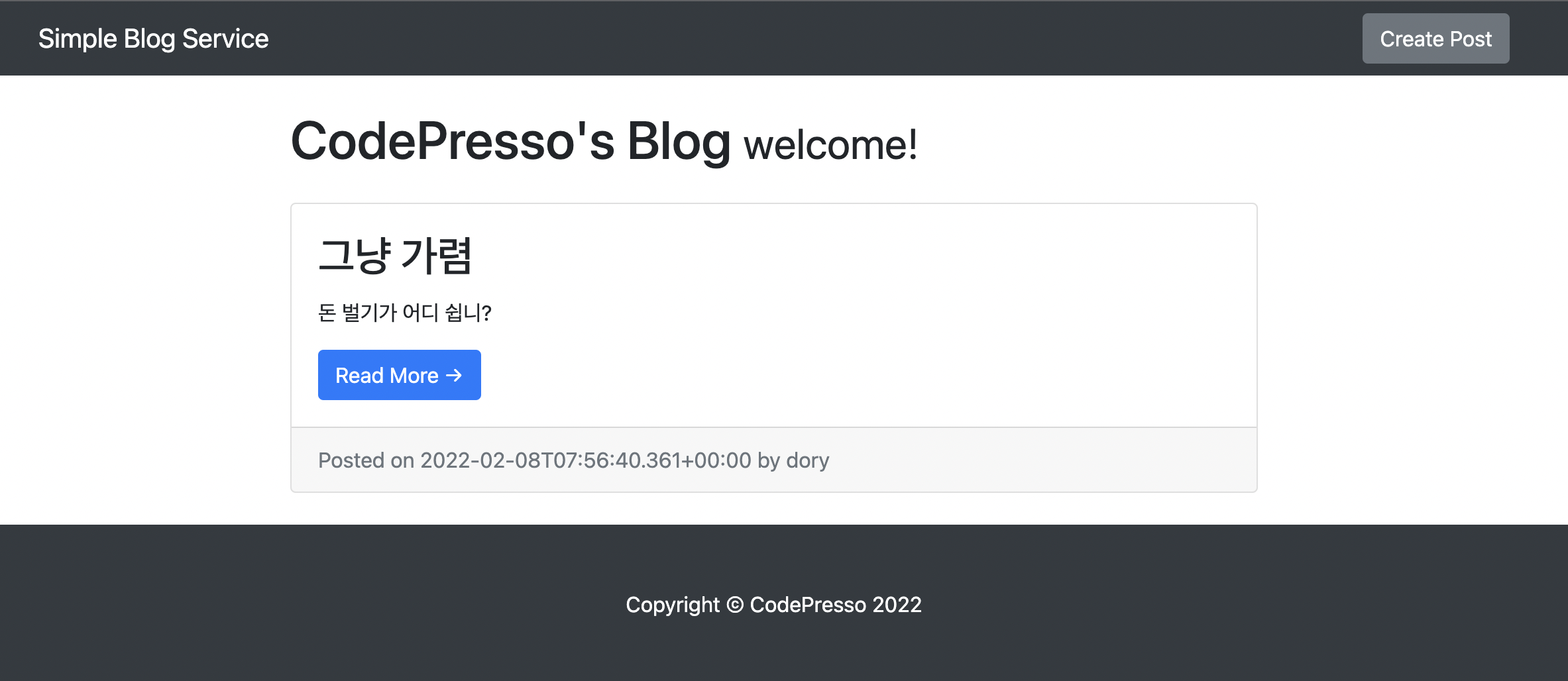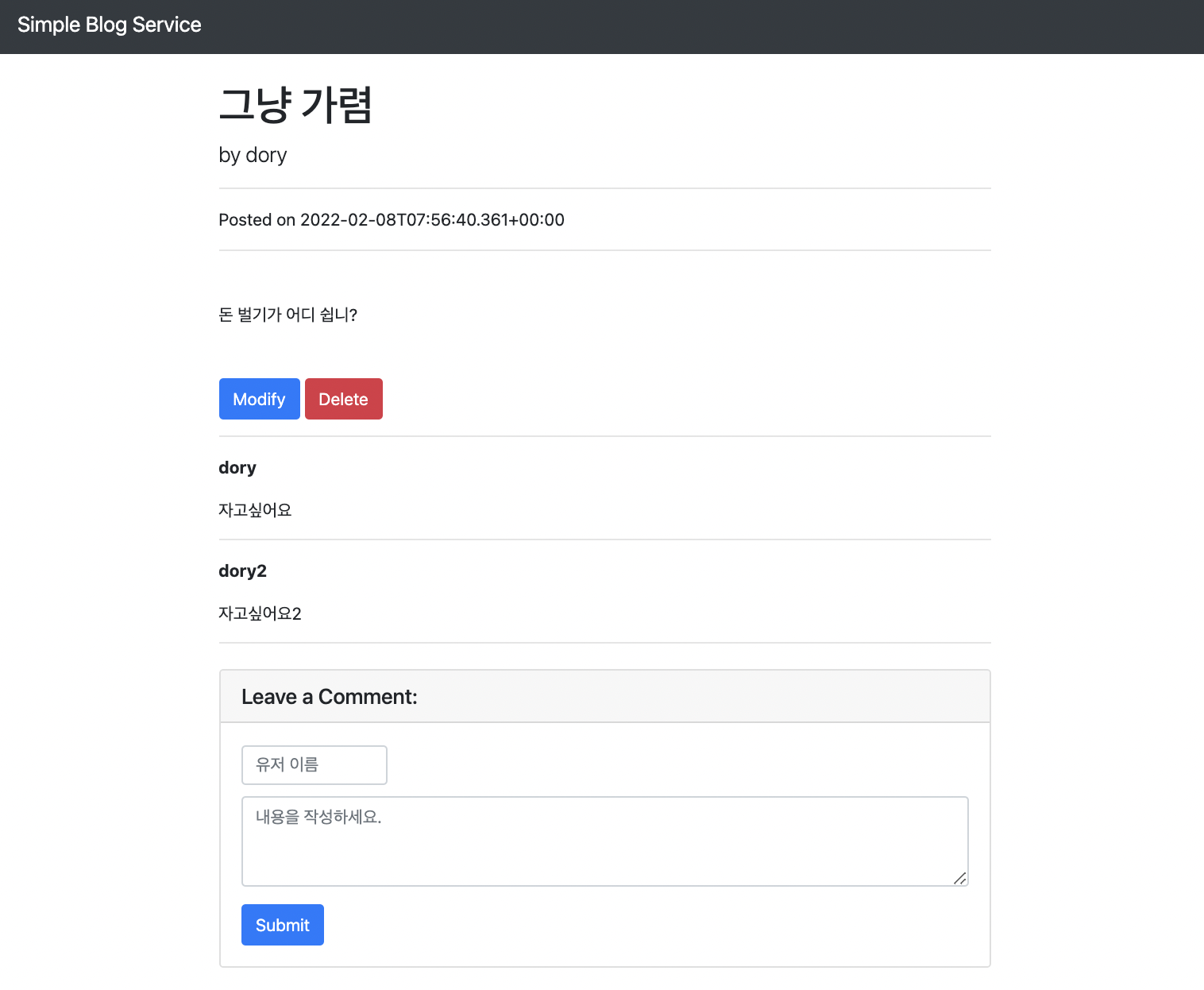지난 시간에는 게시물 관련인 Post 기능을 구현했다면 이번에는 댓글 기능을 구현해 보도록 하겠다!!
🏷 댓글 기능 구현
✔️ com.codepresso.blog.vo.UserComment.java 클래스
package com.codepresso.blog.vo;
import java.util.Date;
public class UserComment {
private Long id;
private Long postId;
private String userName;
private String content;
private Date regDate;
public UserComment() {
}
public UserComment(Long postId, String userName, String content) {
this.postId = postId;
this.userName = userName;
this.content = content;
this.regDate = new Date();
}
public UserComment(Long id, String content) {
this.id = id;
this.content = content;
this.regDate = new Date();
}
public Long getId() {
return id;
}
public void setId(Long id) {
this.id = id;
}
public Long getPostId() {
return postId;
}
public void setPostId(Long postId) {
this.postId = postId;
}
public String getUserName() {
return userName;
}
public void setUserName(String userName) {
this.userName = userName;
}
public String getContent() {
return content;
}
public void setContent(String content) {
this.content = content;
}
public Date getRegDate() {
return regDate;
}
public void setRegDate(Date regDate) {
this.regDate = regDate;
}
}Post 객체와 비슷하게 멤버변수와 메소드를 선언한다.
✔️ com.codepresso.blog.repository.UserCommentRepository.java 인터페이스
package com.codepresso.blog.repository;
import com.codepresso.blog.vo.UserComment;
import org.apache.ibatis.annotations.Mapper;
import org.apache.ibatis.annotations.Param;
import java.util.List;
@Mapper
public interface UserCommentRepository {
// 게시물 댓글 등록
void saveComment(@Param("userComment") UserComment userComment);
// 툭정 게시물 전체 댓글 조회
List<UserComment> findOneComment(@Param("postId") Long id);
}UserComment 는 크게 게시물에 댓글을 등록하는 기능, 특정 게시물의 전체 댓글을 조회하는 기능이 있다.
여기서도 @Param 으로 전달한 파라미터를 잘 확인하고 넘어가자.
✔️ com.codepresso.blog.service.CommentService.java 클래스
package com.codepresso.blog.service;
import com.codepresso.blog.repository.UserCommentRepository;
import com.codepresso.blog.vo.UserComment;
import org.springframework.stereotype.Service;
import java.util.List;
@Service
public class CommentService {
private UserCommentRepository userCommentRepository;
public CommentService(UserCommentRepository userCommentRepository) {
this.userCommentRepository = userCommentRepository;
}
public void addUserComment(UserComment userComment) {
userCommentRepository.saveComment(userComment);
}
public List<UserComment> getUserComment(Long id){
return userCommentRepository.findOneComment(id);
}
}UserCommentRepository 에 대한 의존성 주입을 하고 이를 바탕으로 두가지 기능에 대한 메소드를 작성한다.
✔️ com.codepresso.blog.controller.CommentController.java 클래스
package com.codepresso.blog.controller;
import com.codepresso.blog.service.CommentService;
import com.codepresso.blog.vo.Result;
import com.codepresso.blog.vo.UserComment;
import org.springframework.stereotype.Controller;
import org.springframework.web.bind.annotation.*;
import java.util.List;
@RestController
public class CommentController {
private CommentService commentService;
public CommentController(CommentService commentService) {
this.commentService = commentService;
}
@PostMapping(value = "/comment")
public Result addUserComment(@RequestBody UserComment userComment){
commentService.addUserComment(userComment);
return new Result(200, "OK");
}
@GetMapping(value = "/comments")
public List<UserComment> getUserComment(@RequestParam(name = "post_id") Long id){
return commentService.getUserComment(id);
}
}CommentService 에 대한 의존성 주입을 한다.
각각의 메소드에 대해 HTTP Method를 위한 간소화된 어노테이션을 적용하고, Path Param을 사용하기 때문에 메소드 파라미터에 @RequestParam 어노테이션을 사용한다.
이때 name 으로 post_id 를 꼭 명시해주어야 한다.
또한 데이터 형식이 JSON 이기 때문에, @RequestBody 라는 어노테이션을 사용한다.
✔️ resources/mybatis/mapper/UserCommentMapper
<?xml version="1.0" encoding="UTF-8"?>
<!DOCTYPE mapper PUBLIC "-//mybatis.org//DTD Mapper 3.0//EN" "http://mybatis.org/dtd/mybatis-3-mapper.dtd">
<mapper namespace="com.codepresso.blog.repository.UserCommentRepository">
<insert id="saveComment">
INSERT INTO USER_COMMENT(POST_ID, USER_NAME, CONTENT)
VALUES (#{userComment.postId}, #{userComment.userName}, #{userComment.content})
</insert>
<select id="findOneComment" resultType="com.codepresso.blog.vo.UserComment">
SELECT *
FROM USER_COMMENT WHERE POST_ID = ${postId}
</select>
</mapper>UserCommentRepository 의 @Param 어노테이션으로 넘겨주었던 파라미터에 유의해 SQL문을 작성한다.
🏷 실행 결과
✔️ 게시물 등록 - POST/ localhost:8080/post
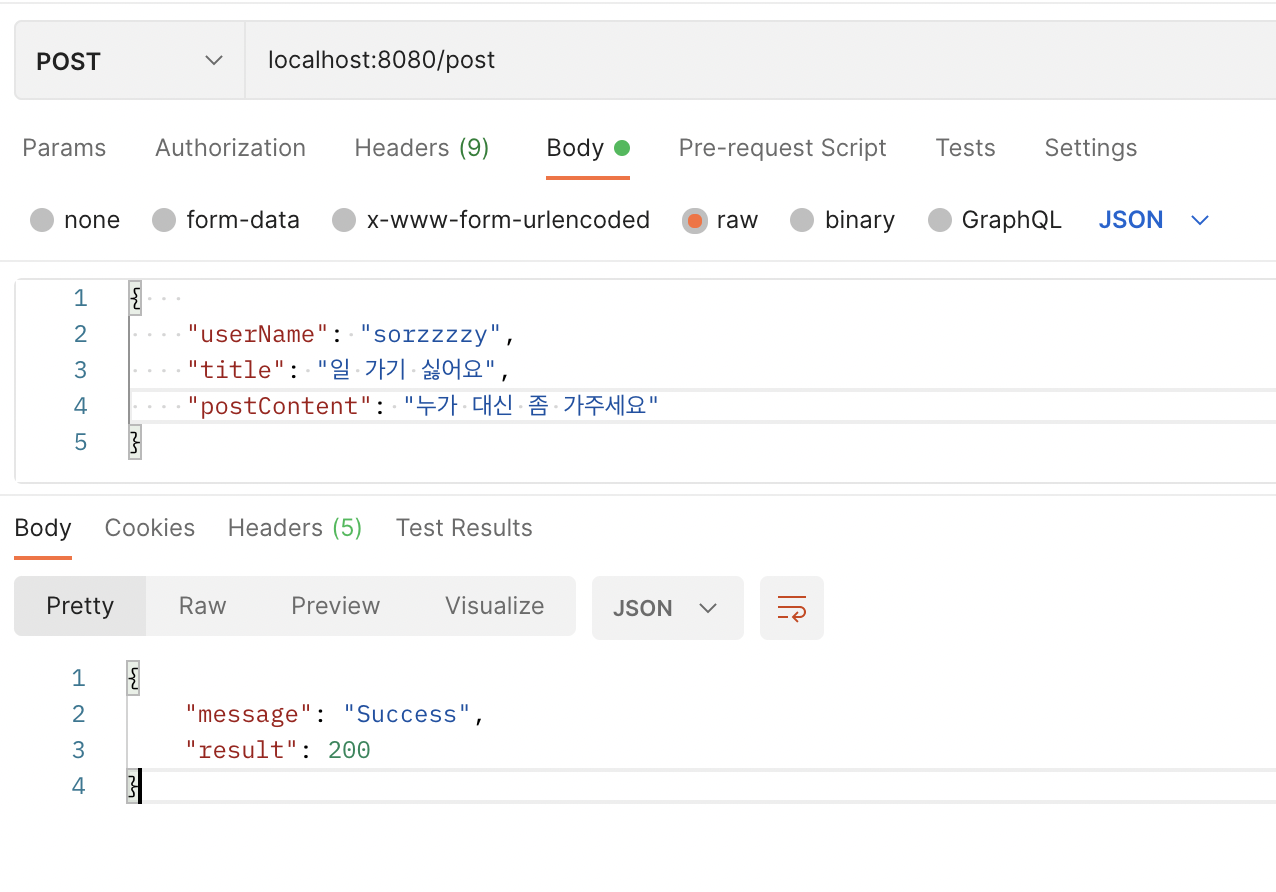
✔️ 게시물 전체 조회 - GET/ localhost:8080/posts
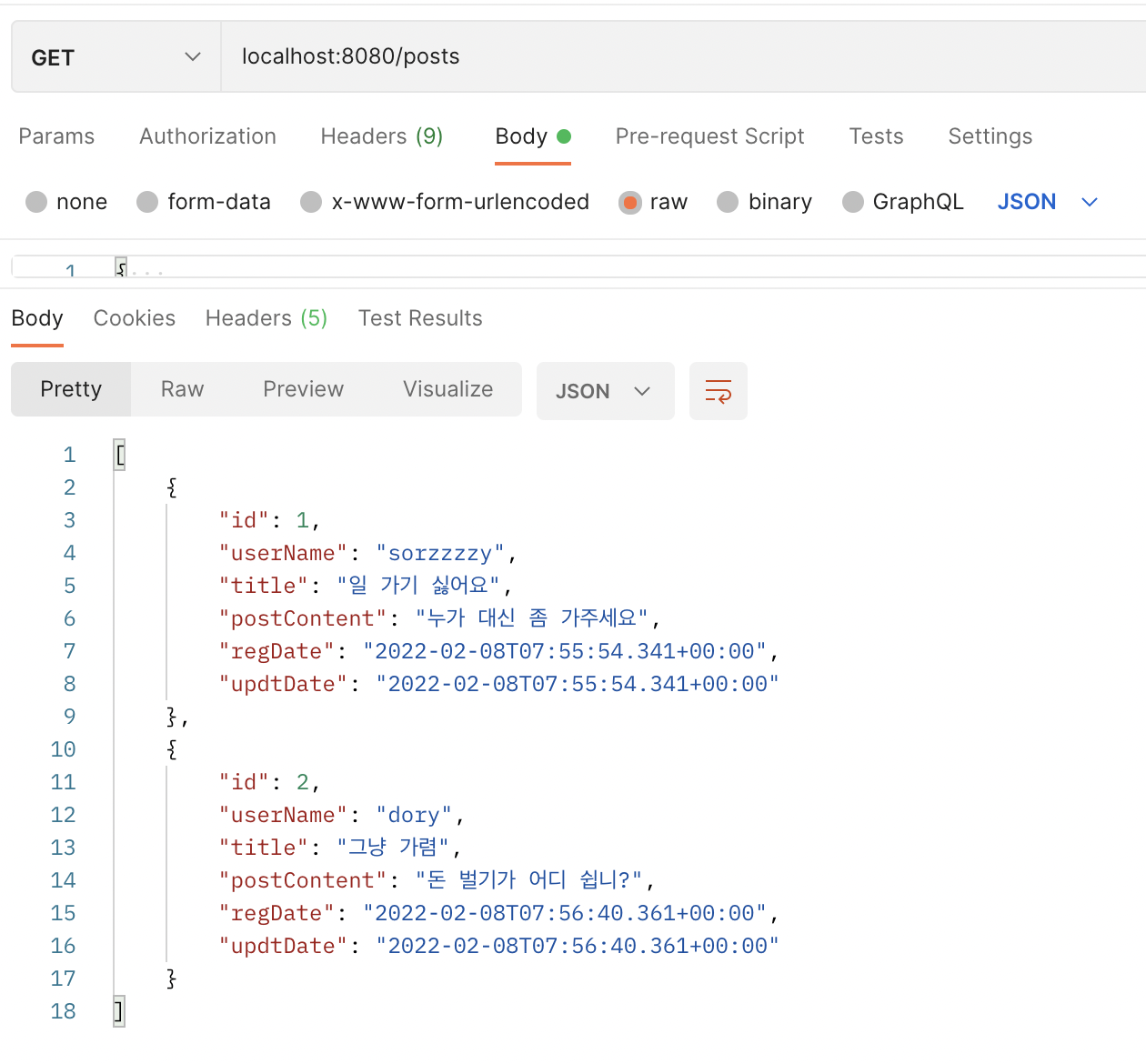
✔️ 특정 게시물 조회 - GET/ localhost:8080/post?id={id}
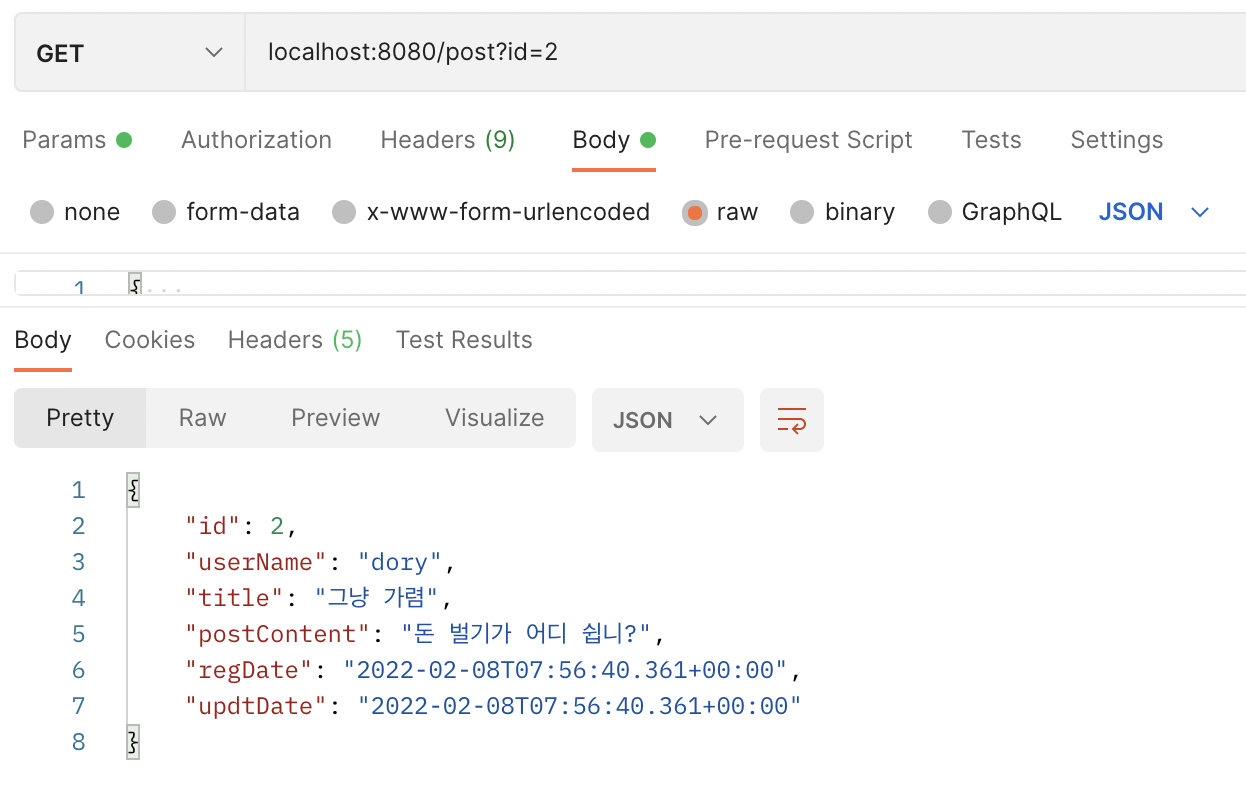
✔️ 게시물 수정 - PUT/ localhost:8080/post
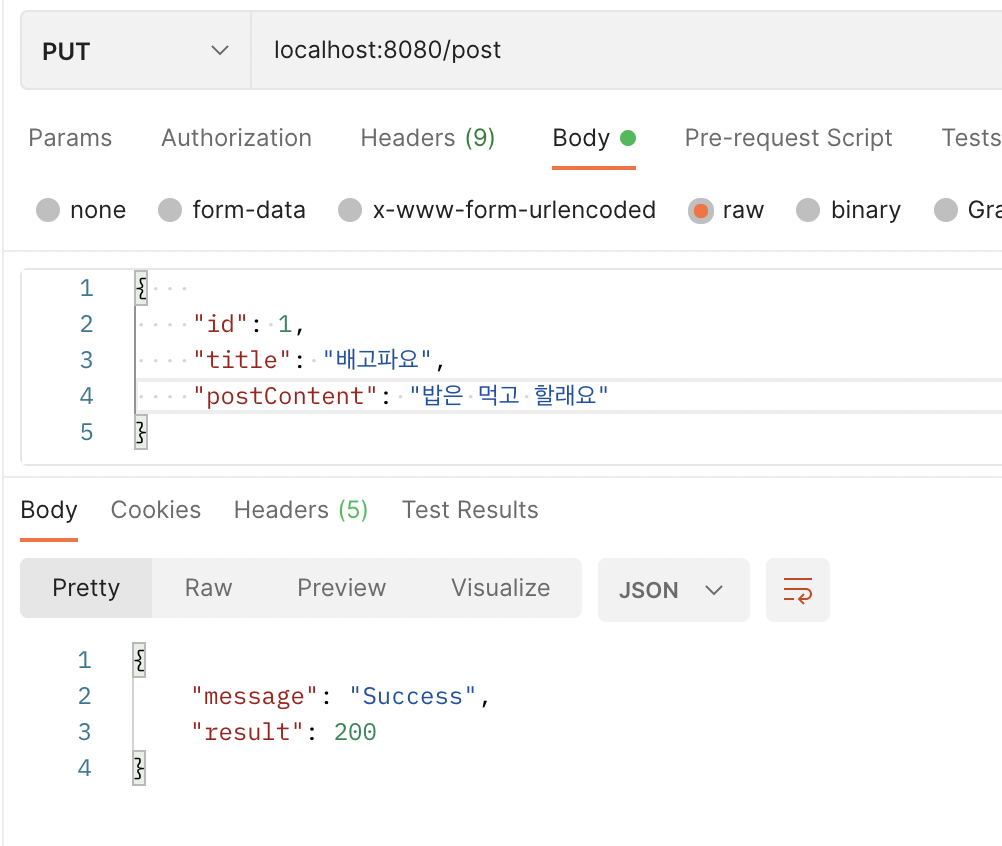 변경할 내용
변경할 내용
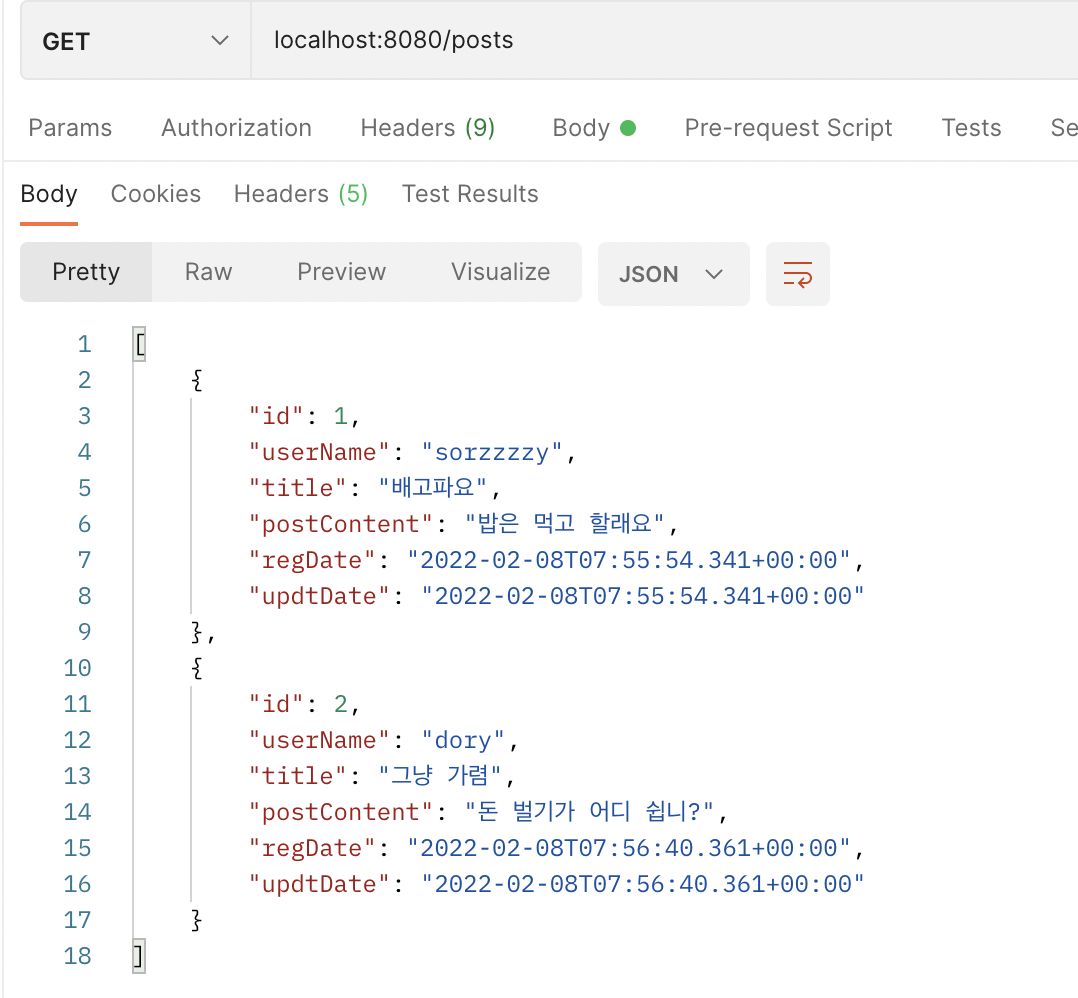 변경된 내용
변경된 내용
✔️ 게시물 삭제 - DELETE/ localhost:8080/post?id={id}
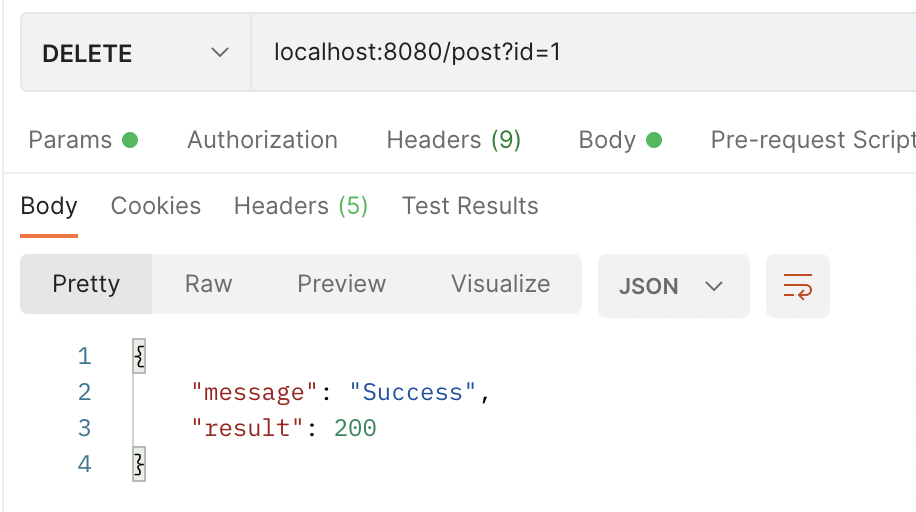
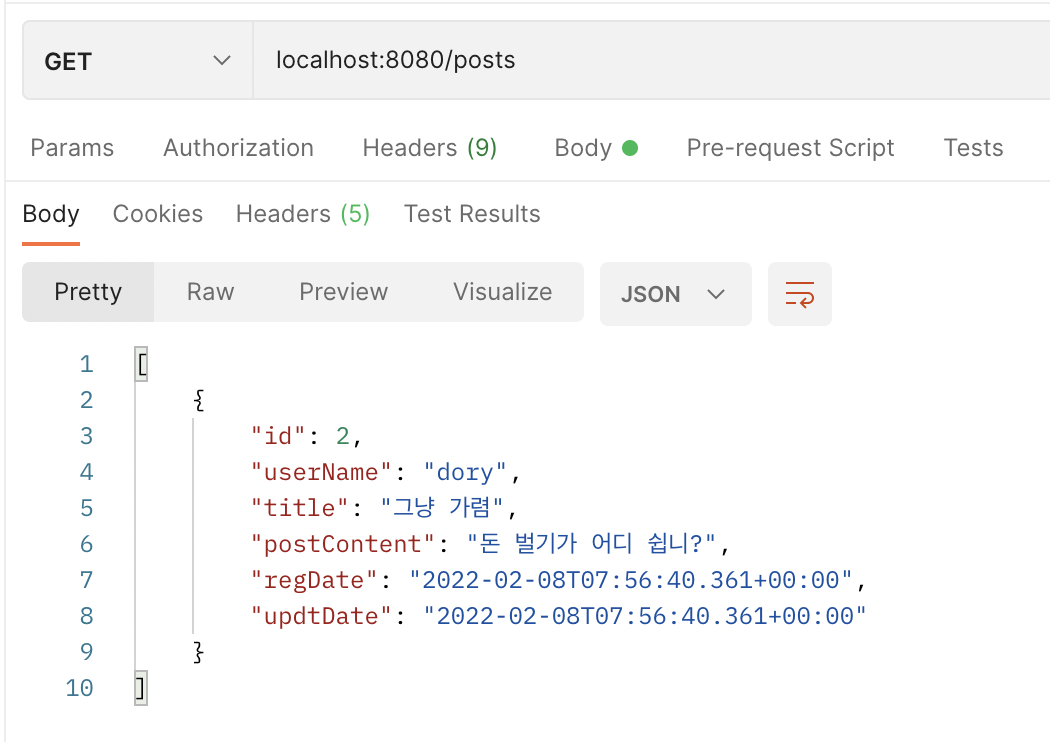
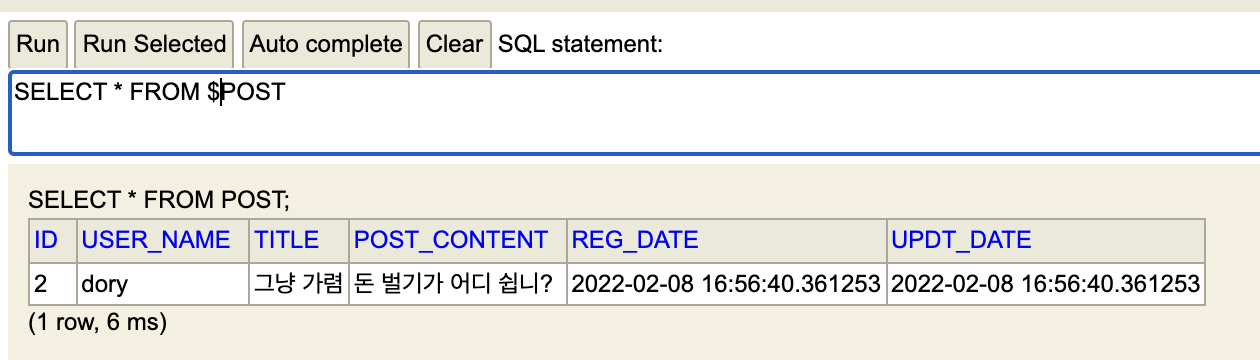 ➡️
➡️ H2 Database 콘솔 창 확인
✔️ 댓글 등록 - POST/ localhost:8080/comment
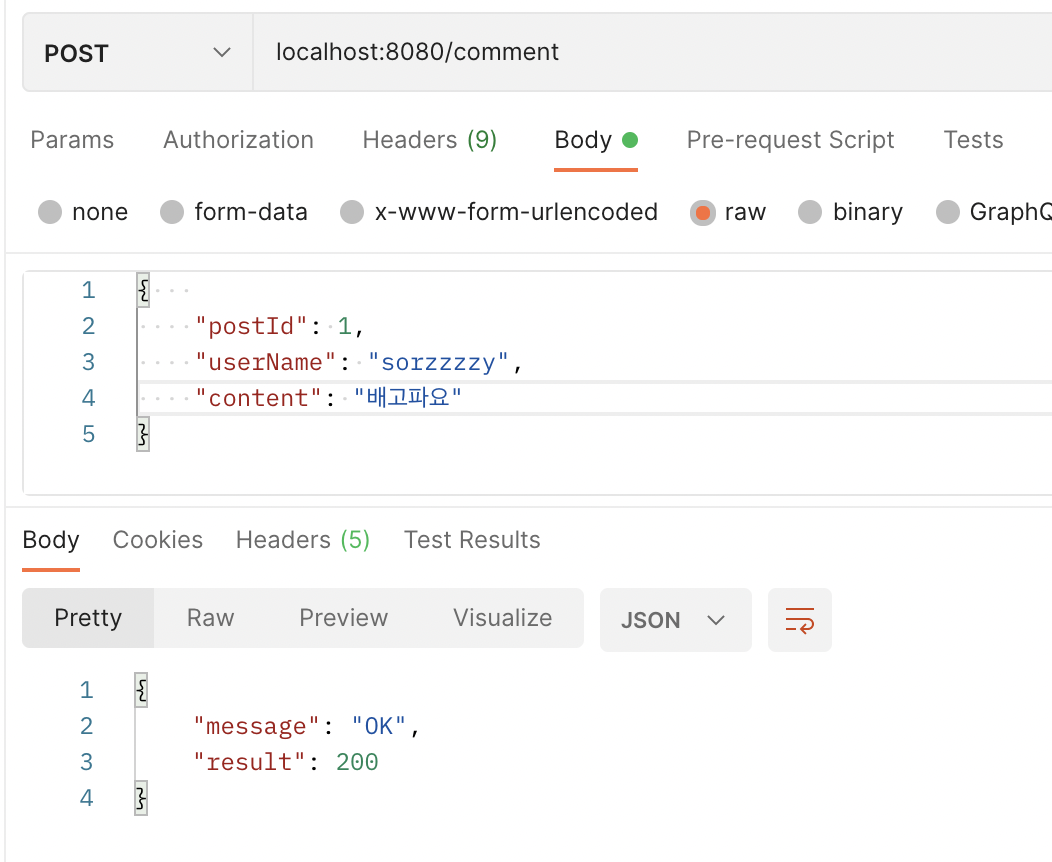
✔️ 특정 게시물의 댓글 조회 - GET/ localhost:8080/comment?post_id={post_id}
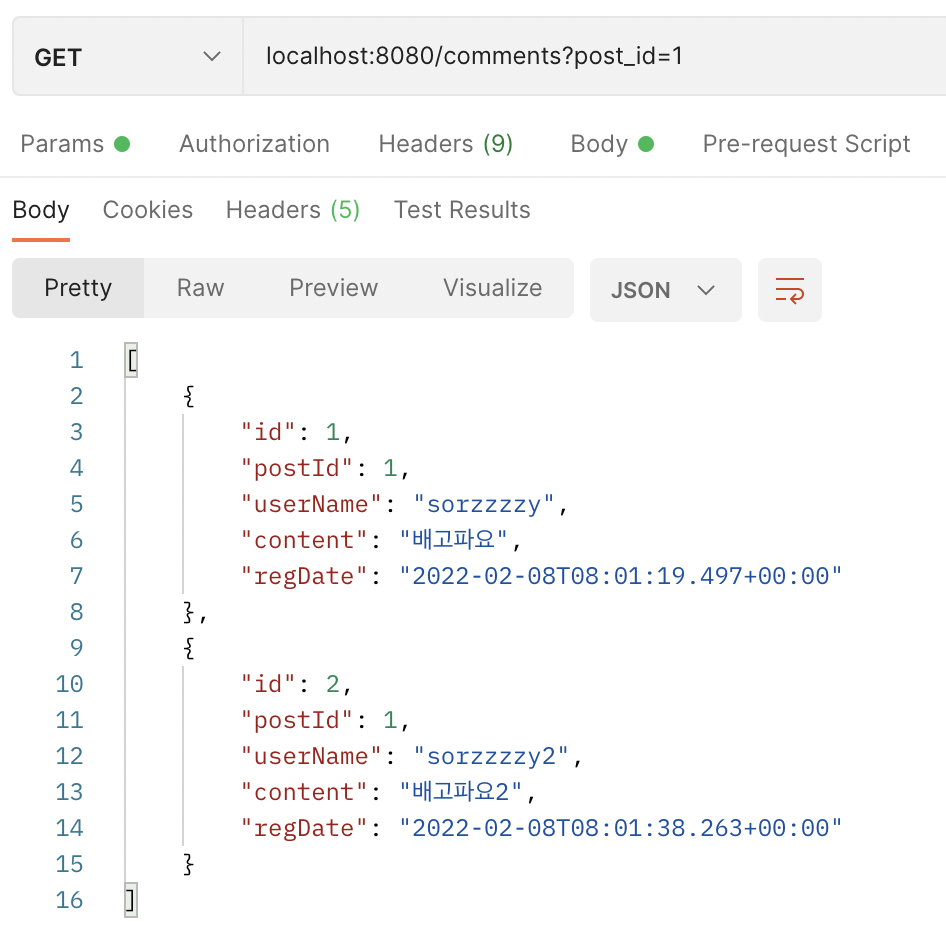
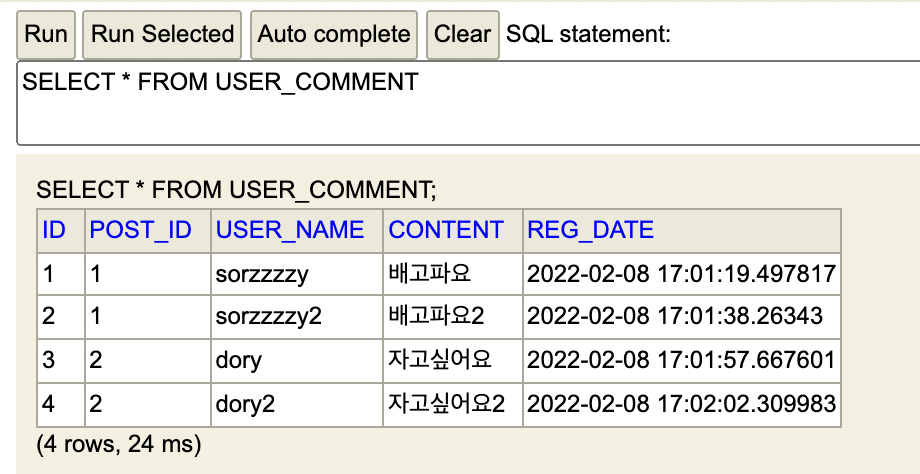 ➡️
➡️ H2 Database 콘솔 창 확인
✔️ 웹 실행화면