
1) 스프링 프로젝트 생성
스프링 부트 스타터 사이트
- 프로젝트 설정
필요한 라이브러리를 가져오고 빌드 라이프사이클 관리해주는 툴
Maven => 과거에 많이 사용했음
Gradle => 현재 가장 많이 사용하고 있음
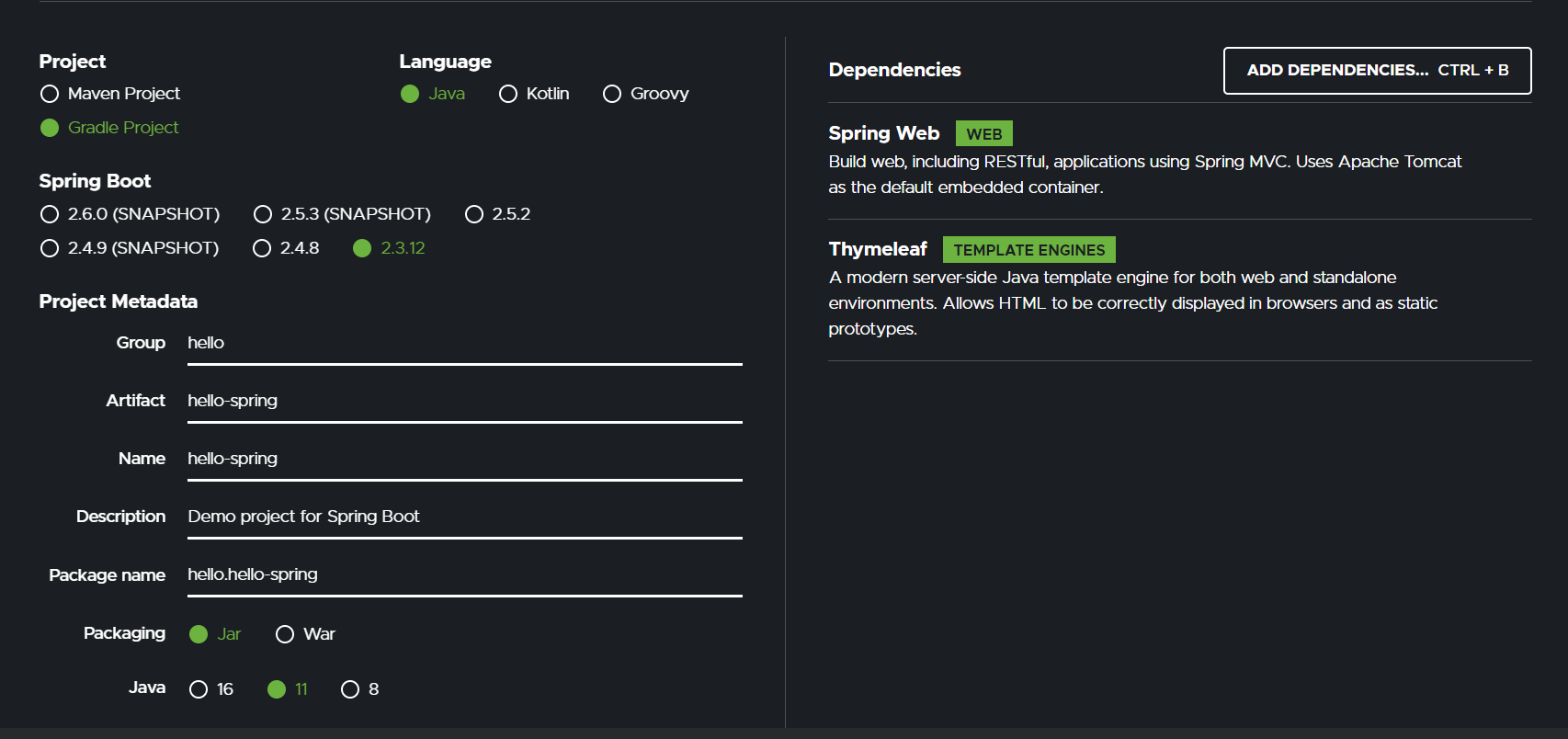
에러 문구
Execution failed for task ':compileJava'.
> Could not target platform: 'Java SE 11' using tool chain: 'JDK 8 (1.8)'.해결 방안
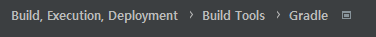
settings > Build, Execution, Deployment > Gradle 에서
Gradle JVM을 11로 수정하기
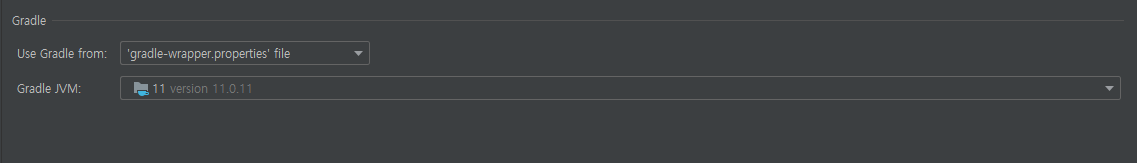
2) 라이브러리 살펴보기
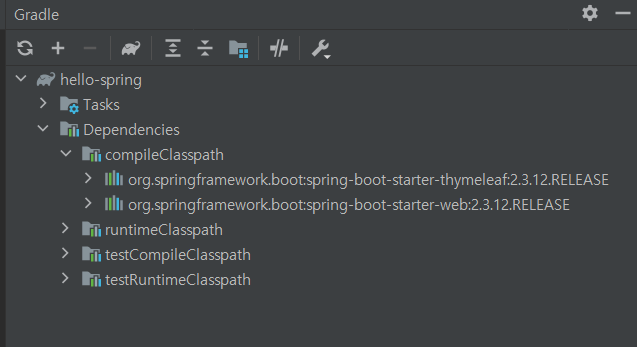
tomcat => localhost:8080 띄우는 것
예전: 웹서버에 자바 코드 넣는 방식, 톰캣 서버 다운 받고 코드를 올리는 방식
현재: embeded, 실행만 했어도 web server가 뜬다.
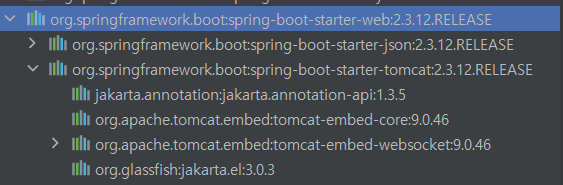
logging
현업에서는 로그를 통해 파일을 관리해야 함.
개발 공부하는 사람들은 로그를 왜 쓰지? 할 수 있음
test
junit4 => 최근 5버전 많이 씀
스프링 부트 라이브러리
- spring-boot-starter-web
- spring-boot-starter-tomcat: 톰캣 (웹서버)
- spring-webmvc: 스프링 웹 MVC - spring-boot-starter-thymeleaf: 타임리프 템플릿 엔진(View)
- spring-boot-starter(공통): 스프링 부트 + 스프링 코어 + 로깅
- spring-boot: spring-core
- spring-boot-starter-logging: logback, slf4j
test 라이브러리
- spring-boot-starter-test
- junit: 테스트 프레임워크
- mockito: 목 라이브러리
- assertj: 테스트 코드를 좀 더 편하게 작성하게 도와주는 라이브러리
- spring-test: 스프링 통합 테스트 지원
3) View 환경설정
스프링 부트가 제공하는 Welcome Page 기능
https://docs.spring.io/spring-boot/docs/current/reference/html/features.html#features
Spring Boot supports both static and templated welcome pages. It first looks for an index.html file in the configured static content locations. If one is not found, it then looks for an index template. If either is found, it is automatically used as the welcome page of the application.
스프링 부트는 먼저 index.html을 찾음
Thymeleaf 템플릿 엔진
템플릿 엔진
동적 컨텐츠를 생성하는 방법
주로 사용하는 기능이 view를 만드는 것
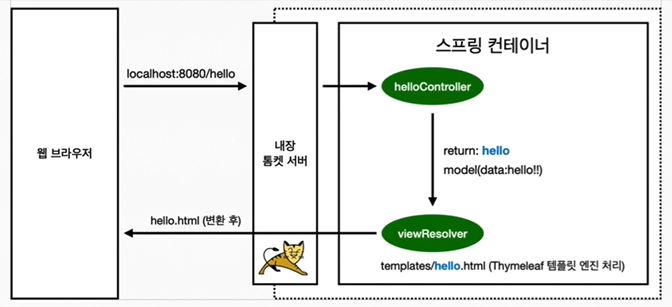
- Controller에서 리턴 값으로 문자를 반환하면 뷰 리졸버
viewResolver가 화면을 찾아서 처리한다.- 스프링 부트 템플릿엔진 기본 viewName 맵핑
resources:templates/+ {ViewName} +.html
