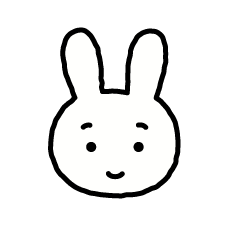숫자, Math 메소드
toString() : 10진수 -> 2진수/16진수
let num = 10;
num.toString(); // "10" 문자로
num.toString(); //"1010" 2진수Math
Math.PI; // 파이
Math.ceil(); // 올림
Math.floor(); // 내림
Math.round(); // 반올림
Math.max() // 최댓값
Math.min() // 최솟값
Math.abs() // 절댓값
Math.pow(n, m) // n^m
Math.sqrt() // 제곱근
Math.random() : 0 ~ 1 사이 랜덤 숫자 생성
// if. 1 ~ 100 사이의 랜덤 숫자
Math.floor(Math.random()*100)+1.toFixed() : 소수점 자리
.toFixed() 는 문자열을 반환하기에 Number()을 이용해 숫자로 바꿔야한다.
let userRate = 30.1234;
userRate.toFixed(0) // "30"
userRate.toFixed(2) // "30.12" 둘째 자리까지 표현( 셋째 자리에서 반올림 )
userRate.toFixed(6) // "30.123400"isNaN()
let x = Number('x') // NaN
console.log(x == NaN) // false
console.log(x === NaN) // false
console.log(NaN == NaN) // false
console.log(isNaN(x)) // trueparseInt(문자열, ?변환하고자하는 진수) : 문자열을 정수로
let margin = '10px';
parseInt(margin); // 10
Number(maring) // NaN
let color = 'f23';
parseInt(margin); // NaN , 숫자로 시작하지 않아서문자열 메소드
let text = `Hello
World!` // ``을 이용하면 여러줄 str
str.indexOf(text) // text의 인덱스, text가 없으면 -1 반환
str.includes(text) // 잇으면 trur
str.slice(n, m?) // n부터 m-1까지의 문자열 반환
str.substring(n,m) // n과 m사이 문자열 반환, 음수 불가
str.substr(n,m) // n부터 시작해서 m개를 가져옴
str.trim() // 앞 뒤 공백 제거
str.repeat(n) // n번 str 반복