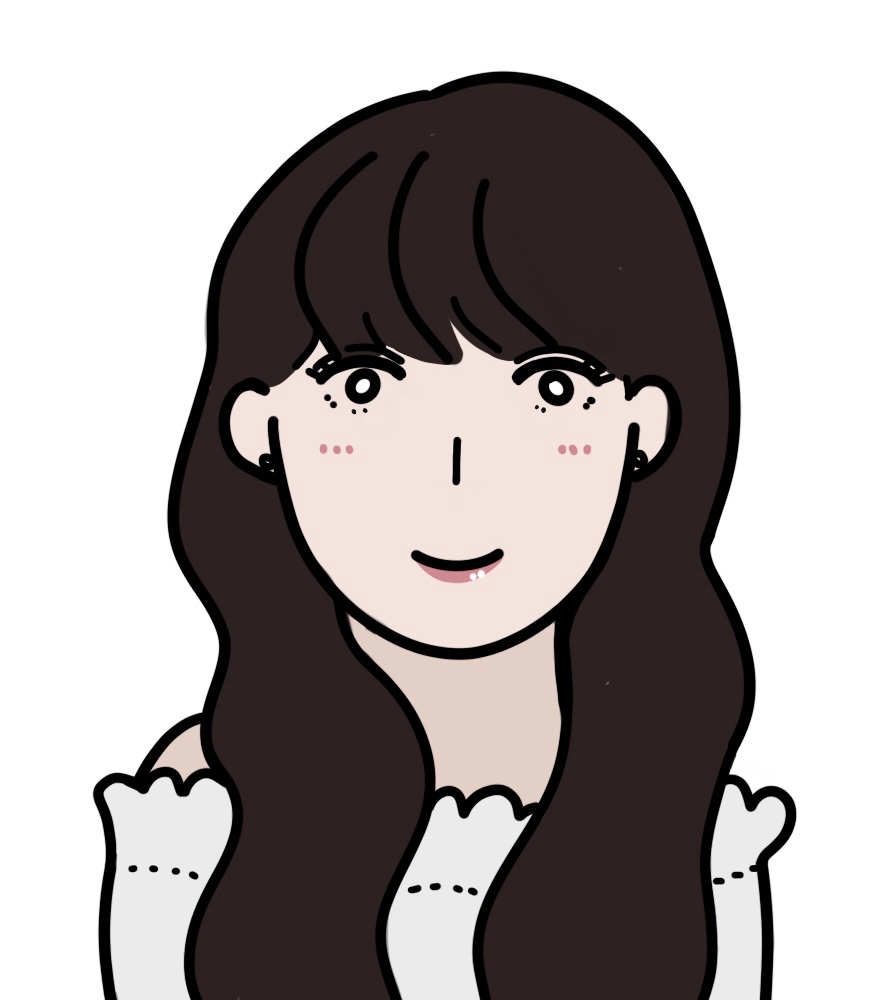💌 [안드로이드/코틀린] IP 주소 입력 EditText 구현하기
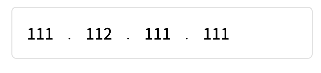
EditText 1개에 숫자와 . 입력 가능한 문자 타입 제한하기
<EditText
android:id="@+id/et_ip"
android:layout_width="match_parent"
android:layout_height="wrap_content"
android:digits="0123456789."
android:imeOptions="actionNext"
android:inputType="number"
android:maxLength="15"
/>inputType 을 number로 설정하고
digits 에 "1234567890." 로 EditText 에 입력될 수 있는 문자를 지정한다
이렇게 구현하면 아이피를 입력받는 하나의 에디트 텍스트가 구현 가능한데 예외 상황을 발견했다
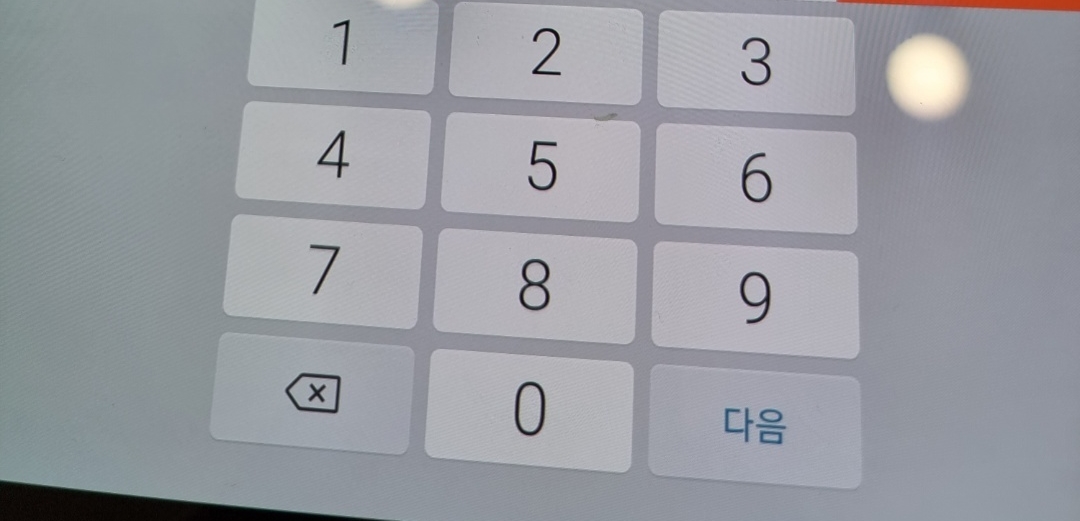
(Android Galaxy Tab S3 : SM-T820 기종)
키패드에 .이 없어서 입력이 불가능했다 ㅠ_ㅠ
그래서 IP 입력 창 레이아웃을 EditText를 나누고 .을 고정시킨 걸로 변경했다
EditText 4개와 구분 . TextView 3개로 레이아웃 구성
<LinearLayout
android:layout_width="match_parent"
android:layout_height="wrap_content"
android:layout_weight="4"
android:orientation="horizontal">
<EditText
android:id="@+id/et_ip1"
android:layout_width="0dp"
android:layout_height="wrap_content"
android:layout_weight="1"
android:background="@null"
android:imeOptions="actionNext"
android:inputType="number"
android:lines="1"
android:maxLength="3"
android:gravity="center"
android:text="111" />
<TextView
android:layout_width="wrap_content"
android:layout_height="wrap_content"
android:gravity="bottom"
android:text="." />
<EditText
android:id="@+id/et_ip2"
android:layout_width="0dp"
android:layout_height="wrap_content"
android:layout_weight="1"
android:background="@null"
android:gravity="center"
android:imeOptions="actionNext"
android:inputType="number"
android:lines="1"
android:maxLength="3"
android:text="112" />
<TextView
android:layout_width="wrap_content"
android:layout_height="wrap_content"
android:gravity="bottom"
android:text="."
android:textColor="@color/black"
android:textSize="18dp"
custom:font_type="medium" />
<EditText
android:id="@+id/et_ip3"
android:layout_width="0dp"
android:layout_height="wrap_content"
android:layout_weight="1"
android:background="@null"
android:gravity="center"
android:imeOptions="actionNext"
android:inputType="number"
android:lines="1"
android:maxLength="3"
android:text="111"/>
<TextView
android:layout_width="wrap_content"
android:layout_height="wrap_content"
android:gravity="bottom"
android:text="."/>
<EditText
android:id="@+id/et_ip4"
android:layout_width="0dp"
android:layout_height="wrap_content"
android:layout_weight="1"
android:background="@null"
android:gravity="center"
android:imeOptions="actionNext"
android:inputType="number"
android:lines="1"
android:maxLength="3"
android:text="111"/>0~255까지만 입력 범위를 제한하여 유효성 체크
255를 넘어가는 숫자를 입력하면 입력된 숫자를 지워준다
String 타입을 Integer로 바꿔주는거라 에디트 창에 입력했다가 숫자를 다 지우면 에러가 뜸
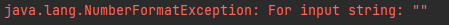
java.lang.numberformatexception: for input string: ""
숫자가 아닌 타입을 숫자로 변환할 때 생기는 에러라고 한다
찾아보니 Int 의 허용 범위는 -2,147,483,648 ~ 2,147,483,647 인데 이 범위를 초과해서 Double 형태로 선언하면 해결이 된다고 한다
나는 그냥 에디트 창에 숫자 입력이 되어있을 때만 유효성 체크 함수를 하게 if 문을 추가해서 해결했다
fun checkEtRange(et: EditText) {
if (et.text.isNotEmpty()){
if (Integer.parseInt(et.text.toString()) > 255) {
et.setText(et.text.substring(0, et.length() - 1))
et.setSelection(et.length())
Toast.makeText(context, 0~255까지의 숫자를 입력해주세요., Toast.LENGTH_SHORT).show()
}
}
}입력 완료하면 다음 EditText로 포커스 이동
TextWatcher 를 이용하여 첫번째 아이피 주소를 세자리 다 입력 완료하면 자동으로 포커스가 다음 에디트 텍스트로 이동하게 했다
(한자리나 두자리면 셀프 이동 ㅎㅎ)
et_ip1.addTextChangedListener(object : TextWatcher {
override fun beforeTextChanged(s: CharSequence?, start: Int, count: Int, after: Int) {
}
override fun onTextChanged(s: CharSequence?, start: Int, count: Int, after: Int) {
if(s!!.length>=3) et_ip2.requestFocus()
}
override fun afterTextChanged(s: Editable?) {
checkEtRange(et_ip2)
}
})참고 : https://intrepidgeeks.com/tutorial/android-ip-address-input-box-implementation-method-example-code
https://crazykim2.tistory.com/522
https://itstudy-mary.tistory.com/345