MacOS STS3 & Eclipse 자바 버전 설정

jdk 1.8로 환경변수 설정하고 sts3 실행하니까 오류나서
jdk11로 환경변수 설정한 후에 sts3 프로그램 안에서 자바 버전을 변경해줬다.
이클립스 자바 버전 설정도 동일하다.
1. 이클립스 환경 설정
Preferences > Java > Installed JREs
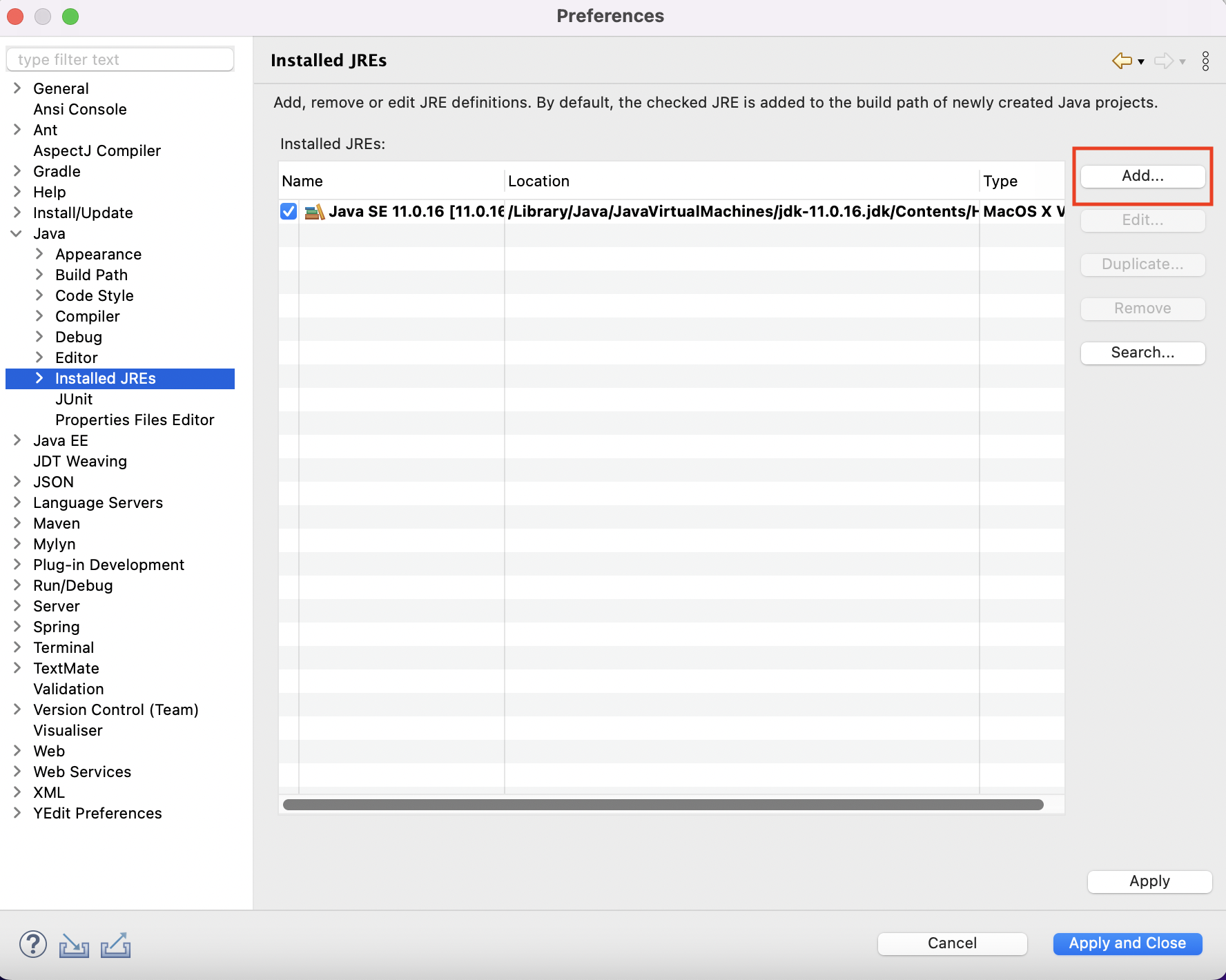
2. Add JRE
MacOS X VM 선택 후 Next>
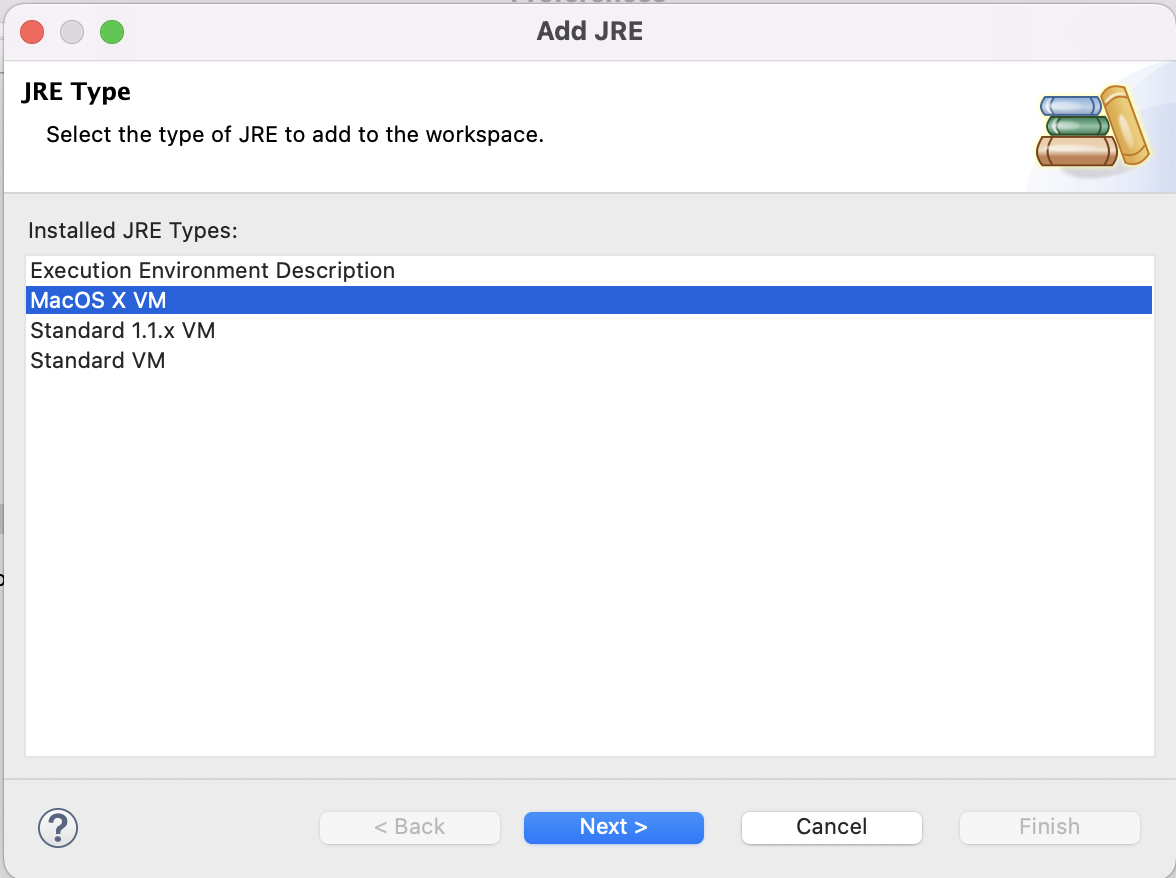
3. 추가하려는 자바 버전의 파일 경로를 선택
Directory >
/Library/Java/JavaVirtualMachines/jdk1.8.0_341.jdk/Contents/Home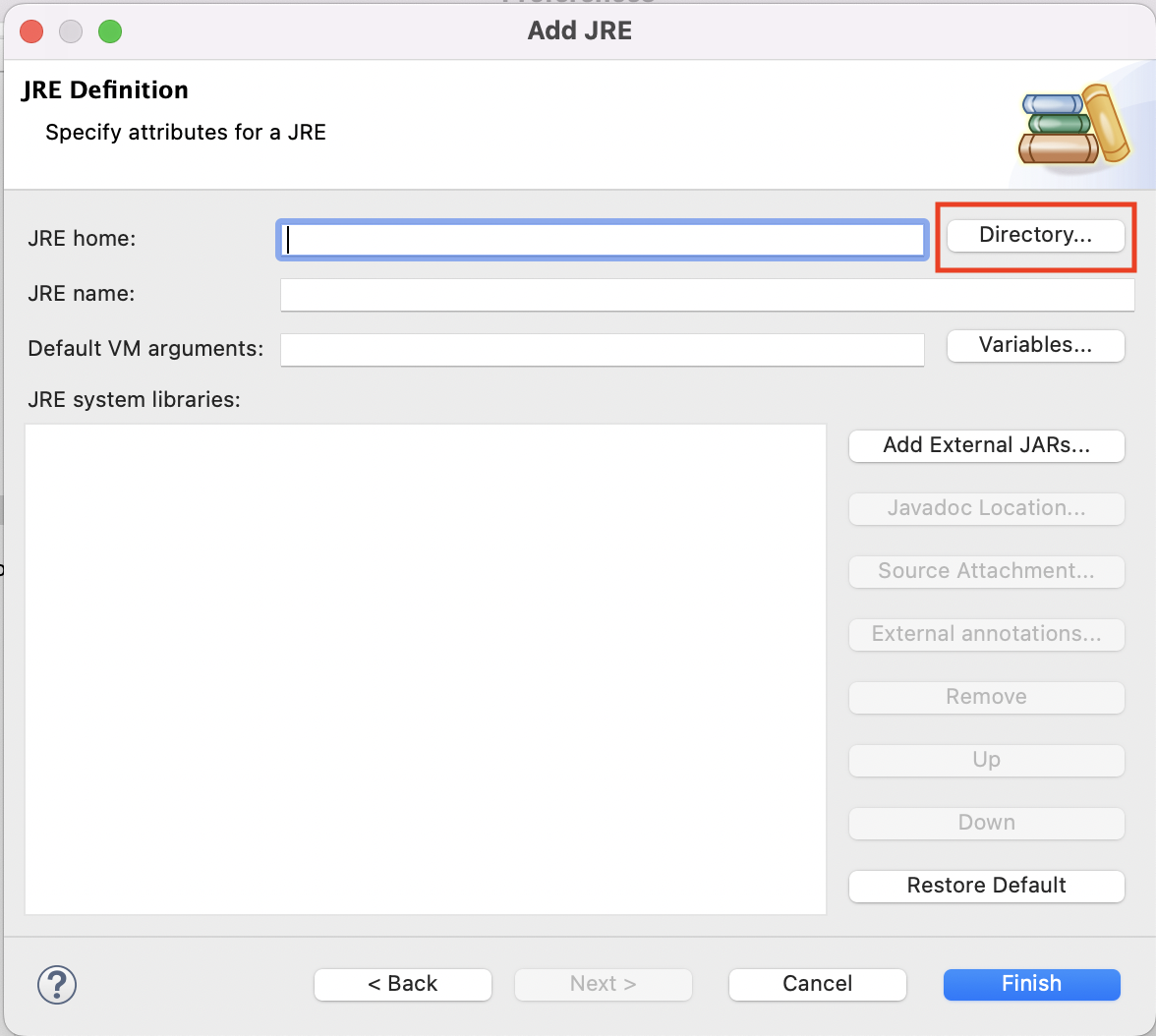
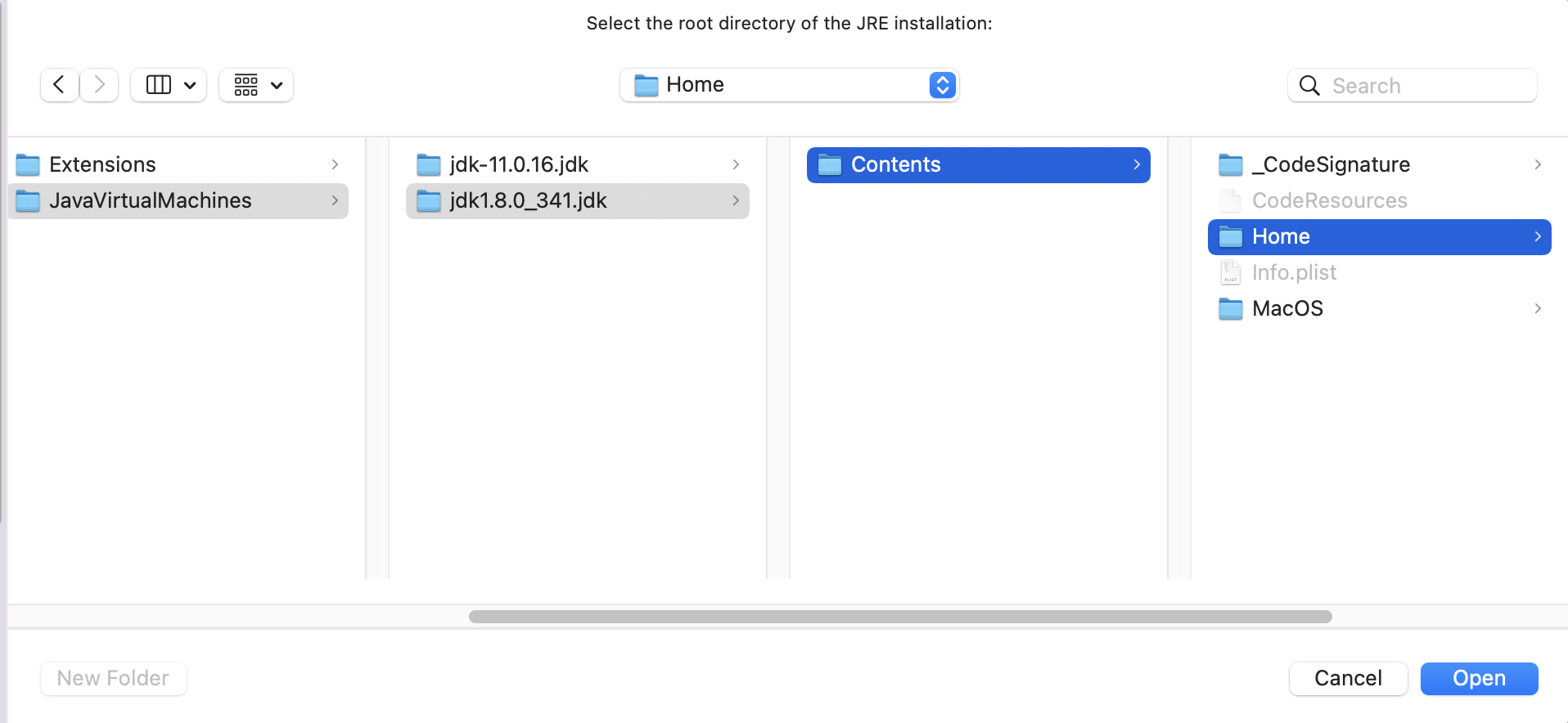
4. Finish 버튼 클릭
name은 원하는 이름으로 바꿔주면 된다.
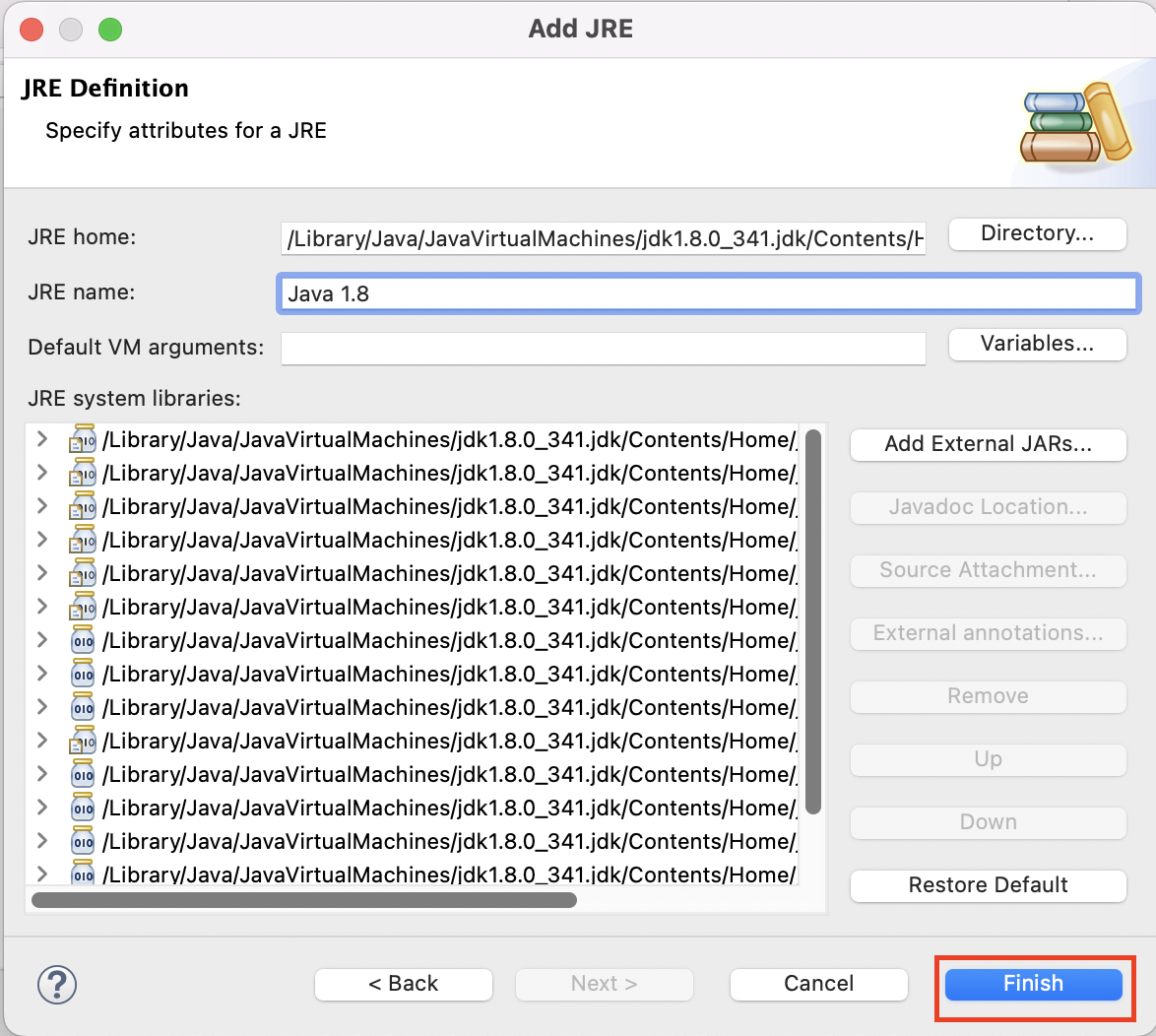
5. 추가된 버전 선택 후 Apply and Close
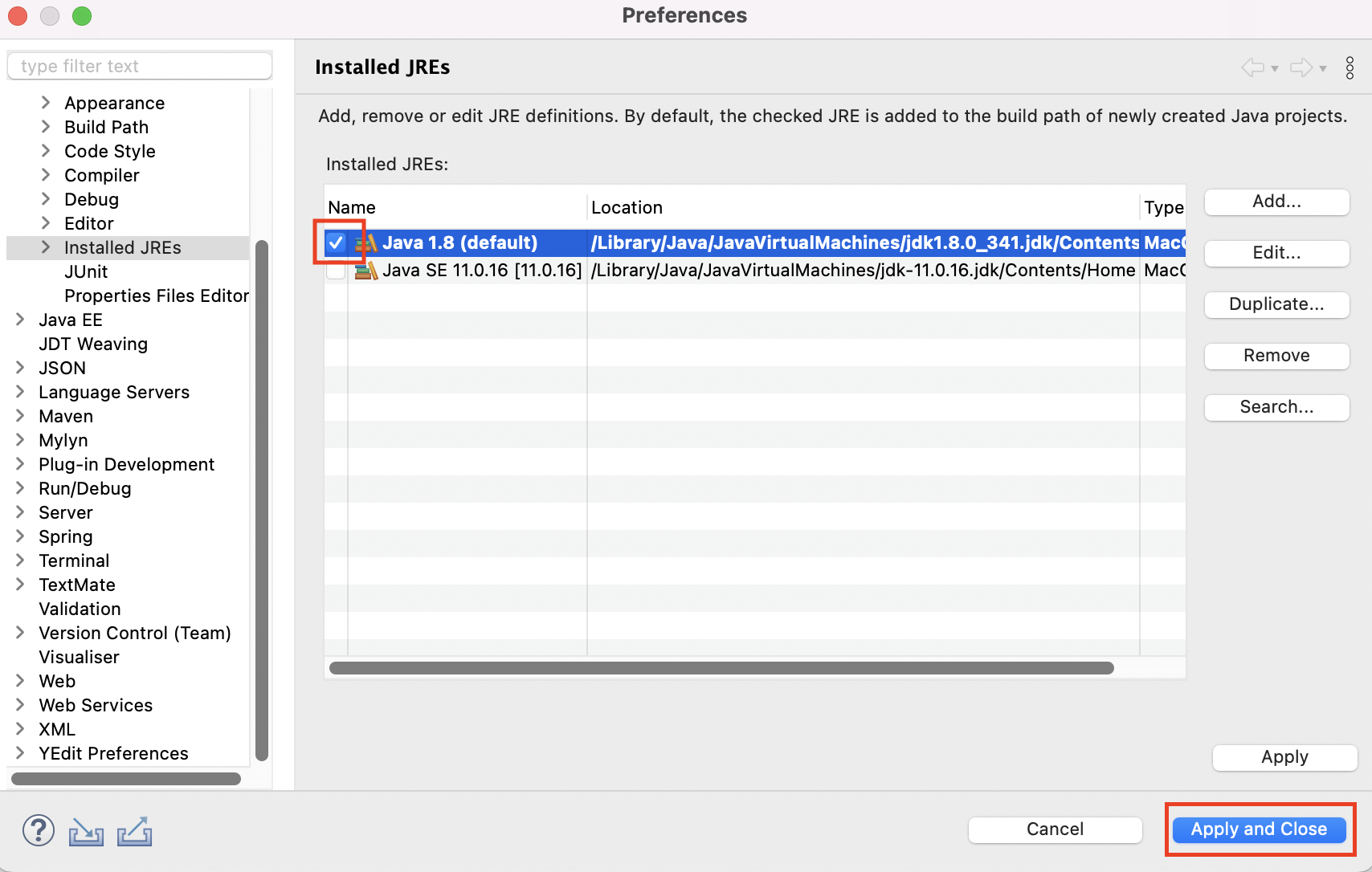
6. 자바 버전 Compiler
Java > Compiler > 버전 선택(1.8) > Apply and Close
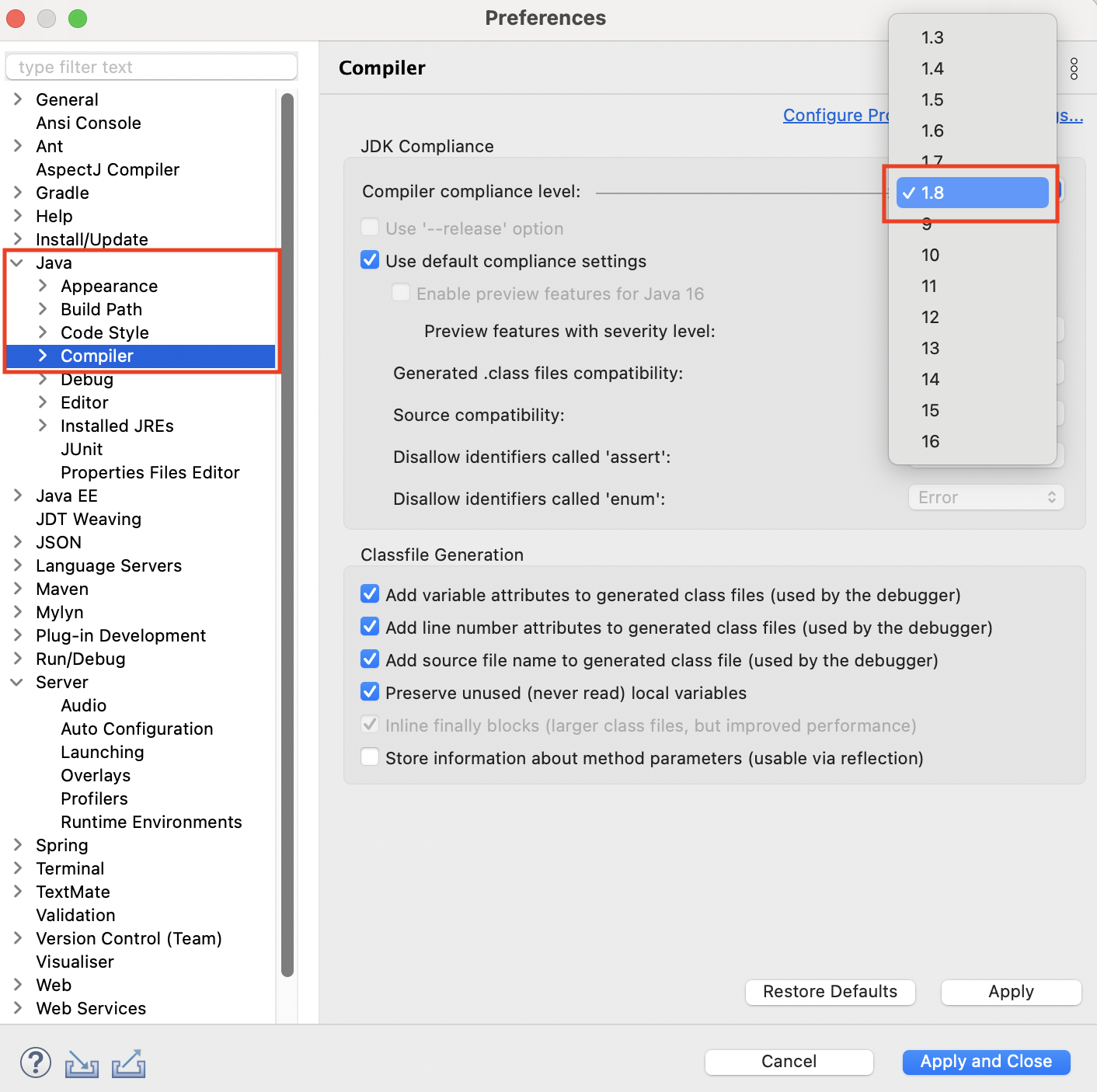
📎The selected JRE does not support the current compiler compliance level of 11 오류 해결
